Easily Fix iOS System Issues at Home without any difficulty

![]() Fix several iOS problems such as stuck on Apple logo, recovery mode, black/white/red/blue screen error
Fix several iOS problems such as stuck on Apple logo, recovery mode, black/white/red/blue screen error
![]() Works effectively to repair serious issues or even unlock your iOS device
Works effectively to repair serious issues or even unlock your iOS device
![]() Easily fix iTunes errors like error 9, error 4013, 4014, error 14, etc
Easily fix iTunes errors like error 9, error 4013, 4014, error 14, etc
![]() Supports all iOS devices like iPhone X, iPhone 8/8Plus, iPhone SE, iPhone 6s Plus, iPad Pro, iPad Air, iPad mini, iPod, and more
Supports all iOS devices like iPhone X, iPhone 8/8Plus, iPhone SE, iPhone 6s Plus, iPad Pro, iPad Air, iPad mini, iPod, and more
![]() Completely compatible with iOS devices and iOS latest versions
Completely compatible with iOS devices and iOS latest versions
Many times it happens that iPhone or iPad devices stuck in recovery mode or stuck in Apple logo, and some other issues. Even when you use iTunes to restore then it also states several errors like 9, 14, 3014, 3194, 3600, 4005.
To fix this error, iOS System Repair is used. It is a great tool to repair every issue and make the device get back to normal. In addition, this software is easy to use and can be handled in less than 10 minutes without losing any data.

Problems that iOS System Recovery can fix easily
 iPhone/iPad stuck in recovery mode loop or iTunes logo. iPhone/iPad stuck in recovery mode loop or iTunes logo. |
 iPhone/iPad can’t get out of DFU mode iPhone/iPad can’t get out of DFU mode |
 iPadiPhone/iPad turns into white Apple logo screen/white screen of death iPadiPhone/iPad turns into white Apple logo screen/white screen of death |
 iPhone/iPad becomes black screen, red or blue screen iPhone/iPad becomes black screen, red or blue screen |
 iPhone/iPad restarts endlessly iPhone/iPad restarts endlessly |
 iPhone/iPad appears frozen and doesn’t respond at all iPhone/iPad appears frozen and doesn’t respond at all |
 iPhone/iPad won’t slide to unlock or slide to power off iPhone/iPad won’t slide to unlock or slide to power off |
 iPhone/iPad keep looping on the Apple logo iPhone/iPad keep looping on the Apple logo |
 More situations like these More situations like these |
No need to worry about data loss risk
 When using iTunes restore methods or any other methods, which can fix the iOS system issue then using this powerful tool will never put your data at risk of losing them.
When using iTunes restore methods or any other methods, which can fix the iOS system issue then using this powerful tool will never put your data at risk of losing them.
It only requires connecting your iPhone to a PC or Mac and then the software will easily detect if it needs to be repaired.
Only you have to make few clicks and everything will be done within minutes.
There will be no change or any data loss and so it can be one of the magic tools to bring back your device to normal.
iOS Devices & iOS Versions Supported
 |
iPhoneiPhone X, iPhone 8 Plus, iPhone 8, iPhone 7 Red, iPhone 7 Plus, iPhone 7, iPhone SE, iPhone 6s Plus, iPhone 6s, iPhone 6 Plus, iPhone 6, iPhone 5s, iPhone 5c, iPhone 5, iPhone 4s, iPhone 4 |
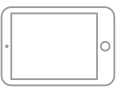 |
iPadAll models of iPad Air, iPad mini, iPad Pro and iPad |
iPod touchiPod touch 6, iPod touch 5, iPod touch 4, iPod touch 3, iPod touch 2, iPod touch 1 |
System Requirements
Supported OS- Windows 10/8.1/8/7/Vista/XP; Mac OS X 10.12(macOS Sierra ), 10.11(El Capitan), 10.10(Yosemite), 10.9(Mavericks), 10.8, 10.7, or 10.6
CPU- 1GHz (32 bit or 64 bit)
RAM- 256 MB or more of RAM (1024MB Recommended)
Hard Disk Space- 200 MB and above free space
iOS- iOS 11, iOS 10, iOS 9 and former
Complete Guide on How to Fix iOS System Issues
Popular Articles:




