Have you accidentally deleted WhatsApp messages on Android phone? Wondering how to recover deleted WhatsApp messages on Android mobile? These kinds of questions generally occur after you lose your WhatsApp chats unintentionally.
But don’t worry, I am here to help you. A few days ago, I discussed 6 Methods- How To Recover Deleted Photos From WhatsApp On Android, and hope you have gone through it.
We all know that WhatsApp is one of the popular instant messaging apps that are used on both Android and iOS devices. You can send and receive messages, videos, pictures, documents, audio, and other files.
But unfortunately, nothing is safe and so WhatsApp chats are also at risk. The chats or messages can be deleted from your side and it’s difficult to retrieve them especially when you don’t have any backup.
But nowadays, technology has grown up so fast that nothing seems impossible, so WhatsApp chats also. Therefore, in this post, I will guide you through some best ways how to recover deleted WhatsApp messages on Android.
What Are The Reasons For WhatsApp Deleted Messages?
Generally, accidents happen from our side and we come across loss of data like WhatsApp chats.
There can be several reasons that lead to severe data loss from WhatsApp and they are:
- Accidentally or unintentionally deleting the conversations by tapping on “Delete Chat”.
- Installing WhatsApp on another phone and as a result, all chats disappear
- Factory reset wipes away every chat or data from the phone
- Malware or virus attacks sometimes lead to severe data loss including WhatsApp
Can You Recover Deleted WhatsApp Messages On Android?
This one is an important question and you can hear it from numerous users. Yes, the deleted messages on WhatsApp can be recovered.
But you may want to know how to undelete WhatsApp messages, right? Only you have to be careful and attentive after the chats are deleted. And then to recover WhatsApp chat history, simply tap on WhatsApp and you can see the deleted messages.
Select the one that you want to restore. Now tap on Recover and just wait for a few minutes, you can easily recover deleted messages from WhatsApp on Android.
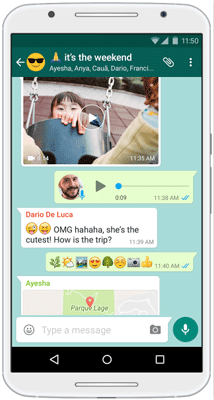
Why the Deleted WhatsApp Messages Can be Recovered?
Many users ask me if there is a possibility to recover deleted WhatsApp messages on Android mobile and how this happens.
This really confuses people but don’t worry, I will explain to you. Whenever your WhatsApp messages or chats are deleted then they are not gone forever.
They remain in the device itself in an invisible form. So, users who want to know how to undelete messages in WhatsApp, remember that WhatsApp chats are not overwritten. Now the deleted chats will be recovered only when you use Whatsapp deleted messages recovery app.
Understand How WhatsApp Chat Backup Works?
You must know that to recover deleted messages from WhatsApp on Android, you have to enable “Chat Backup” first in Settings.

Now under “Auto Backup”, you can see several options for backup:
- Daily
- Weekly
- Monthly
- Off
You should know that WhatsApp will manage to backup the recent file in iOS whereas in Android, it can backup two recent files. Daily backups help you to restore missing chats easily.
You should select the Auto Backup feature that is best for you and others.
How To Recover Deleted WhatsApp Messages On Android
Now here I will share you with some of the best ways how to retrieve deleted messages on WhatsApp. But remember that before you try all the below-mentioned methods, you should have a backup of all your chats.
This also means that if you have never created a backup then you will not get deleted WhatsApp messages or chats. But do not lose hope because here I am going to show you both methods- recover from backup and recover without backup.
So let’s go through them:
Method 1: Best way To Recover Deleted WhatsApp Messages On Android Without Backup
The very first way that I am going to suggest to you is to use Android Data Recovery. This is the best and most highly suggested recovery program that helps you to undelete WhatsApp messages on Android. Many users ask, how to restore WhatsApp backup without uninstalling and I have the answer for this.
Android Data Recovery is one of the best options for those users who want to know how to undelete messages in WhatsApp. This is the best way to recover deleted WhatsApp messages on Android without backup. This powerful recovery program easily recovers WhatsApp deleted messages or chats on Android.
Using this tool, not only your WhatsApp chats are restored but other data from Android are also retrieved like photos, videos, documents, notes, text messages, call history, contacts, and others.
No matter for what reason your data is deleted from the phone, this recovery tool works flawlessly to recover deleted WhatsApp messages on Android without root.
Therefore, without any worry simply Download Android Data Recovery and recover deleted message from WhatsApp from Android without any difficulty.
Android Data Recovery- Recover lost/deleted data from Android phones
The best and effective tool to recover lost, deleted, inaccessible data from Android phones. Some unique features include:
- Directly recover several data types like photos, contacts, SMS, videos, WhatsApp, call logs, documents, notes, etc.
- Recover lost data in any critical situation like a broken screen, accidental, unintentional, factory reset, formatting, virus attack or other reasons
- Provides one-click option to "Recover" deleted files without backup



Follow The Below Steps To Recover Deleted WhatsApp Messages Android Without Backup
Method 2: How To Undelete Message In WhatsApp From Local Backup
If you have opted for the backup option or have manually backed up WhatsApp chat history then it will easy to recover WhatsApp chat history from backup on Android.
Even if you have removed the chat history without backup then also there is a possibility to find out the messages or attachments without backup. The reason is WhatsApp creates a backup automatically at 4 AM every day and is stored on the phone’s internal memory.
Go through the steps:
- First, Uninstall your WhatsApp from your phone and again Reinstall it

- Now sign in to your account after which you will see a message that says, you can restore your backup after reinstalling the app on the device.
- You have to press the Restore button and all your chats will be restored.
Remember– The WhatsApp history remains for 7 days and after that, everything gets deleted automatically.
Method 3: How To Recover Deleted WhatsApp Messages On Android Using Google Drive
You must know how much backup is important as you don’t know when you can come across a data loss situation.
However, if you have already backed up your WhatsApp chats or messages then it is easy to recover deleted WhatsApp messages on Android without uninstalling them. Google Drive is one of the best backup options where you can store your data.
If you have done this previously then follow the below steps:
- First, uninstall WhatsApp from your phone and again reinstall it
- Now open the app and follow on-screen instructions where you have to type your phone number that is linked to your WhatsApp account
- Once the account is verified, WhatsApp will search for backups on Google Drive automatically
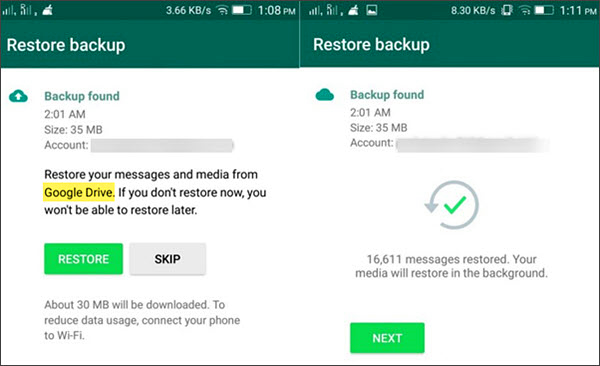
- At last, click on the “Restore” option to restore the WhatsApp chat
NOTE– After everything is over, you will be asked to set the backup to Google Drive and you should do it.
Method 4: Retrieve Deleted Messages From WhatsApp Using Older Backup
Here is the other way that will help you to restore missing chats from WhatsApp. Many users want to know how to recover old deleted WhatsApp messages on Android, for them, here are the simple steps to apply.
Follow the below steps carefully:
- First, uninstall WhatsApp from the phone
- Now open the WhatsApp database or the backup folder and check which backup file to restore
- Then rename the file from “msgstore-YYYY-MM-DD.1.db.crypt7” to “msgstore.db.crypt7”
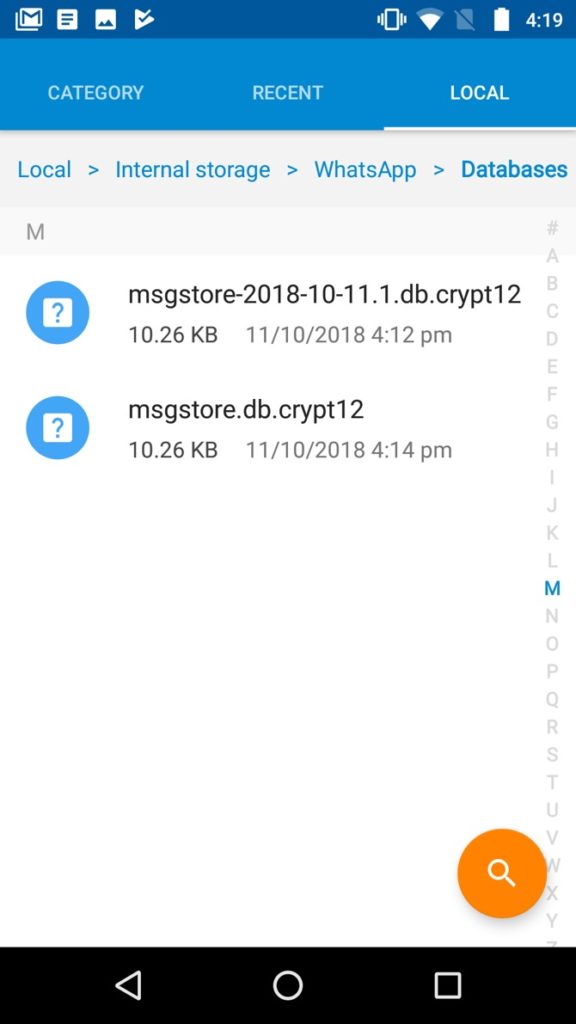
- After this, install WhatsApp again
- And when you will be asked to resume, just tap on Resume
NOTE– The backup files can be from WhatsApp/SD card/Database folder where you can see the saved names as “msgstore-YYYY-MM-DD.1.db.crypt7”. Also, you should know where actually the WhatsApp backup folder is located in the internal memory or external memory.
Method 5: How To Find Deleted WhatsApp Media Files?
It’s not that only WhatsApp messages are important but its media files are also essential. So you should also know how to get those deleted media files from WhatsApp. Though the data can be deleted due to several reasons but not actually removed from the device.
The missing media files like videos, photos, audio, etc are saved in a folder from where you can find them by connecting your device to the computer.
- First, connect your phone to a PC and if WhatsApp is installed on the SD card then insert it before connecting the device.
- Now, move to find WhatsApp > Media folder
- Here you can check the images, videos, and audio folder to get your deleted media files
And here you can access the files that were missing on the phone by going to File Manager > WhatsApp folder > Media folder
Bonus Tip: How To Backup Whatsapp Messages
You already know the importance of backup and you should do it on a regular basis. However, backing up data to Google Drive is one of the safest ways to deal with any kind of data loss situation.
Way 1: Backup WhatsApp messages to Google Drive
- First, open WhatsApp and then click on Menu button > Settings > Chats > Chat backup
- Now click on the Backup option to create an automatic backup or even you can select Backup to Google Drive
- Remember that if you have not set up a Google account till now then do it by clicking on Add account
- Then tap on Backup over and here you can select the network for the backup task
NOTE– While you back up your WhatsApp data to Google Drive using the same account, all the previous backups from Google Drive will be overwritten.
Way 2: Backup Data Using Android Backup And Restore Tool
There is another option that can help you to back up all your important data from Android and that is by using Android Data Backup and Restore program.
This is a third-party tool that backups every data from Android phones. Contacts, messages, photos, videos, WhatsApp chats, etc are easily backed up and whenever you encounter a data loss situation, you restore them via this tool.
So it’s easy to use and one of the best ways to deal with any kind of data loss situation in the future.
Conclusion
WhatsApp is one of the popular social networking platforms used by millions of people around the world. The data or messages, chats, and attachments are useful, and losing them sometimes creates a havoc situation.
How to get them back is a little bit worrying but now you don’t have to worry. In this blog, I have discussed a few best ways how to recover deleted WhatsApp messages on Android.
I hope they will surely help you to deal with the data loss situation. For quick recovery, go for Android Data Recovery software and restore deleted WhatsApp messages without backup on Android phone.
Further, if you have any queries or suggestions then don’t forget to drop them in the below comment section.
You can further reach us through our social sites like Facebook & Twitter

Harry Jhonson is a technical writer and has experience of 10 years in SEO. He gathers effective solutions to deal with all problems like data recovery, errors, and others related to Android & iOS (iPhone/iPad/iPod Touch) devices.


