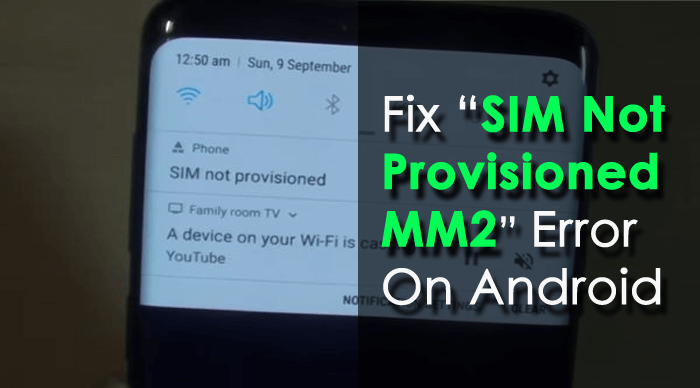Did you experience a “SIM not provisioned” or “SIM not provisioned mm#2” error while inserting a SIM card on your phone? Wondering why it is showing such an error and how to get rid of it.
Well, you must know that SIM cards work as a connecting medium between mobile and carrier. This is designed to help your carrier recognize your device account with some information.
And after that, you can make calls. But sometimes, you may come across a “SIM not provisioned MM2” error on Android. This means that your network connection cannot be established.
So if you are also looking for the solutions to this error then read this post completely. Here you will learn the common reason for “Sim not provisioned mm#2” and its fixes easily.
Why Does “SIM Not Provisioned” Error Occur?
Well, getting a SIM not provisioned error means that you have a new phone with a new SIM card. Either your card is not registered not activated or even suspended by the service provider. This sucks as you are not able to do anything on your phone without a SIM card.
This error also pops up when you transfer contacts to a new SIM. Even the network provider servers are sometimes not available and display SIM card not provisioned MM#2 error.
How To Fix “SIM Not Provisioned MM2” Error On Android?
Now it’s time to walk through some of the best ways to solve SIM not provisioned error. Hopefully, after knowing the reasons, you might have understood why your device is popping the “SIM not provisioned MM#2” error message.
Here are the fixes:
- Restart Your Android Phone
- Insert SIM Card Properly
- Check Your SIM Card On Another Slot
- Activate Your SIM Card
- Make Sure SIM Is Properly Cleaned
- Update Carrier Service
- Enable and Disable Airplane Mode
- Buy A New SIM Card
- Insert SIM On Another Phone
- Check For Any Damages To Your SIM Card
- Select Network Settings
- Contact Carrier Or Network Provider
- Best Way To Fix “SIM Not Provisioned MM#2” Error On Android With One Click
Method 1: Restart Your Android Phone
When you come across a SIM card not provisioned MM#2 error then one of the best ways to deal with it is by restarting your device once. It might occur due to network congestion and restarting can fix it. It will close all apps running in the background and also solve any kind of bugs or glitches on devices.
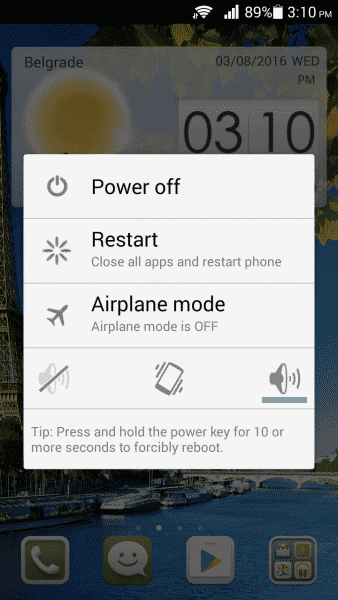
But if the error continues even after restarting then move to the next solution.
Method 2: Insert SIM Card Properly
Another thing that can help you how to fix sim not provisioned is properly inserting the SIM card into the phone. The SIM may be not properly inserted in the SIM slot.
So in that situation, you need to turn off your phone and remove the SIM. After that, once again insert it and check if everything is OK.
Method 3: Check Your SIM Card On Another Slot
Many times, you get a SIM not provisioned error because the SIM slot is damaged. In this situation, a dual SIM card phone is a great help for users. If one slot does not work then you can insert the SIM card into another slot. This is easy to do and it works for most of them.
Also note that if your SIM works on here then the problem is with the first card slot and so you are coming across such an error.
Method 4: Activate Your SIM Card
When you insert a new SIM card on your phone it may not get activated instantly and you can come across a SIM not provisioned MM#2 error. Generally, the SIM gets activated within 24 hours but if it fails then follow any one of the below steps:
- Call to automated number
- Send an SMS
- Open the carrier website and log to the activation page
Try any one of them to activate your SIM card instantly and you will get rid of the error.
Method 5: Make Sure SIM Is Properly Cleaned
Sometimes, the solution is simple but we don’t bother. Some kind of dirt on SIM cards can display such kinds of errors. So if you clean the card and its slot properly then it can again work as usual. Also, make sure the SIM is not wet before you put it.
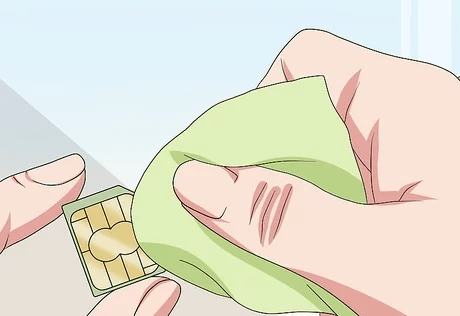
If it works now then the issue was due to moisture or dirt that was preventing contact between SIM pins and its circuit.
Method 6: Update Carrier Service
You might know that Carrier Service comes pre-installed on Android devices and it needs regular updates. When you come across “sim not provisioned MM#2” then you should check if the problem is due to Carrier Service. You have to update the service to get rid of the error.
Here is what you have to do:
- First, open the Google Play Store on your phone
- Now, click on the profile icon > Manage apps & device
- Then, click on the “Updates Available” tab to find the list of apps to be updated
- Here, search for the Carrier Service app and click on Update option
Thats it.
Method 7: Enable and Disable Airplane Mode
One of the best and easiest ways to fix “SIM not provisioned MM2” error is by enabling and disabling the Airplane mode. With one click, you can disable all types of connectivity on your device.
However, the reason behind disabling airplane mode is very simple it re-established a fresh connection to fix the error.
Follow the below steps:
- First, swipe your phone screen from up to down
- You will see Airplane mode, click on it
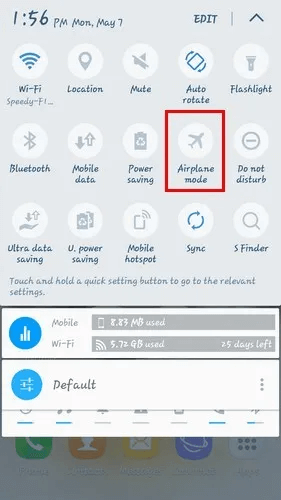
- Now, wait for some time and again disable it and check your phone
Method 8: Buy A New SIM Card
When you continuously get the same error of SIM not provisioned MM2 on Android then you should change the SIM. Simply go to your nearest shop and buy a new SIM card. This may solve the problem and you can also analyze where is the actual issue coming from.

But before that, you should check for the other fixes. Changing SIM cards is a useful way to solve the error only when an issue lies in it.
Method 9: Insert SIM On Another Phone
If you have any doubt that SIM is completely fine and the problem is with the phone then you should do one thing. Insert the same SIM card on another phone and check if it’s working. This will help you completely to know the actual reason behind the error. If the device is having a problem then your SIM is fine and can be used as usual.
Method 10: Check For Any Damages To Your SIM Card
You know that a SIM card is a plastic compound and it simply means that it can break or even bend sometimes. Even the SIM can get scratched from the user end.
So whenever you remove your SIM card, ensure you check all the marks or scratches if any. Remember, if your SIM card is broken or damaged from anywhere, you will come across a “SIM not provisioned MM#2” error.
Method 11: Select Network Settings
You should choose proper network settings to avoid any kind of errors related to the network. You can manually select the network to get rid of the issue.
Follow the below steps:
- First, launch Settings on your phone
- Now, choose the “Mobile Networks” option
- Next, click on “Network Operators“
- Here, select “Search Networks” or “Select Manually“
- Finally, choose your preferred network from the list
Method 12: Contact Carrier Or Network Provider
The last option that I must suggest to you is to contact your network provider. This kind of error message generally occurs after your SIM activation.
In that situation, you need to contact your carrier provider and tell them the error of SIM not provisioned MM2. They will try their best to find and solve the error to make it work.
Method 13: Best Way To Fix “SIM Not Provisioned MM#2” Error On Android With One Click
If you don’t want to waste any time and look for the easiest way to solve SIM not provisioned error then you should go for the Android Repair tool. This is one of the best and most highly suggested software that can resolve SIM card not provisioned MM 2 errors. It allows you to solve the error with one click. Using this powerful tool, you can repair all sorts of issues or errors on Android easily.
Some of the issues it can easily resolve include Android setting has stopped, Android black screen of death, Android stuck on boot loop, Android settings has stopped, and many more. Therefore, you should download the Android Repair tool and fix SIM not provisioned MM#2 error on Android hassle-free.
FAQ:
What does SIM not provisioned MM2 mean?
Well, if your phone is showing “SIM not provisioned” on Android then it simply means that some problem is there from the carrier side. Either SIM is not activated or network cannot be established due to which your cell phone account is not identified.
Why does my phone say SIM not provisioned?
After inserting your SIM card on phone, it may show a “SIM not provisioned for the voice” error. This kind of error usually occurs when you use an old or damaged SIM in your new phone. Even it happens when the card is not activated.
Conclusion
So in this tutorial, I have discussed several useful methods to fix SIM card not provisioned MM2 errors on Android. This kind of error is common to come across when you insert a new SIM on your device.
There can be several reasons for it but no need to worry because there are solutions for it. Follow the methods in this post and for an instant and quick fix, go for the Android Repair tool.
You can further reach us through our social sites like Facebook and Twitter. Also, join us on Instagram and support us by Subscribing to our YouTube Channel.

Sophia Louis is a professional blogger and SEO expert from last 11 years. Loves to write blogs & articles related to Android & iOS Phones. She is the founder of Android-iOS-data-recovery and always looks forward to solve issues related to Android & iOS devices