 100% Recovery of All Lost Data from iPhone/iPad/iPod Touch Safely and Securely
100% Recovery of All Lost Data from iPhone/iPad/iPod Touch Safely and Securely
![]() Helps to restore all deleted data such as messages, contacts, photos, videos along with WhatsApp Data, Viber messages, etc
Helps to restore all deleted data such as messages, contacts, photos, videos along with WhatsApp Data, Viber messages, etc
![]() Provides preview option before recovery
Provides preview option before recovery
![]() Have 3 recovery modes to restore lost data from iOS devices, iCloud backup, and iTunes backup
Have 3 recovery modes to restore lost data from iOS devices, iCloud backup, and iTunes backup
Best Data Recovery Program for iOS devices like iPhone,iPad and iPod Touch

The iOS Data Recovery software is one of the best software which is used to restore all lost data from iPhone/iPad/iPod Touch. This means, that whenever any important data gets lots from all three devices, this software will work its best to retrieve all data.
No matter whatever reasons the data are deleted/lost, the iOS data recovery software works effectively to rescue all files from iOS devices. Has the ability to recover up to 18 different files.
Reasons for Data Loss
 There are several reasons behind the loss of important data from iPhone/iPad/iPod and they are:
There are several reasons behind the loss of important data from iPhone/iPad/iPod and they are:
![]() Due to harmful virus attack
Due to harmful virus attack
![]() Sometimes due to a system crash
Sometimes due to a system crash
![]() Accidentally or wrongly deleted essential data
Accidentally or wrongly deleted essential data
![]() Phone gets stolen and you lose your data
Phone gets stolen and you lose your data
![]() Many times due to a forgotten password
Many times due to a forgotten password
![]() Even due to damage or corruption of data
Even due to damage or corruption of data
Features of iOS Data Recovery Software
Help to restore all iOS data through several situations
Well, there are several ways by which users can lose their essential data from their iOS devices. And below mentioned are some of the reasons which might lead to data loss:
![]() Your iPhone gets crashed, damaged, fell in the water, gets broken, etc
Your iPhone gets crashed, damaged, fell in the water, gets broken, etc
![]() Due to wrong operation or wrong handling, accidentally deletion of data
Due to wrong operation or wrong handling, accidentally deletion of data
![]() While latest iOS upgrade, jailbreak, or due to factory settings
While latest iOS upgrade, jailbreak, or due to factory settings
Awesome built-in preview allows seeing lost data before recovery
 The data you have lost will be categorized into 3 types: Photos and videos, messages and Call logs, Memos, and others. Here you can open each tab and preview the lost data and after that recover them selectively.
The data you have lost will be categorized into 3 types: Photos and videos, messages and Call logs, Memos, and others. Here you can open each tab and preview the lost data and after that recover them selectively.
![]() The software supports iMessage, text messages along with message attachments
The software supports iMessage, text messages along with message attachments
![]() Helps to export contacts in CSV, HTML, and VCF format to PC and even recover them to iPhone directly
Helps to export contacts in CSV, HTML, and VCF format to PC and even recover them to iPhone directly
![]() Provides preview option of media files such as photo library, camera roll, photo stream, etc one by one
Provides preview option of media files such as photo library, camera roll, photo stream, etc one by one
Supports the latest iOS and iTunes
The software is always up to date and has the ability to works with all the latest versions of iOS. It works with the latest iOS 11 and iTunes 12.
100% safe and secure data recovery
iOS Data Recovery is completely safe to use as it provides 100% safe recovery. This is easy to use and install and is completely free of harmful viruses or malware. There is no doubt in its recovery as all data are properly scanned and no deletion of original data
Provides 20x faster scanning with recovery
The software is powered by advanced scanning technology which helps to restore all lost data from iOS devices, iCloud, or iTunes with 20X faster speed. This advanced technology saves a lot of time.

Restore iOS Data in several situations
 This data recovery tool for iOS devices can work effectively to retrieve every data and it does not matter how the data is lost. The recovery tool works in several situations such as:
This data recovery tool for iOS devices can work effectively to retrieve every data and it does not matter how the data is lost. The recovery tool works in several situations such as:
![]() Accidental deletion
Accidental deletion
![]() Data wipe after iOS update (including iOS 11/10.3.3/10.3.2/10.3/10.2/10/9/8)
Data wipe after iOS update (including iOS 11/10.3.3/10.3.2/10.3/10.2/10/9/8)
![]() Stuck at recovery mode/DFU mode
Stuck at recovery mode/DFU mode
![]() iDevice is crashed, smashed, broken, or lost
iDevice is crashed, smashed, broken, or lost
![]() Stuck on the white apple logo screen
Stuck on the white apple logo screen
![]() Jailbreak failure
Jailbreak failure
![]() Factory reset
Factory reset
![]() iOS upgrade failed because of insufficient space
iOS upgrade failed because of insufficient space
![]() iDevice is disabled after entering passcode incorrectly too many times
iDevice is disabled after entering passcode incorrectly too many times
![]() Other circumstances when iDevice is inaccessible or unresponsive
Other circumstances when iDevice is inaccessible or unresponsive
Provides 3 types of Recovery Modes
iOS Data Recovery software provides its users with the best 3 types of recovery mode which are to recover iOS data directly from the device, restore iOS data from iTunes backup, recover data from iCloud backup.
 |
Recover iOS data from the device directly– When you lose your essential data and you don’t have a backup, then using iOS data recovery software will help you to recover data directly from your device. No matter which model you are using, this software works effectively by directly scanning and analyzing every device properly |
 |
Restore lost data from iTunes backup– If you have lost your data from any iOS devices and the reasons may be anything then you can get back your data from iTunes backup. This will extract previous data in iTunes without any requirement to connect your device to a computer |
 |
Retrieve data from iCloud backup– After losing data, if you don’t want to use iTunes backup to extract files then the software provides another way to deal with the situation and that is extracting files from iCloud backup. This helps users to get what they have saved in the iCloud backup |
System Requirements
- Operating System: Window 8.1/8/7/10/Vista (32&64bits)
- CPU: 1GHz (64 bit or 32 bit )
- Hard Disk Space:256 MB or above (1GB Recommended)
- RAM: 256 MB or above
Supported Files
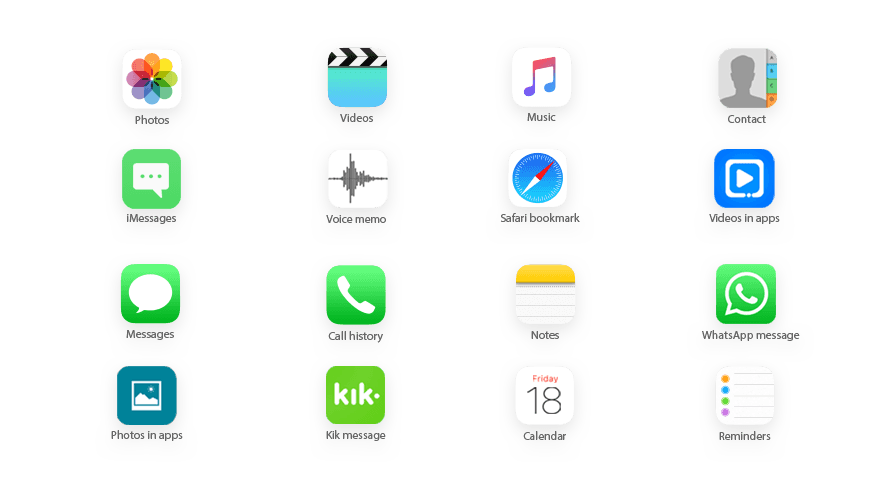
Supported iDevices (iOS 12,iOS 11, iOS 10 & iOS 9)
| iPhone | iPhone X, iPhone 8, iPhone 8 Plus, iPhone 7, iPhone 7 Plus, iPhone 6S, iPhone 6S Plus, iPhone 6, iPhone 6 Plus, iPhone 5S, iPhone 5C, iPhone 5, iPhone 4S, iPhone 4, iPhone 3GS, iPhone 3G |
| iPad | iPad Pro, iPad Air, iPad mini with Retina display, iPad mini, iPad with Retina display, The New iPad, iPad 2, iPad |
| iPod | iPod touch 5, iPod touch 4, iPod touch 3, iPod touch 2, iPod touch, iPod classic 6, iPod classic 5, iPod classic 4, etc. iPod shuffle 4, iPod shuffle 3, iPod shuffle 2, iPod shuffle 1, iPod nano 7, iPod nano 6, iPod nano 5, iPod nano 4, iPod nano 3, iPod nano 2, iPod nano |
Popular Articles:



