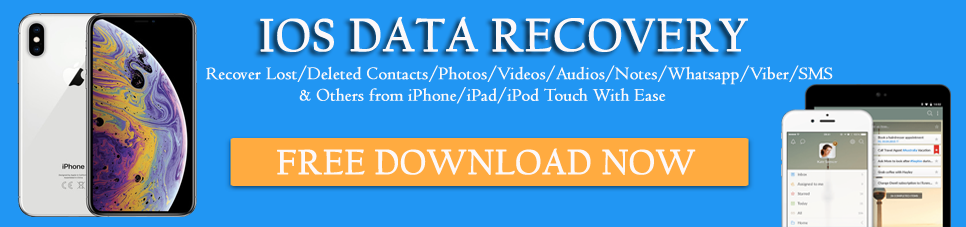Are you wondering how to unblock someone and how to recover blocked text messages on iPhone 13/12/11?
Well, I am an iPhone user and after going through several forums and discussions, I found that many users have asked “how to recover blocked messages on iPhone 13/12/11 ”?
Now, this is not the first case as previously also I have gone through such an incident.
Plenty of users wants to how to retrieve blocked text messages on iPhone after they have blocked someone.
The reason they want to know what type of messages the blocked person has sent and some of them even regret themselves after blocking the person.
So, if you are also in the same situation and want to know about how to retrieve blocked messages on iPhone then read this blog completely.
Can You Retrieve Blocked Messages On iPhone?
There are numerous iPhone users who want to know “is there a way to retrieve blocked messages on iPhone“?
The answer is NO, you cannot retrieve the blocked messages on iPhone.
The reason is simple after you block someone, you stop receiving any kind of messages and phone calls from that number. Like Android phones, you don’t have any blocked messages folder in your iPhone from where you can get those messages back.
But one best thing in this situation is if you have deleted some blocked messages then there is a way that can help you to restore them. But it’s a big NO to get back disappeared blocked messages on iPhone.
With the help of a powerful recovery tool like iPhone Data Recovery, you can recover mistakenly deleted text messages on your iPhone.
How To Recover Deleted Text Messages From iPhone Before Blocked?
Messages are important for many people and when they are deleted then how to deal with them is a critical situation. However, when your blocked messages are deleted then you cannot retrieve them.
But before those messages are blocked, you have a chance to restore them on the iPhone. You need to use iOS Data Recovery to get back lost text messages on iPhone. This is a professional and amazing tool that finds and recovers deleted texts from iPhone without backup.
Only you need to stop using it after data is lost and then you can get back the files without any difficulty. Always remember that the sooner you act, the better it will be. With the help of this powerful tool, you not only retrieve deleted text messages but other data like contacts, photos, videos, call logs, WhatsApp, Kik messages, Viber messages, notes, etc are also recovered.
This has 100% assurance of getting back the deleted files and supports all iPhone models like iPhone 13/13 Pro/iPhone 12/12 Pro/11/11 Pro/11 Pro Plus/X/8/8 Plus/7/6/5 etc. For those users who want to know how to see blocked messages on iPhone, this software allows previewing the data before recovery.
So don’t just wait for the thing to get worse, simply Download iOS Data Recovery tool and recover deleted messages on iPhone.
Steps To Follow To Recover Messages On iPhone
How To See If Someone Important Is Blocked Accidentally?
Generally, you block someone for a reason like you don’t want to receive any calls or messages from him or her. But is also true that after you block the person, you will not receive any texts and calls from that side.
While blocking someone, you might also block another person that you don’t want to block. However, you realize it later and you want to check whether the person is blocked or not.
But how you will check it…here are the steps to follow:
For Messages:
Whether you want to block someone or want to know the person is blocked or not, do the following:
- First, go to Settings > Messages > Blocked
From here, choose a blocked person and then remove it from the list.
For Phone:
- First, go to Settings > Phone > Call Blocking & Identification

How to Block & Unblock Someone on iPhone
Now here you will know about how to block and unblock someone on iPhone.
Part 1: How to block someone on iPhone?
Blocking someone can be due to several reasons but many of them might don’t know how to block any number. For them, here are the steps:
- First, open Settings on your iPhone > then click on Messages, Phone, or FaceTime
- Now move down and click on “Blocked”
- After that, click on the “Add New” button
- Here, select the contact you want to block and click on “Done” to finish
Part 2: How to unblock someone on iPhone?
There may be a chance that you mistakenly block someone and later on realize that it was a mistake. So here are the steps you will need to follow to unblock a person:
- First, open Settings on the iPhone and click on Phone
- Now move down and click on “Blocked Contacts”.
- You will get the list of blocked numbers on the iPhone
- Then select those contacts you want to unblock and click on the “Edit” option.
- After that, tap on the minus sign and then on “Unblock” to remove the blocking of the number from the list
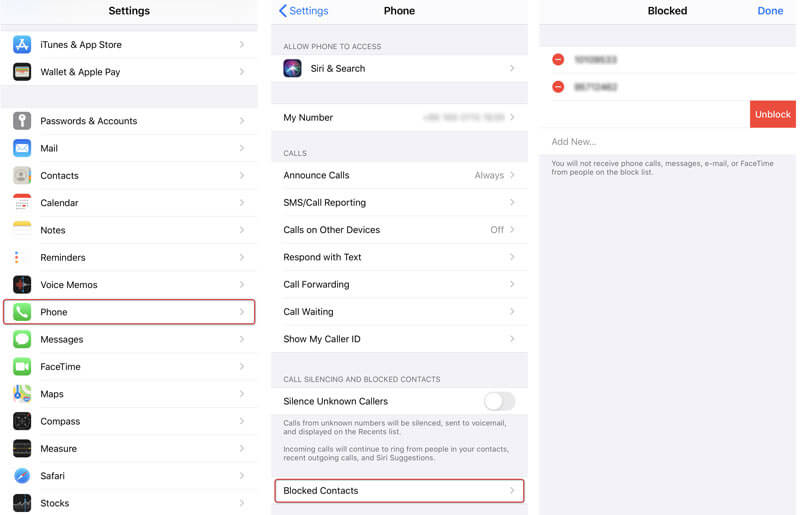
How To Retrieve Blocked Messages On WhatsApp On iPhone?
Once you block someone on WhatsApp, you will not able to receive any messages or calls from that person. However, blocking will not affect the old messages and they will remain as it is.
Even you also cannot send any messages to that blocked person as you will be notified to unblock it first then only you will get the option to message.
Meanwhile, you cannot see any messages that the person has sent you when it was blocked. It also means that you cannot retrieve blocked messages on WhatsApp on iPhone.
Well, if your WhatsApp messages are deleted accidentally then you can get them back using the iOS Data Recovery tool.
FAQ:
Can you recover blocked texts on iPhone?
The answer is No, You cannot retrieve blocked message on iPhone. Once you block the person, you will not be able to receive and make calls or send messages on iPhone.
How do I see my blocked messages on iPhone?
If you want to view and manage blocked contacts then simply go to Settings > Messages > Blocked contacts.
Conclusion
So in this blog, I have discussed how to retrieve blocked messages on iPhone and hope that if you ever come across such a situation then this blog will definitely help you.
Though it’s not possible to recover blocked messages on iPhone simple text messages are recovered when they are deleted using iOS Data recovery.
Further, if you have any suggestions or queries then kindly mention them in the below comment section.
You can further reach us through our social sites like Facebook and Twitter

Sophia Louis is a professional blogger and SEO expert from last 11 years. Loves to write blogs & articles related to Android & iOS Phones. She is the founder of Android-iOS-data-recovery and always looks forward to solve issues related to Android & iOS devices