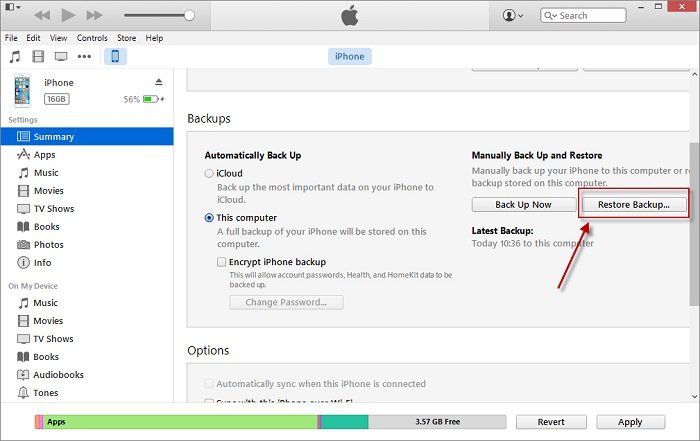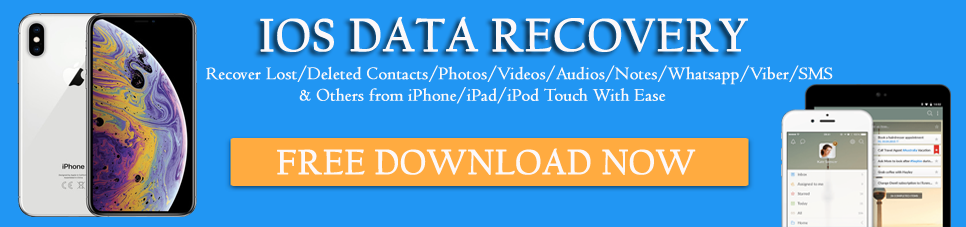Did you lose your text messages from iPhone 14/13/12/11? Are you looking at how to retrieve deleted text messages on iPhone? If your answer is YES then this blog is definitely for you. Here you will come to know about some best and easy ways to recover deleted messages on iPhone.
Well, text messages are important in several aspects and it is also a common function used frequently. However, there is no doubt that numerous users come across message deletion issues on their iPhones.
Even many users remove the texts just to create some space on their phones and later on realize that those were important to them. No matter for whatever reason your date was deleted from your iPhone, you must be wondering whether the deleted text messages can be retrieved or not, right?
But there is nothing to worry about now as I will guide you on some feasible methods on how to recover deleted texts on iPhone easily.
So let’s read further.
Contents in blog:
- Is it possible to get back deleted text messages from iPhone?
- How to recover deleted text messages on iPhone without Backup (Recommended)
- How to get back missing texts from iPhone using iTunes backup without erasing
- Restore deleted text messages from iCloud to iPhone without erasing
- Get back lost messages from iPhone using iCloud
- Restore erased texts on iPhone using iCloud backup by erasing
- Recover deleted text messages from iPhone using iTunes backup
- Get in touch with Service Provider
- Check Keep Your Messages Forever option
Is it possible to get back deleted text messages from iPhone?
There are many users who have an important question and that is whether the SMS once deleted will be recovered or not. They want to know “is there a way to retrieve deleted text messages on iPhone“?
If you see it technically then YES, there is a possibility. What happens is when any data is stored on a phone then it’s in code form and stored in the internal memory. But when any data gets erased then it becomes invisible from iPhone.
Actually, the SMS is still available in internal storage and they are not removed permanently unless new data is saved in that position. It is also called overwriting which should be avoided to get back your lost texts.
After that, you should use data recovery software to get back missing messages on your iPhone. Now it’s time to go through the ways that can help you to retrieve disappeared text messages on iPhone.
So let’s find out what are the methods to deal with…
Method 1: How to recover deleted text messages on iPhone without Backup (Recommended)
Whenever you lose your important text messages and you want them back without any issue then the best way is by using a recovery tool like iPhone Data Recovery. This is one of the best and most recommended solutions that easily help you to retrieve deleted text messages iPhone without backup.
This is a professional tool that not only helps you to recover permanently deleted text messages but other data are also recovered such as contacts, videos, photos, notes, audio files, WhatsApp chats, Viber, Kik, and many more.
It supports every iPhone model like iPhone 14/14 Pro/13/13 Pro/12/12 Pro/11/11 Pro/iPhone XS/XR/XS (Max) and also the latest iOS 16/15/14/13/12/11 version. Therefore, it’s now possible to get back missing SMS on your iPhone, and for that, you have to download iPhone Data Recovery tool without any worry.
Check out the complete user guide to know how to use the software and recover deleted messages on iPhone.
iOS Data Recovery- Recover lost/deleted files from iPhones/iPad/iPod Touch
The best and effective tool to recover lost, deleted, inaccessible data from iPhones/iPad/iPod Touch. Some unique features include:
- Directly recover several data types like photos, contacts, iMessages, videos, WhatsApp, Kik, Viber, call logs, documents, notes, etc.
- Recover lost data in any critical situation like a broken screen, accidental, unintentional, factory reset, formatting, virus attack, or other reasons
- Provides one-click option to "Recover" deleted files without backup
- Compatible with all iOS version including iOS 13/14/15/16/17

Method 2: How to get back missing texts from iPhone using iTunes backup without erasing
Method 3: Restore deleted text messages from iCloud to iPhone without erasing
Method 4: Get back lost messages from iPhone using iCloud
Using iCloud, there is a possibility to restore lost messages on iPhone. However, there are a few users who have reported failure in this method but still, you should once try it to restore SMS from your iPhone.
The steps are as follows:
- First, log in to icloud.com via user ID and password
- Then find text messages that you want to restore
- Now on iPhone, select Settings > Apple account > iCloud
- Here turn off your text messages
- You will get a popup, choose “keep on My iPhone”
- Now again switch on text messages
- And at last, tap on the ‘Merge” option and wait for some time until the messages are restored
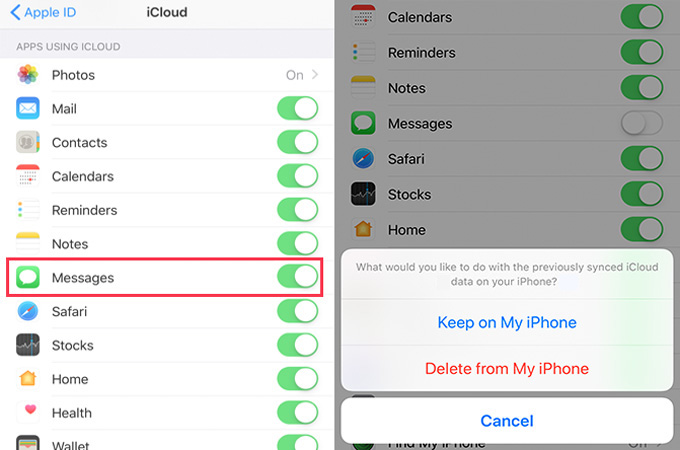
Method 5: Restore erased texts on iPhone using iCloud backup by erasing
There is a possibility that iCloud may fail to back up all messages as only 5GB storage is available so for several users, this might not work.
But those users who have enough storage space and had backed up their data to iCloud then they need to follow the below steps as suggested:
Step 1: First, go to Settings > General > Reset on iPhone and then select “Erase All Content and Settings”

Step 2: Now from Apps & Data screen, select Recover from iCloud Backup. After that, sign in to iCloud and choose “Choose backup” and select from the backup list available in iCloud.
Method 6: How to Recover deleted text on iPhone using iTunes backup
When you fail to get back SMS on iPhone via iCloud then you can try iTunes to recover those SMS. This is one of the best ways to deal with situations.
- First, you have to log in on iTunes backup and click on the “Restore Backup” option. When the option gets greyed color then you need to change backup preferences from iCloud to Computer.
- This process can take some time when you have lots of data. If the sync option is enabled on this PC or Mac after deleting the SMS then this method might not work because iTunes saves only recent backups of data to restore
- If you have not done sync with iTunes after losing text messages then going through this method will definitely help you to get back lost text messages on your iPhone.
Method 7: Get in touch with Service Provider
Sometimes, you can also contact your service provider to recover text messages on your iPhone. They can have access to the backup when they are not overwritten or updated.
Sow when you need your texts urgently then it’s recommended to contact your service provider and ask them if they can help you to get back your text messages on your iPhone.
Method 8: Check the Keep Your Messages Forever option
It’s a weird thing that iPhone users come across data loss suddenly losing some important texts on iPhone. When this happens then a high chance is you might have changed the Message History feature in the Settings option.
There you will get three options: 30 days, 1 year, and forever. If you have already opted for 30 days or 1 year then your texts will automatically delete after that time interval.
So it’s better to set it forever and it is one of the best ways to avoid any kind of deletion of SMS.

Bonus Tip:
You might know about Spotlight Search which helps you to show wiped messages but you cannot recover them. It only helps you to locate the messages quickly so that you can get back lost text messages on your iPhone from iCloud.
However, to ensure the availability of SMS for Spotlight Search, go to Settings > General > Spotlight Search and ensure the Message is checked. Even you can use Spotlight Search to find out the SMS with keywords.
Conclusion
So all in whole, I have gathered some of the best ways how to retrieve deleted text messages on iPhone in this blog. And hope that any user who is facing a data loss problem can easily recover their SMS without any worry.
If you have backups then you can restore them easily. If you don’t have a backup then also there are ways to restore the messages on iPhone. For quick and instant recovery, go for iPhone Data Recovery software and recover deleted messages iPhone easily.
Further, if you have any suggestions or queries then don’t forget to drop them in the below comment section.
You can further reach us through our social sites like Facebook and Twitter

Sophia Louis is a professional blogger and SEO expert from last 11 years. Loves to write blogs & articles related to Android & iOS Phones. She is the founder of Android-iOS-data-recovery and always looks forward to solve issues related to Android & iOS devices