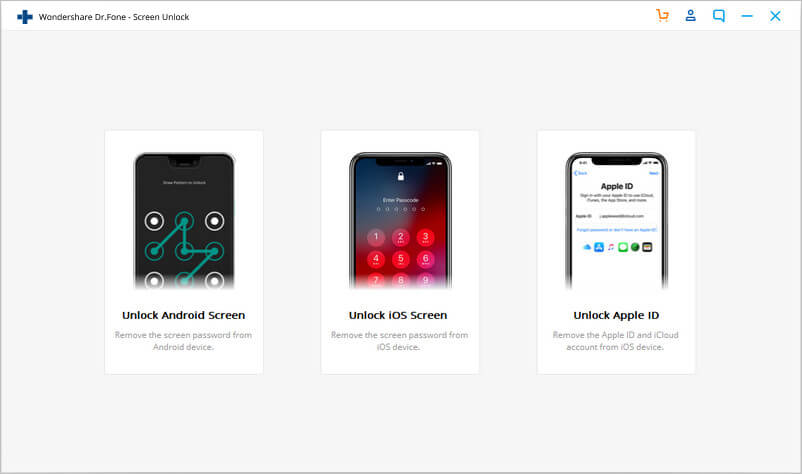Android Unlock helps to bypass any type of Android lock screen within 5 minutes.
- Allows to remove 4 types of screen lock: PIN, Password, Pattern, Fingerprints
- Helps to unlock few Samsung and LG devices without data loss
- There is no need to have any technical knowledge
- Effectively works for almost all brands like Xiaomi, Samsung, LG, Huawei, OnePlus, etc
Why Choose Android Unlock Software?
Generally, users forget their phone password, or even when they buy a second-hand device then some devices are locked. In such a situation, Android Unlock software is the best way to bypass the lock screen in 5 minutes. It does not matter whether the lock screen is protected by password, PIN, pattern, or fingerprint.
Some of its features include:
Easy way to remove Android lock screen in minutes:
The Android Unlock software allows users to easily remove any type of lock screens like PIN, pattern, password, or fingerprint.
It let users unlock the phone with a simple click. It does not matter whether you have got a new phone or a secondhand device or the phone screen is broken.
Remove Screen lock on Samsung/LG (Standard Mode)
 Using this powerful screen removal software, you can unlock few Samsung and LG phones without data loss.
Using this powerful screen removal software, you can unlock few Samsung and LG phones without data loss.
During the use of this software on Samsung or LG phones, you will get a list of supported models and this is where the software becomes unique.
Allows to unlock any Android device (Advanced Mode)
 If you have any other brand phones apart from Samsung and LG then also this amazing Android Unlock software will work effectively.
If you have any other brand phones apart from Samsung and LG then also this amazing Android Unlock software will work effectively.
It will bypass the screen lock easily but there will be a chance to lose stored data from it.
Some of the Android phone brands it supports are Xiaomi, Sony, Lenovo, Sony, Samsung, Nokia, OnePlus, Motorola and others.
Tech Specs
CPU: 1GHz (32 bit or 64 bit)
Hard Disk Space: 200 MB and above free space
RAM: 256 MB or more of RAM (1024MB Recommended)
Android: Android 2.0 to the latest
Computer OS:
Windows: Win 11/10/8.1/8/7
Mac: 11 (macOS Big Sur), 10.15 (macOS Catalina), 10.14 (macOS Mojave), Mac OS X 10.13 (High Sierra), 10.12(macOS Sierra), 10.11(El Capitan), 10.10 (Yosemite), 10.9 (Mavericks), or 10.8
How to Remove Android Lock Screen?
Popular Articles: