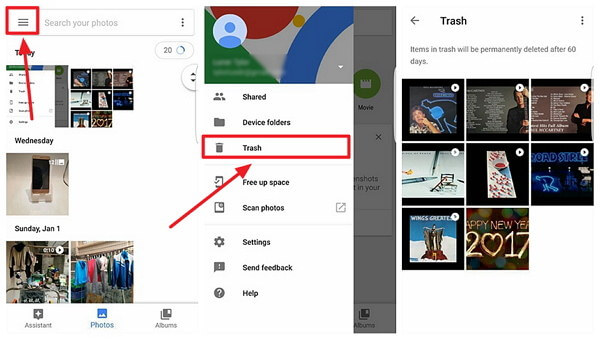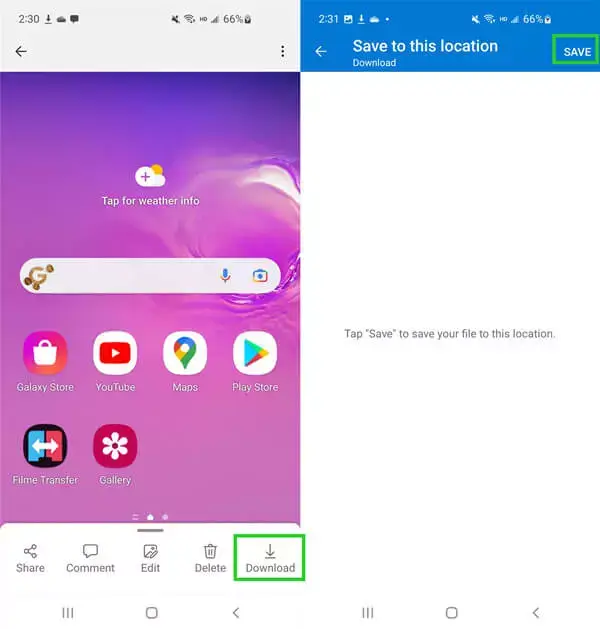Did you lose your PRECIOUS photos from your Android phone? Worried about why some important moments captured from the phone are deleted and now wondering how to recover deleted photos from Android?
Losing pictures can give you a shock especially when you don’t have any backup. So this blog is definitely for you where you will come to know about how to recover permanently deleted photos from Android in an easy way.
There are plenty of users who face such types of issues daily. A common question that occurs is “How do I recover permanently deleted photos from Android“?
But no need to worry now as I am here to help you out…
Here I will give you a few practical tricks that will help you how to recover permanently deleted photos on Android.
But what when you lose your precious moments from your Android device? What would your reaction be when you come to know that your memorable pictures are deleted from your phone and you don’t have the idea to recover deleted photos for Android? It becomes hectic how to recover deleted photos from Android?
To answer all these questions and several other questions, I have come up with this blog where you will read about the reasons behind picture loss and how to recover deleted pictures from Android phone or tablet.
I have gone through several forums and discussions and found that several users have expressed their feelings related to photo loss and wanted to know how to recover deleted photos from Android phones.
But before you go to the recovery methods, I would like to tell you what you are going to get in this article:
- Method #1: How to Recover Permanently Deleted Photos From Android Without Backup (Recommended)
- Method #2: Recover deleted photos from Android using Google Photos
- Method #3: How to Recover deleted pictures from Android using Google Drive
- Method #4: Recover deleted photos from Android phone using Dropbox
- Method #5: Recover disappeared photos from Android without Root
- Method #6: Recover deleted photos from OneDrive
- Method #7: Get back missing photos from cloud backup
Video Guide: Recover Permanently Deleted Photos From Android
Common reasons that lead to photos loss on Android
Gradually increasing the photos and other data on the phone, the phone becomes full after a certain time. The biggest problem that comes after photos are stored on the phone is the slow down and hanging of the phone.
You must have experienced that the first thing we do when the phone hangs, is to delete the photos and other data. Due to this, we are neither able to download important things nor save anything, which is why we delete useless photos every few days to maintain the space in our smartphones.
But it happens many times that by doing this, the necessary photos are also deleted from us. So today we will tell you about a way in which you can recover permanently deleted photos Android. There can be several reasons that can make your image lost on Android phones. The fact is that users may feel upset when they come to know that the photos they love are not available on their devices.
They can be recovered but before going to any solutions, you should know the causes that can cause your photo loss from Android phones.
- Mistakenly or accidentally deleting files or pictures from the device
- Photos disappeared due to ROM flash
- Due to a malicious malware attack
- Formatting the entire device and losing the images from it
- Due to factory reset, rooting the device, etc
- Photos are inaccessible due to the device is water-damaged or broken
Can I recover deleted photos from Android devices?
Do you know how to recover deleted photos from Android gallery or how to recover deleted photos on Android?
Everyone wants to know the reason behind the recovery of lost photos from Android devices. I would like to say that there is a possibility to recover deleted photos on Android because they are not removed permanently from the device.
You should know that no matter where your data is, either on internal storage or external storage, the deleted data is still present but is invisible to users. This also means to many users that the data is no longer available.
But there are possibilities to recover photos deleted for a long time ago Android.
What are the things to remember to recover lost photos?
A few things are required to follow for those users who come across data loss situations. They are:
- The very first thing is that you should stop using your phone immediately when you come to know about data loss. Don’t use your phone as it can store any new data on it like photos or videos and the old data will overwrite.
- You should turn off your mobile data and Wi-Fi because this can also save any new data on your device making the lost photos not recoverable
- Few users try a photo recovery app to restore inaccessible photos from the Android phone which should not be done.
- Search for a powerful recovery software like Android phone recovery that can recover deleted photos from Android phones as soon as possible
How Do I Recover Permanently Deleted Photos From Android?
Like a computer or laptop or iPhone, Android does not have any ‘recycle bin’ option or ‘recently deleted’ folder on the devices. Users get irritated when data loss happens.
But this does not mean that the lost photos cannot be recovered or gone forever. Here are some best ways how to recover deleted photos from Android gallery with ease.
Let us see the ways to restore deleted photos from Android phones.
Method 1: How to Recover Permanently Deleted Photos From Android Without Backup (Recommended)
The very first method that I am going to suggest on how to recover deleted pictures from Android is using Android Photo Recovery. It is one of the best and most recommended software that easily recovers deleted photos from Android phones.
There is a possibility to recover deleted photos from Android phones. This is because this powerful software scans the entire device properly to find out the deleted files and at last, restores them safely without any problem. This amazing tool works effectively to recover deleted photos from Android internal storage as well without any issues.
The best part is, no matter how the photos or other data are deleted, this program works effectively in every situation allowing you to rescue your precious moments with ease. Not only photos, but other data like contacts, call history, videos, documents, notes, WhatsApp messages, text messages, and many others are recoverable.
Users get the satisfaction that they can recover missing photos from Android. So now it’s time to Free Download Android Photo Recovery software and recover permanently deleted photos from Android without root.
Here is the step-by-step user guide to know how to recover permanently deleted photos on Android.
Android Data Recovery- Recover lost/deleted data from Android phones
The best and effective tool to recover lost, deleted, inaccessible data from Android phones. Some unique features include:
- Directly recover several data types like photos, contacts, SMS, videos, WhatsApp, call logs, documents, notes, etc.
- Recover lost data in any critical situation like a broken screen, accidental, unintentional, factory reset, formatting, virus attack or other reasons
- Provides one-click option to "Recover" deleted files without backup



Method 2: Recover deleted photos from Android Using Google Photos
There are various storage media where users can save their essential data or files safely and securely. So if you have used Onedrive, Google Photos, etc. to store your photos then you can get them back.
Remember to sync the photos to Google Photos using the Gmail account before recovery. Read How To Recover Permanently Deleted Photos From Google Photos
NOTE– Any photos deleted from Google Photos remain in the trash for 60 days. You can get back within 60 days from the trash.
To recover photos from Google Photos, follow the below steps:
- First, open the Google Photos app and click on the ‘Menu’ option
- After that, select the ‘Trash’ folder
- Here all the deleted files list will occur. You need to select the photos you want to recover
- At last, click on the small arrow button to rescue all the lost photos
Method 3: How to Recover deleted pictures from Android using Google Drive?
Well, everyone knows about Google Drive where users can store their useful data safely and securely up to 15GB. Your precious photos, videos, documents, notes, audio files, and others are stored safely.
So if you uploaded your valuable pictures to Drive before the loss, then the below steps will help you to restore them easily. Remember that if you want to know “how do I recover permanently deleted photos from Android free” then this is the best option.
Follow the steps to recover permanently deleted photos from Google Drive:
- First, open Google Drive on your Android phone
- Now click on the My Drive section where you will see the listed stuff you have uploaded
- Then, select the photos you want back and click and hold them
- Next, right-click on particular items and tap on the Download option

- That’s it, now your photos will get downloaded on your phone’s gallery and you can access them easily.
Method 4: Recover deleted photos from Android phone using Dropbox
You can save your precious images on Dropbox and it also has a trash folder that saves lost photos for 30 days. So to get back those from Dropbox, follow the steps:
- First, log in to the Dropbox desktop
- Now go to All Files to find your missing data. If you get them then simply tap on “Download”

- If you cannot find the items then go to “Deleted Files“. Here you have to select the photos that you want to recover and tap on “Restore”.

Method 5: Recover disappeared photos from Android without Root
There are several users who think that by using any app there is a possibility to get back the lost photos from Android without root. But I want to clear you that there is no such way that can help you to get back your deleted photos from Android without root.

The photos get saved on certain system folders that are inaccessible on unrooted devices. They are accessible only when you root your phone. After that, users get full access to the phone and look for the lost photos.
But if you want your photos back without rooting your device then the only backup can help you in this situation. Yes, if you have kept any backup of your missing photos on any storage medium then it’s possible to get back those with ease.
Method 6: Recover deleted photos from OneDrive
Similar to Google Drive, OneDrive is also used to store pictures for future use. If you have also saved your precious photos in OneDrive then you can easily restore them.
Here are the steps to restore permanently deleted photos from OneDrive:
- First, launch OneDrive and login to it with your Microsoft account
- Now, click on Photos from the menu
- Here, choose pictures to restore
- Finally, click on the 3 dot icon and then click on the Save option
Method 7: Get back missing photos from cloud backup
There are several cloud backup features available for users where they can store lots of data like photos. Many brands have their own cloud backup such as Samsung, Xiaomi, Oppo, Huawei etc. So if you have used these options to backup your pictures then you can easily restore them.
Here is an example of Samsung Cloud:
- First, go to Settings > Accounts and backup
- Select the Restore option from the Samsung Cloud
- Here, choose Photos and finally click on Restore
Bonus Tip- How to backup precious photos from Android?
You should always create a backup of all your important data and files in a safe place. This will help you not to suffer from any kind of unwanted situation. Backup is one of the best to handle all kinds of data loss situations.
To back up all the essential data from your phone:
- First, connect your device to the PC via a USB cable and copy all the important files or pictures to the computer.
- Second, use the Google Photos app where users can save unlimited photos without any loss and can easily restore them when required. The process is easy to follow, simply go to Settings > Backup & Sync and here you can select how often you want to backup all your photos
- Third, there are other cloud storage spaces like Google Drive and Dropbox. Even several smartphones have cloud storage like Mi Cloud, Samsung Kies, and many others.
Another best way to back up all your important files including photos is by using professional backup software. Android Data Backup & Restore is one of the powerful software that helps to back up all your essential data or files and restores them when required. This is an easy process to follow without any difficulties.
FAQ:
Can I recover permanently deleted photos from my Android phone?
Yes, the deleted photos can be recovered. If you have created a backup of your important photos somewhere like Google Photos, Google Drive, local backup, etc then it's easy to restore them. But if there is no backup then permanently deleted photos can be recovered using Android Photo Recovery software.
Where do photos go when permanently deleted Android?
After the photos are deleted from Android phone, they move to Recently Deleted or Recycle Bin folder. There you can find all those pictures deleted past 30 days and can restore them easily.
How do I retrieve permanently deleted photos from my Samsung?
To retrieve permanently deleted photos from Samsung, download Android Data Recovery software. This is a professional program that allows users to retrieve disappeared photos from Android devices without backup.
Conclusion
Photos are important for every Android phone user. And I don’t think, anyone would love to lose those pictures from their phones at any cost. The data loss situation can occur to anyone and how to recover deleted photos is a big question. So it is better to back up all your crucial stuff previously in a safe place so that you don’t have to search for recovery ways later on.
In this blog post, I have explained the few best ways how to recover permanently deleted photos from Android. And hope they will help you to recover deleted photos from Android.
For better results, you should use Android Data Recovery to recover permanently deleted photos on Android phone.
You can further reach us through our social sites like Facebook and Twitter. Also, join us on Instagram and support us by Subscribing to our YouTube Channel.

Harry Jhonson is a technical writer and has experience of 10 years in SEO. He gathers effective solutions to deal with all problems like data recovery, errors, and others related to Android & iOS (iPhone/iPad/iPod Touch) devices.