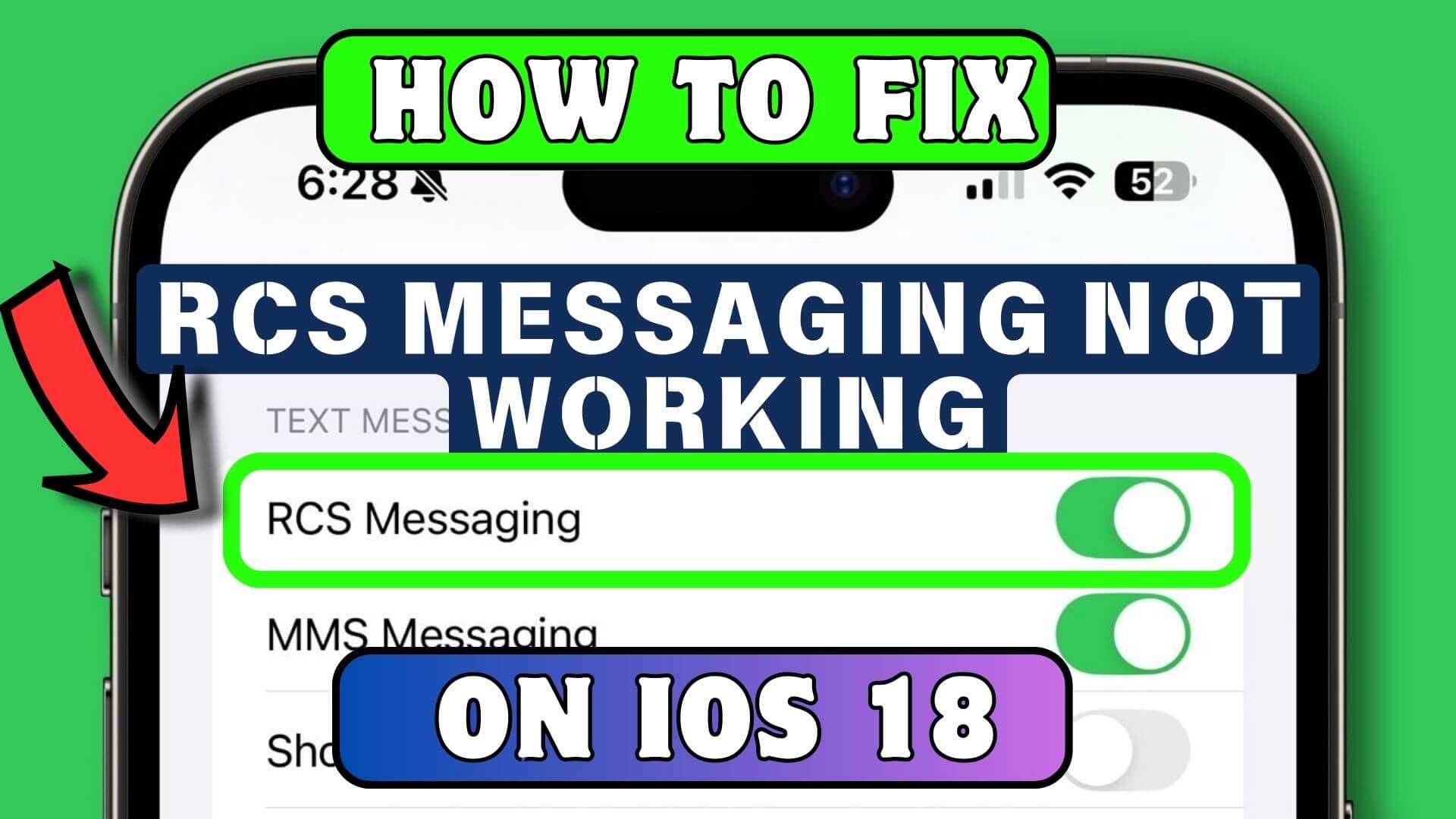Are you fed up with why RCS Messaging is not working on your phone after updating to iOS 18? If yes then don’t worry as I am going to help you out.
Lots of users have reported that their RCS messaging was not working after iOS 18 update. This is not a new error for users so there is nothing to panic.
In this article, I am going to provide you with several useful ways to fix the RCS messaging that is not working on iOS 18.
Video Tutorial:
How To Fix RCS Messaging Not Working On iOS 18
Now, it is time to find out some of the best possible ways to fix the errors that users are getting after the iOS 18 update.
Method 1: Restart Your Device
The first solution suggested to fix the issue is restarting your iPhone. It has the potential to clear the bugs or glitches that appear on the device and make a fresh start. After restarting, check if the RCS is working.
Method 2: Check RCS Availability In Your Region
It’s important to check whether the RCS feature is available in your region or not. Though, this function is available on all iOS 18 supported devices but not available on all Countries. So you should check first and then try this feature on your phone.
Method 3: Check Network Connection
Poor or unstable internet is one of the major reasons for RCS not working on iPhone after iOS 18 update. You must check if there is a strong internet or not. If not then you should switch from one network to another or restart the router. Or else change from Wi-Fi to mobile data and see if this works for you.
Method 4: Check if Your Carrier Support RCS
You should check whether your carrier supports the RCS feature on your device or not. If it does not then this RCS feature will not be available on your device and will popup error. So you must check that the carrier supports the RCS function by going to Settings -> General -> About.
Then, click on IMS Status. Here, if you see Voice, SMS & RCS then it supports RCS, or else it will show Voice & SMS.
Method 5: Enable RCS On Your Device
- First, launch Settings on your device
- Now, move down to Apps > choose Messages
- Next, go down and select Text Messaging > enable RCS Messaging
Method 6: Disable/Re-enable iMessage
- First, open Settings > then on Messages
- Now, disable iMessage
- After this, wait for some time and then again enable it
At last, check if the RCS feature is working or not
Method 7: Check The Person You Are Messaging
When the issue is with one person then the receiver can have a problem on their device. So you should check that the person has activated the RCS feature before you send it. Also, ensure that the device supports this function on each other device after updating to the latest version.
Method 8: Update Your iPhone
- First, launch Settings on your iPhone
- Now, click on General > Software Update option
- Next, click on Install Now or Update Now option if any update is available
- Finally, enter your passcode if required and your iPhone will be updated.
Method 9: Change Region Temporarily To The United States
- First, launch Settings > General
- Now, go to Language & Region > Region > search United States
Once done, check if the RCS feature is available & working or not
Method 10: Reset Network Settings
- First, launch Settings followed by General and tap on Reset iPhone
- Next, tap on Reset and choose Reset Network Settings
- Then, type your passcode and click on Reset Network Settings
Method 11: Contact Apple Support Team
If your issue is not solved yet then, in such a case, you need to connect with the Apple support team through the support page. Explain the issue and they will definitely help to solve it.
Conclusion
Finally, the blog ends here and I hope you have followed all the methods to fix the issue. This kind of error is a common one but there is nothing to panic. Just follow the suggested methods and you will easily get rid of the error.
You can further reach us through our social sites like Facebook and Twitter

Sophia Louis is a professional blogger and SEO expert from last 11 years. Loves to write blogs & articles related to Android & iOS Phones. She is the founder of Android-iOS-data-recovery and always looks forward to solve issues related to Android & iOS devices