Are you looking for some ways on how to unlock lg phone forgot password without losing data? If yes then don’t worry as in this blog, I will guide you with different methods to unlock LG phone if you forgot your Password, Pattern, PIN, and Facelock without losing data effectively.
Everyone wants to keep their phone safe and secure from others so they set a strong password. Nowadays, smartphones are equipped with lots of security features that allow users to keep their data safe.
In addition, sometimes it becomes mandatory to lock your device as some important information is on the device.
Of the list of emerging smartphones, LG is one of them. However, many users have reported that after they have locked their phone using a PIN, password, pattern, or face lock, they were unable to unlock their device.
If you have also faced the same situation and looking for ways to unlock LG phone passwords then read this blog. Here I have compiled several methods that will which you will know how to unlock LG phone forgot password without losing data.
How To Unlock LG Phone Forgot Password Quickly- Best Tricks
Now, it’s time to find out the best methods to bypass forgot password on LG phone. Go through the below tricks suggested and check out which one works for you.
So let’s read further.
- Best Way To Unlock LG Phone Forgot Password Without Losing Data (RECOMMENDED)
- Unlock LG Phone Forgot Password/Pattern Via Android Device Manager
- Use Google Login To Unlock LG Phone Password (Available Only For Android 4.4 And Below)
- Bypass LG Phone Password/Pattern Lock On LG Phone Using ADB (Android Debug Bridge)
- Unlock LG Phone Forgotten Password Via Custom Recovery (SD Card Required)
- Bypass LG Lock Screen Using Safe Mode
- Remove Locked LG Phone Password By Doing Factory Reset
Method 1: Best Way To Unlock LG Phone Forgot Password Without Losing Data (RECOMMENDED)
One of the best and most effective ways to crack phone passwords without losing data is by using the Android Unlock Tool. This professional software easily removes pattern/password lock on Android. It has the ability to remove any kind of lock screen like PIN, Pattern, Password, Face lock, and others. The tool is useful and works effectively as only unlocks your LG phone and does not delete any personal data.
It also works on other smartphones like Samsung, Sony, Huawei, Oppo, Vivo, Xiaomi, Nokia, and many others. This tool is amazing as it unlock Android phone password without factory reset for free.
Therefore, without wasting any time, I should suggest you download Android Unlock tool and unlock LG phone forgot Password, PIN, Pattern, etc.
To know how to use the software, check out the complete user guide.
Method 2: Unlock LG Phone Forgot Password/Pattern Via Android Device Manager
Another best way to crack LG phone password without losing data is by using Android Device Manager. This is also a convenient way to unlock the phone but it needs a Google account.
This helps to locate your phone, erase, ring, and also change the lock remotely. Only it requires that your phone should be linked to a Google account.
Now follow the below steps on how to unlock LG phone forgot password using Android Device Manager:
- First, log in to ADM by entering your Google account details
Android Device Manager: https://www.google.co.in/android/devicemanager
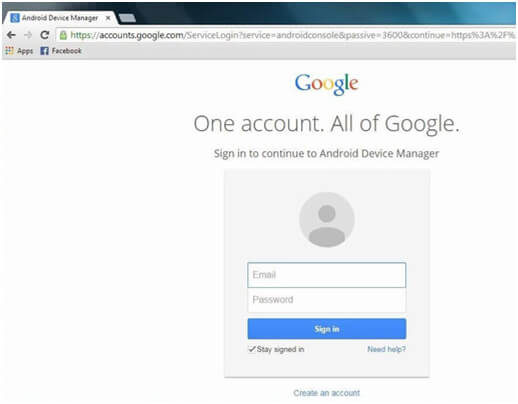
- Now choose the icon on the device to get several features like lock, ring, erase, and others. You need to select the “lock” option to change the security lock on the phone
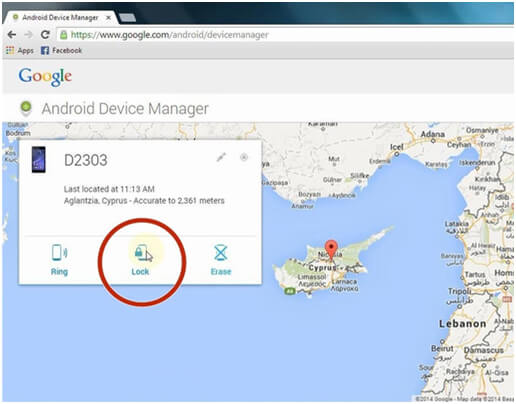
- Here you will get a popup where you have to enter a new password for your phone, confirm it, and then tap on the “lock” option to save the changes.
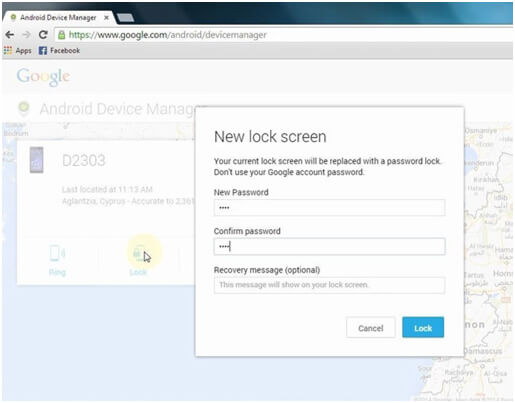
Now your phone will reset automatically and you can access your device as before without losing any data from it.
Method 3: Use Google Login To Unlock LG Phone Password (Available Only For Android 4.4 And Below)
Nowadays less number of people are running their phones on Android 4.4 or below but for them, this method is helpful. Those users who are using LG phones running version 4.4 or below, should follow the below steps to unlock LG phone passwords without losing data.
Remember that with the use of Google login, forgotten passwords will be removed. You can reset it by using the “Forgot PIN on LG phone” issue.
- First, you need to enter the wrong password five times, and you will get the option “forgot password” on the phone screen. Tap on that option to proceed further.
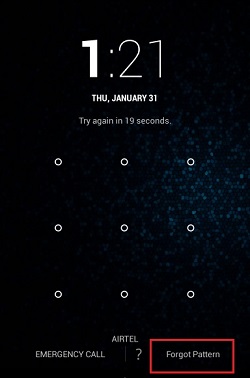
- Remember to sync your Google account with your phone. Here you have to select “enter Google account details” and then click on the “Next” option
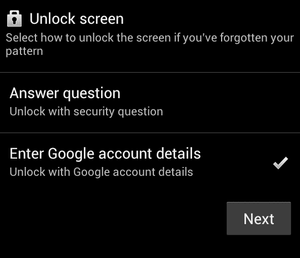
- Now you need to enter your Google account and password.
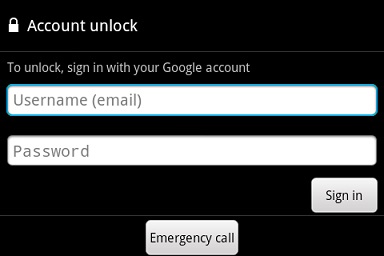
- If the account matches your LG phone then the password will be reset immediately and you can easily unlock LG phone password without losing data.
Method 4: Bypass LG Phone Password/Pattern Lock On LG Phone Using ADB (Android Debug Bridge)
This is yet another useful method to unlock Android phone password/pattern/pin but the ADB method needs USB debugging enabled on phones/tablets. Also, it needs that you have allowed and trusted this computer.
But the worst part is it might not work for encryption-enabled phones. If your luck is good then following the below steps will help you to unlock your LG phone without a password.
- First, connect your Android phone to your computer via a USB
- Now open the command prompt in the ADB installation directory on the PC
- Here type the command and press enter: adb shell rm /data/system/gesture.key

- Next, restart your device, and the locked phone will easily get unlocked but remember it’s a temporary one
- Now you can set a new lock (PIN, Password, Pattern) before your phone restarts. Do it quickly because your phone might get locked again
Method 5: Unlock LG Phone Forgotten Password Via Custom Recovery (SD Card Required)
Are you using an external SD card on your LG phone? If yes then this can help you to remove the pattern/password on your phone. But it requires custom recovery installed on your phone. Here I will suggest you go for TWRP (https://twrp.me/) and then flash it on your device.
You need to do the same thing using an SD card. Once you have gathered all the possible requirements, follow the below steps to unlock LG phone password using the custom recovery method.
- First, you have to download the Pattern Password Disable application and save the ZIP file on your PC. After that, insert the SD card into the system and transfer a recently downloaded file to it.
- Now reboot your device in recovery mode. For example, TWRP recovery mode is switched on by pressing Power + Home + Volume Up Once you enter custom recovery mode, you will get several options. Simply tap on the “Install” option and access the Pattern Password Disable file.

Next, install the application and wait for some time. Restart your LG phone now and your phone will be unlocked easily.
Method 6: Bypass LG Lock Screen Using Safe Mode
Many users use third-party lock screen apps on their LG devices. If you are also using it and want to bypass the lock screen then use safe mode. Doing this method will disable all third-party apps that is installed on your phone.
Follow the steps:
- First, switch off your LG phone
- Then, press and hold the Volume Down button and switch on your device and your phone enters safe mode
- Now, go to Settings > select Apps and look for the lock screen app
- Here, delete its cache and data and then restart your device
Method 7: Remove Locked LG Phone Password By Doing Factory Reset
The last resort that I will suggest you bypass the Android phone pattern/password/PIN lock is by doing a factory reset. Remember that this will work the same as Recovery mode. Here you should note that this process can delete your entire data so kindly back up all stuff beforehand.
Now follow the below steps to factory reset the LG phone:
- First, put your LG phone in recovery mode by turning off the device. Then press Power + Volume Down together and press until LG’s logo appears on the screen. Now leave the buttons for a few seconds and press them again unless you get recovery mode.
Note– The steps can differ from model to model.
- Select “Wipe data/factory reset” using the Volume up and down button to access the options. After you choose the “Wipe data/factory reset” option using keys, ‘you will get a popup to delete all user data. Agree to its condition to reset the device.

- After that, choose “Reboot system now” and your device will restart without any lock screen

Once you have successfully done these steps, now you have easily bypass LG phone forgot password without losing data.
Conclusion
So this blog completely describes how to unlock LG phone forgot password without losing data. I hope following them will help you to bypass the password/pin/pattern lock on LG phone. For an easy and simple solution, I will suggest you use the Android Unlock tool that easily removes pattern/password lock on Android without losing data.
You can further reach us through our social sites like Facebook and Twitter

Sophia Louis is a professional blogger and SEO expert from last 11 years. Loves to write blogs & articles related to Android & iOS Phones. She is the founder of Android-iOS-data-recovery and always looks forward to solve issues related to Android & iOS devices



