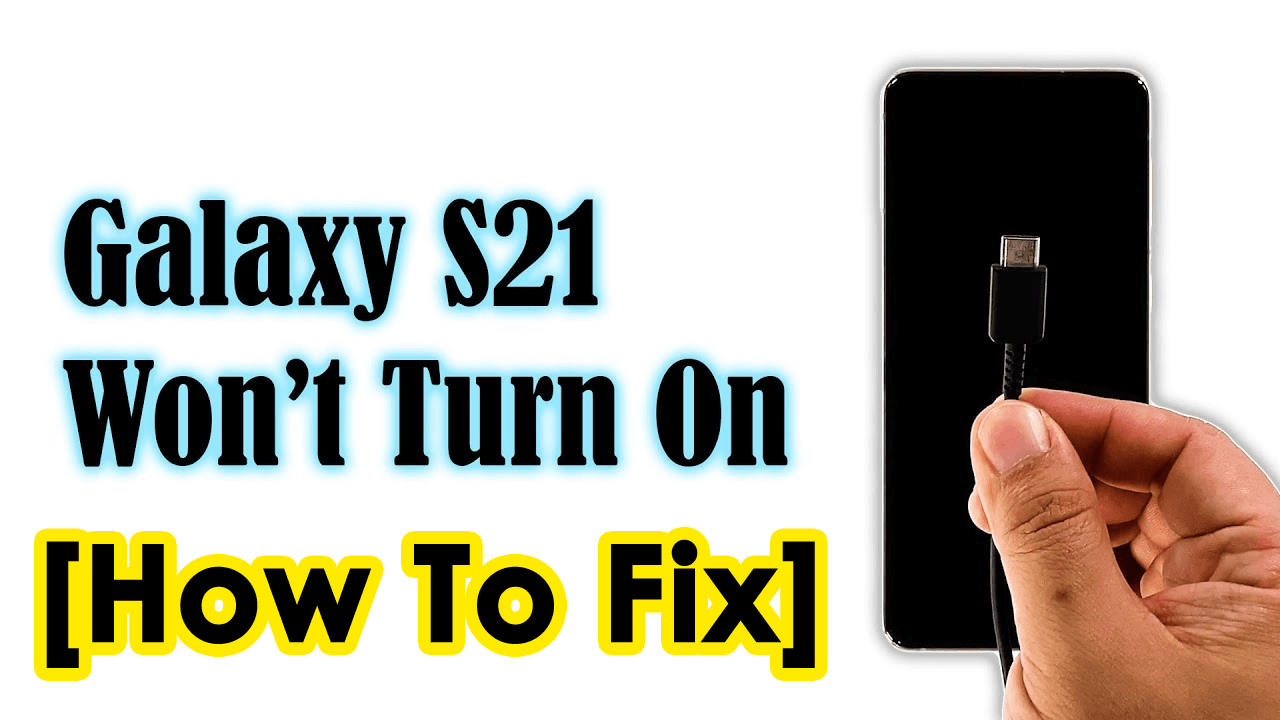Did you encounter a Samsung Galaxy S21 Won’t Turn On issue on your device? Willing to fix it but don’t know what to do?
If you own a new Samsung Galaxy S21 phone then you might know its features and its popularity. Many people find it well worth the money but this is also true that the Galaxy series phone shows some serious problems after a certain time. Almost every smartphone is prone to corruption or other serious problems.
In this situation, many users have reported the issue of the Samsung Galaxy S21 won’t turn on. If the same issue is with you then you need to solve it immediately otherwise you will not be able to access your phone for calls, texting, capturing pictures, etc.
So let us go through this article and see the reasons behind the Samsung phone not turning on the issue and also look at the possible fixes for the Samsung Galaxy S21 won’t turn on.
Why My Samsung Phone Won’t Turn On?
Many users have reported that my phone died and won’t turn on or charge on Samsung but they don’t know the reason behind it. Well, this can be irritating but it’s important to know the reasons that are leading to such an issue.
Here are some of them mentioned:
- Might be your phone needs charging as it is not been charged for a long time
- Water damage can also lead to not turning on issue on Samsung
- Due to a software crash
- Hardware fault is also the reason for Samsung phones not turning on issue
How To Fix Samsung Galaxy S21 Won’t Turn On Issue?
Now it’s time to check the possible solutions for the Samsung Galaxy won’t turn on error. If your Samsung phone not turning on after the update then also the below-mentioned solutions will help you.
- Charge Your Phone
- Do Soft Reset Of Galaxy S21
- Check Whether Phone’s Charging Port Is Working Fine
- Force Restart Your Galaxy S21 Phone
- Use Wireless Charger
- Reboot Samsung Galaxy S21 In Safe Mode
- Remove SD Card From Phone
- Reboot Samsung Galaxy S21 Phone In Recovery Mode
- What To Do If Above Methods Does Not Work
- Best Way To Fix Samsung Galaxy S21 Won’t Turn On Issue
Solution 1: Charge Your Phone
The main reason behind the Samsung phone dying and not turning on is maybe the device not being charged. So, in that situation, you should charge your phone because the phone’s battery might have run out.
Plug your device into a power socket and charge it for some time. After this, if your phone works smoothly then it’s fine otherwise move to the next solution.
Solution 2: Do Soft Reset Of Galaxy S21
Even you can do a soft reset of your Galaxy S21 phone and hopefully, it might get into working again. Simply press the Power + Volume button for 10 seconds. This will restart your phone and you can access your phone as before. This is a simple and easy way to solve Samsung phone not turning on.
Solution 3: Check Whether Phone’s Charging Port Is Working Fine
Your phone’s charging port may be damaged so it’s not charging your phone. So, if this thing happens then you should carefully inspect your device to see whether it’s overheating or the battery is swollen.
Also, check the charging port and if there is any kind of dirt or debris then remove it immediately.
Solution 4: Force Restart Your Galaxy S21 Phone
Here you should make sure that your phone doesn’t suffer from physical or liquid damage and after that restart your device forcefully. Doing this will refresh the phone’s memory and also all the apps and its services will reload. In addition, the process can fix several bugs that occur on the phone.
Follow the below steps:
- First, press and hold the Volume Down + Power key for 10 seconds. It will trigger the phone to boot up.
- Now when you see the Samsung logo on the screen, leave both buttons and let your Galaxy S21 continue the boot process.

If you see the logo then it means that the problem is fixed successfully. But also remember that if the first attempt fails then you should continue doing the same thing again otherwise move to the next method.
Solution 5: Use Wireless Charger
When the problem is with the charging port then you can use a wireless charger to charge your device and check the issue. There may be some hardware fault in the charging port that is stopping the device from charging. So you are suggested to use some best wireless chargers and see if the issue gets resolved.
Solution 6: Reboot Samsung Galaxy S21 In Safe Mode
It may happen that your Samsung phone not turning on after the update is due to some apps that are not compatible with your device software. It might be those applications that are downloaded from untrusted websites and they potentially crash.
Rebooting your Samsung phone in safe mode means knowing if some third-party app is creating the issue.

So you must reboot your device by following the below steps:
Press the Power button and wait for the Samsung logo to appear on the phone screen. When the logo is seen, leave the button and hold the volume button. When the phone is switched on, you can see Safe Mode at the bottom of your screen.
Don’t Miss:
- [6 Methods] Backup And Restore Samsung Galaxy S21/S21 Plus/S21 Ultra
- [4 Ways] Recover Contacts From Samsung Galaxy S21/S21+/S21 Ultra
- [5 methods] Recover Deleted Data From Samsung Galaxy S21/S21+/S21 Ultra
Solution 7: Remove SD Card From Phone
Are you using an SD card on your phone? If yes then this can be the culprit as a damaged SD card can cause several types of errors like app crashing or phone stops responding etc. So if the problem continues then you should remove the SD card from your phone and reboot your device.
Solution 8: Reboot Samsung Galaxy S21 Phone In Recovery Mode
If you are still getting the Samsung phone not turning on the issue then I will suggest you go for rebooting the device in recovery mode. Here are the steps to follow:
- First, turn off your device or press the Volume Up + Bixby key and hold down the Power button
- Here you will see Samsung Logo. Now leave all the buttons and installing system updates will be seen. After that, the system recovery menu will occur with different options
- Now press and hold Volume Down to wipe cache partition
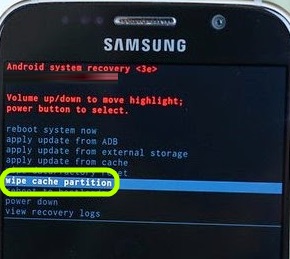
- Next, press the Power key
- Again, press and hold the Volume Down key to choose Yes and press the Power button again
- Here you will see the wipe partition and when it’s done, press the Power button once again to restart your device.
Solution 9: What To Do If Above Methods Does Not Work?
After you have tried all the above methods to fix Samsung Galaxy S21 won’t turn on the issue, if you still fail to solve it then it might be a hardware fault. It means that your phone needs technical help.
In such a situation, you need to take your phone to the repair shop. If it has a warranty period then your problem might get resolved soon.
Solution 10: Best Way To Fix Samsung Galaxy S21 Won’t Turn On Issue (Suggested)
Apart from all the above solutions, I will suggest you go for Android Repair to quickly fix the error. This professional tool repairs any kind of error on an Android phone. If you are coming across a Samsung phone not turning on or Samsung Galaxy S21 won’t turn on error then this tool is the only way to fix it. It is easy to use and can solve several issues without any problems.
Whether the issue is software or hardware-related, this tool can fix it quickly and make your phone work as normal. This repair tool fixes other errors as well like settings has stopped, phone stuck on Samsung logo, Ghost touch error, Samsung keyboard stopped, Samsung pass not working, camera failed error, etc.
Therefore, you are suggested to download and install this amazing tool to fix the issue hassle-free.
FAQ:
How to fix a Samsung Galaxy S21 that won't turn on after an update?
If your Samsung Galaxy S21 won't turn on after an update, you can try the following troubleshooting steps:
- Force restart
- Charge your phone
- Check for firmware issues
- Inspect the USB charge port board
- Try a different charger
- Contact Samsung support
What are some software issues that can cause a Samsung Galaxy S21 to not turn on
Some software issues that can cause a Samsung Galaxy S21 to not turn on include:
- Firmware issues
- Random reboots and apps crashing
- Notification problems
- Samsung Notes app problems
- Charging port board issues
Conclusion
So here we have come to the end of this blog where several troubleshooting ideas are discussed for the Samsung Galaxy S21 won’t turn on issue. If the problem continues then I will suggest you use Android Repair software to fix the issue quickly.
For further assistance or queries, you can drop a comment in the below section.
You can further reach us through our social sites like Facebook and Twitter. Also, join us on Instagram and support us by Subscribing to our YouTube Channel.

Sophia Louis is a professional blogger and SEO expert from last 11 years. Loves to write blogs & articles related to Android & iOS Phones. She is the founder of Android-iOS-data-recovery and always looks forward to solve issues related to Android & iOS devices