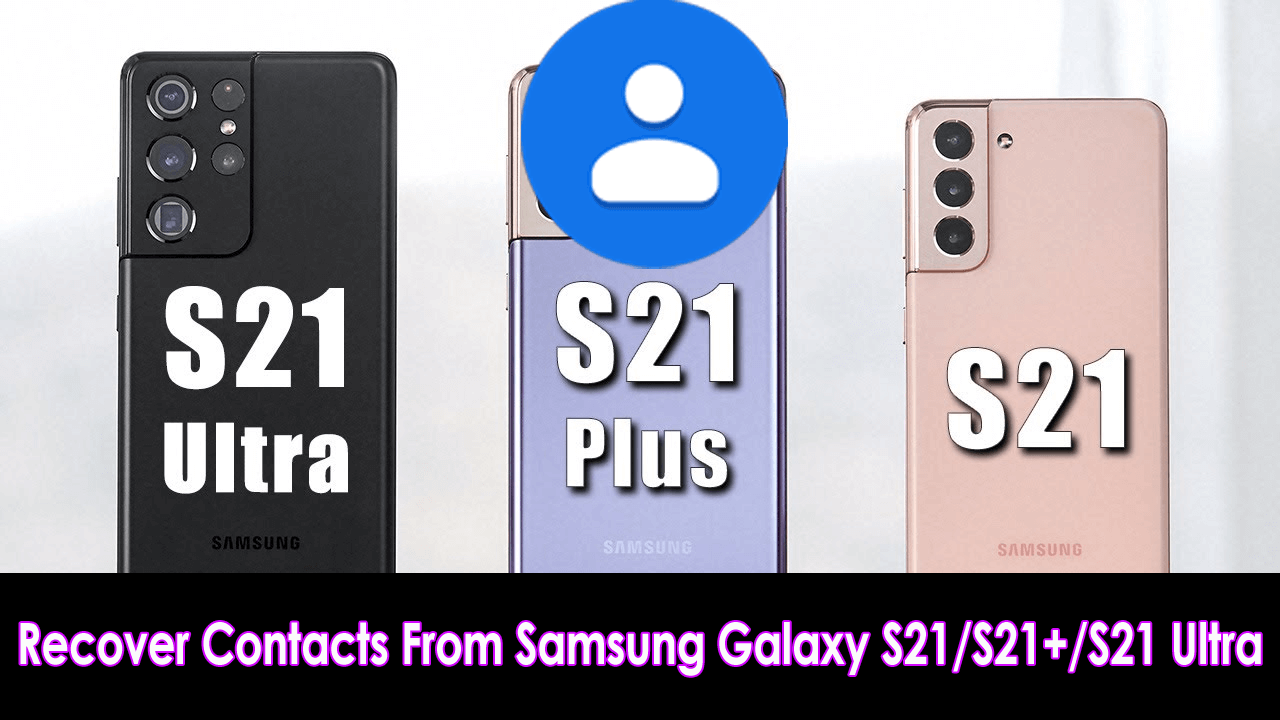Phone numbers or contacts are considered very important to be in touch with one another. This is almost a part of life where we daily interact with someone via calling. But this is also true that in our daily life, we come through various data loss situation and contacts is one of them.
Today I am here to sort out the problem of many users who have reported that they have accidentally deleted contacts from Samsung Galaxy S21 series.
Though, there can be several other reasons for loss of contacts but no need to worry. This article will properly guide you on how to retrieve deleted contacts from Samsung Galaxy S21/S21+/S21 Ultra phone.
- Is It Possible To Retrieve Deleted Contacts From Samsung Phone?
- Recover Contacts From Samsung Galaxy S21/S21+/S21 Ultra Without Backup [Automatic]
- Use Google Account To Recover Contacts On Samsung Phone
- Recover Deleted Contacts Samsung Through Samsung Account
- Recover Lost Phone Numbers Using Samsung Smart Switch
- Bonus Tip: What Is The Importance Of Backup
Is It Possible To Retrieve Deleted Contacts From Samsung Phone?
Well, once contacts or any other when lost or accidentally deleted from Samsung phone then users don’t know how to tackle it. In fact, many users want to know what to do when contacts are deleted mistakenly from Samsung Galaxy.
I would like to tell you that whenever your contacts are lost then they are not removed from the phone. They are still present in the device itself and saved in invisible format. It means that those contacts can be recovered from the Samsung Galaxy phone. But for successful recovery, you should avoid overwriting it.
Few things you should need to follow:
- First, stop using your Android phone for any purpose
- Switch off all mobile data, hotspot, or Wi-Fi to avoid unwanted downloads from the internet.
- Find out the best recovery tool to retrieve lost contacts from Samsung Galaxy phone
Part 1: Recover Contacts From Samsung Galaxy S21/S21+/S21 Ultra Without Backup [Automatic]
The very first thing I will suggest you to recover deleted phone numbers from Samsung phone is by using Samsung Galaxy Data Recovery. This professional tool easily recover wipe out contacts from Samsung device. It is easy to use and dont require any technical knowledge. Not only your contacts are retrieved but effectively restore other data as well like photos, videos, documents, notes, WhatsApp chats, audios, text messages, and many more.
The software recovers data from both internal as well as external memory. It has a powerful scanning technique that finds out contacts disappeared from Samsung phone. And the best part is the program supports all Samsung phone models including the latest Samsung Galaxy S21, S21+, and S21 Ultra.
So there is nothing to worry about and without wasting much time, simply Download Samsung Galaxy Data Recovery and recover lost contacts from Samsung Galaxy phone.
Check Out The Complete User Guide To Use Samsung Galaxy Data Recovery
Android Data Recovery- Recover lost/deleted data from Android phones
The best and effective tool to recover lost, deleted, inaccessible data from Android phones. Some unique features include:
- Directly recover several data types like photos, contacts, SMS, videos, WhatsApp, call logs, documents, notes, etc.
- Recover lost data in any critical situation like a broken screen, accidental, unintentional, factory reset, formatting, virus attack or other reasons
- Provides one-click option to “Recover” deleted files without backup

Part 2: Methods To Retrieve Contacts From Samsung Galaxy S21/S21+S21 Ultra Phone [Manual]
Apart from the above mentioned automatic method, there are other alternatives as well to recover deleted phone numbers from Android/Samsung phone.
Method 1: Use Google Account To Recover Contacts On Samsung Phone
If you are really looking to retrieve contacts from your phone then I will show you some steps on how to recover deleted contacts from Gmail.
Follow them as given below:
- First, go to Settings > Google or simply go to Apps icon > Settings > Google
- Now under “Services”, click on Restore contacts

- After that, from the “Device backup” option, select a device that has contacts and you want to copy from. Here if you don’t want to copy contacts from internal storage or SIM card then uncheck SIM card/device storage
- Next, click on Restore and wait unless “Contacts restored”
Method 2: Recover Deleted Contacts Samsung Through Samsung Account
You are familiar with the Samsung account as Samsung phone users use it to back up their important data. Your contacts might also be backed up by following the steps: Settings > Clouds and accounts > Backup and restore > Back up data > Select the data > BACK UP.
So if you have created a backup of your contacts then follow the below steps to restore deleted contacts:
- First, go to Settings > click on “Accounts and backup”
- Now click on “Backup and restore”
- Then tap on “Restore data”
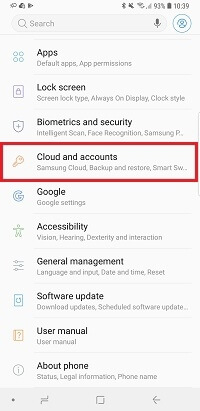
Note– You can see each of your backups when you have used multiple Samsung phones to backup on the same account. Only select the device from which you want to restore.
- Now select “Contacts” that you want to restore
- And then click on “Restore Now” to save backed up contacts from Samsung phone
Method 3: Recover Lost Phone Numbers Using Samsung Smart Switch
Samsung users might know about its own media management tool popularly named as Smart Switch. It easily synchronizes contacts between phones and backup all data locally. But if your contacts are already backed up on the computer using this management tool then restoring the process becomes easy.
Check out the below steps to retrieve contacts from Samsung Smart Switch:
- First, run Smart Switch on PC and connect your device to it via USB cable
- Now tap on Restore
- After that, tap on “Select your backup data” when more than one backup is available
- Next, choose backup to restore
- Then choose Contacts under Personal content
- Finally, tap on OK and then Restore Now

This will sync all your contacts back to your Samsung phone.
Bonus Tip: What Is The Importance Of Backup?
Well, whenever you come across an unexpected data loss situation then you think if there could be backup then you can restore them easily, right? At that moment, the actual importance of backup is known. However, to avoid such kind of situation next time, I would suggest you to backup all your important stuff in a safe place. No matter the data is contact or any others.
Regular backup of all data can help you to deal with data loss situations easily. However, if you are still thinking about how to backup data from a Samsung phone then I must tell you that there are several backup ways. But the most secure and efficient way is to use Android Backup & Restore option.
This is a professional backup program that allows you to backup all your data including contacts, photos, videos, messages, etc. And best part is whenever you encounter a data loss situation, using this software can help you to restore those data easily.
Conclusion
Well, contacts are essential as without phone numbers we cannot be in touch with anyone. But when they are deleted or lost due to any reason then how to get back them is not easy to think. This can happen to any Android phone user. This article has compiled several methods to recover lost contacts from Samsung Galaxy S21/S21+/S21 Ultra phone. And hope that if your phone numbers are deleted then following the discussed methods will help you to retrieve them.
Further, if you have any suggestions or queries then kindly drop them in the comment section.
You can further reach us through our social sites like Facebook, Twitter.

Sophia Louis is a professional blogger and SEO expert from last 11 years. Loves to write blogs & articles related to Android & iOS Phones. She is the founder of Android-iOS-data-recovery and always looks forward to solve issues related to Android & iOS devices