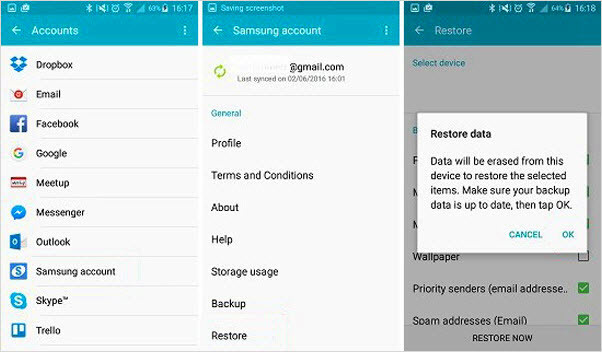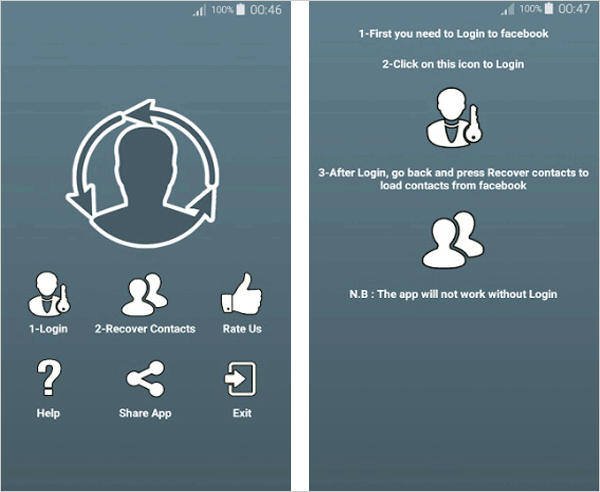Have you accidentally deleted phone numbers on Android? Wondering how to retrieve deleted phone numbers on Android? Don’t worry, this article is going to help you to tackle the situation.
I think contacts are the most important part of our phones because, without phone numbers, we cannot live a normal life. This is because we cannot be in touch with one another. But sometimes, we unintentionally delete the number from our Android phone and we don’t know what to do.
At that time, only one question occurs in the mind of how to recover deleted or lost phone numbers on Android, right?
If this is the case with you then I would suggest you read this blog completely. Here, I am going to give you some possible solutions on how to retrieve deleted contacts from Android phone memory?
- Best Way To Retrieve Deleted Phone Numbers On Android Without Backup
- Check Whether Your Contacts Are Deleted
- How To Recover Deleted Phone Numbers From Google Account On Android?
- How To Retrieve Deleted Numbers From Samsung Phone?
- Use Third-Party Apps To Restore Deleted Contacts From Android
- Bonus Part: How To Backup Android Contacts And Other Data From Android?
What Are The Causes For Loss Of Contacts On Android?
There can be several reasons behind phone number loss and they are:
Accidental deletion– A very common reason behind contact loss is accidentally deleting. We sometimes press the delete button by selecting the wrong contact which leads to a severe loss of important contacts.
Malware attack– A virus attack is yet another possible reason for contact loss because our phone comes in contact with several websites from where the virus can enter into it, hence attacking the important data
Android OS update– While updating the Android OS is also one of the reasons for data loss. Updating gives access to new features but contacts can get lost at the same time
Water damage– Your phone may get fall into the water and lead to data loss.
Phone loss– The device may fall somewhere or be stolen which makes data loss from it.
Factory reset– Without taking a backup, you format your phone and all data stored on it will be deleted.
After going through the reasons behind it, now it’s time to walk through the methods to retrieve deleted contacts from Android phones.
How To Recover Deleted Contacts From Android Phone Memory?
Here we will go through some possible methods that would help you to restore disappeared contacts from Android phones.
So let’s move ahead…
Method 1: Best Way To Retrieve Deleted Phone Numbers On Android Without Backup
The very first solution that I am going to give you is to use Android Data Recovery. This is the best and simple way to retrieve deleted contacts from phone memory. This is the best-recommended software as it is specially designed and developed for Android phones and tablets. Using this software can recover deleted or disappeared phone numbers on Android without any backup.
And not only contacts but other data like photos, videos, call history, text messages, documents, notes, WhatsApp chats, and others are also recovered.
Even this is the best answer for those users who want to know how to recover deleted contacts after factory reset Android.
No matter for what reason your contacts are deleted, this recovery tool can restore lost phone numbers from Android without any problem. And the best part is you can recover deleted contacts Android without root.
Therefore, you just need to Download Android Data Recovery and get back lost phone numbers from Android.
Android Data Recovery- Recover lost/deleted data from Android phones
The best and effective tool to recover lost, deleted, inaccessible data from Android phones. Some unique features include:
- Directly recover several data types like photos, contacts, SMS, videos, WhatsApp, call logs, documents, notes, etc.
- Recover lost data in any critical situation like a broken screen, accidental, unintentional, factory reset, formatting, virus attack or other reasons
- Provides one-click option to "Recover" deleted files without backup



Follow The Steps To Restore Missing Phone Numbers On Android
Method 2: Check Whether Your Contacts Are Deleted
I would suggest you check your phone for the deleted phone number first before you go for method 1. Many times, the contacts are not deleted but they are hidden. In this situation, you need to ensure that all contacts are displayed on your phone.
Here is what you have to do
- First, unlock your phone and open the “Contacts” app
- Now click on the menu option and then select “Settings” > Contacts to Display
- After that, choose All Contacts

Now go back and check whether the missing contacts have appeared or not.
If you can see the contacts then they were hidden but not deleted. But if your phone numbers are still not visible then the best ways to go through #Method1.
Method 3: How To Recover Deleted Phone Numbers From Google Account On Android?
Many people have a habit of syncing their important contacts with Google accounts and this is the best way to retrieve deleted contacts from phone memory without computers.
But also remember that you only have 30 days to get those contacts back. Therefore, you can So, those people who have used their Gmail to backup their contacts can resync devices with Gmail and easily restore contacts from Gmail.
Here are the steps to follow:
- First, go to Google Contacts and then log in to it.

- After that, click on More and select “Restore Contacts…”
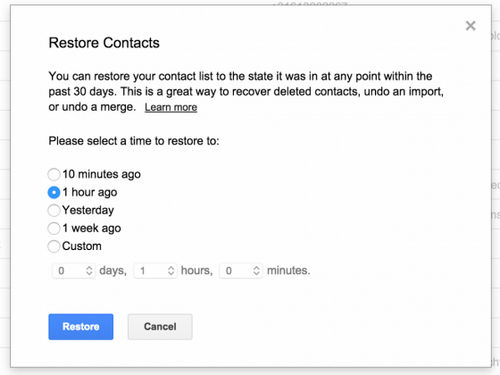
- Now you will get a popup where you can restore contacts deleted in the past 30 days
- Here choose the backup you want to restore and tap on the Restore button
- This will begin the process and after it is finished, again you should re-sync the Google account on your phone
Method 4: How To Retrieve Deleted Numbers From Samsung Phone?
If you are a Samsung user and have backed up phone numbers via a Samsung account then you can easily recover deleted contacts from Samsung.
Here are the steps to follow:
- First, go to Apps > Settings on your Samsung phone
- Now move down and look for “Backup and reset”
- After that, click on the Restore option under the Samsung account
- Here you can see several contents such as phone logs, messages, and others you have backed up using Samsung Only select the data you want back and click on the “Restore Now” option
Method 5: Use Third-Party Apps To Restore Deleted Contacts From Android
Third-party apps are yet another best way on how to retrieve deleted phone numbers on Android without computers. There are several apps available that can help to find lost contacts.
Here are some of them:
- GT Recovery
This is one of the best and most powerful software that helps to retrieve deleted phone numbers from Android. This app helps restore files like contacts, photos, text messages, WhatsApp history, call logs, Facebook Messenger history, and others.
The tool not only recovers phone numbers but also deletes unwanted files from an Android phone.
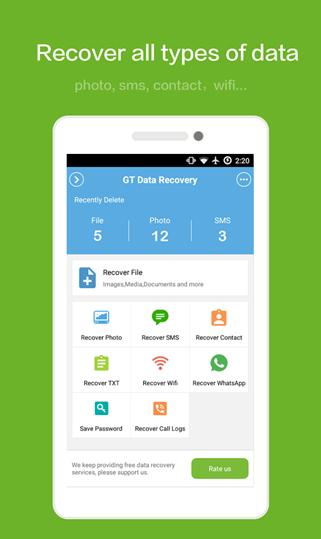
- Deleted Contacts Recovery
Another useful and helpful third-party tool is Deleted Contacts Recovery.
This is specially designed to recover lost or disappeared contacts. Even using this tool, you can also recover deleted contacts after factory reset Android or even from other phones that you have sold.
Bonus Part: How To Backup Android Contacts And Other Data From Android?
Backup is essential to keep all data safe for future use but still, many users don’t do it. However, many people still think of it and in the meantime, the data are lost. But one should always back up their valuable content from the phone and the best way is to use Android Data Backup & Restore.
This is easy to use and back up every data like contacts, photos, documents, notes, call logs, and others from the phone. After losing any kind of data from the phone, this software helps to retrieve those stuff as well.
It also works even when the phone is lost or damaged. However, there are also other ways to back up data like Google Drive, Google Photos, SD card, pen drive, computer, local backup, etc.
FAQ:
can you retrieve deleted phone numbers on Android?
Yes, there is a possibility to retrieve deleted phone numbers on Android. Whenever any data like contacts are lost or deleted from the phone then they are not permanently removed. It means you have a chance to retrieve them unless any new files have overwritten them. With the use of powerful recovery software like Android Contacts Recovery, all deleted contacts are recovered on an Android phone.
How can I retrieve deleted phone numbers from my Android without a computer?
You can Retrieve Deleted Phone Number on Android from Gmail. Here are the steps:
- First, open Google Contacts and log in to your Google account.
- After that, you will get the time options where you have to choose the exact time when you have synced your contacts.
- At last, choose the backups you wish to restore and then tap on the Restore button to start the process.
How do I find deleted numbers on my Samsung phone?
You can find your deleted numbers on your Samsung phone from Samsung account. Here are the steps to follow:
- Go to the Settings app on the Samsung Galaxy phone.
- After that, move down and click on Cloud and Accounts.
- Next, click on Samsung Cloud and then on Restore.
- Now, move down and click on Contacts (Samsung account).
- Then click on RESTORE NOW.
- Here, all your deleted contacts from the latest cloud backup will begin restoring to your Samsung Galaxy phone.
Conclusion
So in the end, I only want to say that in this article I have discussed several ways on how to retrieve deleted phone numbers on Android. But the best way is to use Android Data Recovery which restores every lost file like contacts without any further loss.
Manual methods may fail but this software does what it promises and also has the highest success in recovering deleted phone numbers.
Further, if you have any suggestions or queries then mention them in below comment section.
You can further reach us through our social sites like Facebook and Twitter

Harry Jhonson is a technical writer and has experience of 10 years in SEO. He gathers effective solutions to deal with all problems like data recovery, errors, and others related to Android & iOS (iPhone/iPad/iPod Touch) devices.