Lost your important files from Android SD card and not getting any way to recover them? Are you looking to recover deleted photos/videos or other files from an SD card on Android?
If yes then this article will properly guide you in different ways on how to recover deleted files from SD card Android using Android SD Card Data Recovery.
Nowadays, smartphones is coming with large internal storage where users can store lots of data. Still, now some users use SD cards for external memory to store their data. But have you ever thought that if those files from memory cards get removed then how to retrieve them?
Well, I would like to tell you that there is no need to worry, as I am here to suggest to you how to restore deleted files from SD card on Android. Here you will get to know bout manual as well as automatic solutions to retrieve files from Android SD cards.
Reasons behind lost files from Android SD card
Although you might know that whenever any kind of data gets lost on your phone then obviously there are few causes behind it. Some of the common scenarios are:
- Unintentionally or mistakenly deleted files from SD card
- The card gets damaged or corrupted
- Sometimes due to power failure
- Virus infection is yet another reason for data loss
- Formatting the SD card without backup
- Other reasons as well…
Is it possible to recover data from SD card?
Yes, the data deleted from the SD card on Android can be recovered. The lost data from the SD card can be recovered without any big issues. But you might think how is this possible?
I would like to say that whenever your files are erased or accidentally removed then those data or files are not permanently deleted. Again you might think that how the data is not deleted permanently.
Well, it’s somewhere true that once you delete the files from any storage medium, they are not permanently removed but they stay in the device or SD card itself and become invisible. Because of this factor, there is a chance to restore deleted files from sd card.
But a few things should be remembered:
- Once the files are erased from the memory card, they should not be used further. It means that no more access to the storage device and no more data will be stored. If the SD card is accessed then more data might get stored on it and the old files will be overwritten, hence the chance to recover deleted data from sd card will become impossible.
- Second thing, you should find out some powerful recovery tools like Android SD card recovery because the wiped files are only recovered with the help of a recovery program.
How can I recover my deleted files from SD card in Android?
Here you will come to know the few best ways to deal with data loss situations and easily restore deleted files from sd card. Go through them carefully and rescue every deleted data you have lost easily.
Method 1: How to Recover Deleted Files from Android SD Card using backup?
As you might know that nowadays, there are lots of backup options that allow you to create a backup of your essential files safely. And the backup feature allows to access those from smartphones, computers, tablets, etc. Dropbox is one of the backup features that let users do the same job.
Even Google Drive is another best option to store all files and data safely to overcome data loss situations. So if you have a habit of backing all your important data in this kind of backup feature then it’s easy to restore them without any trouble.
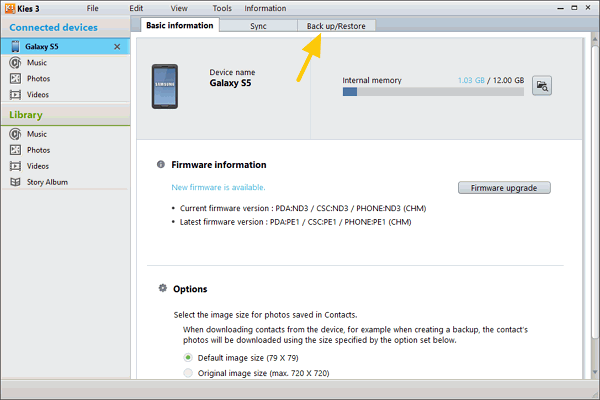
Apart from these ideas, nowadays smartphones are providing their own cloud feature, which you can see in Samsung (Samsung Kies), Huawei, Redmi (Mi Cloud), HTC (HTC Sync Manager), Sony, and many others. So if you have enabled all these features on your phone then obviously you don’t have to worry about data loss.
Method 2: How to Restore lost files from SD card on Android without backup
Are you seeking help with Android SD card recovery software? If yes then I am going to suggest to you the best SD card recovery software for Android. Android SD Card Recovery is one of the best programs that is developed to restore deleted files from sd card on Android. This software does not rely on any kind of backup as it works effectively to get back all lost files with ease.
Whatever data you have lost like text messages, contacts, photos, documents, videos, call history, and many others, they all are recovered easily. It supports types of SD cards like SanDisk, Transcend, Samsung, Kingston, and many more and retrieves each file without any hesitation.
So, now it’s time to Download Android Data Recovery software and recover deleted data from sd card.
Android Data Recovery- Recover lost/deleted data from Android phones
The best and effective tool to recover lost, deleted, inaccessible data from Android phones. Some unique features include:
- Directly recover several data types like photos, contacts, SMS, videos, WhatsApp, call logs, documents, notes, etc.
- Recover lost data in any critical situation like a broken screen, accidental, unintentional, factory reset, formatting, virus attack or other reasons
- Provides one-click option to "Recover" deleted files without backup



Tutorial on how to recover deleted files from Android SD memory card
Method 3: How to recover deleted photos from SD card on Android phone?
There are many users who also lose their important pictures from Android SD card. But there are ways to retrieve those photos from the SD card. If you have created a backup on Google Drive, Google Photos, Cloud, and others then those photos are easily restored.
But if you don’t have a backup then you should use a professional Android data recovery tool to recover deleted photos from Android SD card. This is the best way for those users who want to know how to recover deleted photos from SD card on Android phone without computer.
BONUS TIPS- What are the common issues while using SD cards?
Issue 1: Insufficient storage available while downloading apps on an SD card
You might have come across the situation of insufficient storage available on an SD card. The matter is that whenever you wish to download any app directly to an SD card then by default, it gets saved on internal storage.
If you continuously fail to know why less storage space is showing then you can know more on solve the insufficient storage available error.

Issue 2: SD card mounting problem
While removing the SD card or while the transfer of any files to the SD card, sometimes an unwanted error occurs known as the mounting error. This error is solved by un-mounting either the SD card and Formatting the SD card.
Issue 3: Unable to view photos from SD card on Android gallery
After inserting the SD card into an Android phone, sometimes it does not show the photos saved on it. In this situation, the issue can be solved by simply rebooting the device once or reinserting the SD card. Even you can check those photos on a computer after connecting your device to it.
Issue 4: Unable to move files from internal storage to Android SD card
Well, this is also an unwanted situation many users face but I think transferring files is not so difficult. There are easy ways to move files from one place to another. You can simply use your computer to transfer all files on it and then put them in internal storage. Even the files have the option to move from SD card to internal or internal storage to SD card.
Moreover, if you have much confusion then try the Files To SD Card app to move all your files easily. You can free download this app from the Google play store. It works effectively and all media files like photos, and videos, are moved to an SD card. But also remember that this app is only to transfer data from memory to an SD card and nothing else.
FAQ:
Can I get back pictures after deleting them from SD card?
Yes, there is a possibility to restore all lost photos from SD card. The first thing is from a backup that you have made or created in any form. If no backup is present then you need a powerful recovery program like sd card data recovery for Android to restore deleted files from sd card.
Can the files from a formatted SD card is recovered?
Yes, the formatted files from SD card are recovered. A backup created by you is the first thing to apply to retrieve all lost files from it. When you don’t have a backup then you should SD card recovery for Android software to gain access and all files are restored with ease. Only with a few steps, all the deleted files are retrieved.
How to recover my deleted data from Android phone after a factory reset?
Factory data reset through wipes the entire data still the lost files can be recovered. Simply you have to Download Android Data Recovery software. Then you have to follow the steps provided and all your deleted files like contacts, photos, videos, documents, SMS, etc are recovered with ease.
Bottom Line
Well, this blog focused on how to recover deleted files from SD card on Android, and hope you loved it. This blog will surely help you to get out of the data loss situation that happens on SD cards. If the backup is available then it’s fine. Otherwise you have to use the powerful recovery tool to get back all lost/deleted files from the Android SD card.
Hope you like it and don’t forget to share it. If any suggestion you have then don’t forget to comment in the below section.
You can further reach us through our social sites like Facebook & Twitter

Sophia Louis is a professional blogger and SEO expert from last 11 years. Loves to write blogs & articles related to Android & iOS Phones. She is the founder of Android-iOS-data-recovery and always looks forward to solve issues related to Android & iOS devices

