Did you lose all your important contacts from your Android phone after a factory reset? Wondering how to recover deleted contacts after factory reset Android? If yes, then this blog will guide you better on how to recover contacts after factory reset on Android.
Well, losing contacts or phone numbers after a factory reset is not a new thing. And this is not the problem with one or two users but several Android users mistakenly click on factory reset and they end up losing data.
Even many people erase their contacts intentionally or unintentionally from their phones and later on look for some ways to recover.
Now, how to get those deleted contacts back that are wiped away due to factory reset.
Well, you don’t have to worry much as I am going to guide you on some feasible methods to recover contacts after factory reset on Android phone.
About factory settings
The factory setting is a feature in which users can easily fix any issues or bugs on their phone, improve the performance, delete any unwanted data before selling, and several other reasons.
Doing a factory reset of your Android device means you are making your phone like a new one where all your important data are removed.
It means that all contacts, videos, photos, call history, documents, songs, etc are removed from the phone permanently.
It can put you in big trouble when you don’t back up your important data such as contacts and you do a factory reset of your Android phone.
This is the case with plenty of users and they want to know whether there is a chance to get back deleted contacts after a factory reset.
Let me show you an example of this situation:
User experience
Lost all my contacts information after factory reset
“I did a factory reset on my Android phone after accidentally pressed the factory reset option. Am really so frustrated right now because all the contacts information is gone. I assumed the phone was already automatically backed up by Google. So I can recover contacts from Android after factory reset from the backup file easily. But I don’t why all my apps, pictures and other files backed up and got installed onto the phone but all my contacts are gone. Is there any way to recover them? I have those contacts since the first day I got the phone.”
Now after reading the above issue, several users might have gone through the same issue and they want to know how to restore deleted contacts after factory reset on Android.
Does a factory reset delete everything?
If you see it practically, then a factory reset does not delete your data permanently from your device. The factory reset should delete all the data stored on your phone along with settings but somehow it fails to do so.
This is sometimes good for users who want their data back and bad for some users who want to sell their devices.
However, factory reset leaves the way to recover the deleted data using a powerful tool and so, factory reset does not wipe away everything from your Android phone.
So, you should stop using your device after deleting all contacts as continuously accessing the phone can save any new data on it, hence the old data will be overwritten.
So to increase the chance of recovery, it is mandatory to stop accessing the Android phone.
Important things to do before you factory reset your phone
If you want to do a factory reset of your phone for any reason, Here you should know what you are the things required before doing a factory reset.
Especially for your contacts, you should ensure to sync all contacts to your Gmail account because you cannot save all contacts to your SIM card. Therefore, synching to Cloud storage will be the best.
If your device has this feature by default then it’s fine otherwise you can check it by following the below steps:
- Go to Settings > Account > Google on the device
- Move the next switch to contacts to the ON position
- Now wait for some time and you will see a message saying ‘Last synced on…’ Now your contacts are synced with your Gmail account.
- At last, log in to your Gmail account and see whether everything has gone your way or not.
After confirming everything, you can proceed further to do a factory reset.
But what about those users who want their contacts back after doing a factory reset on their devices?
Let us move further to get the solutions...
How to recover contacts after factory reset on Android phone?
Now, it’s time to walk through some best ways to do Android data recovery after factory reset. Here, I will show you both automatic and manual methods to restore contacts after factory reset Android.
So let’s go through them:
Method 1: How to restore contacts after reset Android from Gmail or Google
If you have made a backup of your contacts or ever synched contacts to your Gmail account then it’s easy to restore those directly without any trouble.
Follow the below steps:
- First, log in to your Google account on PC and then tap on “Contacts” in the left corner
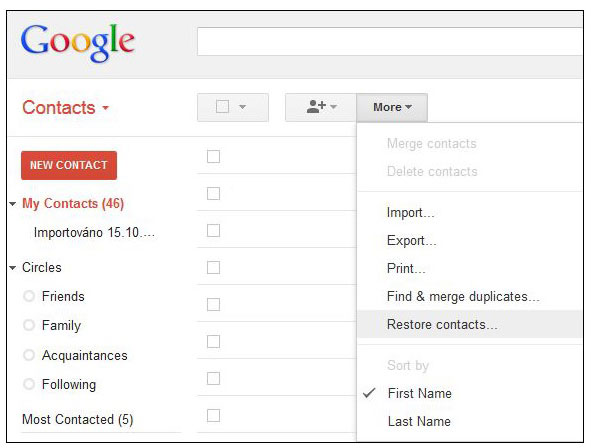
- Here you have to select “More” and then the “Restore Contacts” option
- Now mark the time period and at last, tap on the “Restore” button to get back contacts
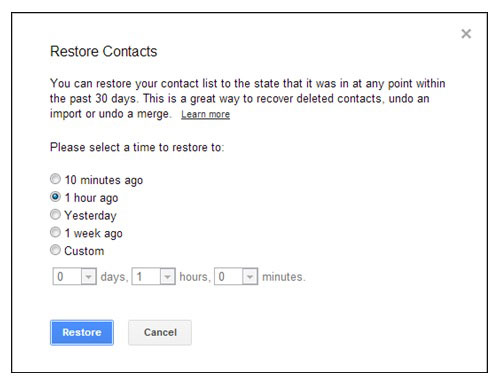
There are many options to backup all data in Android devices with local backup and function. If you have ever backed up your contacts before doing a factory reset then you can restore them easily. Go to Settings > Backup & Restore and there you have to select the latest backup file to restore contacts or other data from the backup. You can use a backup tool to recover the lost contacts from Android. You can get several backup tools that help you to back up all your important data and in such situations, you can restore those easily. Even mobile brands are providing their backup facility to store data like Samsung Kies, Huawei PC Suite, HTC One Suite, Redmi Mi Cloud, and so on… Other than this, there are many professional tools to backup and restore all data from your device and one such tool is Android Backup & Restore. With the use of this software, it’s easy to backup all your contacts and other data, and when data gets deleted due to any reason, then using this tool will help you to restore all contacts easily. When the above method does not work for you and if you don’t have any backup available then the only option left is by using a professional recovery tool. You can get several tools in the market but I will recommend you to use Android Data Recovery. This is one of the best and most reliable solutions that helps you restore deleted contacts on Android after a factory reset. It’s not only used to rescue contacts but other precious data are also recovered like photos, videos, call history, documents, notes, messages, and many more. It does not matter how your contacts are deleted or wiped away from your Android phone, this powerful recovery tool scans the entire device to find the files. If you are looking at how to restore contacts after factory reset without backup then go for this powerful software. So it’s time to Download Android Data Recovery software and recover contacts from Android after factory reset. Android Data Recovery- Recover lost/deleted data from Android phones The best and effective tool to recover lost, deleted, inaccessible data from Android phones. Some unique features include:
The answer is YES, there is a chance to get back the lost data from Android after factory reset. But only with the use of powerful recovery software. Without software, there is no possibility to restore those lost data or contacts from Android phones. Whatever data you have deleted will be recovered using Android Data Recovery software.
Generally, users know about factory setting their phone. It makes your phone brand new as it was when you bought it. It means there are no settings that you have made, all data stored, media files, contacts, and settings stored on the phone are completely wiped away and become a new one.
Yes, you can restore contacts after factory reset Android phone. If you have created a backup then it can help you. Simply go to Settings > Account and Backup> click on Samsung Cloud. After that, click on the Backup and Restore button and finally tap on Restore data. Choose contacts you want to restore and then click on Restore now to recover contacts after factory reset Samsung/Android.
When you don't have a backup of your contacts, simply go for a professional tool like Android contacts recovery. This will help you to restore lost contacts from Android after factory reset without backup.
The deleted contacts are not gone permanently but they are still available in the device itself in hidden form. So in this situation, you are advised to use Android data recovery software. It is easy to use and allows to retrieve permanently deleted contacts from Android without backup. Method 2: Restore Android contacts from Backup

Method 3: Best way to recover contacts after factory reset Android without backup



Steps to follow to get back lost contacts after factory reset from Android
FAQ:
Can deleted data be recovered after factory reset?
What happens in actually after you reset your Android phone?
can i recover contacts after factory reset android
How can I get my contacts back without backup?
How can I recover permanently deleted contacts from Android?
Conclusion
Contacts are important for every person and nobody wants to lose them at any cost. Unfortunately, some of the other situations occur where contacts get deleted or by doing a factory reset, and later on, users search on how to recover them.
However, in this blog, I have discussed the 3 best methods to help you out in recovering deleted contacts after factory reset on Android.
For the best and quickest recovery, use Android data recovery software as it works effectively.
You can further reach us through our social sites like Facebook and Twitter. Also, join us on Instagram and support us by Subscribing to our YouTube Channel.

Sophia Louis is a professional blogger and SEO expert from last 11 years. Loves to write blogs & articles related to Android & iOS Phones. She is the founder of Android-iOS-data-recovery and always looks forward to solve issues related to Android & iOS devices

