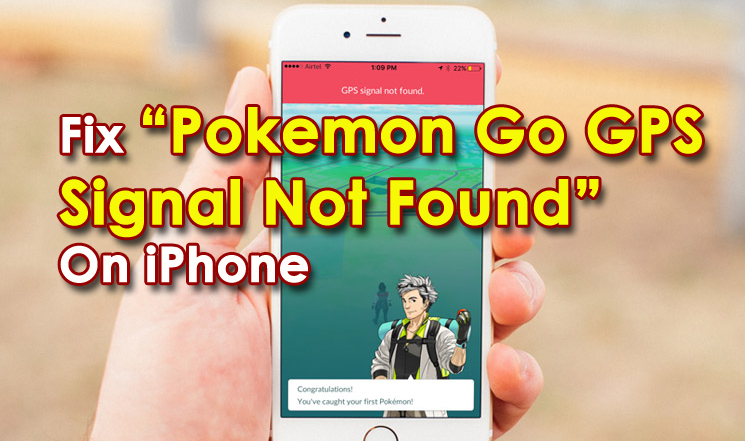Have you also experienced “Pokemon Go GPS signal not found” error on iPhone?
Are you wondering if there is any way to fix Pokemon go GPS signal not found?
Well, Pokemon Go is one of the popular worldwide game that has great experience and people loves to play it on their Android or iOS devices. This game is everywhere and is played among all ages.
But while playing, if you have come across an error message like “Pokemon Go GPS Signal not found” on iPhone then it’s annoying.
People generally install such types of games to enjoy fully and to experience a fantastic game on their device. This game is played on both Android and iOS devices where gamers try to catch a Pokemon.
But nobody loves to get any interruption while playing any game and if GPS Signal not found error that occurs on your iPhone then here is the fix for you.
This blog will completely guide on how to fix Pokemon Go GPS Signal not found error on iPhone.
Can You Play Pokémon Go Even Without GPS?
Yes, you can play Pokemon without GPS, but do you know how?
Many phones do not support GPS or Wi-Fi and in fact, many tablets also don’t have GPS radio but you can still play Pokemon Go on such devices.
But remember that you will not get that much experience or enjoyment unless you connect to the internet or Wi-Fi signal.
So if you want to play this game with lots of excitement then you have to enable a GPS signal where you can enjoy the level of the game as well as enjoyment.
How To Fix Pokemon Go GPS Signal Not Found On iPhone?
Check out the below fixes that will help you to fix Pokemon Go GPS signal not found on iPhone 13/12/11, iPhone X/8/8 Plus, and others.
Method 1: Restart your iPhone
The first and foremost easy solution to troubleshoot the issue is by restarting your iPhone once. Remember that restarting your device can resolve many small glitches that occur on iDevices.
All the apps running in the background will stop and your device will start as a fresh one. So, just restart your iPhone as per the model and then check if the error is solved or still there.
Method 2: Turn On-Location Services On An iPhone
Another important method to deal with such an error message is by turning on location services on the iPhone. This will help you to be in the game once again and fix Pokémon go GPS signal not found iPhone.
Here are the steps:
- First, go to Settings on your iPhone
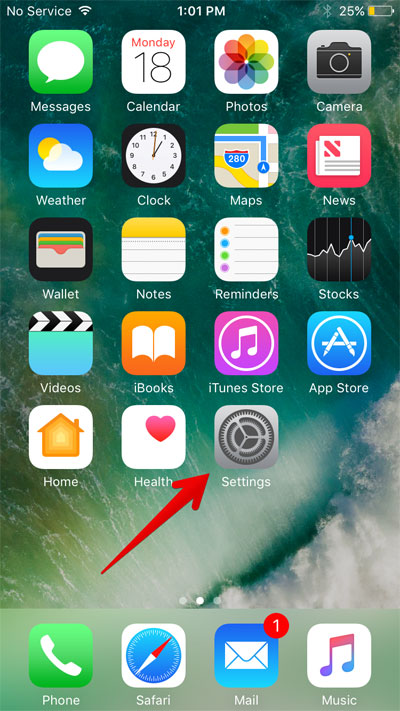
- Then click on the Privacy option

- Next, tap on Location services
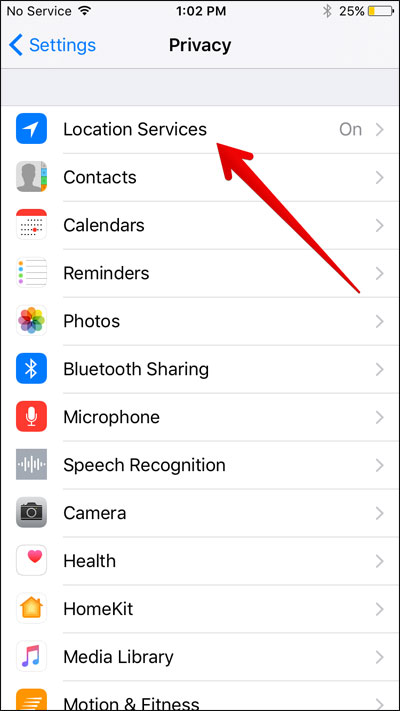
- Now switch off and again turn it on
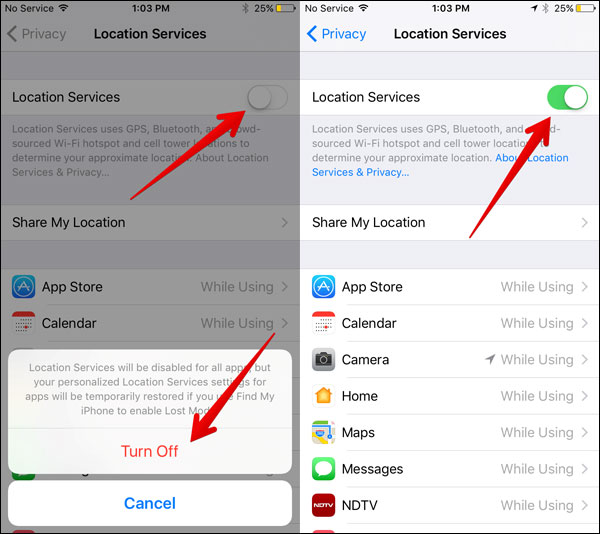
- After some time, go to the Pokemon Go app and start playing it once again
Method 3: Stop Playing Game For Sometime
When you continue getting the same error then you should stop playing the game for some time. This is helpful and has proved effective in solving the error.
Leave the game and open it after a few minutes.
Follow the steps:
- First, press the Home button to quit the game
- Then open any of the apps and use them for some time so that the Pokemon Go app gets some time to refresh
- Now open the Pokemon Go app again and try to play it
Method 4: Update Pokemon Go App
Updating the app to its latest version is yet another best way to deal with GPS Signal not found on the Pokemon Go app. Remember that several kinds of errors can occur when the app is not updated to its latest version.
Bugs can easily enter and popup such kinds of error messages. So you should go to the App Store and look for the Pokemon Go app.
There check if the app requires any updates. If any update is available then click on the Update option and the app will be updated to the current version.
Hopefully, doing this will resolve the error and you can play the game without any error.
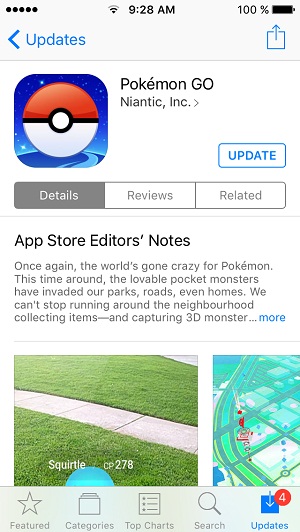
Method 5: Relaunch Pokemon Go App
Force quitting the app is also one of the easiest solutions to get rid of Pokemon Go GPS signal not found on iPhone 11/12/13.
Here are the steps to follow:
- When you still come through the same error then simply press the Home button to go back to the multitasking screen
- Now go to the Pokemon Go card
- After that, again go back to quit the Pokemon Go app
- Next, relaunch this app again

Now see if the app is working fine or not.
Method 6: Step Outside
Here step outside means that if you are getting GPS signal error then move away from a particular place and go somewhere else. There may be a problem with locating a device and you may come through such an error.
In this situation, just take a few steps and go outside to check whether the GPS signal is strong or not.
This solution can be effective as outside, you can fix GPS signal not found error on the Pokemon Go app.
Method 7: Reset Network Settings On iPhone
Another best way to resolve GPS signal not found error on iPhone is by trying to reset network settings. This is a useful way to get rid of such unwanted errors.
Here are the steps to reset network settings on the iPhone:
- First, go to Settings on iPhone
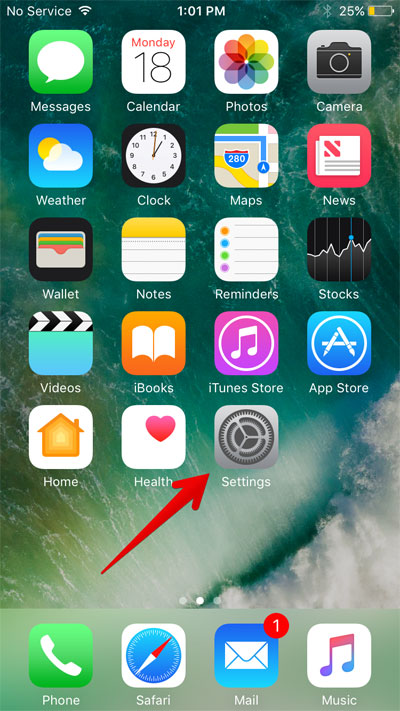
- Then select “General”
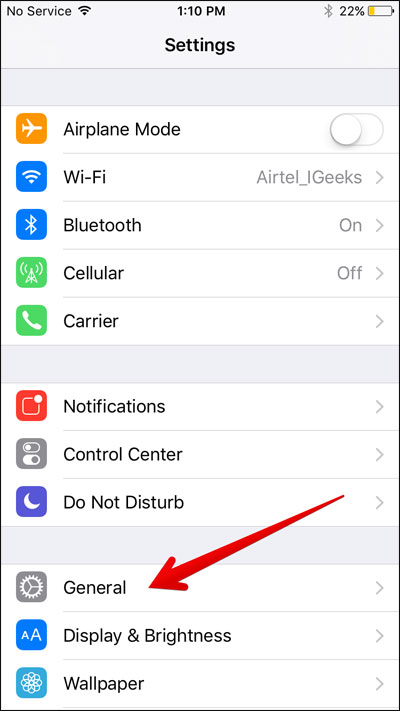
- Now go to “Reset”

- Choose “Reset network settings”
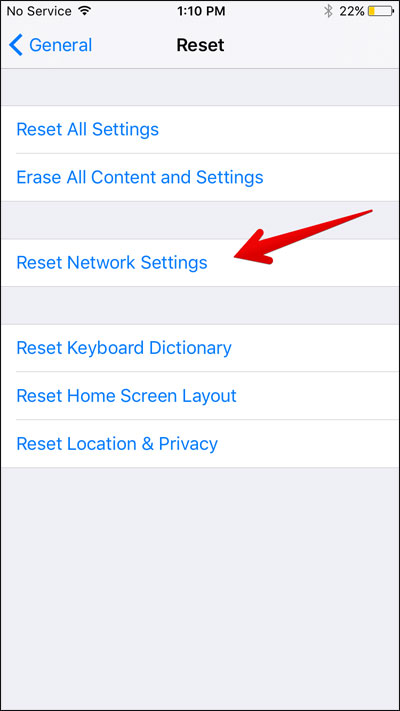
- Now click on Reset network settings to confirm
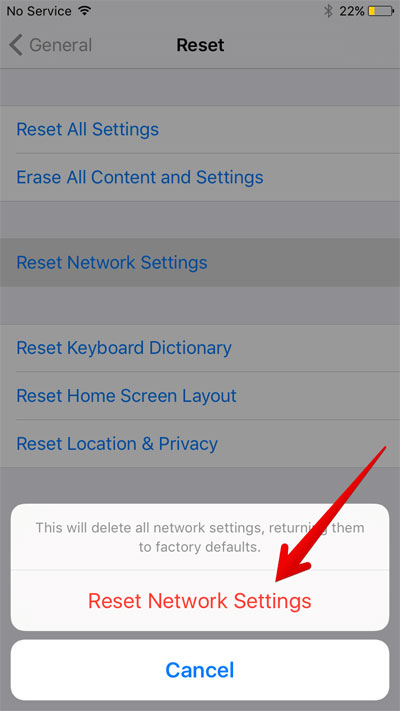
That’s it.
Method 8: Best Way To Fix Pokemon Go GPS Signal Not Found On iPhone 13/12/11/X
All the above methods mentioned are to be done manually and some of them are helpful. But if you want a quick and instant solution to fix the error then you should go for iOS System Repair.
This is a professional and amazing tool that easily resolves fix GPS signal not found on Pokemon go iPhone.
This is an easy-to-use software that works effectively to deal with any kind of error message on the iPhone/iPad. It solves Apps keep crashing iPhone, iPhone stuck on black/blue screen, iPhone stuck on headphone mode, iPhone stuck on preparing update screen, and several others. It supports every iPhone model and iOS version including iOS 13/14/15.
So, why wait for when you have this unique solution to tackle the error. Simply Download iOS System Repair and fix Pokemon go GPS signal not found iPhone.
Follow The Complete Steps Of iOS System Repair Here
Conclusion
Well, in the end, I am going to say only that this blog completely describes different solutions to fix Pokemon Go GPS signal not found on iPhone. Not only manual solutions are discussed but the automatic solution is also suggested so that you can get a quick fix for the error.
To solve the error automatically, go for the iOS Repair tool. This is easy to use and helps to fix Pokemon GO GPS signal without data loss.
Further, if you have any suggestions or queries then do mention them in below comment section.
You can further reach us through our social sites like Facebook, Twitter

Harry Jhonson is a technical writer and has experience of 10 years in SEO. He gathers effective solutions to deal with all problems like data recovery, errors, and others related to Android & iOS (iPhone/iPad/iPod Touch) devices.