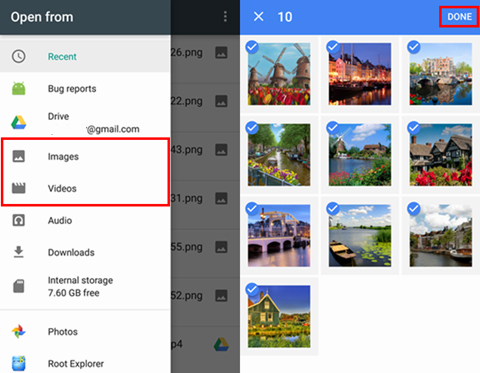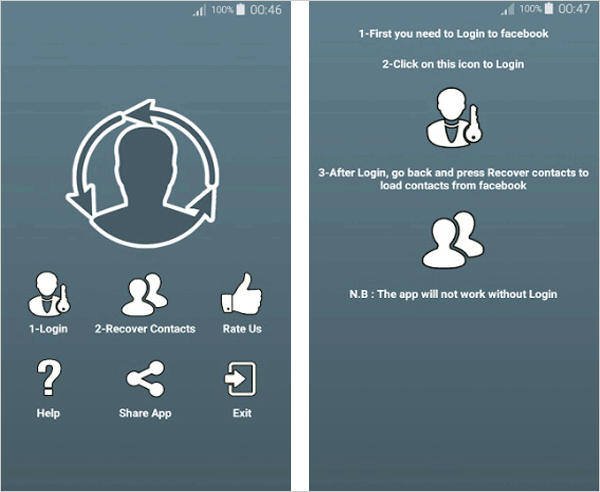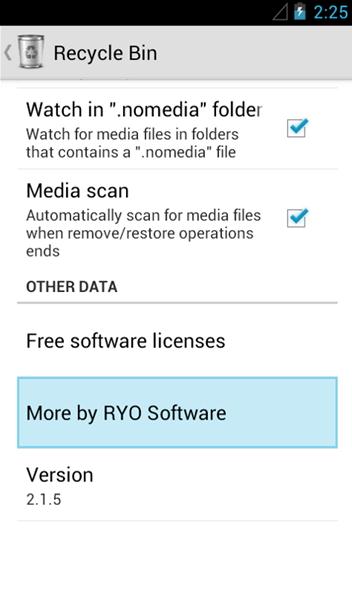As we all know that Android smartphones have the capability to do all our daily tasks and so we also completely depend on them.
Whatever we wish, we can access it on our phones by making calls, clicking beautiful pictures, and sharing them on our social networking sites (Instagram, and Facebook), playing games, and many more.
Apart from these things, Android phones also store lots of important data that is our daily requirement such as contacts, photos, videos, WhatsApp messages, text messages, notes, documents, music files, and several others.
But what would you say when all your important files or data get erased or wiped away from your Android phone?
Focusing on your worry about data loss, I have come up with every solution to deal with a severe data loss situation from Android phones.
So in this blog, you will be guided about how to recover deleted data from Android phone in spite of getting wiped away for any unknown reasons.
So let’s begin with the detailed information on Android data recovery and see what are the various ways to retrieve lost data from Android phone with ease.
 Important Tip-To Recover Lost/Deleted Files from an Android phone, use Android Data Recovery and get back every missing/inaccessible data with ease
Important Tip-To Recover Lost/Deleted Files from an Android phone, use Android Data Recovery and get back every missing/inaccessible data with ease
Let’s dive into them directly:
Reasons for data loss from Android phone Is there a possibility to restore lost data from Android phone
Are you aware of where the data are saved on your Android phone?
Best way to recover deleted data from Android without backup
How to Recover missing data like videos, contacts, photos, audios selectively
- How to recover inaccessible photos from Android
- Get back lost videos from Android phone
- What are the ways to recover removed contacts from Android phone?
- Guide to rescue deleted text messages from Android phone
- Best ways to recover deleted Audio files on Android
What are the ways to restore missing Android data using Cloud Feature
Recover missing Android data using certain apps
Use Google account to recover deleted Android data
Bonus Tip- How to backup & restore compulsory data from Android phone
Reasons for data loss from Android phone
There are a number of reasons that can lead to severe data loss from Android phones. Let us see some of the common scenarios that can erase your essential data from an Android device.
Some of the common causes include:
Mistakenly/accidentally deletion– Mistakenly or accidentally deletion of files is a common situation as users opt for the wrong data and end up losing important files or folders from the Android handset.
Malevolent virus attack– Data from the phone can become inaccessible when a harmful virus attacks your device. Virus corrupt the data available on phone and leads to a data loss situation.
Replacing battery– Many times while changing the battery can lead to severe data loss from Android phones. So after replacing your phone’s battery, ensure your data is safe.
OS upgrade– Upgrading to any latest version of Android is loved by users as many advanced features come on update. But there are chances to lose all important files from Android phones at the same time.
Improper ejection of SD card– Everyone loves to store their important data on a Micro SD card and ejecting improperly can lead to data loss from an Android phone.
Due to factory reset– Factory reset is done to wipe out the phone completely but doing it unintentionally can make your data invisible. [Read [SOLVED]- How to Recover Contacts After Factory Reset On Android]
Broken phone – When your phone gets dropped from a height or it gets broken or falls on the water then the chance increases of losing all essential files from the device.
The phone is stolen or lost– Sometimes the phone gets dropped somewhere without knowing or it gets stolen by someone and can also end up losing all your crucial stuff from the phone.
Is there a possibility to restore lost data from an Android phone?
This is a common question that I have seen almost every user asking whether a chance of getting back the deleted data is possible or not.
Without taking much time, I would like to say that Yes, there is a possibility to restore all crucial data from Android phones when they are deleted.
But you might also ask how is this possible.
This is because whenever any files or data is wiped away from an Android phone they are not removed permanently from the device at the first time. The data only becomes invisible and new space is created for any other data to get saved.
If any new data is saved in between then the old data will be overwritten and the chance of getting back the important files will come to an end.
You should remember a few things before you try to restore erased data from your Android phone:
- Don’t use your phone when you come to know about data loss from an Android phone
- Switch off all your mobile data or Wi-Fi because this can save some new files or download few data that might remove the chance of restoring the data
- Look for any powerful recovery tool that can help you to restore lost/deleted data from your phone
Are you aware of where the data are saved on your Android phone?
Though you might know where your data get saved on your phone still I would like to clear you that Android data generally gets stored on Android internal memory or in external memory like a micro SD card.
- Basically, the data the first time gets saved on Android internal memory and it can be accessed by going to Settings > Storage.

- Those users who want to increase storage space, use SD cards and also store several important data on them. It can be accessed by going to Settings > Storage and you can see the SD card storage.
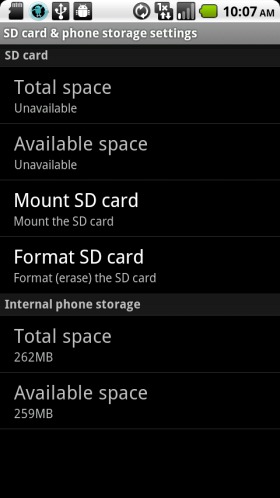
After knowing the reasons and where the data are saved on Android phones, now it’s time to know about the possible methods that are available to restore deleted items from Android devices.
So let us go through them one by one…
Methods to retrieve lost/inaccessible data from Android phone
As we know the Android phone stores several types of data such as photos, videos, contacts, text messages, audio files, and several others.
So, in this guide, we will focus on how to recover each type of data selectively by going through every possible way available for it.
So let us go through them one by one…
Method 1: Best way to recover deleted data from Android without backup (Suggested)
Without any worry or tension, everyone loves to tackle difficulty with ease. So here also implies the same condition and that is whenever your important gets lost from an Android phone, then the simple way is to use recovery software.
Android Phone Recovery is one of the best and easy ways to deal with a kind of data loss situation. This is a professional tool that helps you to recover deleted data from Android without backup.
Whatever data like contacts, photos, documents, videos, call history, WhatsApp messages, notes, audio files, etc are wiped away can be easily retrieved using this software. No matter how your data is deleted or erased from your phone, Android phone recovery is the best as it scans the entire device to find out the lost items.
It supports all kinds of Android phones and OS. It includes an easy-to-follow guide to getting back all useful data from Android.
So without any double thought, simply Download Android Data Recovery and restore each Android data without any backup. Check out its complete user guide to use the software hassle-free.
Android Data Recovery- Recover lost/deleted data from Android phones
The best and effective tool to recover lost, deleted, inaccessible data from Android phones. Some unique features include:
- Directly recover several data types like photos, contacts, SMS, videos, WhatsApp, call logs, documents, notes, etc.
- Recover lost data in any critical situation like a broken screen, accidental, unintentional, factory reset, formatting, virus attack or other reasons
- Provides one-click option to "Recover" deleted files without backup



Method 2: How to Recover missing data like videos, contacts, photos, audio selectively
Part 1- How to recover inaccessible photos from Android
Photos are important to every person and when they are deleted due to any possible reasons then users just try anyways to get them back.
Here also a few options are mentioned that can easily help you to restore deleted photos from Android.
#Method 1: Recover deleted pictures from Android using Google Photos App
Google Photos app is one of the useful ways to get back erased images from Android phones. But you should not forget that wiped-away pictures can be retrieved from Google photos before 60 days.
So let us see the steps below to recover photos from Google photo app.
- First, open Google Photos on an Android phone
- Then click on the Menu button and after that go to “Trash”
- Here you have to opt for the photos you want to get back
- Now click on the Restore option and all your photos will be restored to Gallery on your Android phone
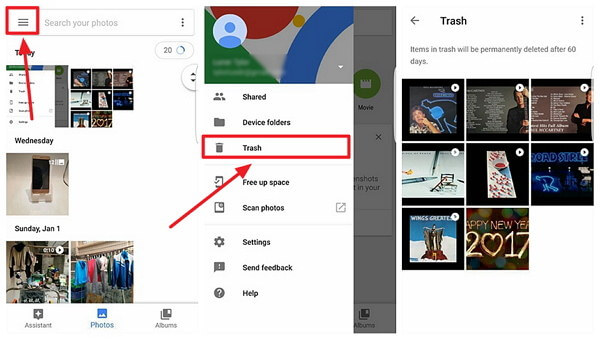
#Method 2: Bring back cleaned photos from Dropbox
Many users use the DropBox feature to store their private data but here also the data is present for 30 days.
If you have saved your important pictures here then the steps mentioned below will help you.
- First, log in to the Dropbox desktop
- Then go to Files > Deleted Files and choose the photos you wish to restore
#Method 3: Restore lost photos from Google Drive
Google Drive stores all kinds of data so lost pictures can also be retrieved if you have kept them before deletion. It’s simple to follow the steps.
- First, open the Google Drive app and then click on the Trash option
- Now on the Trash option, select the deleted photos you want to recover
- Here, you will get three options as Restore option to restore deleted photos or other files, the Second one is the Move option where data can be moved from one folder to another and the Third one is Delete forever where all the data will be deleted permanently that you have selected.

#Method 4: Regain inaccessible photos using an app
Apps are available in varieties and users use such apps to store several kinds of data like photos. Some of the useful apps that users are mentioned below. If you have used such apps then you don’t have to worry about data loss.
DiskDigger– It is one of the popular photo recovery apps. It is free to download and available in Play Store. The best part is that it is compatible with every Android phone and all your erased photos are easily recovered.
Dumpster– This is yet another useful app that gives the user a chance to cloud backup and also provide ways to recover photos from Android phone. It works for videos and photos and also works with HTML, documents, and APK files as well.

GT Recovery– This is also a useful application that helps users to recover lost data on any Android platform. It can restore several types of data including pictures.
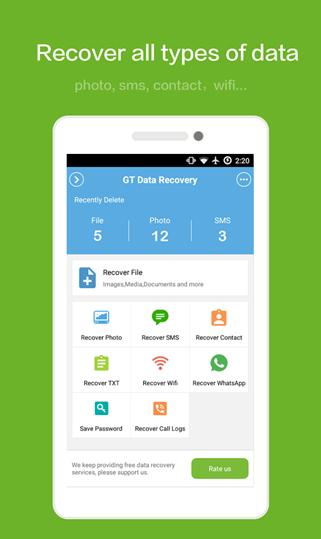
Part 2: Get back lost videos from Android phone
The same thing is with videos also and when they are deleted then users don’t get any way to restore them.
But, I have some options that can help you to get back erased videos from phone. They include:
#Method 1: Retrieve erased Android videos via Google Photos App
Getting back the lost videos will also need the sync option to be enabled. If you have don’t this feature then it will be easy to recover lost/missing videos from Android.
- First, go to Google Photos App on your Android phone
- After that, tap on the menu option and then on Trash Note. All the videos or photos of the last 60 days will be listed here.
- Here you have to choose the videos you wish to recover and click on the “Restore” button
#Method 2: Regain misplaced videos from Google Drive backup
Google Drive is known to every Android user and if you have used this feature to back up all your data including videos then you should follow the below steps to restore them.
- First, you have to sign in to your Google drive webpage or app
- Don’t forget to log in with the same account that you used at the time of backup
- Once you have logged in to your Google Drive account, now you can see the backed-up videos. Pick the videos you would like to recover and then click on Download from there to your phone.
Part 3: What are the ways to recover removed contacts from Android phone?
Contacts are important for everyone and when they are deleted, then they can be restored using several ways. They are:
#Method 1: Check whether the contacts are deleted really or not
Whenever your data like contacts are lost then instead of looking here and there, you should first check whether the contacts are really deleted or not.
But how you can check that?
Don’t worry, follow the below steps for that:
- First, open Contacts on your phone
- Then tap on the “Menu” option and after that select Settings > Contacts to Display
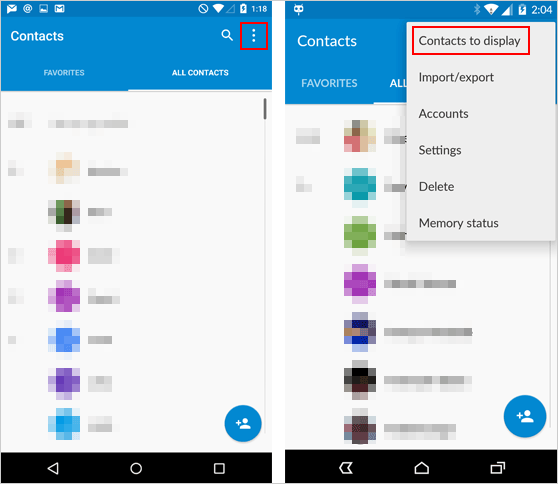
- Here you have to select “All contacts”
After following all the above steps, now see whether your contacts are restored or not.
If they are available then it means that contacts were hidden somewhere. But when you don’t get them back then move to other steps.
#Method 2: Recover lost contacts using Gmail account
You can get back your deleted contacts from Gmail only when your device is linked to your Gmail account. It has a sync option that must be enabled and if it is done so then you should follow the below steps.
But also remember that your deleted contacts will be available for 30 days only. So if the days are not more than that, you have a chance to get back your contacts.
- First, go to Google Contacts and log in to your Google account.
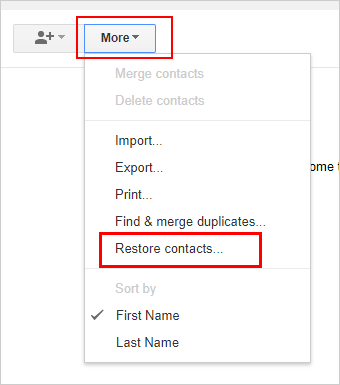
- After that, click on the “More” option and go for “Restore contacts”
- Here, a popup will occur saying to restore the contacts list in any state in the past 30 days

- Prefer backups that you wish to restore and then click on the “Restore” button
- At last, when the whole process is finished, move ahead and re-sync your Google account on your Android phone
#Method 3: Use apps to recover lost contacts on Android
Lots of apps are available nowadays in the Google play store that can help you a lot in such situations. For contacts recovery also, several apps might be useful to retrieve wiped contacts.
Deleted Contacts– Another useful app that works to recover lost contacts from Android phone with ease. It works with one click and obviously, all your wiped-away contacts will be recovered.
Deleted contact recovery– One of the various top tools that can help to restore deleted contacts from Android phone. Whenever you’re important contacts get erased then this app is helpful in retrieving them.
Part 4: Guide to rescue deleted text messages from Android phone
Not for everyone but yes, for many people text messages are important. And when they are erased due to some reason then they are in hurry to restore them but don’t know how.
For all those users and for others, I am going to give the best way to retrieve deleted text messages on Android. See below:
#Method 1: How to recover lost text messages from Android phone using backup
Whenever you found yourself in a data loss situation then first look for your backup if any is available. In fact, Android phone supports data backup and restore feature.
So, whenever you lose your text messages then simply move to Settings > Backup & Reset, and there you can check the last backup.
If any backup is available then restore them from there and your problem will be solved.
#Method 2: Use text messages app to recover deleted messages
Android SMS recovery app– Many apps are available that are helpful in recovering deleted text messages on Android. If you install such apps then new data gets created and you have a chance to get back erased messages with ease.
SMS Backup & Restore– This is yet another popular app that easily backup all your SMS without any worry. With the help of this app, users can back up all their text messages either on emails or cloud services such as DropBox or Google Drive.
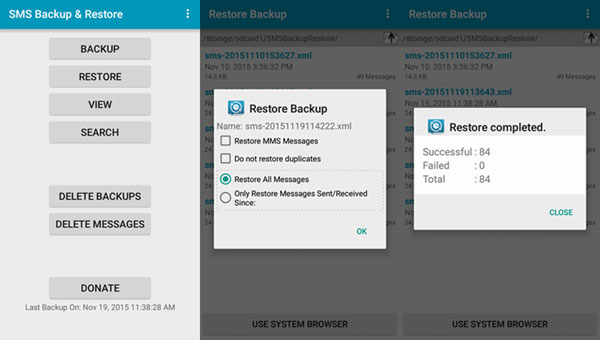
SMS Backup+- This tool also allows you to back up all SMS, and MMS automatically from Android devices to Google. By doing this, whenever you face text message loss then you can retrieve those SMS and call logs with ease.
Part 5: Best ways to recover deleted Audio files on Android
Audio files can include several things like audio recordings, music files, and others.
Users face data loss in their audio files and they also want to recover them. Below are a few ways to get back deleted music files.
#Method 1: How to retrieve lost/deleted audio files using Google Drive backup
As already mentioned earlier that Google Drive is the best option to store all your important files so audio files are also stored on it. So, if you have stored your important music files here then they will be easily retrieved from Google drive.

Only you have to log in to your Google account and then go to the Drive folder. There all your saved data including audio files will be listed.
Click on the files you want to restore and press the Download option after which all the audio files will be saved in the desired location.
#Method 2: Restore deleted audio files from computer to device
I as a user save lots of music files on my laptop. So whenever I miss out on some music files, I simply transfer them to my phone via computer.
So, if you have done the same thing then it will be easy to move audio files to an Android phone.
- First, connect your Android phone using a USB to a PC
- Now, open the folder that has music files on your device
- After that, open the music folder on your PC
- At last, simply drag and drop the audio files you want into your device folder
Method 3: What are the ways to restore missing Android data using Cloud Feature
As you might know that Cloud feature is known to be the best to store tons of data and so whenever you come to data loss situations then they can be recovered from the Cloud option also.
Nowadays, almost every Android Smartphone brand is providing its own cloud feature.
Redmi is providing its own cloud known as MI Cloud, Samsung known as Samsung Kies, Sony users get Xperia Companion, and several others.
If you have opted for this option to save your essential data then following the below-mentioned steps will help you to restore deleted Android data with ease.
The steps mentioned below are the step-by-step guide of Samsung Cloud to retrieve erased data.
- First, open Settings on your Samsung phone
- Now move down and choose “Cloud and Accounts” > Samsung Cloud
- After that, click on the “Restore” option below “Backup and Restore” and the synced data will be listed
- Here you have to select “Gallery” > Click “Restore Now” and you will get back all wiped data from it

TIP– How to use Samsung Recycle Bin to retrieve missing data
Remember that this feature will only work for you when you have enabled the sync option to Gallery directly to Samsung Cloud. If you cannot find missing data on your phone then you should look at the hidden recycle bin.
Step 1: Open Gallery on your phone and tap on More > Settings > Recycle Bin
Step 2: Here view all the lost items and choose the ones that you would wish to recover
Method 4: Recover missing Android data using certain apps
As already discussed above millions of apps are available for Android users which can help them in several ways. When data gets deleted from the phone then certain apps might be helpful to get back the erased data.
Here few apps are listed and if you have used those apps then surely you will get back the missing data from your phone.
Undeleter- This is one of the useful apps that do the job whenever you lose your important files from your Android phone. It supports a wide variety of data and also supports every Android phone.
It properly scans the disk just to ensure that all data are recovered on internal storage.

Easy Backup & Restore– This is also a free app available on Google Play Store that easily backups up every data on Android like photos, call logs, contacts, text messages, videos, and many more. Follow the below steps on how it works:
Step 1: First, download Easy Backup & Restore app on your phone and then launch it. You will get some messages saying whether you wish to create a backup then click on Yes.
Step 2: Now, choose the data you want to backup, and after that, select the save option
Step 3: Provide a suitable name for the file and press OK. Doing this will back up all your data and you only have to wait for that moment.
Step 4: When you wish to restore them then go to the app and click on the Restore button.
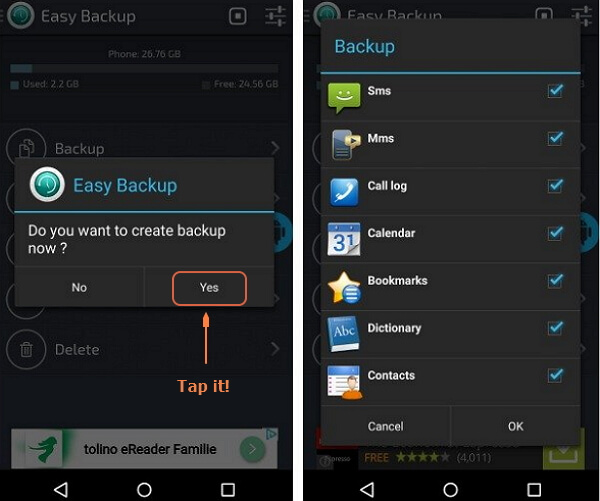
Recycle Bin– This app is very helpful and can be used for any Android phone. When any file is deleted then those files are sent to the app folder that saves it. So, whenever any file is removed accidentally then it can be recovered from recycle bin folder.
Method 5: Use Google account to recover deleted Android data
While discussing how to recover lost data selectively, using a Google account is also the way to restore them.
So you can get back every lost data from your Android phone when your phone is synced with your Google account or you have saved them on Google Drive.
The steps are easy to follow and you can get back your important stuff if you have saved them securely.
- Open Google Drive on your phone and remember to sign in with the same account you have used for backup
- Go to the Drive section and you will see all the synced data on the screen but before that, you have to select the device
- At last, tap on the Restore option and get back all data from it
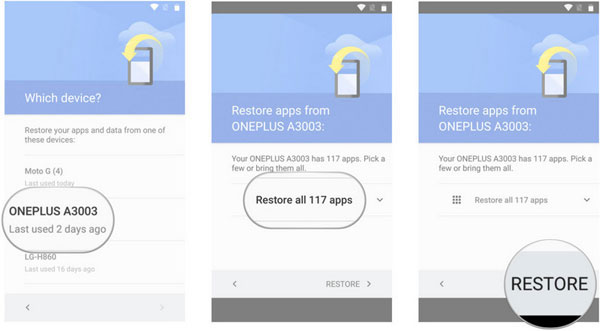
When your valuable data is automatically backed up because the sync option is enabled then you need to follow the below steps to restore them:
- First, go to Settings > Backup & Reset > Google > and then sign in with username and password
- Now on the tab sync > choose the data you have backed up into Google > tap on Restore all synced data
Bonus Tip- How to backup & restore compulsory data from Android phone
As you might know that backing up data before losing them is a must and if you don’t do this then you have to bear a lot of trouble in getting back the wiped data.
Either you do it manually and keep all your important stuff in a safe place or you can use a professional backup tool like Android Data Backup & Restore.
This is a useful program that all your content such as photos, documents, audio, videos, contacts, text messages, notes, etc is easily backed up. And whenever you face any kind of data loss situation, then using the same tool will help you to restore the lost content without any difficulty.
So, this is one of the easy-to-follow steps to keep your necessary data safe and secure without any worry of losing essential stuff from an Android phone.
Points to remember for every Android phone user
Without taking much time, I would simply suggest you follow the below tips carefully. o that you don’t have to deal with any kind of data loss situation in the future. They are:
- Always backup your important data from your Android phone to a safe place so that later on you don’t have to search for ways to recover them
- Always check twice or thrice before deleting any files from your phone
- Immediately stop accessing your phone whenever you come to know about your user data being lost/deleted
Conclusion
I hope whatever methods or solutions I have mentioned in this blog will definitely help you to recover lost/deleted data from your Android phone with ease.
Each and every step are discussed in detail and if you have any more suggestion then don’t forget to drop a comment in the below comment section.
Apart from this, if you love this article then don’t hesitate to share it.
You can further reach us through our social sites like Facebook, Twitter.

Sophia Louis is a professional blogger and SEO expert from last 11 years. Loves to write blogs & articles related to Android & iOS Phones. She is the founder of Android-iOS-data-recovery and always looks forward to solve issues related to Android & iOS devices