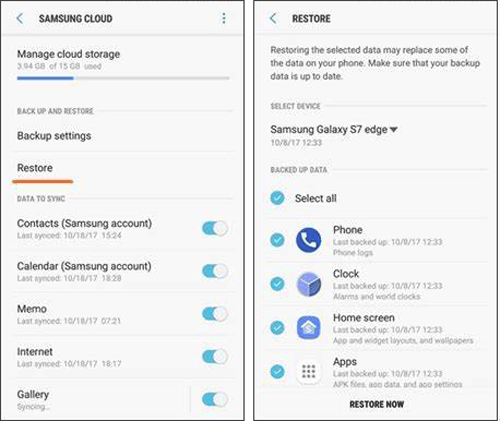Are you curious about lost text messages on Android? Wondering how to recover deleted text messages on Android? If your answer is yes then don’t panic, the situation can actually be managed and you can retrieve deleted text messages on Android. Simply go through this article to know some best and feasible ways to get deleted text messages back Android.
Before you go through the recovery ways, you should first find out the ways that can help you from this data loss. It’s not easy to recover deleted text messages on Android but it’s not impossible also.
We will go through this blog completely and will know the best ways to restore deleted texts from Android.
Quick Navigation:
- Best Way To Recover Deleted Text Messages From Android Devices (Recommended)
- Recover Deleted Text Messages On Android Using Backup
- Retrieve Lost Text Messages On Android Using Third-Party Apps
- How To Retrieve Deleted Texts On Samsung (For Samsung Users)
- How To Retrieve Deleted Text Messages On Android From Carriers
- Bonus Tip: How To Backup Text Messages On Android?
How text messages (SMS) get deleted from Android devices?
Do you have any idea how the messages from Android devices get deleted or wiped away?
If you don’t know then don’t put any pressure, simply read further…
There can be several reasons for text message deletion which include malicious malware attacks, formatting, accidental deletion, hardware or software failure, and many others. In this, the saved or stored text messages get erased and this can be a major disastrous situation for Android users.
So now what to do to recover deleted text messages on Android? Well, you will get the solution in this blog but let us see a user question asked who also faced the same situation.
Recover deleted text messages from AndroidClick To TweetQuestion:
I accidentally deleted the Text Messages last night, there is important information, what should I do, my mobile is Samsung Note 8.
From- https://www.androidpit.com/forum/783340/how-to-recover-deleted-text-messages-from-samsung-note-8
Can I Recover Deleted Text Messages On Android?
Before going to the recovery methods, many users ask me after losing messages, “Can I recover deleted text messages Android”.
You might also have the same question but don’t worry.
Yes, you can recover deleted text messages on Android successfully. The reason is simple behind it. After wiping out texts or SMS from Android, they are not removed permanently from the phone’s system.
Only your file will be marked as inactive become invisible and make a place for new data to be saved. Unless any new data overwrites the old file, you have a chance to get deleted text messages back Android.
And this clearly means that you can restore deleted texts on Android using a powerful recovery tool.
In which conditions the lost text messages can be recovered?
 The very first thing that comes to your mind when you come to know that SMS has been deleted, you want to know, is whether it is possible to retrieve deleted text messages on Android or how can I retrieve deleted text messages from my Android for free, right?
The very first thing that comes to your mind when you come to know that SMS has been deleted, you want to know, is whether it is possible to retrieve deleted text messages on Android or how can I retrieve deleted text messages from my Android for free, right?
And here you should have a concern about it also. But there are a few things that you should keep in mind after you lose your data.
They are: You should immediately stop using your device as soon you come to know that data is lost. If you continue to use the device then new data can be overwritten. And the wiped-out data cannot be recovered.
Also, make sure that your device is turned on and it is switched off. After that to recover the text messages, you should use any powerful recovery tool.
How To Recover Deleted Text Messages On Android- Complete Solutions
Now, here I will discuss how to retrieve deleted text messages on Android. Just walk through them and hopefully, you will find the best way to get back missing SMS from Android.
Method 1: Best Way To Recover Deleted Text Messages From Android Devices (Recommended)
Well, the very first method I am going to suggest you successfully retrieve lost text messages from Android is by using Android SMS Recovery. This program is the best answer for those users who ask “How to recover deleted text messages on my Android phone”?
It easily finds out your deleted text messages from Android phones or tablets without any backup. Even this tool helps to recover deleted text messages on Android after factory reset. This software is easy to use and no technical skill is required. No matter for whatever reason the SMS are deleted, this software works amazingly, unless the data are overwritten.
So why wait and waste time? Simply Download Android SMS Recovery software and recover deleted text messages on Android without backup hassle-free.
Android Data Recovery- Recover lost/deleted data from Android phones
The best and effective tool to recover lost, deleted, inaccessible data from Android phones. Some unique features include:
- Directly recover several data types like photos, contacts, SMS, videos, WhatsApp, call logs, documents, notes, etc.
- Recover lost data in any critical situation like a broken screen, accidental, unintentional, factory reset, formatting, virus attack or other reasons
- Provides one-click option to "Recover" deleted files without backup



Steps to recover deleted Text messages from Android devices
Method 2: Recover Deleted Text Messages On Android Using Backup
You already know that every Android phone comes with its own data backup and restore feature. Therefore, whenever you lose any data from the device you can restore it. In fact, this can be the best answer for some users who ask me “How can I retrieve deleted text messages from my Android for free“?
The same is true with deleted text as you have to go to Settings > Backup & reset and check your last backup. If any backup is available then you can restore the backup and hopefully, your text messages will be recovered.
But also remember that after restoring a backup, whatever data is backed up will be deleted.
Method 3: Retrieve Lost Text Messages On Android Using Third-Party Apps
Several third-party apps available can help you to recover deleted text messages on Android without PC. These third-party apps are useful for those users who want to know how to recover deleted text messages on Android without computer.
SMS Backup and Restore– This is one of the helpful apps that can restore lost text messages on Android easily. After you install it, you have to back up all your essential texts through this app without any hassle. Whenever you face a data loss situation going through the below steps will allow you to recover deleted text messages Android free app.
- First, run this app and then click on the “Restore” option
- Now tick mark the “Text Messages” to restore
- And then click on the Restore button
- Here you will get a popup that if you want to restore the SMS then you have to set SMS Backup & Restore to the default messaging app and then tap on OK
- After the restoring process is over, simply click on the “Close” option
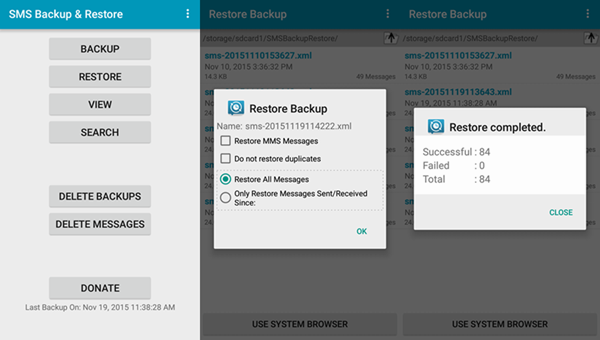
SMS Backup+– This is yet another useful tool that helps you to automatically back up your SMS or MMS and call logs from your Android phone to Google. So whenever you lose SMS from your phone, this app will help you to restore deleted text messages from Gmail.
But don’t forget to backup the messages to Gmail previous to deletion otherwise, you will not be able to retrieve erased messages.

Method 4: How To Retrieve Deleted Texts On Samsung (For Samsung Users)
Now, several Samsung users also face the same issue and they even want to know how to retrieve deleted text messages on Android/Samsung phones.
It is already known that these days smartphones are supported with backup facilities and for Samsung users, Samsung Cloud is the best option. With the help of this, you can get back lost text messages on Samsung.
Follow the below steps:
- First, go to Settings on your Samsung phone
- Then click on the “Cloud and Account” option
- Now select the account, which you have used to backup text messages
- Here select the messages from the backed-up list
- Then click on the “Restore” option to recover missing SMS on your Samsung phone
Method 5: How To Retrieve Deleted Text Messages On Android From Carriers
Another important way that can help you to bring back lost text is from cell phone carriers. Here, carriers collect all your messages for different purposes like terrorism or crime. In fact, apart from text messages, even call logs, IP sessions, and copies of bills are also stored.

So in case your texts are deleted then you can ask your carrier to restore them. Remember that this method is not successful but you can try once.
Therefore, whatever methods I have explained to you in this blog are easy to follow and give the complete solutions of how to recover deleted text messages on Android.
Bonus Tip: How To Backup Text Messages On Android?
Part 1: You know very well of what is the importance of backup. And when you encounter such incidents on your phone then it becomes very essential to create a backup.
There are several backup options for you such are Google Drive, pen drive, SD card, computer, and even the manufacturer’s own cloud feature. All these are useful and allow backup of text messages and other data as well.

To back up to Google account on an Android phone, follow the below steps:
- First, go to Settings and then search Google
- Click on it and move down to Backup
- There, you have to enable Backup to Google Drive where you will be asked to add an account. Then click on Backup Now.
That is it. It will take some time to back up the files according to their size and your data will be safe now. After backing up texts, you can easily restore SMS from Google Drive whenever required.
Part 2: Another useful option that can help you to back up text messages from Android phones is by using Android Data Backup & Restore. This is a professional tool that allows you to back up every essential data like contacts, messages, videos, photos, documents, etc., and whenever required, you can easily restore them using this tool.
This program is easy to use and one of the safest ways to manage all your essential data without any problems.
Wrap up
In the end, I want to say that text messages or SMS get deleted anytime without any intimation but it does not mean that they will not be recovered. There is nothing to worry about any data loss. Simply go through the ways mentioned in this blog and recover deleted text messages on Android devices.
For quick and instant recovery of deleted text messages on Android, go for Android Message Recovery software. This is easy to use and recover deleted text messages on Android without backup.
You can further reach us through our social sites like Facebook and Twitter

Sophia Louis is a professional blogger and SEO expert from last 11 years. Loves to write blogs & articles related to Android & iOS Phones. She is the founder of Android-iOS-data-recovery and always looks forward to solve issues related to Android & iOS devices