While filtering unwanted photos from our albums, there are instances when we accidentally delete photos of our interest. If you identify it then and there, it’s easy to recover lost photos on mobile, however, if the photos are permanently deleted, it can be a tough task to find photos on Android.
I remember I was trying to find my photos on my phone after 2 months, but it was not showing me any photos in any folders or in the Trash. I had to use the best-deleted photo recovery app for Android to find and recover lost photos on mobile.
Before we jump onto the Best Photo Recovery App, we can try a few methods and tweaks to recover lost photos on mobile. These tricks are most effective if you have recently deleted photos from your internal or external storage. If you keep a backup on the cloud or external storage, recovery can be quick and easy.
Recover Deleted Photos from Google Photos
If you have configured your Google Photos account to store photos, you are lucky enough to recover your photos. It keeps your backed-up items for 60 days and deleted photos in the Trash for 30 days. You can always revisit these folders and recover lost photos on mobile.
Step 1. Go to the Google Folder on your mobile and access Google Photos.
Step 2. You will be on the Photos Tab. Click on the Library tab at the bottom. It will list out all the backed-up photo albums. Tap on the albums from where you wish to recover photos.

Step 3. If you have deleted photos from the albums in Google Photos, you will be able to find them in the Bin folder for up to 60 days. Photos without backup will be permanently removed after 30 days.
Step 4. Tap to select the Photo or video you wish to recover. Click on the Restore button at the bottom of the page.
Recover Deleted Photos From Google Drive
Google Drive is one of the best solutions for backup photos, videos, documents, and other files. You can back up or restore any type of file from any device. If you have backed up photos on Google Drive, you can always recover them from here even after deleting them from your Android.
Step 1. Go to the Google Folder on your mobile and access Google Drive.
Step 2. You will be on the Files tab with all the folders and files stored on your Drive.
Step 3. Go to the backup folder and look for the photos that you wish to recover.

Step 4. Tap and hold to select the first image. Tap to select multiple photos that you wish to recover on your Android.
Step 5. Tap on the three vertical dots for options and tap on the Download option. The selected photos will be downloaded on your Android.
Recover Deleted Photos From Cloud Backup
If you have stored your photos on other cloud spaces like OneDrive, Dropbox, or any other online portal, you can recover lost photos on mobile by downloading them from the backup. If you don’t have the app installed, you can browse through the browser and download the photos on your Android.
Step 1. Access your browser on your Android.
Step 2. Sign in to the portal from where you wish to recover your lost photos.
Step 3. Go to the albums and find photos to recover.
Step 4. Select photos that you wish to download on your Android.
Step 5. Tap on the menu and click to download the selected photos on your Android.
Recover Deleted Photos From Backup Drive
If you always take a backup of your photos on external storage or a PC, you can always find and recover lost photos on mobile.
Step 1. Connect the smartphone to your PC or laptop.
Step 2. Go to the backup folder and look for the photos that you wish to recover.
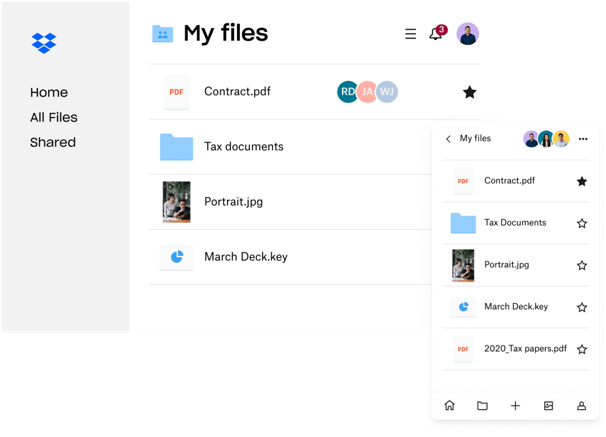
Step 3. Select the photos and go to the DISM folder on your smartphone. Select the album where you wish to recover lost photos on mobile. Paste the photos into the folder.
Step 4. Alternatively, connect the external storage like USB Drive, SD card, or any other external storage.

Step 5. Browse albums and folders from where you wish to recover photos on mobile. Select, copy, and paste photos from local storage to your smartphone storage.
Also Read: How to Delete the Thumbnails in Android
Recover Deleted Photos Using Photos Recovery App
If you have permanently deleted photos from the Android gallery or you lost photos from Android without backup, you can use the Best Photos Recovery App to recover photos. We have compared the best-deleted photo recovery apps for Android and ranked Photos Recovery App by Systweak as the best utility for Android.
I used the same to find my photos on my phone and successfully recovered lost photos on my Mobile. Photos Recovery App for Android is also compatible with Windows versions to recover deleted photos from a Windows PC.
Photos Recovery App By Systweak
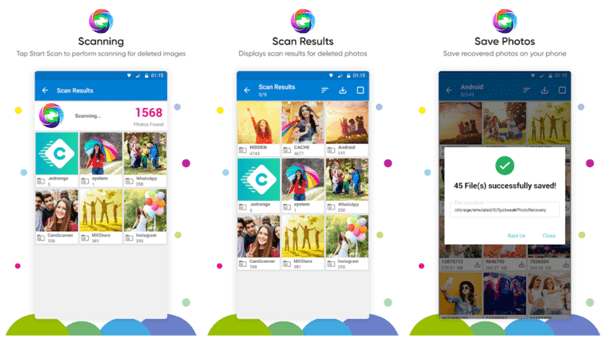
The Photos Recovery app has over 10 lakh downloads for its unmatched recovery engine. It can quickly search and restore lost photos on mobile from any age of data loss. You can simply download Photos Recovery from Google Play Store and install it on your Android. Click on the Scan button and it will display all the recoverable images deleted since the beginning. Tap the folder, select images, and tap to download the recoverable photos on Android.
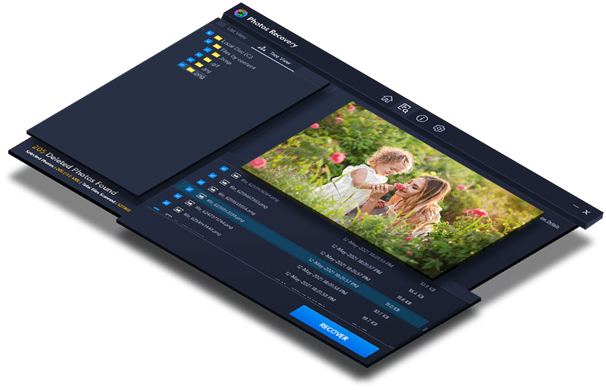
Photos Recovery for Windows has great capabilities to recover deleted photos, videos, and audio files from any storage device. You can recover deleted photos from formatted, crashed, corrupt, or infected storage devices.
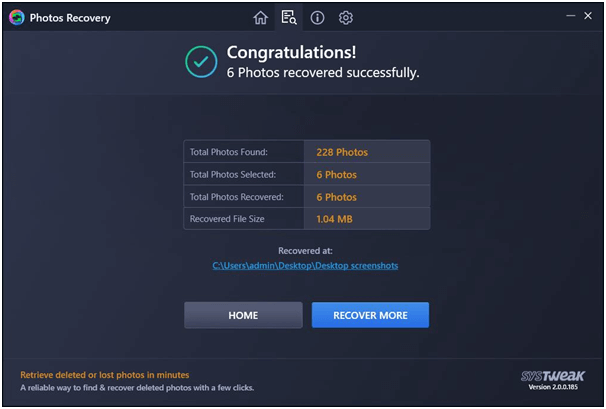
It is compatible with Windows 11 and earlier versions to recover photos, videos, and music files from SD cards, USB drives, and internal/external storage drives. It has a wide range of compatibility with different images, video, or audio file formats.
Final Words
This article on how to recover permanently deleted photos from Android has the best tips and tricks to recover lost photos on mobile. You can recover temporarily deleted photos from Trash, Cloud storage drives, and backup drives if you recover them before they are permanently deleted.
The best-deleted photo recovery app for Android can help you recover permanently deleted photos from any storage drive. You can find and recover permanently deleted photos just with a few simple clicks.
You can further reach us through our social sites like Facebook and Twitter. Also, join us on Instagram and support us by Subscribing to our YouTube Channel.

Sophia Louis is a professional blogger and SEO expert from last 11 years. Loves to write blogs & articles related to Android & iOS Phones. She is the founder of Android-iOS-data-recovery and always looks forward to solve issues related to Android & iOS devices
