Have you purchased a new Xiaomi Mi Mix 4 but faced an unexpected data loss situation?
Wondering how to recover deleted data from Mi Mix 4 phone?
Don’t worry, this article will guide you on some of the best ways to retrieve lost or deleted data like contacts, photos, text messages, call logs, audio files, and others from the Xiaomi Mi Mix 4 phones.
However, there are several reasons behind data loss from Mi Mix 4 that includes system failure, accidental deletion, water damage, flashing ROM, virus attack, and others.
So if your important data are lost then simply read this blog further to get back data from Xiaomi phones.
Check the complete details about Xiaomi Mi Mix 4 here.
Is It Possible To Recover Lost Data From Mi Mix 4?
I have seen most of the time that after losing data from any phone, users ask surprisingly whether the data can be retrieved or not?
Well, instead of creating any suspense, I would like to tell you that yes, there is a possibility to get back lost data from Mi Mix 4 phone.
But here you must understand the technique behind the recovery of data.
Actually, the data that gets deleted from your device is not permanently removed. Those data are still available in the phone’s internal memory in hidden form.
Users aren’t able to view those stuff and think that they are gone forever. So here, you are lucky to have those files and should react as fast as possible to retrieve them.
Unless the data are overwritten, you can easily restore lost data from Xiaomi Mi Mix 4 using recovery software.
How To Recover Deleted Data From Xiaomi Mi Mix 4- Best Methods
Now, you will go through some of the feasible ways to retrieve disappeared files from Mi Mix 4 phone. Follow them one by one and check which one works for you.
- Restore Lost Data From Mi Mix 4 Using Mi Cloud
- Retrieve Deleted Files From Xiaomi Mix 4 Using Google Cloud
- Get Back Lost Photos Or Videos From Google Photos
- Restore Lost Data On Mi Mix 4 With Mi Mover
- How To Recover Lost Data From Xiaomi MI Mix 4 Without Backup
Method 1: Restore Lost Data From Mi Mix 4 Using Mi Cloud
Mi Cloud is one of the best backup services for Mi users. It gives 5GB free space for every MI account where users can save photos, videos, contacts, SMS, etc.
But this method will only work when you have synced the device to Mi Cloud previously.
Now check out the below steps to restore data from Mi Cloud:
- First, open Settings on your Mi Mix 4 phone
- Then click on Mi Account and make sure you have logged in to your Mi account that you have used to backup
- After that, click on Restore from Backup and choose a file to restore from Mi cloud.
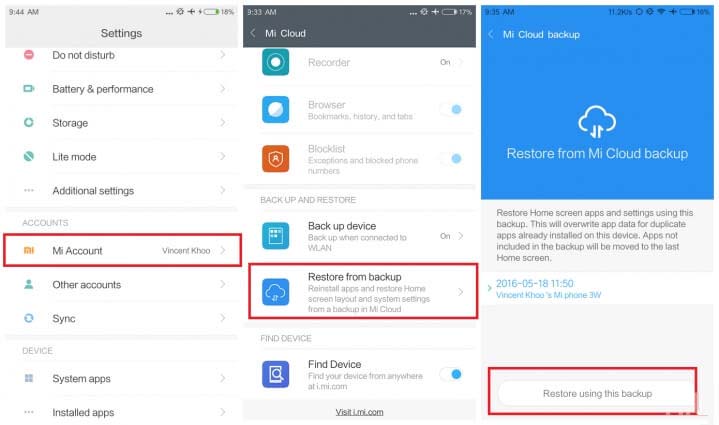
- Then tap on “Restore using this Backup” and all your data will be restored from the selected backup
Method 2: Retrieve Deleted Files From Xiaomi Mix 4 Using Google Cloud
Many users create a backup of their user data in Google Cloud. If you have also done this then it will help you to restore the disappeared files from Google Cloud to Mi phone.
Here are the steps to follow:
- First, open Settings on your Mi phone
- Now look for Accounts > click on Add Account. After that, add and login to your Google account
- After that, choose the data that you want to restore from Google Cloud to your Mi Mix 4 phone.
- Next, tap on “Restore” to sync all data from the cloud to your phone.
Method 3: Get Back Lost Photos Or Videos From Google Photos
If your valuable pictures or videos have disappeared then you can get them using Google Photos. This app helps you to restore the stuff from its Trash folder within 60 days.
It means you have enough time to restore your vital pictures or videos from this app.
Just follow the below steps to recover deleted photos/videos from Google Photos:
- First, open Google Photos app on your device
- Now, go to the Trash folder and you can see the list of deleted items here
- Select the photos or videos you want to restore
- After selecting, tap on “Restore” and all your deleted items are restored
Method 4: Restore Lost Data On Mi Mix 4 With Mi Mover
Mi Mover is one of the features that are only for Xiaomi users. If you have an old device and the data that you lost is from a new one then you have the best option to retain those stuff from your old phone.
Only you have to transfer those old data to a new phone to access them as before.
Here are the steps to follow:
- First, download and run the Mi Mover app on both of your Xiaomi phones
- Now, click on “I am Sender” on the old device and click on “I am a receiver” on the new Mi Mix 4 phone

- After that, use the app on an old phone to scan QR code to create a new connection between devices
- Once the device connects successfully, choose the files that you want to transfer on your old phone and click on “Send”. This will transfer the selected data to your new Mi phone.
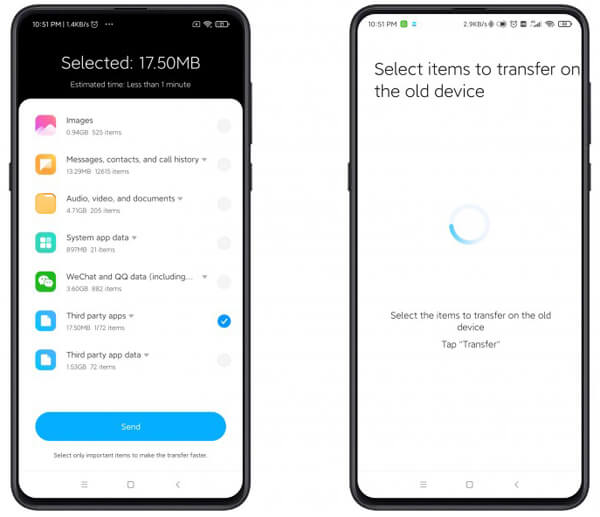
Note– Ensure your device has enough storage space to store the data you transfer from your old phone.
Method 5: How To Recover Lost Data From Xiaomi MI Mix 4 Without Backup
Just assume that all the above methods do not work for you because you don’t have a backup. In that situation, what would you do?
Well, there is still nothing to worry about as with the help of Android Data Recovery, you can easily retrieve data from Xiaomi Mi Mix 4 phone. This is professional software that allows users to get back lost files from Xiaomi phones without backup.
The data includes contacts, photos, videos, text messages, call logs, documents, notes, WhatsApp chats, audio files, and others. This Xiaomi Data Recovery software does not require any technical skills to operate and works in any data loss situation. The software support all types of models like Samsung, LG, Sony, Huawei, OnePLus, Oppo, Vivo, Meizu, Nokia, ZTE, Google, and others.
It allows users to preview the data before recovery and easily recover lost data from Xiaomi phone. So just download Android Data Recovery and restore deleted data from Xiaomi Mi Mix 4 phone without backup.
To know how to use the software, check its complete user guide.
Android Data Recovery- Recover lost/deleted data from Android phones
The best and effective tool to recover lost, deleted, inaccessible data from Android phones. Some unique features include:
- Directly recover several data types like photos, contacts, SMS, videos, WhatsApp, call logs, documents, notes, etc.
- Recover lost data in any critical situation like a broken screen, accidental, unintentional, factory reset, formatting, virus attack or other reasons
- Provides one-click option to "Recover" deleted files without backup



Xiaomi Mi 11/11 Pro/11 Lite/11 Ultra/11T/11T Pro/11T Lite, Xiaomi Mi 10/10 Pro/10 Lite/10 Ultra/10 Youth, Xiaomi Mi 10T/10T Pro/10T Lite, Xiaomi Mi Note 10/Note 10 Pro/Note 10 Lite, Xiaomi Mi 9/9 Pro/9T/9T Pro/9 SE/9 Lite/9X/9 Explorer, Redmi 8T/8T Pro, Xiaomi Mi CC9/CC9 Pro/CC9e, Xiaomi Mi 8/8 Pro/8 SE/8 Lite/8 Explorer, Xiaomi Mi Mix/Mix 2/Mix 2S/Mix 3/Mix Alpha/Mix 4, Xiaomi Mi Max/Max 2/Max 3/Max 4/Max 4 Pro, Xiaomi Redmi series, Xiaomi Poco series, etc.
Bonus Tip: How To Backup Data From Xiaomi Mi Mix 4
You might know the importance of backup and also advise users to create a backup of all important stuff in a safe place. This can help you in any kind of data loss situation without any worry.
So here, I am going to guide you few ways to back up important data from Xiaomi phones.
Way 1: Backup Data From Mi Phone Using Mi Cloud
Mi phone users can easily backup all stuff to Mi Cloud using their MI account to keep all data safe.
Here are the steps to follow:
- First, open Settings and click on Add Account
- Now add and login to Mi account

- Here, enter Mi Cloud and you will see the list of data types that is available for backup. Once you have selected the data, enter the data backup process and click on “Enable” to begin creating a backup
Important– Enable Mi Cloud Service only when you are creating a backup of data for the first time. Here, users get 5GB of storage space.
Way 2: Use Professional Tool To Create A Backup Of Data From Xiaomi Phone
Another useful method to backup all stuff from the Mi phone is by using the professional software Android Data Backup and Restore.
It is easy to use and allows users to create a backup of all user data from the phone. The data includes photos, videos, text messages, notes, documents, music, etc.
After backing up the data, you can easily restore the required data using this same tool with ease. It works anytime you want to access those data and there is nothing to worry about data loss.
Conclusion
So this blog completely describes how to recover lost data from Xiaomi Mi Mix 4 phone. No matter for whatever reasons the data are lost, following all the above methods will definitely allow users to get back deleted files from Xiaomi phone.
If you don’t have any backup then use Android Data Recovery software to restore lost or deleted files from Mi Mix 4 phone.
For further suggestions or queries, you can drop them in below comment section.

Sophia Louis is a professional blogger and SEO expert from last 11 years. Loves to write blogs & articles related to Android & iOS Phones. She is the founder of Android-iOS-data-recovery and always looks forward to solve issues related to Android & iOS devices

