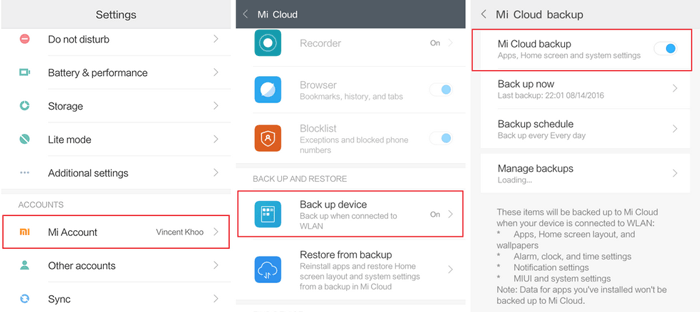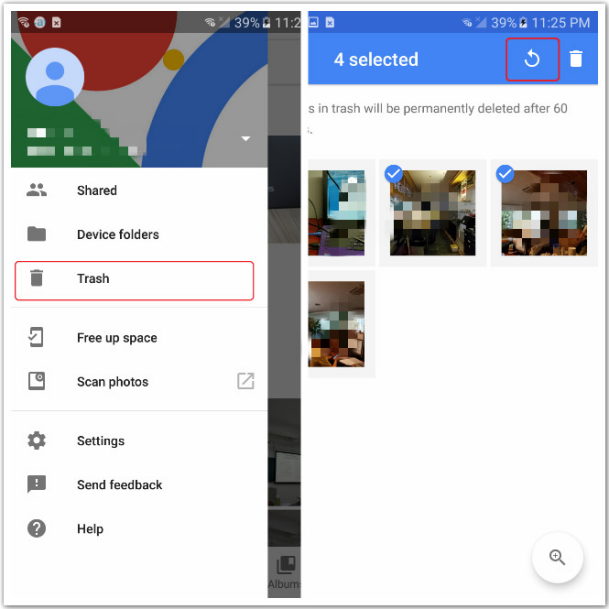Did you have accidentally lost your important contacts, photos, SMS, videos, etc from your Xiaomi phone?
Are you wondering how to tackle the situation and do Xiaomi data recovery?
Well,
Sometimes we may accidentally lose the data from smartphones.
So, how to recover deleted files from Android phones is a question that may arise in the user’s mind.
If, you are a Xiaomi smartphone user and facing deleted data-related issues then, I must say this article will definitely help you to resolve the problem.
Xiaomi has been a famous and well-known brand in the smartphone industry. Because it’s cost-effective and a great build quality phone.
These smartphones are the greatest choice for people who are looking for excellent camera quality.
In this article, you will learn about how to retrieve accidentally lost files from Xiaomi smartphones.
And I’ll provide you the best solutions to recover deleted images, audios, videos, and others from Xiaomi phones. These given solutions are all supported by the latest Android version.
Practical scenario
Please anyone tell me how to recover data from phone. I have done factory reset and unable to recover the data. Will anyone please tell me how to get the data?
From- https://forum.xda-developers.com/redmi-note-4/help/how-to-recover-deleted-data-t3731432
Causes Of Losing Files From Xiaomi Smartphones
Below are some of the reasons due to which files may get delete from Xiaomi phones:
- A human may have pressed the delete button by mistake and every data is deleted
- When virus attacks, the file can be corrupt or delete
- Photos and other data can delete due to playing games by kids on Android phone
- Sometimes due to lack of knowledge, accidents happen
- While updating the phone, data may be lost
- Accidentally falling in water may be the reason for lost data from Android phone
- Formatting the phone without keeping backup
Is It Possible to Recover Erased File from Xiaomi Smartphone?
Yes, it is possible to recover the deleted file from the Xiaomi smartphone.
I am saying this because once the file is deleted, it resides in your phone unless it is overwritten by any other data.
But there are few things that should be remembered to get back deleted files from Android phones and they are:
- You should stop accessing your device unless you get back your missing files from your phone. Because continue using the device will save new data, hence overwrites the old one, and the chance of getting back deleted files will come to an end
- Turn off all mobile data or Wi-Fi or hotspot so that unwanted files don’t get downloaded on the phone
- Last, look for any powerful recovery tool like Android Phone Recovery that can help you to recover deleted files from Xiaomi phones
What Are The Ways To Recover Deleted Data From Xiaomi Phones
After discussing the main reasons for losing data from Xiaomi smartphones, now it’s time to discuss some of the solutions to retrieve missing files from Xiaomi phone.
| Retrieve lost data from Mi Cloud |
| Recover deleted files from Xiaomi Backup App |
| Get back deleted Xiaomi data from Google Drive |
| Recover Deleted Data From Xiaomi Phone Without Backup (Recommended) |
Method 1: Retrieve lost data from Mi Cloud
The first method that will help you to get back the deleted files from Xiaomi phone is by using Mi cloud.
This is one of the best ways to store important data safely and securely for a long time.
Below steps are given to retrieve the lost files using Mi Cloud:
- First, Log in to your Mi account on your cell phone.
- Then, go to the Settings options
- Click the Mi Account, then Mi Cloud to Restore from Backup
- Choose the backup file, which you want to restore and click to Restore for backup.
Method 2: Recover deleted files from Xiaomi Backup App
If you have used your Xiaomi smartphone backup app, then you can get back your deleted files from it.
Only need to follow the below steps to retrieve your deleted files:
- Firstly, launch the backup app on your Xiaomi phone
- Then, the list of files will be appearing on your phone screen that can be recover.
- Choose the files that you wish to restore
- At last, click on Restore
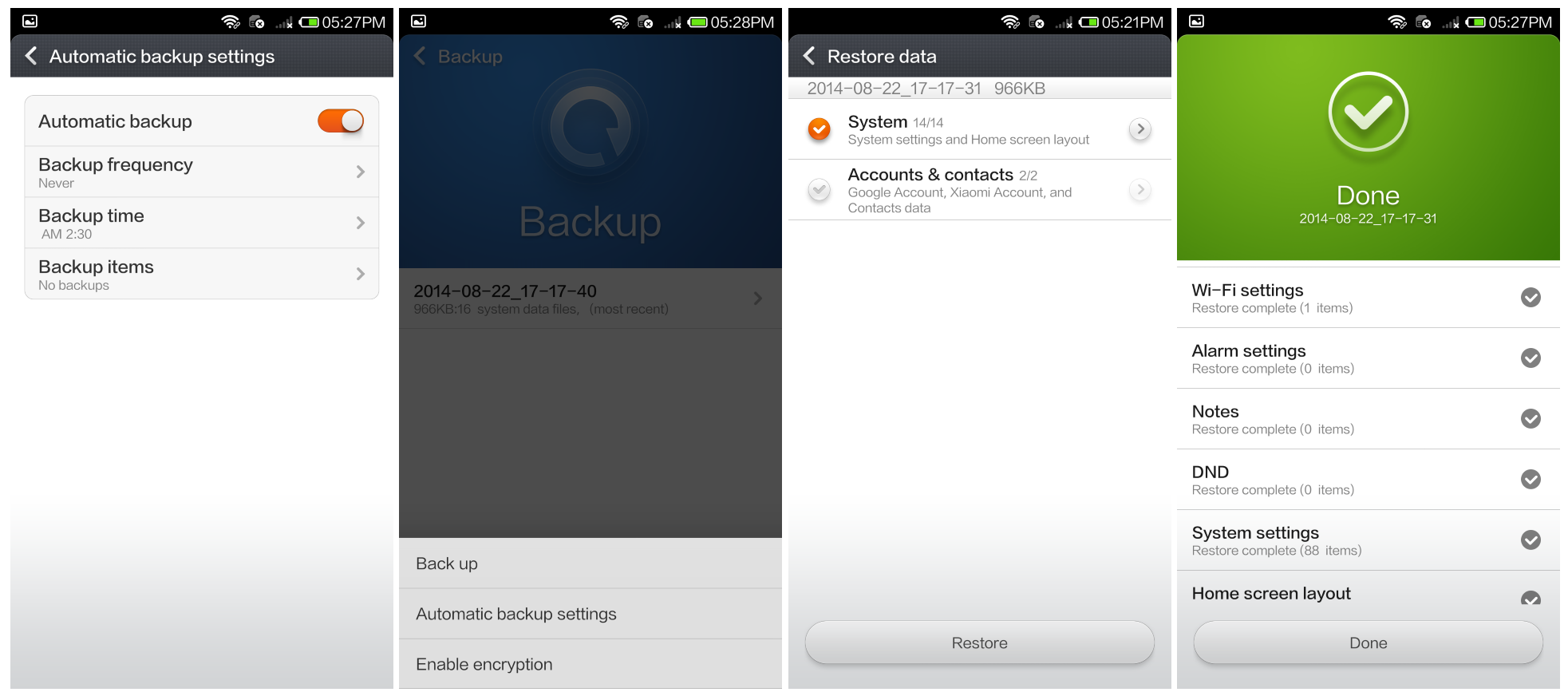
By doing this, you can easily get back the erased files in Xiaomi phone.
Method 3: Get back deleted Xiaomi data from Google Drive
Here I will explain to you two ways to retrieve data from Google Drive.
The first one is when you upload the files to Drive manually and the second one is from the Trash option.
So let’s go through them:
1. Restore deleted files from Google Drive uploaded files
- Simply open the Google Drive app on your Xiaomi phone or download and install it on your cell phone.
- Go to the My Drive option and select the file you have uploaded
- Click on the Download option to recover the chosen files.
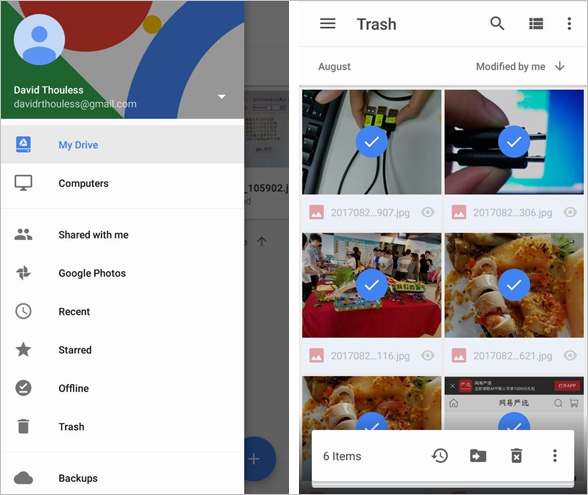
2. Retrieve lost files from trash option
- First of all, go to the Google Drive app on Xiaomi phone or you can also open it in the browser.
- Go to the Trash option
- After that, you can see the list of erased files. Select the files which you want to get back and then click on the Restore option.
Method 4. Recover Deleted Data From Xiaomi Phone Without Backup (Recommended)
After discussing the above three methods, if you still fail to recover lost files from Xiaomi phone then you should use professional software like Android Data Recovery. This is one of the best and effective ways to recover lost data from Xiaomi phones.
Xiaomi Data Recovery Tool is the most recommended software to retrieve the missing/erased files from smartphones because it is a very fast and intuitive recovery software.
And it can easily restore important data like pictures, audios videos, contacts, SMS, documents, notes, WhatsApp chats, call logs, and many more that were lost accidentally.
The software is easy to use and supports all models of Xiaomi phones including the latest launched Redmi Note 7/7 Pro/7S. Apart from Xiaomi, other brands include Samsung, HTC, Lenovo, Nokia, Oppo, Vivo, OnePlus, Google, LG, Sony, Camon, Realme, and others. It can work in any data loss situation and easily retrieves the files without any backup.
Therefore, it’s time to Download Xiaomi Data Recovery Tool and restore the missing files from Redmi phones.
Android Data Recovery- Recover lost/deleted data from Android phones
The best and effective tool to recover lost, deleted, inaccessible data from Android phones. Some unique features include:
- Directly recover several data types like photos, contacts, SMS, videos, WhatsApp, call logs, documents, notes, etc.
- Recover lost data in any critical situation like a broken screen, accidental, unintentional, factory reset, formatting, virus attack or other reasons
- Provides one-click option to "Recover" deleted files without backup



Steps to follow to get back lost data from Xiaomi phones
Xiaomi Mi 11/11 Pro/11 Lite/11 Ultra/11T/11T Pro/11T Lite, Xiaomi Mi 10/10 Pro/10 Lite/10 Ultra/10 Youth, Xiaomi Mi 10T/10T Pro/10T Lite, Xiaomi Mi Note 10/Note 10 Pro/Note 10 Lite, Xiaomi Mi 9/9 Pro/9T/9T Pro/9 SE/9 Lite/9X/9 Explorer, Redmi Note 9/9 Pro, Xiaomi Mi CC9/CC9 Pro/CC9e, Xiaomi Mi 8/8 Pro/8 SE/8 Lite/8 Explorer, Redmi Note 6 Pro/6 Pro/5 Pro, Xiaomi Mi Mix/Mix 2/Mix 2S/Mix 3/Mix Alpha/Mix 4, Xiaomi Mi Max/Max 2/Max 3/Max 4/Max 4 Pro, Xiaomi Redmi series, Xiaomi Poco series, etc.
FAQ:
How do I recover data from Xiaomi phone?
If you don't have backup then you need to use a professional recovery tool. Here are the steps to Retrieve Deleted/Lost Data from Xiaomi Redmi/Mi Phones:
- First, connect Your Android device and launch Android Data Recovery software on the computer and choose 'Data Recovery'
- Now, select the file types to Scan.
- After that, preview the selected files from the Android phone.
- At last, tap on the Restore option
How can I recover my data after factory reset Mi?
If you want to recover data after factory reset Mi phone then go to 'Backup and Restore' under Settings. After that, search the Restore option and then select the backup file you created before data loss. Finally, choose the file and tap on Restore.
Does Xiaomi phones have recycle bin?
Previous models of MI phones don't have recycle bin option but nowadays, Xiaomi phones are coming with a Trash bin option where deleted data is stored for 30 days before permanently removed. Some phones have this Trash Bin option like in Redmi Note 8/8 Pro/Note 9/9 Pro etc.
Conclusion
You can lose/erase your valuable files at any moment.
Hence, how to recover deleted files from Xiaomi smartphones is discussed above in brief with some effective ways.
Although the given solutions are safe, users can easily choose the suitable option according to their need and get back the missing files from the Xiaomi cell phone.
If you don’t have a backup then go for Android data recovery software to restore the deleted data from Xiaomi phone.
You can further reach us through our social sites like Facebook and Twitter

Sophia Louis is a professional blogger and SEO expert from last 11 years. Loves to write blogs & articles related to Android & iOS Phones. She is the founder of Android-iOS-data-recovery and always looks forward to solve issues related to Android & iOS devices