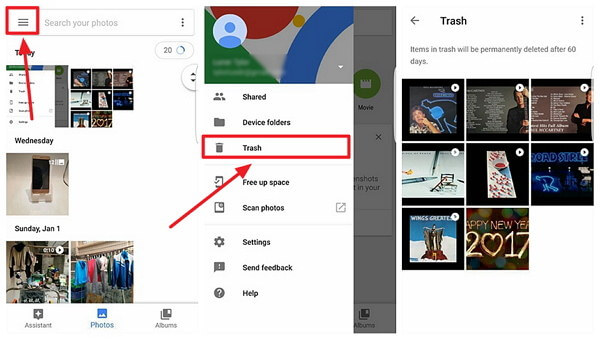Summary: Did you delete important photos, contacts, SMS, and other files from Redmi Note 9 (Pro)? Worried whether they can be recovered or not or if is it possible to recover deleted files from Mi phone or not? Don’t worry, just go through this blog carefully and all your questions or doubts will be answered. This blog will introduce you to some quick and efficient ways to recover lost or deleted data from Redmi Note 9/Note 9 Pro.
Quick Navigation:
- Best Way To Recover Deleted Data From Redmi Note 9/9 Pro Without Backup
- Recover Lost Files From Redmi Via Built-In Backup
- Get Back Redmi Note 9/9 Pro Deleted Files Using Mi Cloud Storage
- Retrieve Deleted Photos And Videos From Google Photos
- Restore Deleted Files of Redmi Note 9/9 Pro From Google Drive
- Bonus Tip: How To Create Backup On Redmi Phone
Xiaomi had once again announced its new Redmi Note 9 series popularly named Redmi Note 9 and Note 9 Pro. The users are expecting it to have some new features compared to its previous Note 8 series.
But what’s my main intention is to give you suggestions or help you out with the data loss situation from the Redmi Note 9 series. We generally see users reporting about their data loss from their new phones but they don’t know how to retrieve them.
So today in this blog, I am going to guide you on some best ways to recover deleted files from Redmi Note 9/9 Pro with and without backup. Hopefully, you might have gone through the previous article on How To Recover Deleted Data From Redmi Note 8/8 Pro.
So let’s go deep into this blog and check what are the ways to retrieve disappeared data from Redmi Note 9/9 Pro phone along with reasons for data loss and many more.
Way 1: Best Way To Recover Deleted Data From Redmi Note 9/9 Pro Without Backup
The very first solution that I am going to suggest to you is Xiaomi Data Recovery. This is the far easy-to-use solution to recover lost data from Redmi Note 9/9 Pro phones. It happens many times that we don’t have backup and we want the missing items at any cost.
In that situation, you simply need to use this powerful tool to recover deleted files from Redmi Note 9/9 Pro. This is easy to use and it retrieves all missing items without any backup.
The software simply works to find out the erased items from the phone. Whatever data you have lost such as photos, videos, contacts, call logs, SMS, WhatsApp chats, audio files, and many more are easily retrieved. It works on all Xiaomi phones like Redmi Note 5/5 Pro/6/6 Pro/7/7 Pro/7S/8/8 Pro and other models.
This is the best answer for those users who ask “how to recover deleted files from Mi phone” or “how to recover deleted photos in Redmi”. Therefore, without any worry simply Download Xiaomi Data Recovery and retrieve disappeared data from Redmi phones easily.
Android Data Recovery- Recover lost/deleted data from Android phones
The best and effective tool to recover lost, deleted, inaccessible data from Android phones. Some unique features include:
- Directly recover several data types like photos, contacts, SMS, videos, WhatsApp, call logs, documents, notes, etc.
- Recover lost data in any critical situation like a broken screen, accidental, unintentional, factory reset, formatting, virus attack or other reasons
- Provides one-click option to "Recover" deleted files without backup



Simple Steps To Do Xiaomi Data Recovery
Way 2: Recover Lost Files From Redmi Via Built-In Backup
If you are using Xiaomi phones for a long time then you might know that it supports a built-in backup feature that automatically saves all your data on your phone.
So here are the steps you should follow to get back deleted files from Redmi Note 9/9 Pro.
- First, open the Backup App on a Redmi phone
- Then you can the list of the backup file that you wish to recover
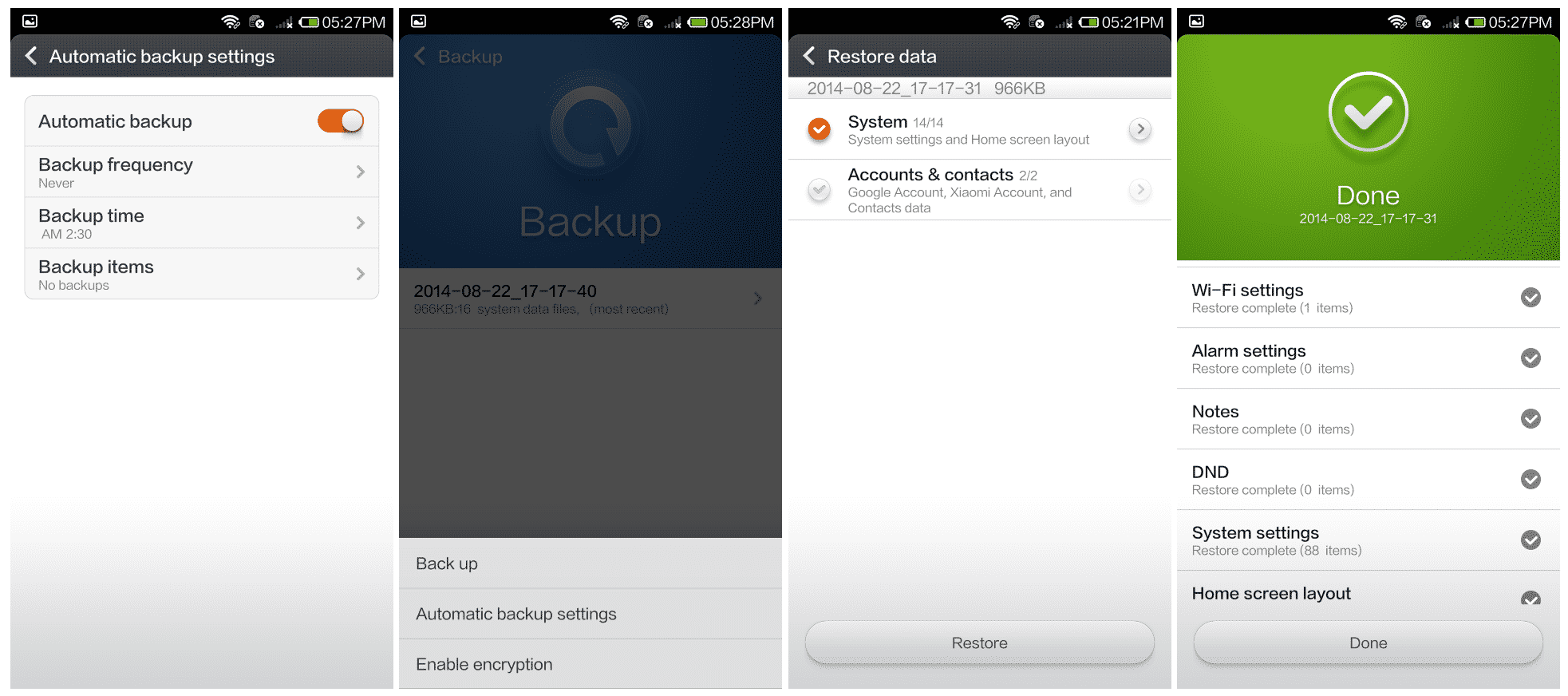
- Select the relevant backup for your recovery
- And at last, click on the Restore button to recover all data on the phone
Way 3: Get Back Redmi Note 9/9 Pro Deleted Files Using Mi Cloud Storage
MI Cloud is one of the best ways to store all important files from the phone as well as to restore deleted files from your phone. It works similarly to Google Drive and it can store your valuable content up to 5GB.
The files are automatically synced to this cloud storage once you allow it to access all data on your phone.
Here are the steps to follow:
- First, open your Mi Account or open https://account.xiaomi.com on the browser
- Then click on Product > choose Mi Cloud
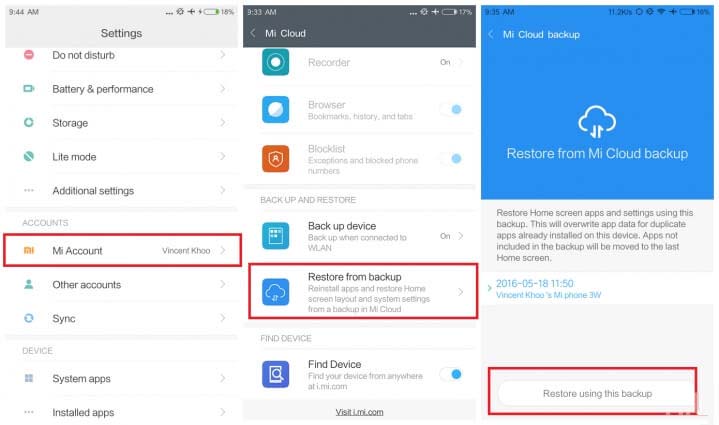
- Here you have to log in with your username and password
- Now choose the items you want to recover and then Download them
Way 4: Retrieve Deleted Photos And Videos From Google Photos
If your PRECIOUS photos and videos are deleted from the Redmi phone then how to recover deleted photos in Redmi can be your question, right?
Well, the thing can be easily solved when you have backed all photos and videos to Google Photos. This is one of the best cloud options where all your pictures and videos are kept safe. But remember it will only work when you have enabled the “Sync” option.
Remember– The items removed from the Photos app can be restored from the Bin option. The items in the Bin folder are kept for 60 days and after that, they are removed permanently.
Here are the steps to recover deleted photos from Google photos:
- First, open the Google Photos app > and click on three horizontal lines on the top left
- There you will see the “Bin” option > tap on it and all deleted items will be listed
- From here, select the files photos or videos you want to restore, and at last, tap on the Restore option
Way 5: Restore Deleted Files of Redmi Note 9/9 Pro From Google Drive
As mentioned earlier that Google Drive is similar to Mi Cloud so here also you have the option to save your important files. 15GB storage space is available for the user and if you have saved your essential files on it then the below steps are for you:
- First, go to the Google Drive app or open https://google.com/drive on the browser
- Then you will see all the files you have uploaded. Choose the one that you want to recover or can search by typing a file name

- Now view the data once and then tap on the Download option to restore the files
FAQ (Frequently Asked Questions):
Can I recover deleted files from Xiaomi?
To recover deleted files from Xiaomi phone, just follow the simple steps below:
- First, connect your Xiaomi device to the computer and launch Xiaomi Data Recovery > select “Data Recovery”
- Now select the types of files to scan
- Then preview the data and restore them on your Redmi/Android phone
How can I recover deleted photos from Mi?
It’s easy to recover permanently deleted photos from Mi phone. You should check your backup file first like Google Drive, Google Photos, computer, SD card, and local backup. When you fail to recover photos via these ways then you must use Android Photo Recovery software to retrieve disappeared photos from MI phone.
How can I recover deleted videos from Redmi?
The deleted videos can be easily recovered from the Redmi phone via Android Video Recovery software. This is a professional recovery program made to restore lost or deleted videos from the Redmi phone and other Android devices.
Is there any recycle bin in Mi Phone?
Yes, there is a Bin option on Redmi phones. You can find it on Gallery > click on three-dot on the right upper corner > click on the Bin option. But remember this Bin is linked to the Mi Cloud account. So you need to log in to the Cloud account to view the items stored on the Bin option.
Bonus Tip: How To Create Backup On Redmi Phone
Nowadays, users have lots of options to back up their essential files or stuff from Android/Redmi phones. Some of them include Google Photos, Google Drive, PC/laptop, SD card, Mi Cloud, etc.
But apart from these, another useful way to backup data from the phone is Android Data Backup & Restore tool. This is a simple and effective tool to back up every important file from Xiaomi or other Android phones with ease.
It supports every Android phone and the best part is, if you come across a data loss situation then this tool helps you to restore the files.
Conclusion
So here in this blog, I have discussed several ways to recover lost data from Redmi Note 9/9 Pro phone. Data loss can happen to any user and so users should be aware of it.
I hope following the solutions will definitely help to do Xiaomi Data Recovery so that disappeared data from Redmi Note 9/9 Pro can be recovered.
Further, if you have any suggestions or queries then kindly mention them in below comment section.
You can further reach us through our social sites like Facebook and Twitter

Sophia Louis is a professional blogger and SEO expert from last 11 years. Loves to write blogs & articles related to Android & iOS Phones. She is the founder of Android-iOS-data-recovery and always looks forward to solve issues related to Android & iOS devices