Did you accidentally or unintentionally delete important data from your Mi 11X/Mi 11 Ultra/Mi 11X Pro phone? Wondering how to recover deleted files from Mi phone? If yes then this article will definitely help you. Here I am going to introduce some of the easy and effective ways to recover deleted data from Mi 11X/Mi 11X Pro/Mi 11 Ultra phone using Xiaomi data recovery as well as other useful methods.
So let’s read this complete blog and I believe, you will get some best ideas to retrieve photos/videos/contacts/SMS, etc from Mi 11 series.
Part 1: Best Way To Recover Data From Xiaomi Mi 11X/Mi 11X Pro/Mi 11 Ultra Without Backup
Xiaomi Data Recovery is one of the most suggested software to recover lost or deleted files from Mi 11X/Mi 11X Pro/Mi 11 Ultra phone. This is professional recovery software that has the highest recovery rate. With the help of this tool, you can easily retrieve deleted videos, contacts, photos, call logs, documents, notes, WhatsApp chats, text messages, and many more from Xiaomi phone. Even you can use this powerful program to recover deleted hidden files in your Mi phone.
It is user-friendly and supports every Xiaomi device without any problem. No matter for whatever reasons your data is deleted, all your important files are restored without any backup.
Therefore, you just need to download Xiaomi Data Recovery software and recover lost data from Mi 11X/Mi 11x Pro/Mi 11 Ultra.
To check out the complete steps, follow its user guide.
Android Data Recovery- Recover lost/deleted data from Android phones
The best and effective tool to recover lost, deleted, inaccessible data from Android phones/tablets/SD card. Some unique features include:
- Directly recover several data types like photos, contacts, SMS, videos, WhatsApp, call logs, documents, notes, etc.
- Recover lost data in any critical situation like a broken screen, accidental, unintentional, factory reset, formatting, virus attack, or other reasons
- Provides a one-click option to “Recover” deleted files without backup

Part 2: How To Recover Deleted Files From Mi Phone Using Backup
Now, it’s time to walk through some of the best ways to retrieve disappeared data from the Xiaomi 11 series via backup.
So let’s begin…
Method 1: Recover Lost Data From Xiaomi Mi 11 Series Using Mi Cloud
Xiaomi phone users know about Mi Cloud that gives 5GB of storage space to each user for data storage. If you have used this backup option to store your important files then you are lucky enough. You can easily restore data from the Mi cloud to your new Mi 11X/Mi 11X Pro/Mi 11 Ultra.
Here are the steps to follow:
- First, go to Settings > Mi account
- Then click on Mi Cloud > Restore from Backup and after that choose the backup file that you want to restore
- Now click on “Restore using this backup” to restore the backup file from the Mi cloud
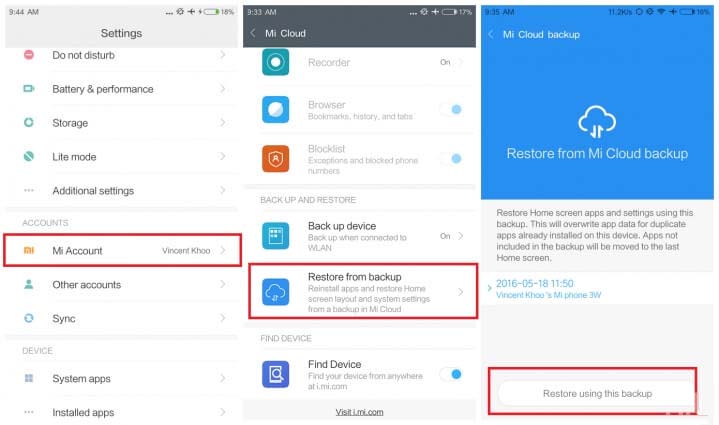
Note– For successful recovery, make sure you have already signed into your Mi account that you have used to backup.
Method 2: Get Back Deleted Files On Mi 11 Series Using Google Cloud
For a successful recovery from this method, ensure you have created a backup previously. Now follow the below steps:
- First, go to Settings > Accounts > tap on “Add account” and after that login to your account
- Now follow steps as guided on computer screen > choose the backup device on the display screen
- Next, you have to tap on “Restore” > then tap on “Restore all” > click on the “Arrow” option to recover files
Method 3: Recover Photos/Videos On Mi 11x/Mi 11x Pro/Mi 11 Ultra Using Google Photos
Google photo is one of the best ways to get back missing photos or videos. When you don’t get your captured moments on gallery then you can check those items in Google photos. There, you can restore the items for 60 days.
Follow the steps to recover deleted photos/videos from Google Photos:
- First, open Google Photos app on your Xiaomi Mi 11 series phone
- Then tap on the Trash/Bin folder
- Here you will see all the deleted videos or photos
- Select the one that you want to restore and finally tap on the “Restore” option
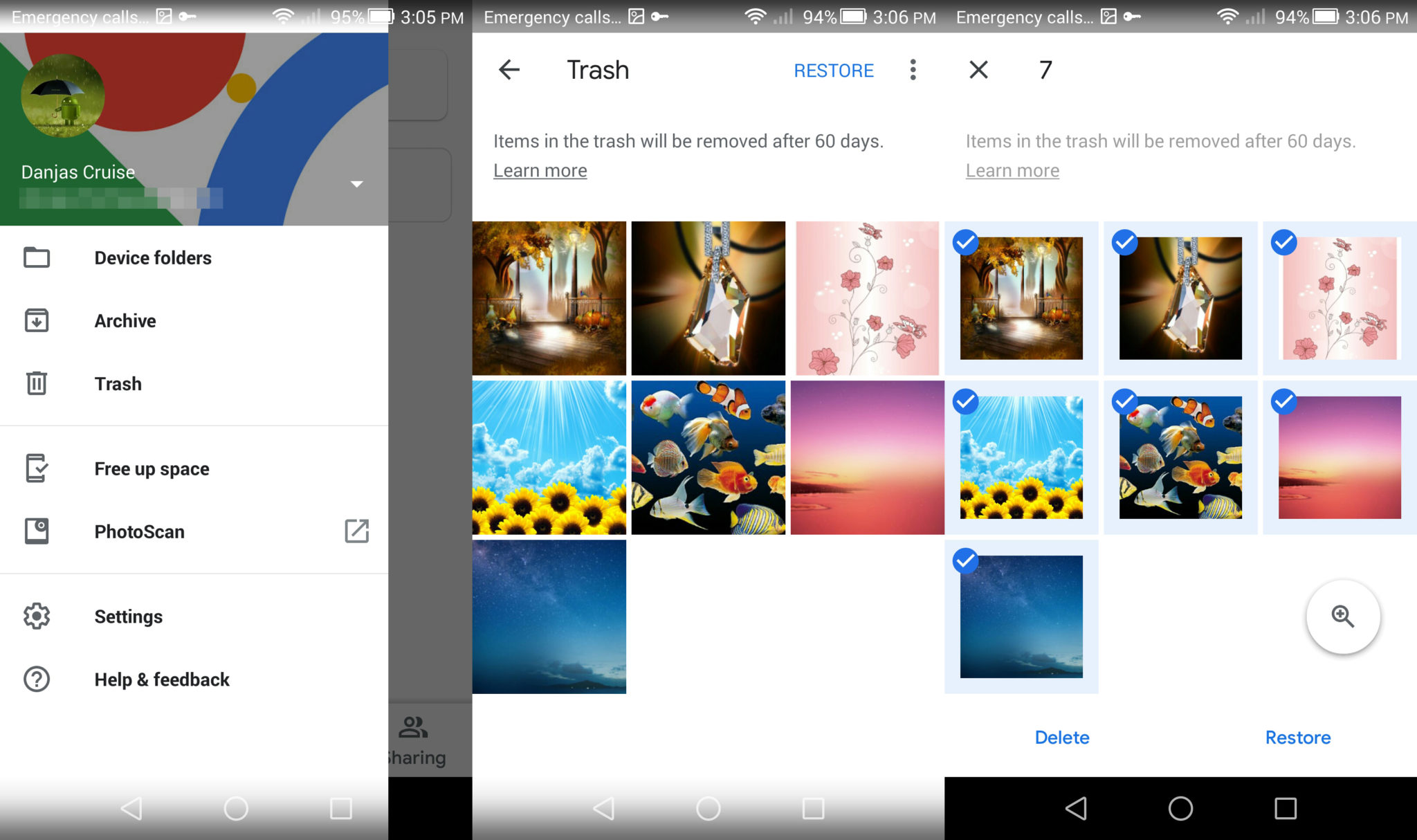
That’s it.
Bonus Tip: How To Backup Important Data From Mi 11X/Mi 11X Pro/Mi 11 Ultra
Backup is very important for everyone and if you have it then there is nothing to worry about data loss situation. However, if you don’t know how to back up your files, here I have explained few ways.
Way 1: Backup data to Mi Cloud from Mi 11X/Mi 11X Pro/Mi 11 Ultra
- First, go to Settings > Mi Account and after that login to it
- After that, click on “Mi Cloud” and tap on “Backup Device”
- Now enable “Mi Cloud Backup”. Then tap on the “Backup Now” option to backup your data from Mi 11 series or even you can tap on “Backup schedule” to set the timing for backup
Way 2: Backup data from Xiaomi using a professional tool
Another best way to create a backup of all your essential files is by using a professional tool. Android Data Backup & Restore is a highly suggested software to backup all data from Mi 11X/Mi 11X Pro/Mi 11 Ultra phone. This is easy to use and all your data like photos, videos, documents, notes, contacts, etc can be backed up. Now you can easily restore those data using this same tool whenever you want. You can backup and restore data from Xiaomi phone with one click.
FAQ:
How can I recover data from MI phone after factory reset?
If you want to recover data from Mi phone after factory reset, you need to use your backup file if you have created it before. Simply go to Settings > 'Backup and Restore' option and then look for Restore. Now select the backup file you have created and finally tap on Restore.
How to recover data from dead Mi phone?
Whenever phone becomes dead means you are not able to do any task on it. However, the data stored on it can be recovered using powerful recovery software. Android Data Recovery software is one of the best and highly suggested tools that helps to recover data from dead Mi phone without any backup.
How to recover data from broken Mi phone?
It generally happens that the phone screen gets broken many times due to several reasons. However, to recover missing files from the broken phone, you are suggested to use Android broken screen data recovery. This effective tool allows you to do Mi data recovery from broken phone.
Conclusion
So here, this article comes to an end where you have come to know about different methods to recover deleted files from Mi 11X/Mi 11X Pro/Mi 11 Ultra phone. All the methods are useful and have proven the best to recover files without any problem. For quick recovery without backup, go for Xiaomi Data Recovery software. This is easy to use and restore missing files from Mi 11 series hassle-free.
You can further reach us through our social sites like Facebook and Twitter

Sophia Louis is a professional blogger and SEO expert from last 11 years. Loves to write blogs & articles related to Android & iOS Phones. She is the founder of Android-iOS-data-recovery and always looks forward to solve issues related to Android & iOS devices



