Did you accidentally deleted important data like contacts, photos, videos, and others from Mi CC9/CC9e/CC9 Pro phone?
Worried about how to retrieve them as those data are important and you don’t know whether you have a backup or not.
If your answer is Yes, then don’t worry. Here in this blog, you will come to know about different ways to recover deleted data from Mi CC9/CC9e/CC9 Pro phones.
Well, you already know that Xiaomi has released its new smartphones in the market named Mi CC9, CC9e, and Mi CC9 Pro. Xiaomi has expanded its market worldwide and a tough competition in the smartphone industry.
But what users face even after buying the best phone in the market is a data loss situation. This is not a new thing as users always face data loss situations and lose some essential contents from phones. So today in this blog, we will see what the causes behind data loss situations are and how to recover them.
But before that, let us review about the features that these new phones have.
About CC9, CC9e And CC9 Pro

Xioami Mi CC9 consists of a 6.39-inch display that has a resolution of 1080 x 2340 pixels. It is powered by a 2.2GHz octa-core Snapdragon 710 processor and comes with 6GB RAM and 64GB internal storage that can be further expanded up to 256GB via SD card.
Talking about its camera the Mi CC9 comes with a 48-megapixel primary camera; a second 8-megapixel camera and a third 2-megapixel camera with a 32MP front camera for selfie lovers. The phone runs on Android Pie with MIUI 10 based. The phone is powered with a 4030mAh battery with fast charging and accepts Nano-SIM and Nano-SIM cards.
About Mi CC9e

Xiaomi Mi CC9e is another one that comes with a 6.08-inch display with a resolution of 720 x 1560 pixels. It is powered by a 2GHz octa-core Snapdragon 665 processor and comes with 4GB RAM and 64GB internal storage that can be further expanded to 256GB via USB card.
It has camera 48-megapixel primary camera with an f/1.79 aperture; a second 8-megapixel camera with an f/2.2 aperture and a third 2-megapixel camera with an f/2.4 aperture with 32MP front selfie. The phone runs on Android Pie with MIUI 10 based. The device comes with a 4030mAh battery with fast charging mode and comes in Blue Planet, Dark Prince, and White Lover colors.
About Mi CC9 Pro

Xiaomi Mi CC9 Pro is the latest launch that comes with a resolution of 1080 x 2340 pixels and 398 ppi pixel density with an AMOLED display. The phone runs on Android Pie (9.0) OS and is powered by an Octa core (2.2 GHz, Dual core, Kryo 470 + 1.8 GHz, Hexa Core, Kryo 470) processor.
Talking about its camera then the phone has a 108MP+5+12+20 MP camera with features like 50 x Digital Zoom, 5 x Optical Zoom, Auto Flash, Face detection, Touch to focus with 32MP in front for selfie lovers. The phone comes with 6GB RAM and 128GB internal storage.
Reasons For Data Loss From Xiaomi CC9/CC9e/CC9 Pro
Well, several reasons can lead to severe data loss from Xiaomi phones and they are:
- Mistakenly or accidentally deleting files from the phone
- Formatting the device or by doing factory reset
- Upgrading to any new OS version
- Malware or severe virus attack
- Rooting of the device
- Water damage
- Phone stolen or dropped somewhere
- Forgotten screen lock or screen smashed
- And several others
Maybe there are several other reasons as well that might lead to severe data loss from the phone.
After knowing the reasons, many users ask, is the deleted data from Xiaomi phones can be retrieved.
So let us see whether it is possible or not…
Can I Retrieve Deleted Data From Xiaomi Mi CC9/CC9e/CC9 Pro Phone?
Yes, you can restore deleted data from Mi CC9/CC9e/CC9 Pro phone.
But you might ask how, right?
Well, the actual reason is whenever your data gets erased from the phone, they are not removed permanently from the device but remains in the phone itself in invisible form. Users think that they are gone forever and start to save new data after that.
This is where users go wrong and they lose the chance of getting back the data. The deleted data makes space for any new data to be stored and until any data is saved, you have a chance to restore the missing files from phone.
Therefore, it’s important to remember that if you want those wiped away data then don’t use your phone further or don’t save any new data on it.
How To Recover Deleted Data From Xiaomi Mi CC9/CC9e/CC9 Pro Phone?
Now here I am going to show you how to recover lost data from Mi phones. Xiaomi phones are easy to use and to do backup as well because it has built-in backup with the Mi Cloud option. Here users can store their valuable data to deal with any kind of data loss situation.
So if you have done a backup using these features then read further and follow the solutions.
Way 1: Get Back Xiaomi Missing Files Using Mi Cloud Storage
Mi Cloud is yet another best way to restore deleted files from your phone. This works just like Google Drive and it can store your valuable content up to 5GB.
The files are automatically synced to this cloud storage once you allow it to access all data on your phone. So you can follow the below steps:
- First, open your Mi Account or open https://account.xiaomi.com on the browser
- Then click on Product > choose Mi Cloud
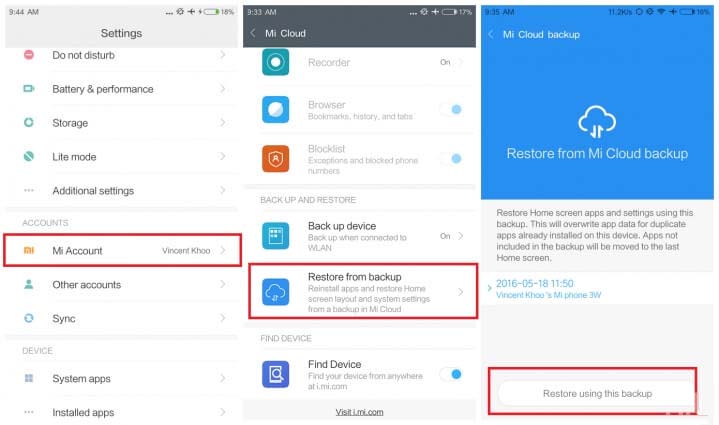
- Here you have to login with your username and password
- Now choose the items you want to recover and the download them
That’s it…
Way 2: Recover Lost Files From Redmi Phone Using Built-In Backup
If you have been using Xiaomi phones for a long time then you might know that it supports a built-in backup feature that automatically saves all your data on the phone.
Therefore, if the backup option is enabled then you should follow the below steps to get back deleted files from Mi CC9/CC9e/CC9 Pro.
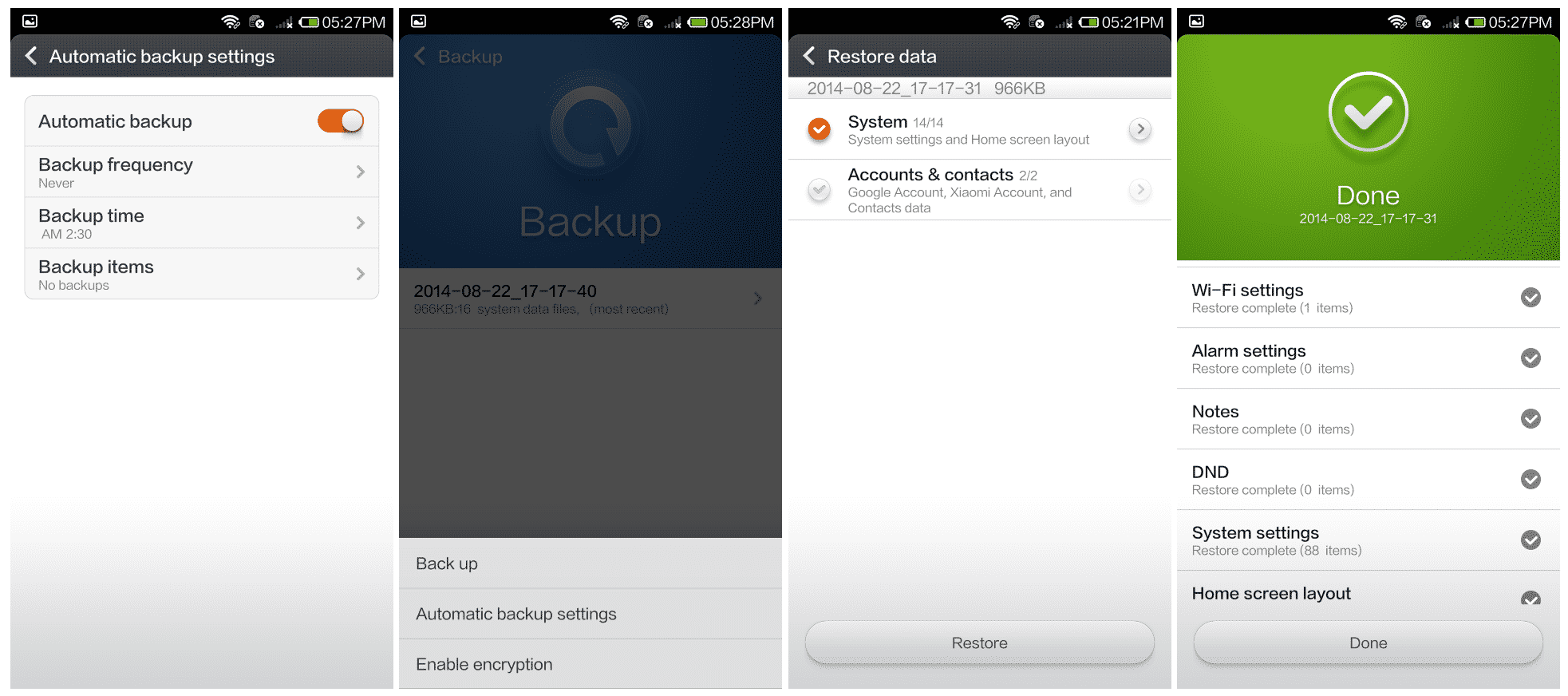
- First, open the Backup App on a Redmi phone
- Then you can the list of backup files that you wish to recover
- Select the relevant backup for your recovery
- And at last, tap on the Restore button to recover all data to the phone
Way 3: Retrieve Deleted Redmi Files From Google Drive
You might know that Google Drive is similar to Mi Cloud so here also you have the option to save your important files. 15GB storage space is available for the user and if you have saved your data on it then the below steps are for you:
Step 1: First, go to the Google Drive app or open https://google.com/drive on the browser
Step 2: Then you will see all the files you have uploaded. Choose the one that you want to recover or can search by typing the file name
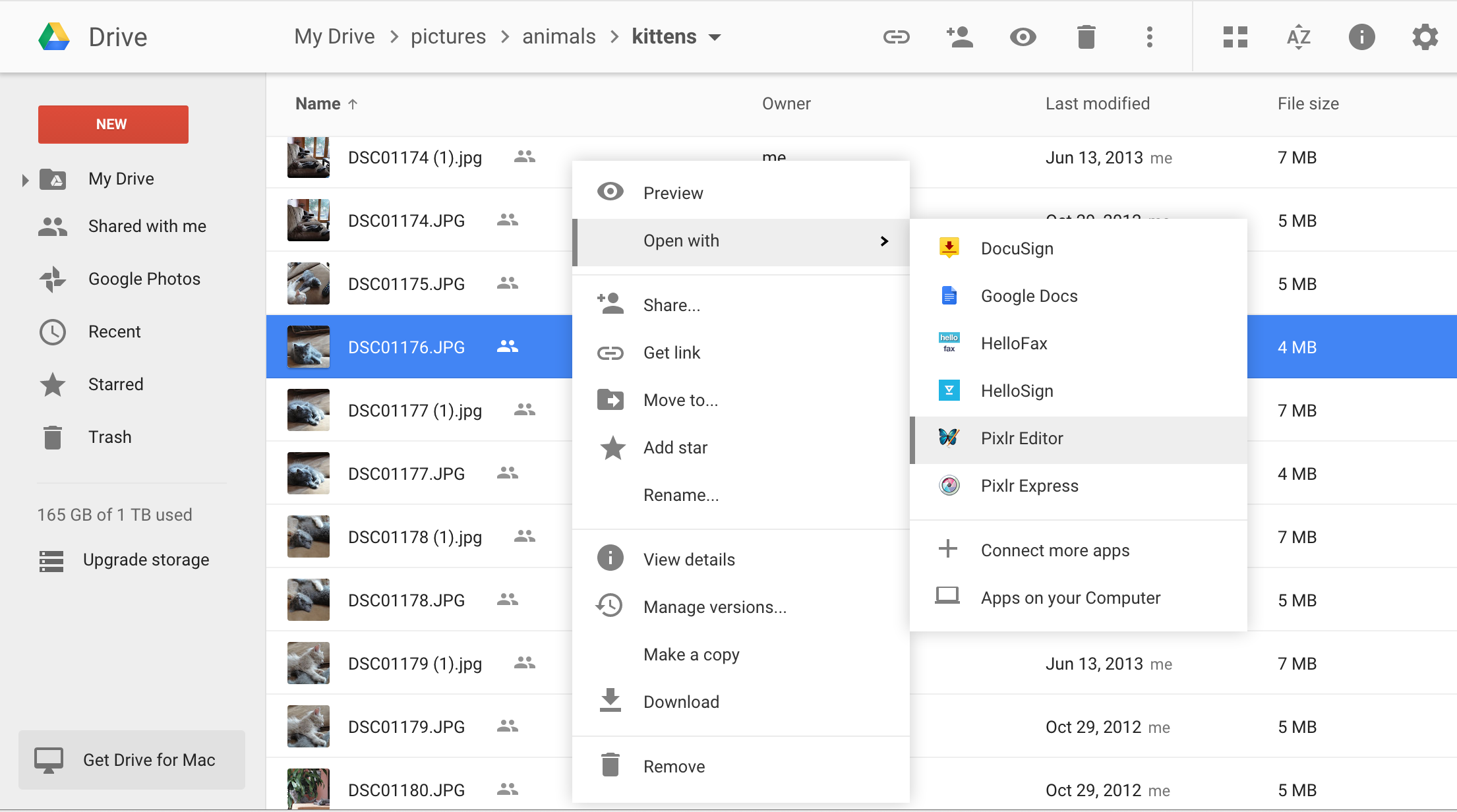
Step 3: Now view the data once and then tap on the Download option to restore the files
Way 4: Best Way To Recover Lost Data From Mi CC9/CC9e/CC9 Pro Phone Without Backup
All the above methods will only work when you have created a backup of those missing data. But what if you don’t have any backup of your missing files?
Don’t worry, still, you can get back lost data from Xiaomi by using Android Data Recovery. This professional tool allows you to recover lost or deleted data from Mi CC9/CC9e/CC9 Pro phones. The software is easy to use and retrieves every missing file like contacts, photos, videos, call logs, WhatsApp chats, audio files, text messages, notes, documents, and others from Redmi Note 5/5 Pro/6/6 Pro/7/7 Pro/7S/8/8 Pro/Mi CC9/CC9e/.
While using this tool, you don’t have to think of how the files were wiped away as this tool works effectively to find out every missing data from a phone without any backup. Not only does it support Redmi phones but works for other brands as well such as Samsung, LG, Sony, Oppo, Vivo, Nokia, Huawei, and others.
So without any worry, it’s time to Download Android Data Recovery software and recover lost data from Mi CC9 Pro and others.
Android Data Recovery- Recover lost/deleted data from Android phones
The best and effective tool to recover lost, deleted, inaccessible data from Android phones. Some unique features include:
- Directly recover several data types like photos, contacts, SMS, videos, WhatsApp, call logs, documents, notes, etc.
- Recover lost data in any critical situation like a broken screen, accidental, unintentional, factory reset, formatting, virus attack or other reasons
- Provides one-click option to "Recover" deleted files without backup



Step By Step Guide To Recover Data From Xiaomi Phones
Conclusion
Well, Xiaomi always tries to be unique in the Smartphone industry and here it is proved as well. The brand has tough competition in the mobile industry but at the same time, data loss is a common situation that occurs in every Android phone.
Mi CC9, CC9e, and CC9 Pro are the latest launched smartphones by Xiaomi and if any data loss happens then don’t forget to follow the methods discussed in this blog.
Further, if you have any suggestions or queries then kindly mention them in the below comment section.
You can further reach us through our social sites like Facebook and Twitter. Also, join us on Instagram and support us by Subscribing to our YouTube Channel.

Sophia Louis is a professional blogger and SEO expert from last 11 years. Loves to write blogs & articles related to Android & iOS Phones. She is the founder of Android-iOS-data-recovery and always looks forward to solve issues related to Android & iOS devices

