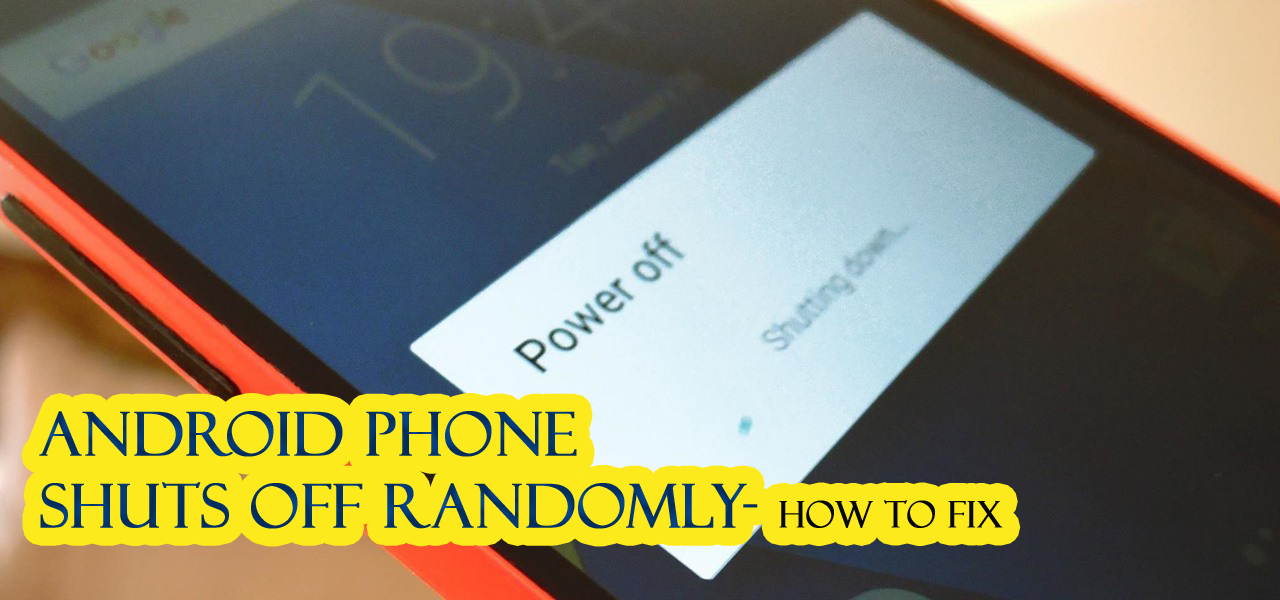Are you fed up with why my phone turned off by itself and won’t turn back on? Looking for ways on how do I stop my phone from turning off automatically? If yes then I must tell you that the problem is not only with you and me but plenty of other users have faced it.
Recently I was going through one of the forums and I saw one of the users has reported about this issue. According to him, the Android phone shuts off randomly:
i am using nokia-1202. now a days it gets switched off automatically while talking or without reason. what should be the possible causes?
Source: https://www.quora.com/Why-do-my-phone-get-switched-off-automatically
So if your Android phone restarting again and again then I guess it’s a problem with hardware or software. Therefore, I have compiled some simple solutions to fix “Android phone shuts off randomly/abruptly” or “Android phone turning off” automatically.
Let us see what you are going to get in this blog.
- Possible reasons why Android phone turning off randomly by itself
- Restart your phone
- Check if the phone is in Sleep Mode
- Check the battery status of your phone once
- Stuck Power button
- Boot your phone in Safe Mode
- Search for the app causing error
- Update the phone’s software
- Remove malicious virus from device
- Check whether your phone is not hot
- Do a factory reset of your phone
- Ultimate fix for Android phone shuts off randomly with one click
But before going to any solutions, let us know some possible reasons that make Android device turns off by itself.
Possible reasons why Android phone turn off by itself?
I can understand the pain of Android users when their phone turns off automatically. The common question that comes to every user’s mind is “Why does my Android phone turns off randomly” or “Why does my Samsung phone suddenly turn off”?
As I have already mentioned above the problem can be due to software or hardware related, so we should look at the scenarios that cause the phone to switch off automatically.
Software Problems:
The software issue includes:
- The processor can be a big issue for the phone to shut down. When the processor does not respond to any command then the Android phone automatically shuts off
- Even the old version of software running on the device can lead to abrupt or automatic shutdown
- When several apps are installed simultaneously then the phone starts to show errors like turning off itself.
- Sometimes because of battery temperature is hot, the phone is switched off automatically to cool down the device
- Several widgets can also make the phone turn off automatically.
Hardware Problems:
Some of the hardware issues include:
- Maybe the phone’s battery has dirt which prevents the device from working properly and turning off the phone automatically
- The battery and its terminal might be having a poor connection that starts to shut off the phone
After knowing about the reasons behind Android phones shuts off, now it’s time to go through the solutions that would help you to get rid of the error you are coming across. Now, it’s time to discover all possible fixes for Android Phone Keeps Turning Off. So let’s read further and get rid of the issue easily. When your phone shuts off randomly then you are suggested to restart your device once. This process may look silly for you but it can be very effective in solving various glitches on smartphones. Simply press and hold the Power button and then select the Restart option from the screen. Now, wait for some time unless the device restarts, and then check if the issue is resolved. When your Android phone continuously turns off automatically then the first thing you should check is whether your device is not in Sleep Mode. But before that, press the Power button to check if the phone is switched off. If the screen turns back to normal after pressing the Power button then the problem is different. In this situation, go to Settings > Display & gestures > Display, gestures & buttons, or Display What to do when the sleep or screen timeout option is unavailable on phones? In this situation, you have to find the option because it is hidden in the Lock Screen and Security screen. Android devices like Redmi phones don’t have a Sleep option under “Display Settings”, for them: Many times because of a battery issue, the phone turns off abruptly. When you face a problem after pressing the Power button then ensure the battery is the reason. So check the battery status once and it will be done as per a call. Follow the below steps carefully: Maybe sometimes the Power button gets stuck due to which the phone turns off. So when you think of how to stop your phone from turning off by itself then press the Power button several times and ensure it is working properly. Also, check the button works smoothly and when it is released then it comes out immediately. Hopefully, now your phone will not turn off or on repeatedly. Putting your device in Safe Mode is one of the best ways to get rid of the Android phone turning issue. The problem can occur when several apps are not compatible and going to safe mode allows built-in apps only to function. It will be better to use the unwanted apps as those apps are only a burden to the phone’s processor and nothing else. Now to put your phone in safe mode, follow the below steps: There are a few apps that can be problematic for you and your device might shut down unexpectedly. Some apps can lead to software instability so to get rid of it, follow the below steps: When your device OS is not updated then also several issues can occur and can make you suffer from several glitches. So just check whether any update is available or not. Suffering from an Android device restarts itself or shuts down randomly can also occur due to the old version of Android OS. If an update is available then don’t hesitate to download and install it. Virus also leads to several unwanted situations on your Android phone and shutting off your device can be due to harmful malware also. Maybe your device has antivirus software but is not able to perform its task properly. Install any powerful Antivirus program as it will scan the entire device and remove it instantly. Continuously using a phone may become hot many times which can also lead to powering off randomly. It happens so that the phone cools down and avoids any kind of damage internally. So if your phone turns off randomly suddenly then the heating of the phone can be the culprit. So to avoid switching off your phone and becoming warm, follow the steps: This is the last option for you when all the above methods do not work. This is also one of the powerful ways to fix Android shutting off randomly. Doing a factory reset also solves several other problems that occur but it has a risk of losing all data from your phone. So kindly backup every important data from your phone in a safe place and then go through the steps mentioned below: As already mentioned that doing, a factory reset takes away all data from the phone so you need to back up everything beforehand. But some users still don’t create a backup of their data and later on, look for ways to get them back. So for them and all other users, when any kind of data loss occurs then to restore them, you need a powerful recovery tool like Android Data Recovery. This is a third-party program that allows users to retrieve every erased data easily. No matter how your data is lost, this AWESOME software works effectively to help you rescue all stuff from your phone without any backup. I will make it easy for you to recover lost data from your Android phone after a factory reset. You only have to click on Download Android Data Recovery and restore every kind of data from your phone. If you are still looking for some advanced solution to get rid of the issue then you should go for the Android Repair tool. This will help you to fix Android phone keep shutting off randomly. It is easy to use and does not require technical skills to operate. It’s a one-click repair tool that makes your device normal and it has the highest success rate. Using this tool, several other issues are also fixed like an Android black screen of death, Bluetooth has stopped, Apps keeps crashing, bricked Samsung phone, settings has stopped, and many more. Therefore, you should download this amazing program and get rid of Android phone shuts off randomly errors hassle-free.
Several reasons can lead to phone keeps turning off with full battery Android. They are: overheating of phone software glitch Battery issues App or OS issues hardware problem
There can be a battery issue that is leading to switch off your phone while the battery is 100 percent charged. Even overheating is also one of the reasons for phone keeps turning off itself.
There are several ways to fix Android Phone Keeps Turning Off itself or randomly. They are: Restart your phone At last, I want to conclude that Android phone shutting off randomly is a common scenario for several users and there is no need to worry much. I have discussed a few solutions in this blog post and I hope, they will surely help you out from getting rid of the issue. Further, if you have any other solutions then you can comment below. You can further reach us through our social sites like Facebook and Twitter. Also, join us on Instagram and support us by Subscribing to our YouTube Channel. Sophia Louis is a professional blogger and SEO expert from last 11 years. Loves to write blogs & articles related to Android & iOS Phones. She is the founder of Android-iOS-data-recovery and always looks forward to solve issues related to Android & iOS devices
How To Fix Android phone shut off randomly- Best Fixes
Solution 1: Restart your phone
Solution 2: Check if the phone is in Sleep Mode

Solution 3: Check the battery status of your phone once
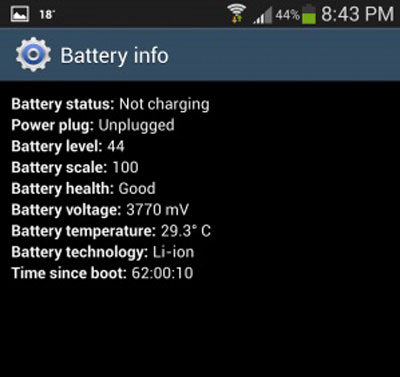
Solution 4: Stuck on the Power button
Solution 5: Boot your phone in Safe Mode


Solution 6: Search for the app causing error
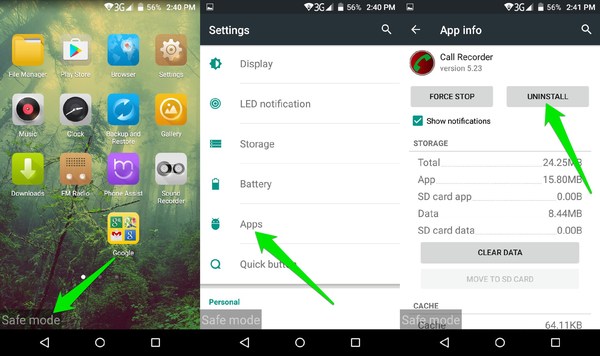
Solution 7: Update the phone’s software
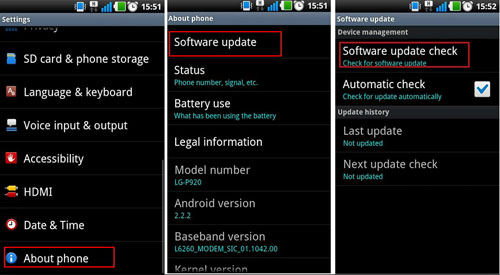
Solution 8: Remove malicious virus from the device
Solution 9: Check whether your phone is not hot
Solution 10: Do a factory reset of your phone

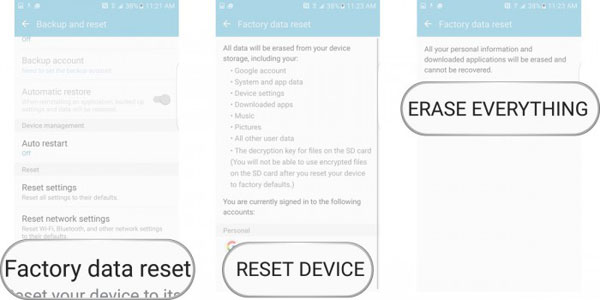
Solution 11: Ultimate fix for Android phone shuts off randomly with one click (Suggested)
FAQ:
Why does my Android phone keep turning off by itself?
Why does my phone gets switched off even though the charge is 100?
How do I fix my phone from shutting down randomly?
Conclusion