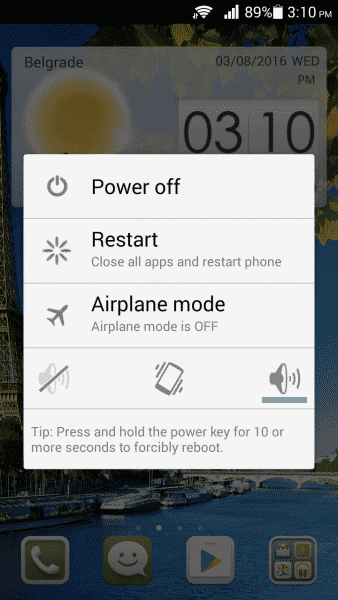Have you updated your Android phone recently and it’s started creating a problem for you? I mean to say, are you coming across the “Android update failed to install” or a “couldn’t install system update verification problem” error?
Wondering why does my Android update keep failing and how to fix Android system update error?
Well, you already know that Google has its OS named Android Pie (9.0) and several others. It has several unique features that users are just crazy to access on their phones. Though this update comes with lots of advanced features it has a problem at the same time.
Many users have reported that they have experienced an error “Android system update not installing” on their devices. Many of them have said that they were getting the “Android system update won’t download” error while updating their phones to the latest version.
So if you are facing the “Android update installation problem” then this blog is for you. Here I am going to give you some best ways to solve Android update failed to install error on Android.
How Do I Fix Android Update Failed To Install
- Restart your phone
- Check phone compatibility
- Ensure internet connection is proper
- Check charge of battery
- Free up storage space
- Clear Google play store data and cache
- How to fix Android system update error (For Samsung users)
- Install system software using safe mode
- Best way to solve Android update failed to install error
What are the reasons for the system update failed Android?
Well, after you have come to the error Android fail to install update, you must be looking for possible reasons behind the error.
Some common causes that can make you face the error include:
- The device is not compatible with the latest version
- Due to poor or bad connection
- Not having enough storage space to install the update
- Many times Google Play Store shows errors in updating
Now, these reasons are some of the common ones that users generally come across while updating their Android phones. Maybe there can be other reasons as well but mostly, the above-mentioned errors are only faced by users.
So it’s time to know about the fixes that can help you to get rid of couldn’t install system update Android 12 error you are facing at the time of updating the phone.
How to fix the “Android update failed to install” error?
As Android users get irritated about the problems they have faced while updating their devices, they want to know how to fix Android system update fail.
I would like to say that if you are looking for any app or change in settings to fix the issue then you are wrong.
There are no such apps made to fix the issue and the only one option that was found to be effective was by replacing the SIM card of your phone. Yes, this is the recommended solution by many experts before trying to update their phones.
You may call your provider or simply go to the office to replace the SIM. Tell them the reason why you want to replace it. There may be several people who suggest you do a factory reset of your phone, but it’s your responsibility to tell them that such solutions are not for solving the update fail error.
Now it’s time to replace your SIM card on your phone. Though the process is simple it may vary from device to device. Some common steps include:
- First, remove the back cover of your phone and remove the battery
- Pull the SIM card out and insert the new one
- Now put the battery and back cover and restart your phone
NOTE– Nowadays, most phones come with non-removable batteries, so there is no need to worry. Simply eject the SIM card tray and replace it with a new SIM.
After you change the SIM card, it’s time to check whether the update install is processing or not. Apart from this method, there are a few other solutions as well that can help you to get rid of the issue you are coming across.
Alternative ways to fix Android update failed to install
Here you will get some of the common ways to resolve couldn’t install system update Android verification problem. Anyone who is getting software update failed error on their phones can follow these ways also.
Method 1: Restart your phone
Restarting your Android device is the best and easiest way to solve the Android system update download stuck. This method is suggested by many people because it stops any apps running in the background and refreshes the settings on the phone.
This is extremely useful as it can solve many errors or small glitches on Android phones. So without any delay, first restart your phone and see if the error is solved. If not then move to the next method.
Method 2: Check phone compatibility
You should check your phone’s model whether it is compatible with the latest OS (Pie 9.0) or not when you are stuck on the Android system update verification failed.
This is very important because if your device does not support any latest updates then you are trying unnecessarily and getting irritated by the error.
So why take risks and frustrate yourself with such an unwanted problem? Simply check the compatibility of your phone and fix Android system update fail error.
Method 3: Ensure internet connection is proper
To update your Android phone to the latest OS, ensure you have a better network connection. Many times, due to a bad internet connection, the Android update fail error message occurs. So before proceeding, check your internet connection especially when you are using a Wi-Fi network.

Using mobile data is the perfect you to update your Android system because connecting through Wi-Fi can disconnect anytime and can show an update failed error.
Method 4: Check the charge of battery
Another reason Android couldn’t update installation problem is due to the low battery. Remember, your phone needs at least 50% battery to install the update on the phone. You can put your phone in charge and can begin the updating. Most of them ignore this but a low battery can stop the installation of system updates.
Method 5: Free up storage space
Maybe due to less storage space on your phone, the system update error occurs. There is a maximum chance of facing such an update failure issue when there is no storage space on your device.
So, whenever you think to update your device to any latest version then ensure your phone has enough space to successfully update your phone.

If space is less then delete some unnecessary apps, which are of no use, and free up some space to make your device run on the new OS version.
Method 6: Clear Google Play Store data and cache
As I have discussed the reasons for the Android update failed to install error in which Google Play Store can also show the above error. So to fix the issue, you should clear the data and cache of the Google Play Store.
Follow the below steps carefully:
- Go to Settings > Applications > find Google Play Store from the list
- After that, click on the Storage option and tap on Clear Cache and Data

- Even you can update the Play Store to fix the error.
Method 7: How to fix Android system update error (For Samsung users)
Many Samsung Galaxy S9 and other users have reported the same issue on their phones. They should also follow the above steps to get rid of the issue. If still, the same issue occurs then you should clear the cache partition of your Galaxy S9.
This process will not erase the data permanently except for the temporary files that might get corrupted and lead to such issues.
The below-mentioned steps are to clear the cache partition. Follow them properly:
- Switch off your Samsung Galaxy S9/S9 Plus
- Now press and hold the Volume Up + Bixby + Power buttons together. Now leave the buttons when you see the screen on the Recovery menu
- Here you have to select “Wipe Cache Partition” using the Volume button
- Now press the Power button to confirm it
- Doing it will begin the process and at last, reboot your device completely
Method 8: Install system software using safe mode
Whenever your phone shows any problem, then it’s suggested to enable safe mode to check if there is any error due to third-party apps. In this situation, if an Android software update failed to install then enable safe mode to easily install it.
Here are the steps to follow:
- First, press the Power button > then long press the power off button
- Here, you will get a popup to confirm the restart without third-party apps
- Click on OK
Now, safe mode is enabled and you can install the system update easily. After this, reboot your phone to get out of it.
Method 9: Best way to solve Android update failed to install error without data loss
Leaving all the above methods, one of the best and most effective solutions that will help to solve Android system update not installing is by using Android Repair. This is an amazing tool designed to fix several errors or issues on Android phones like Android fail to install update errors. This is easy to use and can work in any critical situation.
Apart from solving the Android update installation problem, it can also fix other errors like Android apps keep crashing, Android phones stuck in a boot loop, Android phone stuck in black screen/blue screen, Android download failed, phone has stopped, etc.
So, without any worry, simply Download Android Repair and fix Android system update verification failed easily.
Go Through The Complete Steps On How To Use The Software Here
FAQ:
What is installing system update?
Android system update is when the device receives and installs updates over the air (OTA) to the entire system and apps. The user gets a notification from Android that a system update is available and it can be installed immediately or anytime.
Why is my system update not installing?
Android fail to install error occurs when there is less storage space. Therefore, it's essential to check the storage space before you go to install the new update. Also, you should check network connection when using Wi-Fi to update your system.
How do I fix failed to update firmware?
You should go for Android repair software as it’s a professional tool to get rid of the issue.
- First, launch Android Repair software and connect your phone. When software successfully downloads, installs, and launches on a computer
- Now it is time to confirm the device you are getting an error
- After that, boot your phone in Download Mode
- Here you can fix Android fails to install for Android/Samsung phones
Wrap Up
So all these are some of the best and recommended solutions to fix “Android system update fails to install” or “Android updated failed to install” on Android phones. I can understand the feeling of the user when they come across such an unexpected error but you should immediately get rid of it.
In this blog, I have given the proven fixes and hope they will help you to get out of the situation with ease. Also suggested is to use the Android Repair tool as this is an amazing software to deal with any kind of Android issues. If you have any other solutions then don’t forget to comment.
You can further reach us through our social sites like Facebook and Twitter. Also, join us on Instagram and support us by Subscribing to our YouTube Channel.

Harry Jhonson is a technical writer and has experience of 10 years in SEO. He gathers effective solutions to deal with all problems like data recovery, errors, and others related to Android & iOS (iPhone/iPad/iPod Touch) devices.