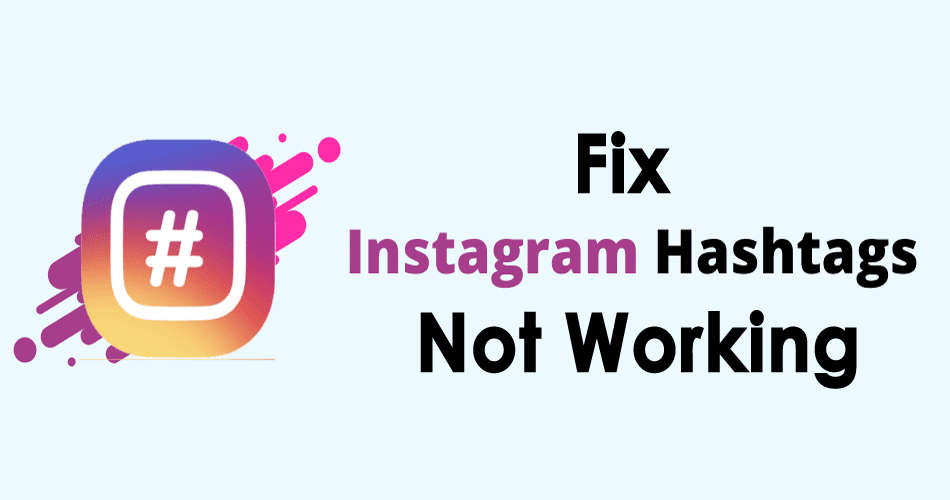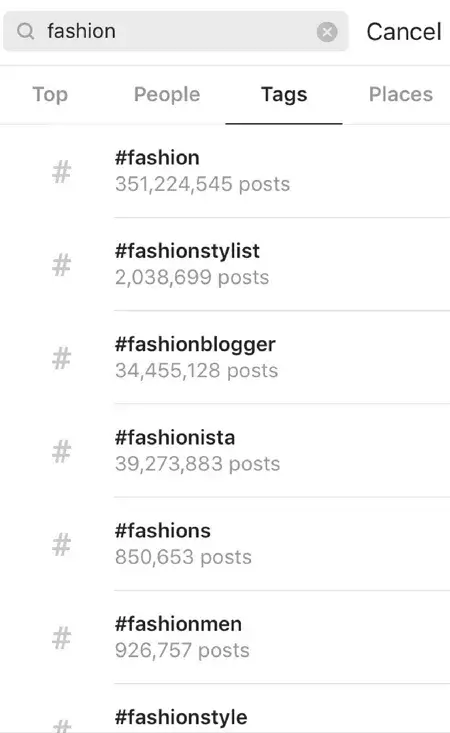Have you encountered Instagram hashtags not working error on Android? Wondering why hashtags not working on Instagram reels? If so, then you are in luck! This article explores some amazing ways to fix hashtags not working on Instagram.
We all know that Hashtag (#) is one of the important symbols generally used on Twitter. But Instagram has also spread this symbol on its content and this helps users to add their posts with other related posts. This overall helps to reach the target audience and build your own brand.
But few users have reported that they have come across Instagram hashtags not working on their devices. Because of this, your posts are affected as they don’t gain any impressions.
But there is nothing to fret about as the issue can be resolved. In this post, I will guide you through various methods on how to fix Instagram hashtags not working on Android phone.
How To Fix Hashtags Not Working On Instagram Posts
Now, it’s time to walk through all the possible workarounds to fix Instagram reels hashtags not working, Instagram hashtag search not working and other issues on Instagram.
So let’s read further.
- Check For Banned Hashtags
- Check If Profile Is Flagged
- Don’t Use Big Hashtags
- Check For Technical Error
- Don’t Use Irrelevant Hashtags
- Avoid Using Lots Of Hashtags
- Check If You Are Killing User Experience
- Don’t Use Same Hashtags Everytime
- Move From Private To Public Account
- Expand Your List Of Hashtags
- Don’t Use Competitive Hashtags
- Bonus Tip: Ultimate Way To Fix Instagram Has Stopped/Keeps Crashing On Android
Method 1: Check For Banned Hashtags
The common reason for Instagram hashtags not showing up can be due to banned hashtags included. This can be the cause because Instagram wants to protect its billions of customers from any kind of problem.
You can check whether you have used the banned hashtags by searching them on Instagram. If so then you will get a message saying “Recent posts from #hashtag are currently hidden because the community has reported some content that may not meet Instagram’s community guidelines”.
Method 2: Check If Profile Is Flagged
Sometimes, it happens that people post content, which is irrelevant to hashtags. This process is only to get reach others but unfortunately flagged. If you are doing such things then stop it now.
This is because if your profile is flagged then you might not be able to get a second chance as Instagram is very strict in this case. Also suggested not to overdo hashtags, and always try to keep it real and related to content.
Method 3: Don’t Use Big Hashtags
Are you using big hashtags for your content? If so then avoid doing this as this can be the reason for Instagram hashtags not working. If you think that using too big hashtags can reach millions of posts then you are wrong.
Instead, what happens is your content will be lost in between several other posts tagged with the same keywords. So you should avoid using broad hashtags and look for related ones to stand out from the gathering.
Method 4: Check For Technical Error
Technical error or user error happens most of the time but we don’t realize it. It has been seen that users type the wrong hashtags and this somewhere fails to spread your post as it should. Also remember, not to add any punctuation in hashtags as this can break the hashtags.
Therefore, you should always check this kind of error and if so then type the correct hashtags to fix the issue easily.
Also Read:
- 11 Ways To Fix Instagram Story Views Not Showing
- 15 Methods To Fix Blurry Instagram Stories On Android
- [11 Ways] Fix Instagram Reels Not Working/Showing On Android
- [10 Ways] How To Fix Instagram Filters Not Working On Android
- 13 Ways To Fix Instagram Music Not Working On Android
- 14 Ways To Fix Instagram Story Not Posting On Android
Method 5: Don’t Use Irrelevant Hashtags
You should always use hashtags that are relevant to your story or post. If you don’t do this then your account will be marked as spam. Because of this also, you may come across hashtags issues. Therefore, always be careful while selecting tags in your post.
Method 6: Avoid Using Lots Of Hashtags
Lots of users use plenty of hashtags because they have a perception that their posts will reach a greater audience. However, this is not the case every time and you can lose your account. So you should remember that Instagram allows 30 hashtags in one post and not more than that.

You should check that the tag count is not less than 5 and not more than 30. It is suggested to check any number of hashtags that can become a magic number for you. This technique can work to achieve better results but it can take several months.
Method 7: Check If You Are Killing User Experience
While using hashtags in your post, it is always suggested to check if they are relevant. At the same time, you should also have a clear concept of not killing the user experience. Many users I have seen use #hashtags in every word they use in their posts.

If you are also doing it then stop immediately. You should use break-up captions by clicking the 123 key after your perfect caption. This will help you to achieve your result better.
Method 8: Don’t Use Same Hashtags Everytime
While looking for which hashtags to use for the post, really takes time. To save time, lots of users simply copy and paste the same hashtag every time. But if you do this regularly then your post will be marked as spam by the Instagram algorithm.
Because of this, your posts will not go viral and all your likes and followers will also get affected. Therefore, it is suggested to change your hashtag every time you post content or image.
Method 9: Move From Private To Public Account
Is your Instagram account private? If yes then this can somewhere lower the visibility of your post and you cannot reach a bigger audience. Therefore, you should change your account from private to public.
Here are the steps to follow:
- First, open Instagram and click on the profile icon
- Now, click on Menu > Settings
- Next, open Settings and then Privacy
- Here, search for Account Privacy and disable it. This will make your account public
Method 10: Expand Your List Of Hashtags
You should always create a list of keywords that will turn into hashtags. After this, whenever you post your content, you can select the tags from your list that should be relevant. Doing this will make your hashtags relevant, different posts will have different tags and you will also not get rid of Instagram posts not showing up in hashtags.
Method 11: Don’t Use Competitive Hashtags
As suggested not use the same hashtags every time, it is also important to remember not to use too competitive hashtags. This process can somewhere stop the growth of your account. It a common thinking for many users that using popular hashtags is a good idea to use in every post.
But this thing can go wrong and you will find yourself lost somewhere. Because the same hashtags are used by other users also and it will be very difficult for your post to stand still.
Bonus Tip: Ultimate Way To Fix Instagram Has Stopped/Keeps Crashing On Android
If you are getting stuck on an Instagram issue and looking for the best fixes then go for the Android Repair tool. This is an amazing program that effectively works to fix all types of Android issues along with Instagram problems. It does not require any technical skills to use and fixes the issue easily.
Not only Instagram works for other errors also as Facebook, Snapchat, WhatsApp, Twitter, Telegram, and various others. The tool supports all Android devices and makes the device normal with one click.
Conclusion
So this blog has completely guided you about how to fix Instagram hashtags not working on Android. This kind of issue can occur due to several reasons and users should have knowledge about it. I hope, following the methods has helped you to fix hashtag problem on Instagram.
If you are looking for any fixes for other issues on Android then go for the Android Repair tool.
Further, if you have any suggestions or queries then drop them in below comment section.
You can further reach us through our social sites like Facebook, Twitter

Sophia Louis is a professional blogger and SEO expert from last 11 years. Loves to write blogs & articles related to Android & iOS Phones. She is the founder of Android-iOS-data-recovery and always looks forward to solve issues related to Android & iOS devices