Have you upgraded your Android phone to the latest version of Android Pie but getting the UNWANTED error?
Yes, obviously when any annoying thing occurs on your Android device then it really sucks. Your Android phone shows notifications with sound when the battery reduces to 19% or lower.
Maybe you are busy in a meeting or doing some important task and in between your device keeps on giving a warning notification of low battery, then it completely kills the moment.
With the release of Android Pie (9.0), users can get several extra features that were not in previous versions. This new update is really AWESOME as it allows you to select what you want to do and the notifications can be according to your wish.
This low battery warning sound with notification can be frustrating for several users and to get rid of it, I have come up with the solution to deal with. Here in this blog, I will guide you on how to stop low-battery notifications or to set them up as per usage.
Also Read:
- 7 Methods To Fix Instagram Error “Sorry There Was A Problem With Your Request”
- 20 Tips & Tricks to Increase Android Phone’s Performance in 2018
- 9 Extensive Methods To Fix Overheating Problem On Android
How to turn off Low battery alert
Here, you will get two options to fix the battery-low notification on Android Pie. First, either you can make them low intrusive or you can disable them completely.
We will see both of them here but will begin with the turning-off process.
- First, open the Settings menu and choose “Apps & Notifications”
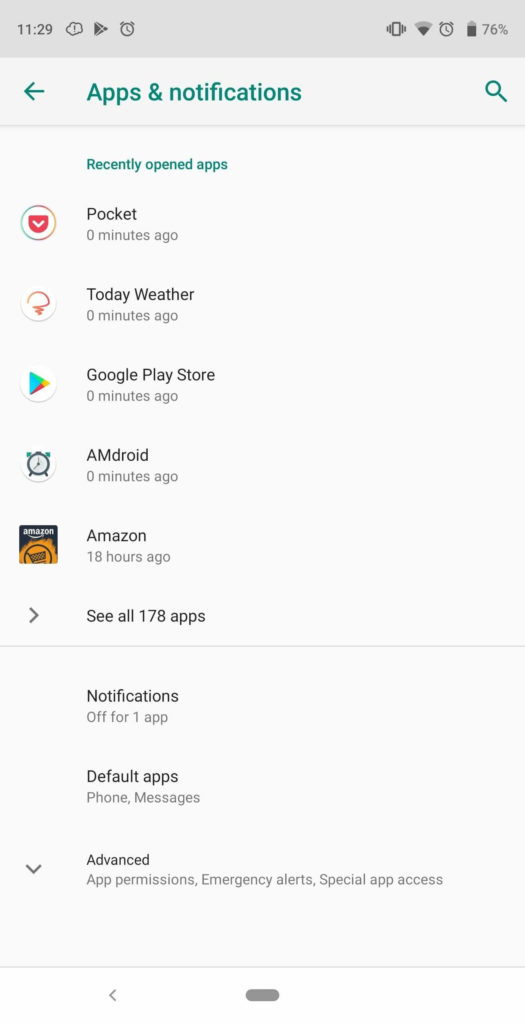
- After that select “See all X apps” and then choose three vertical dots in the upper right corner
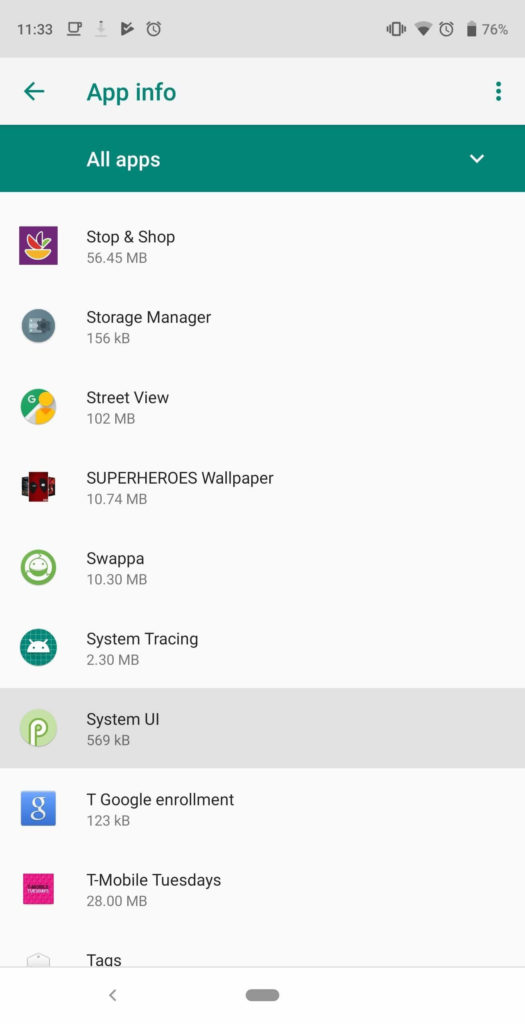
- Now select “Show system” to expose system apps from the list
- After you have selected, now find “System UI” from the list and choose to open the App info page.
- Now select “Notification” to open the list of different categories developed by the System UI app
- Here you have to search for the checkbox next to “Battery” and click to disable it.
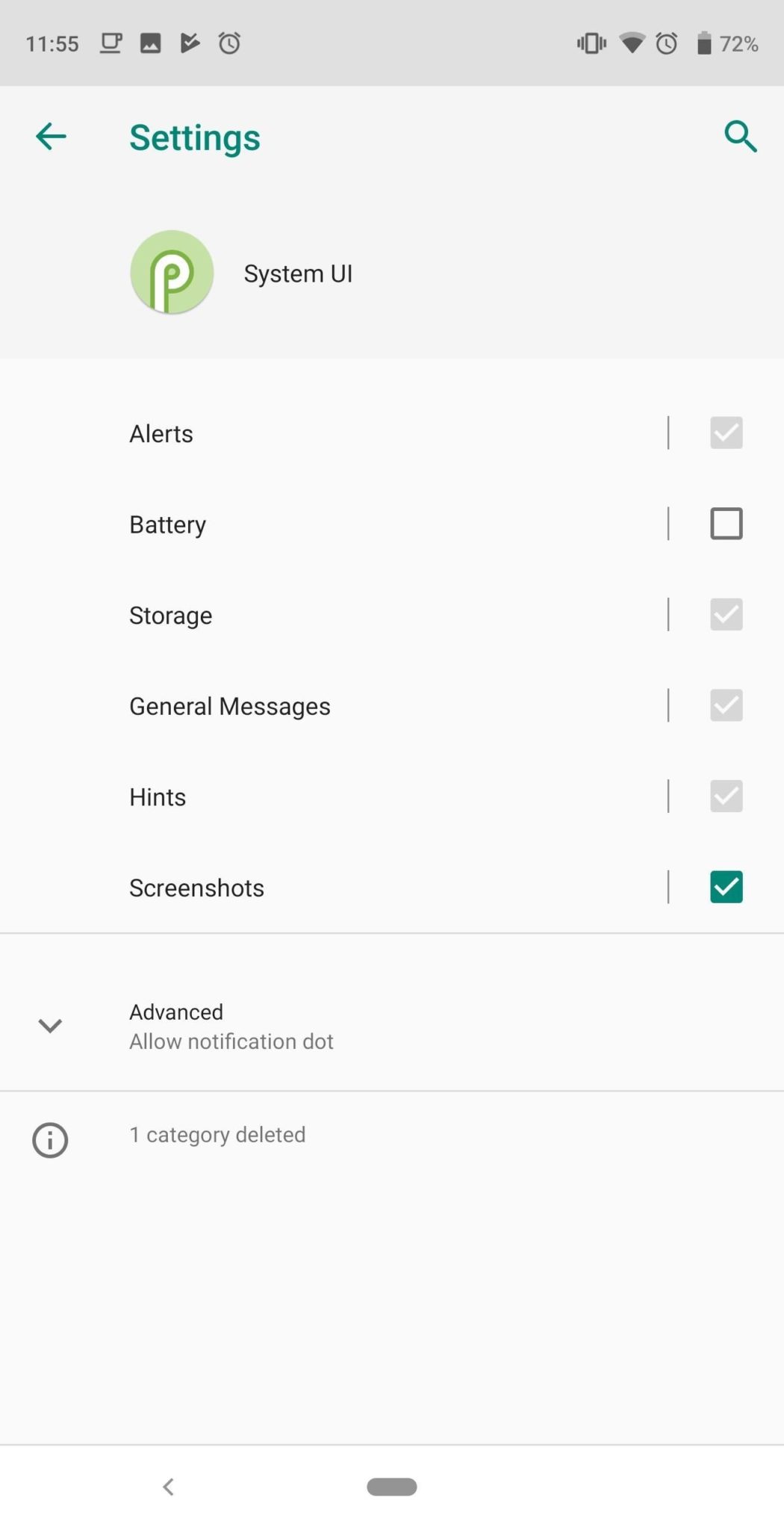
- In the upper left corner, choose the backup arrow to save your choice.
- At last, you will get a message saying “1 category deleted” which means that the battery alert is turned off properly
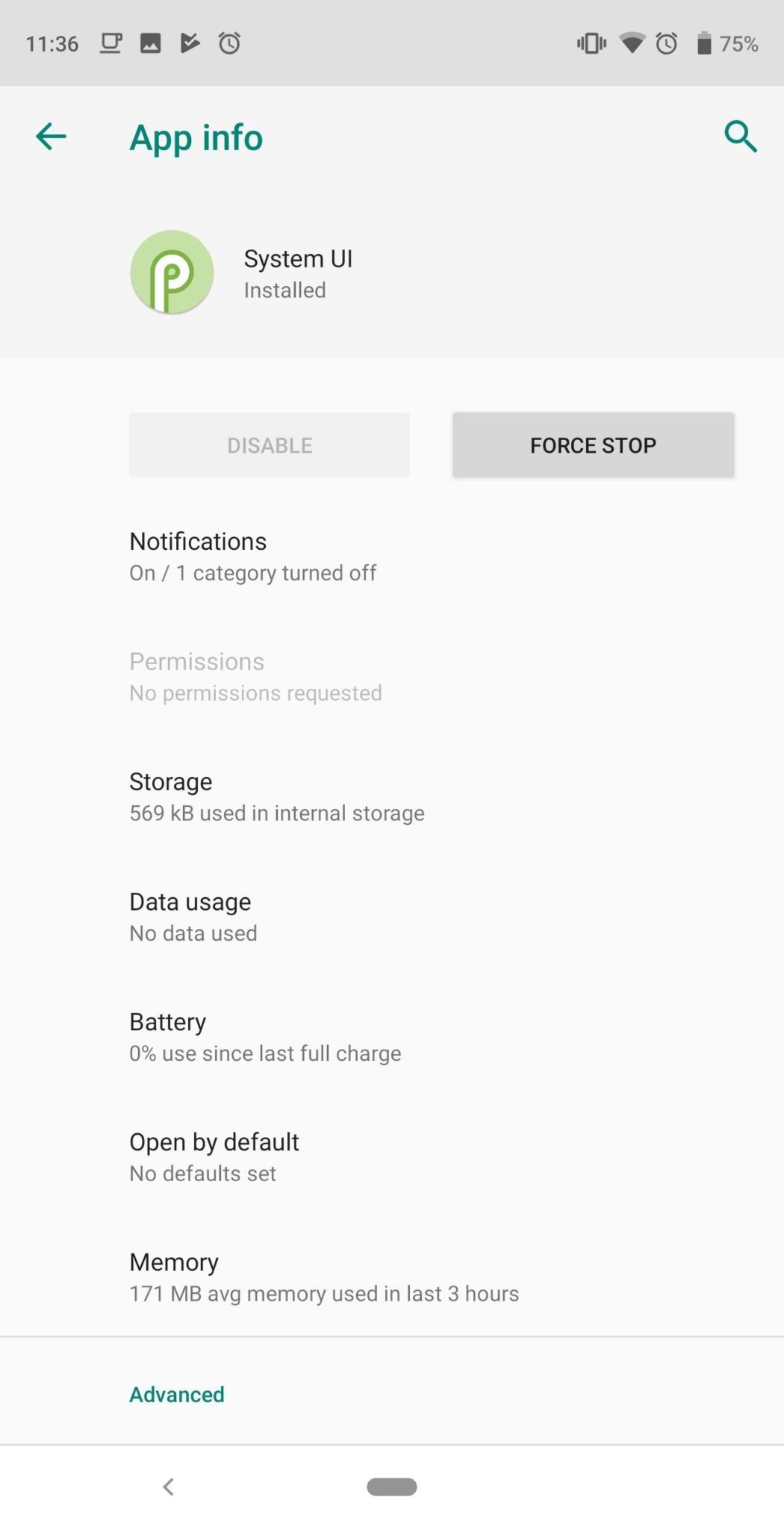
How to change the display of warning notification
When battery notification is completely disabled then there is nothing to worry about any type of sound when the battery reaches 15% or low. Many times you are not bothered about the warning sound and your battery is completely used up.
But with the use of Android Pie, you can get more than you expected. It gives you the option to change the warning as your wish. You only have to go to the System UI App info page and choose “Battery”. Select Behavior to get more options to customize notifications.

If you want to mute the sound but want the warning to occur on screen then choose “Show Silently”. But if you don’t want audio or alarm to occur on screen then choose “Silently Show and minimize”.
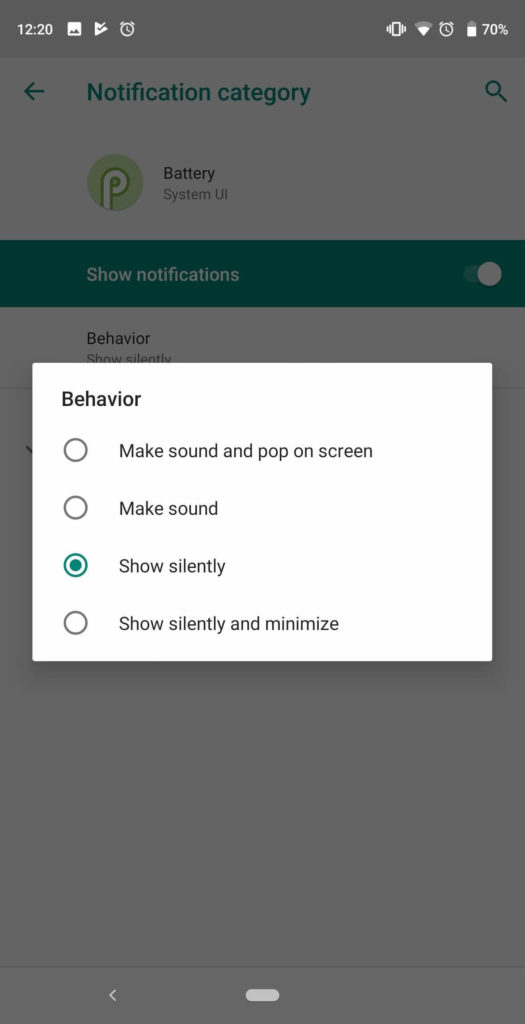
Doing this option will show the warning message in the notification window as a warning.
At last, after you select the option, you can remove the Do Not Disturb option Disable to avoid any kind of notification disturbing when it is enabled.
Conclusion
So it seems that Android Pie has several new features that would seriously give users a variety of things to do on their phones. Whether you decide to switch off or want to adjust the warning of low battery, it’s now easy to choose from the given options according to your wish.
Further, you can comment for any other help and don’t forget to share it.
You can further reach us through our social sites like Facebook & Twitter

Sophia Louis is a professional blogger and SEO expert from last 11 years. Loves to write blogs & articles related to Android & iOS Phones. She is the founder of Android-iOS-data-recovery and always looks forward to solve issues related to Android & iOS devices
![[Useful Guide]- Turn Off Low Battery Warning Sound & Notification in Android 9.0 Pie](https://android-ios-data-recovery.com/wp-content/uploads/2018/11/low-battery-warning-copy.jpg)