What would you do when your essential data from Redmi Note 7S gets deleted or wiped away accidentally?
Obviously you will be surprised first and then you will blame yourself that what you have done that has lead to data loss situation on your phone, right?
Not only you but several others people has also claimed that they have come across such kind of disaster and how to get out it is still not known.
Fortunately, this blog will guide you completely on what to do when your data gets lost from Redmi Note 7S and how to recover deleted data from Redmi Note 7S with and without backup.
Expert Recommended:
Free Download Android Data Recovery Tool To Recover Deleted Data From Redmi Note 7S
About Redmi Note 7S
Redmi Note 7S is the latest launch from Xiaomi in India that has several unique features. The highlight part is its camera that consists of 48MP + 5MP rear dual camera and front consists of 13MP for selfie lovers. The phone has 14nm octa-core processor up to 2.2GHz and its screen size is 6.3 inch.

Some other features includes Dual Corning Gorilla glass 5 with splash proof nano coating and supports Type-C port for charging. Its battery is big that consists of 4000mAh and comes with 3GB/32GB ROM and 4GB/64GB ROM.
You can know more about Redmi Note 7S here.
What are the scenarios for data loss on Redmi Note 7S?
Now there can be several causes for the data loss from Redmi phone and some common ones include:
- Mistakenly or accidentally pressing the delete button
- Phone gets damaged internally
- Dropped from a height or screen broken
- Water damage
- While upgrading or downgrading the OS
- Virus infection
- Formatting the device without keeping backup
- And several others…
Not only is this but there several other reasons also that might lead to severe data loss from phone.
After this, its time to know what are the ways that can help you to bring back your data?
But before that, many of the users ask me a simple question but an important one, is the data once deleted can be recovered?
I would like to answer this question very happily and you will be happy to know its answer. Let read it further…
Also Read:
- [Exclusive Guide]- How To Recover Deleted Data From Redmi Note 7/7 Pro
- [4 Methods]- How To Recover Lost/Deleted Data From Redmi 7
- 4 Effective Ways To Recover Lost Data From Redmi Y3 Phone
Is the data once deleted can be recovered?
Yes, Yes, Yes, the data once wiped away from phone can still be recovered but how, right?
The data once deleted is not gone forever but stays in the device itself in hidden form. Only a new space is created for new data to get saved and until that time, you are free to restore your erased data. But remember that those data should not be overwritten with new data otherwise the recovery of files will come to an end.
Method 1: How to recover lost files from Redmi Note 7S using Backup
Obviously, you might know that backup is very important as it saves you from severe data loss situation. Therefore creating backup is one of the forward step to keep your data safe for longer time.
From backup, restoring the files that are deleted becomes easy. However, backing up your files is your choice and you can better understand what is value of it. There are several backup ways like Google account, SD card, PC, Mi Cloud and others that keep your data safe and secure for long time.
So if you have backed up your lost files previously before deletion then go to them and restore all your important data with ease.
Method 2: Get back deleted files from Google Drive
You also be familiar with Google Drive that gives 15GB storage space to keep your important contents safe. So if you have previously done this and then below mentioned steps are for you to restore lost data from Redmi Note 7S:
Step 1: First, open Google Drive and then sign in with the account you have backed up your data
Step 2: Now you can see the synced data displayed on screen. Select the device that you want to view the files
Step 3: After that, click on Restore button to recover the data
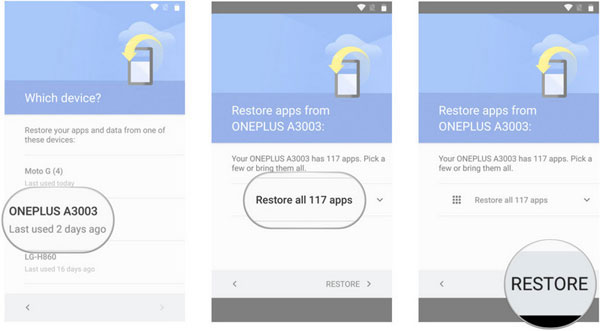
That’s it…
After the data is restored, you can also check how much space the stored application has taken:
- Simply tap on Google Drive icon on Home screen
- Then choose My Drive and tap on Hamburger Menu on left corner
- Here go to Settings > Manage Backup to check all the applications that using backup
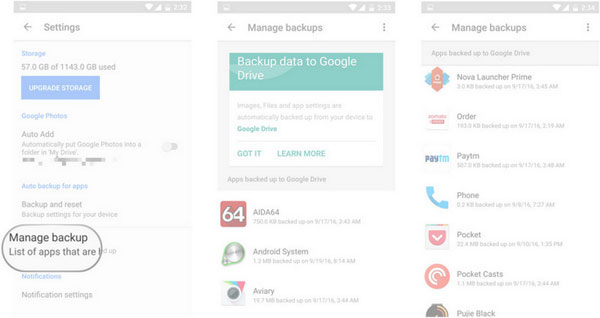
Method 3: How to recover deleted data from Redmi Note 7 without backup (Recommended)
When there is backup of your lost files and you want the data back at any cost then one effective solution for you is to use third party recovery tool. Android Data Recovery is one of the popular recovery programs that help you to get back lost data from Redmi Note 7S phone without backup.
With this tool, whatever data you have lost like contacts, call history, videos, documents, photos, notes, text messages, WhatsApp chats and many more. It has powerful scanning algorithm that deeply scans the entire device to find out your wiped away files and then restore them.
The software supports every Android phones such as Samsung, LG, Sony, Huawei, Vivo, Oppo, Nokia, Motorola, Lenovo, HTC including Xiaomi. Though the data gets lost due to several reasons but with the use of this recovery program, all your erased files are retrieved with ease.
Therefore, you only need to Download Android Data Recovery software and rescue missing data from Redmi Note 7S without backup.
Steps to recover deleted files from Redmi Note 7S
Step 1. Connect Your Android Phone
First download Android Recovery software and then select “Recover”

Now connect your android device to PC via USB cable. Also be sure you have enabled USB debugging. After your device gets connected, below mentioned image will appear:

Step 2. Select the file types to scan
After your device is connected to PC, Android Recovery software will display data types that it supports. Here you have to select the data types you want to recover.
If your device is rooted then the software will show you two options: Scan deleted files and scan for all files. Here selecting scan for all files will take longer time but will work effectively.

After that click on “Next” to continue the process.

Now it will scan your device to rescue lost data. This will take few minutes.

Step 3. Now preview and recover deleted data
At last when the entire scanning gets over, you have the preview option where you can check which data to recover. Select them and click “Recover” to save all lost data on your PC.

Bonus Tip: How to backup important files from Redmi Note 7S
As you already know that creating backup is very essential nowadays because you don’t know when you can face data loss situation. So to prevent from such unwanted happenings, you should backup your important files and to help you out, Android Data Backup & Restore Tool is the best one.
This professional tool allows you to backup every data from your Android phone and stored safely. If any kind of data loss situation happens on your device then using this program, you can restore those files and there is no need to worry about anything.
Its that simple…
Don’t Miss:
- Recover Deleted Contacts, SMS From Redmi Note 6 Pro/Redmi 6 Pro/Redmi Note 5 Pro
- [Solved]- Restore Data from Redmi Note 5/5A/Note 5 Pro/Redmi 5/Redmi Y1/Redmi 4
Conclusion
We know that Xiaomi is a popular Smartphone brand and its devices are just AWESOME. But data loss situation can occur to any phone and it does not see which brand it is. Therefore, in this blog I have tried to guide you how to recover deleted data from Redmi Note 7S when they are lost due to several reasons.
Further if you have any suggestions of queries then kindly mention them in the below comment section.
You can further reach us through our social sites like Facebook and Twitter

Sophia Louis is a professional blogger and SEO expert from last 11 years. Loves to write blogs & articles related to Android & iOS Phones. She is the founder of Android-iOS-data-recovery and always looks forward to solve issues related to Android & iOS devices
![[GUIDE]- How To Recover Lost Or Deleted Data From Redmi Note 7S](https://android-ios-data-recovery.com/wp-content/uploads/2019/05/redmi-note-7s.jpg)




