Nowadays, the competition is very high in the telecommunication industry, especially in Smartphone companies. There is no doubt that every popular brand is competing with each other in this world by launching their best to best products just to gain popularity and maintain it.
In this context, Xiaomi is not far from anyone because this company has almost taken the entire world in its area. Nowadays, Xiaomi devices are just like BOOM for users and they always look for new models to get launched.
Recently, Xiaomi launched its two new phones named Redmi Y3 and Redmi 7. Though, this is a very young company but has gained popularity a lot, especially in India.
The best part of Xiaomi phones is that they are very cheap and provide users with the best features of other popular brands like Apple and Samsung.
Basically, this blog I have come up with is just to guide you on how to recover deleted data from Redmi Y3 phones because data loss is a common situation for every user and to get rid of it, you will get some of the best ways.
So let’s go through it.
Don’t Miss: [4 Methods]- How To Recover Lost/Deleted Data From Redmi 7
About Redmi Y3
Redmi Y3’s highlight part is its 32MP selfie camera. It can capture every depth and detail with AI portrait mode. Talking about its display then this phone consists of a 6.26 HD+ Dot Notch Display with an Octa-core processor up to 1.8GHz. The rear camera has 12Mp + 2MP and its battery is 4000mAh.

The phone comprises 3GB RAM with internal 32GB that can be expanded up to 512GB. It has many other unique features that users will love to experience it. You can see more details on Redmi Y3- 32Mp Super Selfie Camera.
But the main thing that troubles users is the data loss situation. Nobody knows when you will experience such an unwanted scenario and you will lose your vital data from your phone.
How to deal with it is a big challenge for users. Obviously, there is a solution and some reasons behind it. So what can be the causes for data loss are mentioned below, just go through them and assume that such things have happened to you.
Common scenarios for data loss from Redmi Y3
There can be several causes for data loss from Redmi Y3 phones and some of them are very common which you do it on your own but never expect that such things can wipe your data.
Some of them include:
- Accidentally or mistakenly deleting the files from the phone
- The phone gets broken falling from a height or gets internal damage
- While upgrading to the latest OS
- Doing a factory reset of the device without keeping backup
- Water damage can wipe your data
- Severe malware attack removes your vital content
- The phone gets lost or stolen
- And many more…
Though these are some of the reasons for data loss from Android phones the question that troubles users a lot is whether the lost data can be retrieved or not.
Tremendous questions come to mind after data loss but how to deal with it, nobody knows.
I have the answer to every question you have on your mind. Just read further…
Also Read:
- [Exclusive Guide]- How To Recover Deleted Data From Redmi Note 7/7 Pro
- Recover Deleted Contacts, SMS From Redmi Note 6 Pro/Redmi 6 Pro/Redmi Note 5 Pro
- [Solved]- Restore Data from Redmi Note 5/5A/Note 5 Pro/Redmi 5/Redmi Y1/Redmi 4
Are the lost files from Redmi Y3 be recovered?
Yes, the deleted files from Redmi Y3 can be recovered after deletion but how?
Actually, the data that is erased accidentally from your phone is not permanently removed but all those data are still available in the device itself. Only they get hidden and create a new space for other data to get saved.
If you have not stored any data after deletion, then there is a chance to get back the files you have lost. You have to use a third-party tool like Android Phone Recovery to rescue every wiped-away data from the device.
But to achieve success in this situation, you need to follow some strict rules:
- Stop using your phone after knowing about data loss. If the phone is used continuously then new data will get saved and old data will be overwritten, hence getting back the old files will come to an end
- Immediately turn off Wi-Fi or mobile data to stop unwanted files to get downloaded or save
- Search for a powerful recovery tool and use it to restore missing files from Redmi Y3
How to recover lost data from Redmi Y3
Now let us know what methods that can help you to bring back your important files from your phone. We all know that data loss can occur anytime but they are not gone permanently.
Just recall your mind and think if you have ever created a backup of all your important data. Maybe you have enabled the sync option on your phone or have stored the vital content somewhere from where you can restore them easily.
If you are not getting any way of what to do, just follow the below methods and check if your missing files are recovered or not.
Method 1: Restore Redmi Y3 data from local backup
You might be aware of the local backup you have on your device. With the use of it, you can easily back up every important file from your phone. So if you have done this method previously then the below steps are for you:
Step 1: First, launch the Backup app on your phone
Step 2: Now click on Local Backups
Step 3: Here you have to click on the backup files you wish to restore
Step 4: And then, choose the files you want to restore
Step 5: Now click on the Restore option
Step 6: After the process is finished, click on the Done option
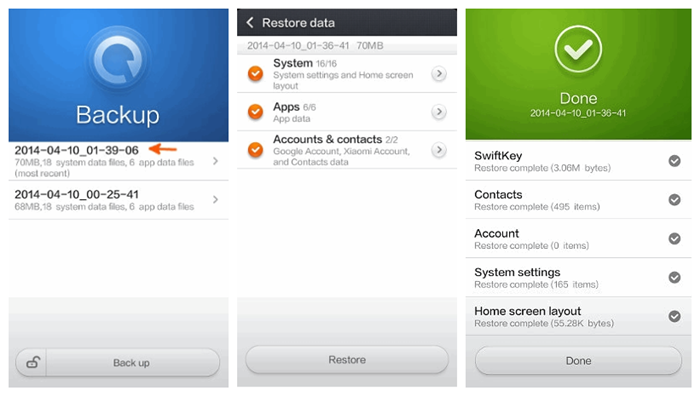
You can check the path of backup files on your device by going to Storage/MIUI/backup/AllBackup/ folder
Method 2: Recover deleted items from Mi Cloud storage
Redmi users are provided 5GB of storage space in the form of Mi Cloud where users can easily store their essential data safely. This is one of the best features from Xiaomi and if you have used this cloud option to backup all your crucial stuff then follow the below steps:
- First, go to Settings > Mi Account and then log in to Mi Account
- Now click on Restore from Backup

- Here you have to choose the backed-up file
- And then click on Restore using this backup
That’s it… All your items will be restored.
Method 3: Get back lost files from the latest backup
Even you can use your latest backup option to rescue your vital data. Follow the steps as mentioned:
- First, go to Settings

- And then select All option
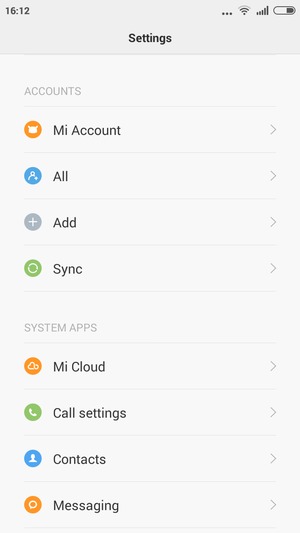
- Now here you have to choose Google

- Then select your account from it

- Tick mark all the boxes and then choose More
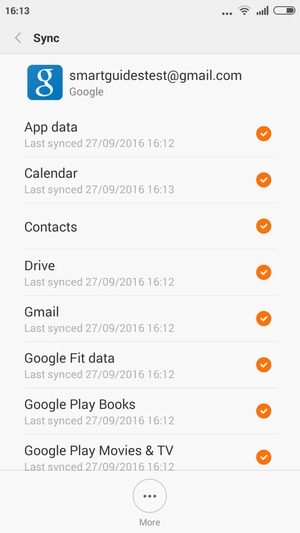
- You have to choose Sync Now

- By doing this, all your information will be synchronized
Method 4: How to recover data from Redmi Y3 without backup (Recommended)
All the above-mentioned methods will only work when you have created a backup of your important data or files. But what when you have not backed up all content from your phone and you have lost them?
Don’t worry, in such a situation, you need to use a third-party tool like Android Data Recovery. This professional software will help you to recover lost data from Redmi Y3 phone. This works effectively and helps you to get back your lost items from your phone.
Using this tool, all data like contacts, photos, documents, notes, videos, WhatsApp messages, text messages, audio, etc are recovered without any backup. The software not only works on Xiaomi devices but supports other Android brands as well like Samsung, LG, Sony, HTC, Huawei, Lenovo, Motorola, Oppo, Vivo, and several others.
It deeply scans the device to find out your lost items and without any issue, all your important data are restored.
So without any worry, simply Free Download Android Data Recovery software and get back inaccessible data from Android phone.
Android Data Recovery- Recover lost/deleted data from Android phones
The best and effective tool to recover lost, deleted, inaccessible data from Android phones. Some unique features include:
- Directly recover several data types like photos, contacts, SMS, videos, WhatsApp, call logs, documents, notes, etc.
- Recover lost data in any critical situation like a broken screen, accidental, unintentional, factory reset, formatting, virus attack or other reasons
- Provides one-click option to "Recover" deleted files without backup



Steps to follow to get back lost data from Redmi Y3
Bonus Tip: How to backup data from Xiaomi phone
It is always advised to do a backup of all your important files in a safe place so that you don’t have to look for recovery options. Some of the ways that can help you to backup your MI phone data safely include:
Part 1: Using Mi PC Suite
Mi PC Suite is one of the official Mi device desktop clients that was designed for users to backup data from Xiaomi phone to PC, easily share PC internet, can recover data, File Manager, and even flash Mi devices along with other features as well.
This backup option can be used to back up all your important data from your Mi phone to your computer.
Part 2: Using Android Data backup & Restore tool
This is a third-party tool that helps you to back up all your important data from your phone and keep them safe without any issues. Android Data Backup and Restore allow you to backup every data like contacts, photos, videos, settings, gallery, and many more with ease.
And whenever you come across a data loss situation, using this tool will allow you to restore the items. It is easy to use and one of the best ways to avoid any kind of data loss scenarios in the future.
Conclusion
So now, we have to the end part and I hope that whatever methods are mentioned in this blog will surely help users to recover deleted data from Redmi Y3 with ease. No matter, what phone you are using, when you don’t have backup then Android Data Recovery is the best option to deal with such unexpected situations.
Further, if you have any suggestions or queries then don’t forget to drop them in the comment section below.
You can further reach us through our social sites like Facebook and Twitter

Sophia Louis is a professional blogger and SEO expert from last 11 years. Loves to write blogs & articles related to Android & iOS Phones. She is the founder of Android-iOS-data-recovery and always looks forward to solve issues related to Android & iOS devices


