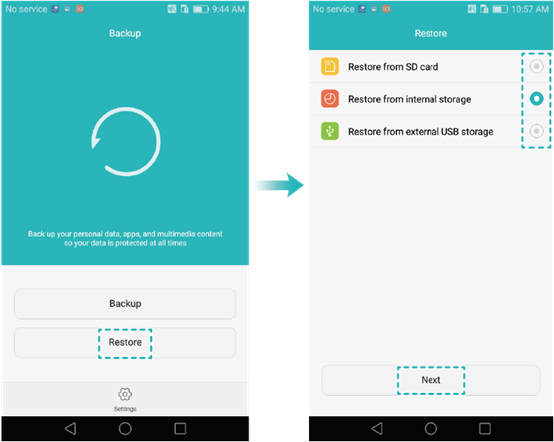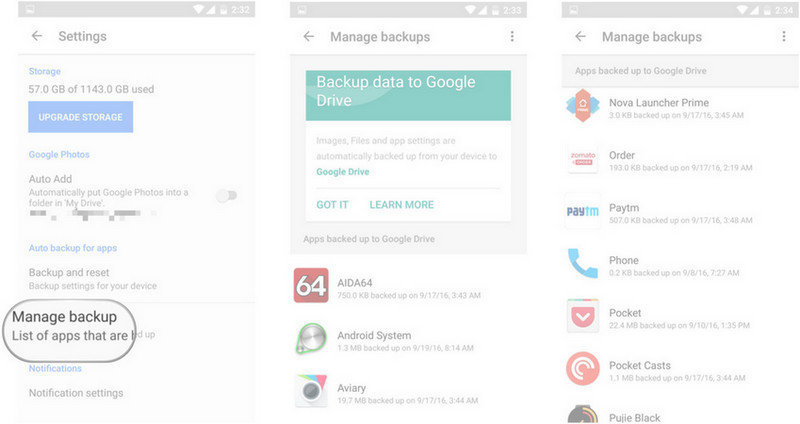What is the best and simplestst way to restore lost/deleted data from Huawei P30/P30 Pro?
This is the first question from the users’ end because nowadays, data loss is a common situation, and you cannot say when you will experience severe data loss from your brand-new phone.
So in this blog, I have focused on some common reasons for data loss from Huawei P30/P30 Pro phones and how to recover deleted data from Huawei P30/P30 Pro phone.
Before going to the solutions, let us see what this new phone has come up to its users.
Contents in Blog
- About Huawei P30 and P30 Pro
- Reasons for data loss from Huawei P30/P30 Pro
- Can the deleted data from phone be recovered?
- Restore missing data from Huawei P30/P30 Pro using Backup
- How to recover data from Google Backup
- Retrieve deleted data from Huawei P30/P30 Pro using third party tool (Recommended)
- Bonus tip- How to enable Android backup service for future use
About Huawei P30 and P30 Pro
Huawei has finally announced to launch of its new brand model named as Huawei P30 and P30 Pro after the success of Huawei Mate 20/Mate 20 Pro.

The design of this phone is EXCELLENT and it has placed its dual-tone LED flash just beneath the rear-mounted camera that now has three lenses in a row. Huawei P30 will come with either 6GB or 8GB RAM with 128GB storage space. Whereas Huawei P30 Pro will have 8GB RAM with either 128GB or 256GB RAM that cannot be expanded.
To check out more about Huawei P30/P30 Pro, click here.
In between this context, we also know that data loss is a common situation that doesn’t bother about which phone you are using or how costly it is.
It means that data gets lost anytime from any Android phone. When valuable data gets lost from the phone then users ask whether the deleted data from Huawei P30/P30 Pro will be restored or not.
I will cover this important question. So read further…
Don’t Miss:
- How To Recover Lost/Deleted Data From Huawei Honor 8X/8X Max
- Huawei Honor Data Recovery- Recover Lost or Deleted Data from Huawei Honor Phones (2019 Updated)
User experience
just as a title, I just upgrade my Huawei mate and some data is lost. I don’t have any backup. how can i get those data back? there are some contacts, photos and messages.
From- https://forums.tomsguide.com/threads/how-to-recover-deleted-data-from-huawei-phone.195796/
Reasons for data loss from Huawei P30/P30 Pro
When we go through the reasons to check out what can lead to data loss from phones, there are several of them. See below:
- Mistakenly or unintentionally deletion of files
- Formatting the phone or doing a factory reset
- Virus or malicious malware attack
- The phone gets damaged or corrupted leading to data loss
- The phone gets stolen or dropped somewhere
- The phone dropped from height or water damage
- While upgrading or downgrading OS
- And many more…
Can the deleted data from the phone be recovered?
Losing important stuff from Android phones is a common phenomenon but does the data be recovered once they are gone from the phone?
The answer is YES, of course, there is a possibility to restore missing files from Huawei P30/P30 Pro phone. Listening to this will give relief to several users who don’t have to think about getting back their lost files again.
But do you know how the lost data can be retrieved?
Whenever any data gets erased from the phone then instead of permanently removing it, they move to another place of the phone where they become invisible. Users think that the data are gone forever but actually, they are still left in the device that can only be recovered using a recovery tool.
Also, you should ensure that the deleted files are not overwritten otherwise there will be no option to rescue the expired files.
So it is highly suggested not to access the phone as soon you come to know about data loss. Because if you continue using your phone then new data will get saved and it will overwrite the old files, hence the chance of getting back the lost files will come to an end.
Also Read:
- Effective Ways To Recover Deleted/Inaccessible Data From Huawei Honor View20
- 5 Methods To Backup and Restore Huawei Mate 20/Mate 20 Pro
- Recover Deleted Photos/Videos from Huawei Mate 10/Mate 10 Pro
- How To Recover Lost Data From Huawei P20/P20 Pro/Lite
How to recover lost data from Huawei P30/P30 Pro?
Now the main question that arises is how to recover files from Huawei phone. Don’t worry, I have gathered a few easy solutions for you that will help you to get back erased files from your Huawei phone.
So let’s begin with…
Way 1: Restore missing data from Huawei P30/P30 Pro using Backup
Losing any files from a Huawei phone can irritate anybody but there are several ways to backup essential data from phones. Huawei has its own backup app named Huawei Cloud or Hi-suite local backup.
If your data is saved in this backup feature then it’s easy to get back those files from a Huawei phone. For more information, you can visit PHONE BACKUP AND RESTORE GUIDE – HUAWEI.
- First, open the Backup app on your phone and click on Restore
- Now select the source of data to restore and click on Next
- Here on the Select Data screen, select the data that you want to restore
- Now click on the Start option to restore the files
- When the dialog box appears, select a location to retrieve backed-up data
- At last, click on OK to begin the restoration process
Way 2: How to recover data from Google Backup
The best option again is to use Google Backup service to get back your lost data. Android phone has this feature when you set up your new phone a Google account is required and this is one of the ways to backup your essential content from the phone.
You have to enable settings so that Google Backup automatically backups all data and later on you can easily restore them when required.
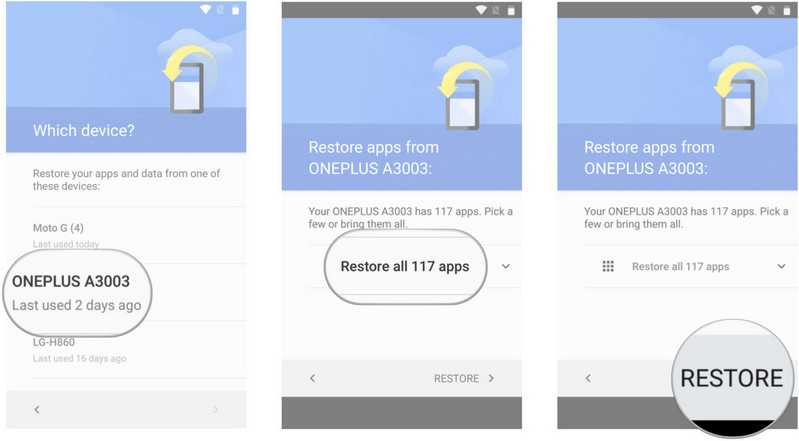
What you have to do is first, log in to your Google account. After this, you will see the list of all devices used on that particular account. Choose the device to restore the files.
It’s that simple. Even if you wish then you can see which app data has stored how much amount. Check out the steps below:
Step 1: First, open Google Drive, and here in the My Drive section, you have to choose the hamburger menu from the top left corner. Now move to Settings ahead.
Step 2: Click on the Manage Backup option where you will see those apps listed that are using the backup service
Way 3: Retrieve deleted data from Huawei P30/P30 Pro using a third party tool (Recommended)
Apart from the above mentioned ways, there is still one option left to get back inaccessible files from phone and that is using the Huawei Data Recovery Tool. This is one of the best and unique options to restore lost files from Huawei P30/P30 Pro.
Whatever data is lost from Huawei phones, they all recovered like photos, contacts, text messages, videos, documents, notes, WhatsApp messages, call history, and many others. This tool works effectively to find out the missing content from the phone and then restores them without any issues.
The best part is it does not require any backup to work on and supports every Android phone, no matter how the data is deleted and what OS is running on the device.
So, without any double thought, simply Download Huawei Data Recovery Tool and get back lost files from Huawei P30/P30 Pro with ease.
Steps need to be followed to return back lost files from Huawei phone
Android Data Recovery- Recover lost/deleted data from Android phones
The best and effective tool to recover lost, deleted, inaccessible data from Android phones. Some unique features include:
- Directly recover several data types like photos, contacts, SMS, videos, WhatsApp, call logs, documents, notes, etc.
- Recover lost data in any critical situation like a broken screen, accidental, unintentional, factory reset, formatting, virus attack or other reasons
- Provides one-click option to "Recover" deleted files without backup



Bonus tip– How to enable Android backup service for future use
Whatever data you save on a daily basis, ensure those are saved as a backup by enabling a backup service on your device.
For that, you have to follow the below steps:
- First, open Settings on the phone and then move to Backup & reset. After that, choose Backup my data
- Toggle on to Backup my data. Then select Back and go back to Backup & Reset. Here you should check whether your Google Account is linked in Backup or not. Now turn on Automatic Restore to restore settings with data while installing the app.
- As of now, you have enabled Android backup service, so all your settings and data will be saved to Drive Even this will be helpful if you ever switch to any new phone as you only have to use the same Google account and everything will be available without any loss.

Conclusion
Everybody loves to access new phones no matter for whichever brand it is but the main problem that users face is the data loss situation. Huawei P30 and P30 Pro are the newly launched phones and there is no doubt that users will not face any kind of data loss on their devices.
So, to help them, I have discussed some best ways to retrieve deleted data from Huawei P30/P30 Pro and hope that it will work.
Further, if you have any suggestions or queries then kindly mention them in the below comment section.
You can further reach us through our social sites like Facebook and Twitter. Also, join us on Instagram and support us by Subscribing to our YouTube Channel.

Sophia Louis is a professional blogger and SEO expert from last 11 years. Loves to write blogs & articles related to Android & iOS Phones. She is the founder of Android-iOS-data-recovery and always looks forward to solve issues related to Android & iOS devices