Are you looking for some best ways to recover lost or deleted data from Vivo V15/V15 Pro phone?
Bought this new phone just few days ago but lost some valuable data from it?
If yes, then you have landed in right place, as here you will know about how to recover lost data from Vivo V15/V15 Pro.
But before going to the recovery ways, let us know few best things about this new Vivo V15 and V15 Pro.
About Vivo V15/V15 Pro
Vivo has launched its new models named as Vivo V15 and Vivo V15 Pro with its unique and excellent features. Though some of the features are same as before but the HIGHLIGHT feature of this phone series is the POP-UP SELFIE CAMERA.

Vivo V15 has 6GB RAM with 64 GB ROM, based on Android Pie. Rear camera consists of 12MP + 8MP + 5MP with 4000 mAh battery. Whereas, Vivo V15 Pro comes with 6GB RAM and 128 GB ROM that runs on Android Pie (9.0). Its camera is just enormous, as it comprises of 48MP + 8MP + 5MP rear camera with 32MP front selfie.
To compare both Vivo V15 and Vivo V15 Pro phone, you can check out here.
And if you want to know more about Vivo V15 then Click Here and for Vivo V15 Pro, Click Here.
In meanwhile, there occurs some situation where users end up losing their important data from phone and later on realize that those data were important for them.
Now data loss is always inevitable in our life and you cannot expect it to happen at certain time. So you should be aware of this situation and be prepared before to manage it.
What are the reasons for data loss from Vivo V15/V15 Pro?
Well, data can get lost from Vivo phones due to lots of reasons and you cannot expect any one. However, I have gathered few common scenarios for data loss and they are:
Accidentally or mistakenly deleting files– Several times, we tend to delete some data from phone but mistakenly select the useful data and press DELETE button and data disappears
While updating software on phone– When users try to upgrade their device to new version, it fails and leads to data loss
Due to system crash or corrupt files– The files on phone gets corrupted or device gets crashed and data loss happens
Harmful virus attack– Virus infection is yet another possible reason that makes your data invisible because there are several ways that can infect your phone
Phone gets lost or stolen– Sometimes your device gets lost somewhere or it gets stolen that leads to severe data loss
Phone drops from height and damages internally or water damage– While enjoying in swimming pool, phone drops in water and gets drowned completely. The phone does not work and then data inside it gets wiped away
Factory reset or formatting the device– To make some space on phone, sometimes doing factory reset solves the problem but it also wipes away data from phone.
Apart from these, there may be several other possible reasons that occurs to users phone unplanned and leads to severe loss of stuffs.
Don’t Miss: Vivo Nex/Nex A Data Recovery- Recover Lost/Deleted Data From Vivo Nex/Nex A
Is the deleted data from Vivo phone be recovered?
After losing your important files from phone, when you realize its importance that those files were valuable then you first run out to check whether there is any backup available or not, right?
Now just assume that you don’t have any backup of those erased data then what would you do?
Obviously, you have to rely on the situation and you might lose hope, right?
But if I say that there is a possibility to get back the deleted data from Vivo phone then what will be your reaction?
Well, once the data is wiped away from phone, they can still be recovered unless the files are overwritten. Whenever any data is deleted then instead of permanently removing from device, the data still resides in device but invisible to user.
It creates a new space for data to gets saved and when new data is saved on that place, the old data gets removed permanently. So, till that time, you have a chance to restore your important content.
- But remember not to access your phone when you realize about data loss because if you use the phone then its sure that new files will get saved and it will overwrite the old one.
- Its better to turn off Wi-Fi or mobile data so that no new files gets downloaded or saved in device
- At last, find a recovery software so that your lost stuffs can be recovered because only recovery program will help you to restore all files from phone
How to recover lost data from Vivo V15/V15 Pro?
Well, now it come the recovery process to know where I have mentioned some best ways to retrieve deleted files from Vivo phones.
So lets begin…
Method 1: Recover lost data from Vivo Cloud
I hope everyone is familiar with Cloud feature that Vivo provide to its users. Nowadays, almost every Smartphone brands are providing their own cloud feature where users can store up to 5GB data in safe and secure way.
So, if you have backed up your data in Vivo Cloud then the steps are for you:
- First, open VivoCloud application on your phone
- Now go to particular data like contacts, photos etc
- Choose the data you wish to restore and then click on Restore
- Follow this process to restore any type of data from cloud
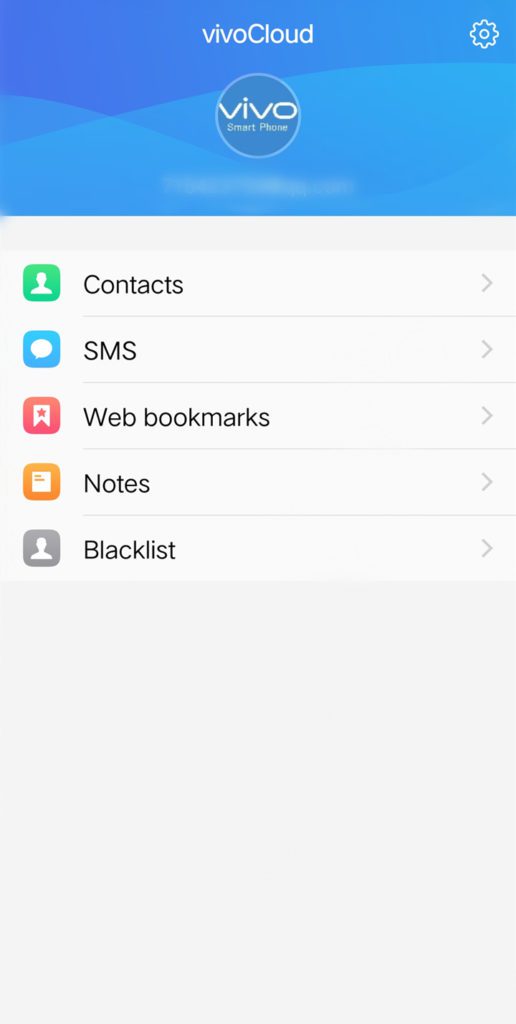
Method 2: Restore data from Vivo V15/V15 Pro using Google backup
Google account can give you a lot of relief especially when data gets lost. If you have enabled the sync option then your data will automatically backed up to Google Drive and you can restore them with ease.
- First, open Google Drive on phone and then sign in with user ID and password (use the same ID you have used to backup)
- After entering the details, all synced items will be displayed here. From here you have to select the device you wish to view
- Then click on Restore option to recover the data you have lost
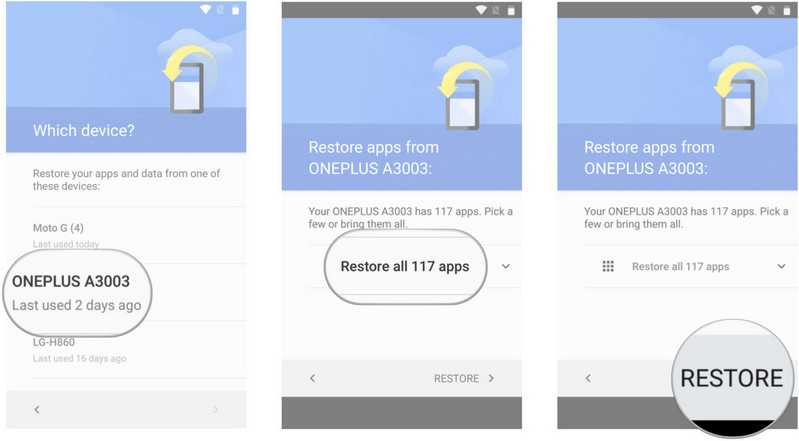
Even you can check the amount of applications stored by following the below steps:
- First, tap on Google Drive icon on Home screen
- Here you have to choose My Drive icon and tap on Hamburger menu on left corner
- Then move to Settings > Manage backup to check out every applications using for backup service
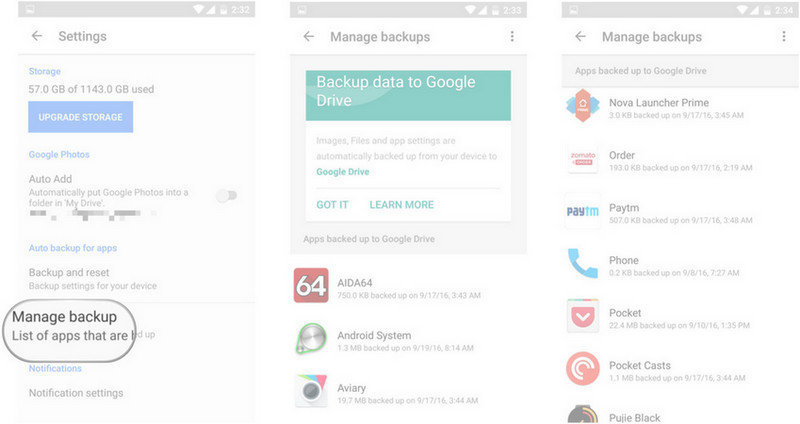
Method 3: How to retrieve deleted data from Vivo V15/V15 Pro using third party tool (Recommended)
When you don’t have any backup to restore lost files from phone then only one option is left and that is by using third party recovery tool. Vivo Data Recovery Tool also known as Android Data Recovery is one of the best and unique software to recover deleted data from Vivo V15/V15 Pro phone.
This program works effectively to restore every lost data like contacts, photos, text messages, videos, call history, documents, WhatsApp messages, notes etc from Vivo phones. No matter for whatever reasons the data was lost, this program efficiently scans the device to find out missing contents from phone.
The software not only supports Vivo phones but works on other brands as well like Samsung, LG, Sony, HTC, Huawei, Oppo, Xiaomi, Lenovo, Motorola, and lots more.
So now, you don’t have to think much, simply Download Vivo Data Recovery Tool and retrieve inaccessible data from device with ease.
Steps to follow to get back lost files from Vivo V15/V15 Pro
Step 1. Connect Your Android Phone
First download Android Recovery software and then select “Recover”

Now connect your android device to PC via USB cable. Also be sure you have enabled USB debugging. After your device gets connected, below mentioned image will appear:

Step 2. Select the file types to scan
After your device is connected to PC, Android Recovery software will display data types that it supports. Here you have to select the data types you want to recover.
If your device is rooted then the software will show you two options: Scan deleted files and scan for all files. Here selecting scan for all files will take longer time but will work effectively.

After that click on “Next” to continue the process.

Now it will scan your device to rescue lost data. This will take few minutes.

Step 3. Now preview and recover deleted data
At last when the entire scanning gets over, you have the preview option where you can check which data to recover. Select them and click “Recover” to save all lost data on your PC.

Bonus tip: How to backup data to Vivo Cloud
It is always important to backup all your essential data in safe place and for Vivo users, VivoCloud is the best option.
Step 1: First, open VivoCloud and register on it and after that you can easily backup all your contacts, photos, messages etc.

Step 2: Then go to Settings > Accounts & Sync, operate the sync interface of Google account and then choose the options you wish to backup
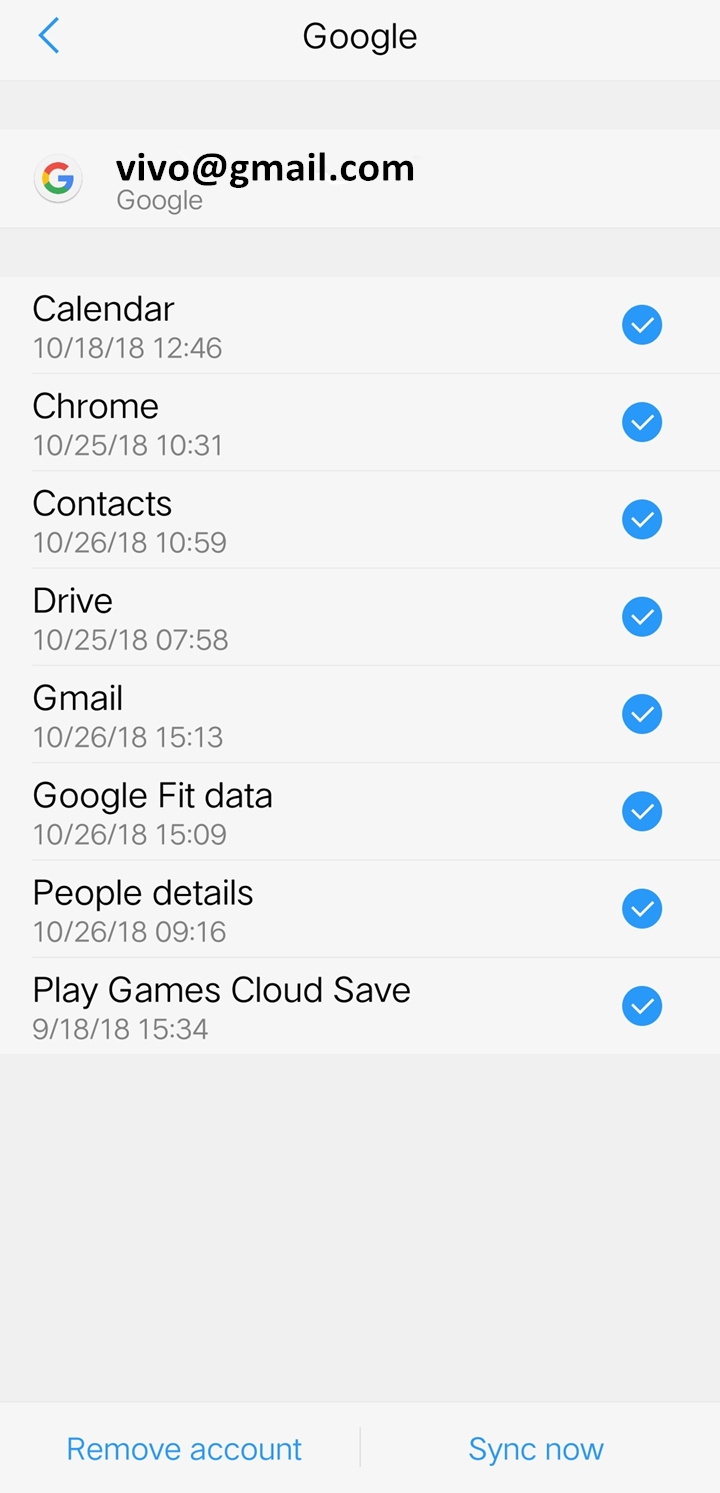
Step 3: Go to Photos (Google Photos), a built-in app > click Menu button > Settings > switch on Backup & sync and all your photos will be backed up with ease
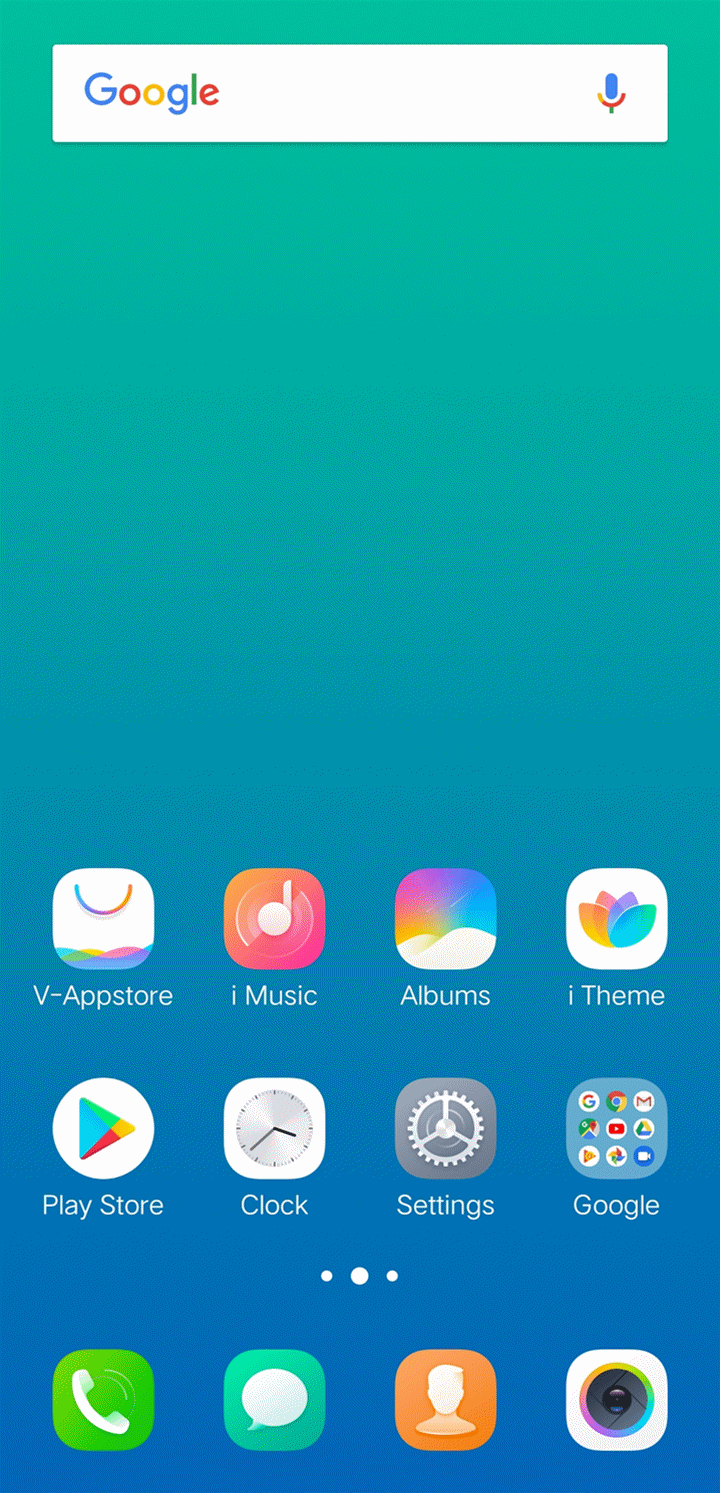
Step 4: Now move to Settings > More settings > Backup & Reset > Backup data > Google server and switch on Backup my data
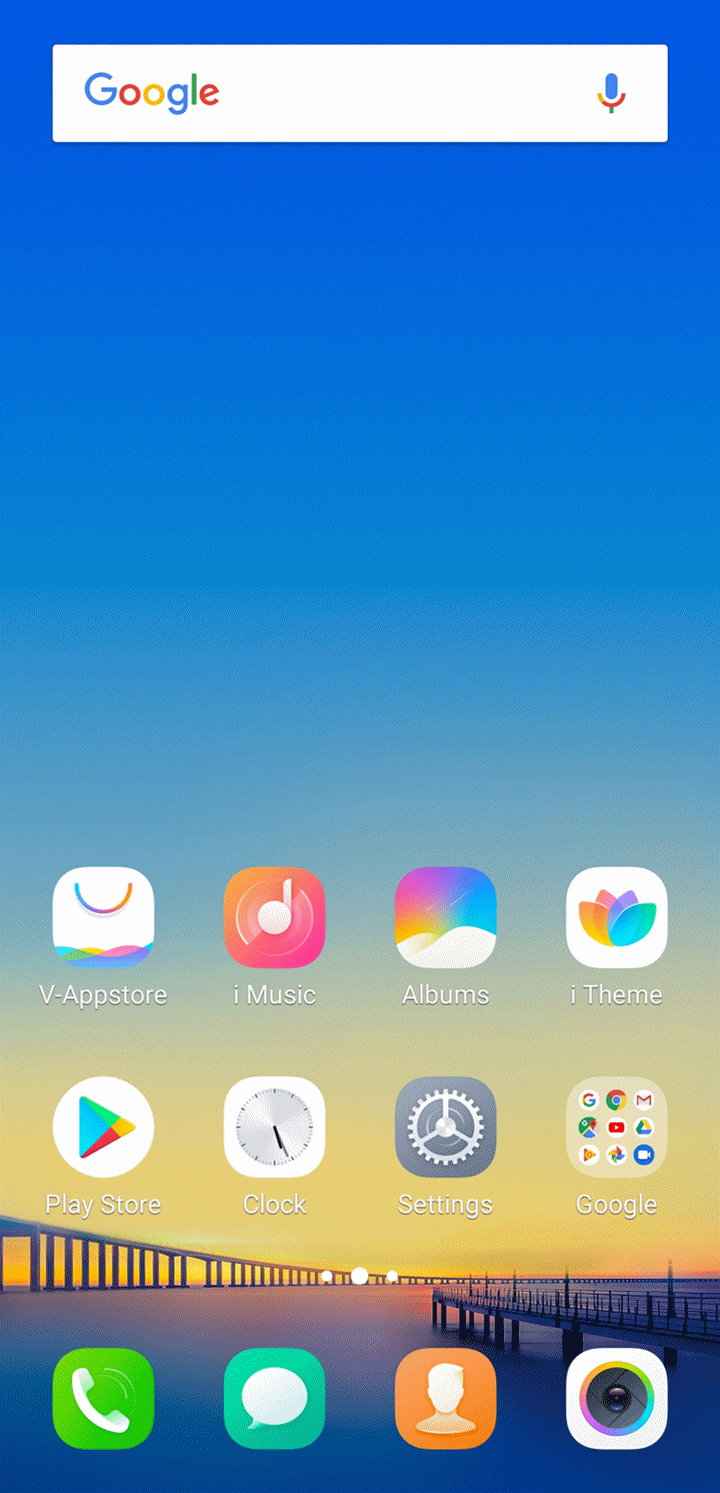
Step 5: At last, go to Drive or other place where you can upload and backup all your crucial files
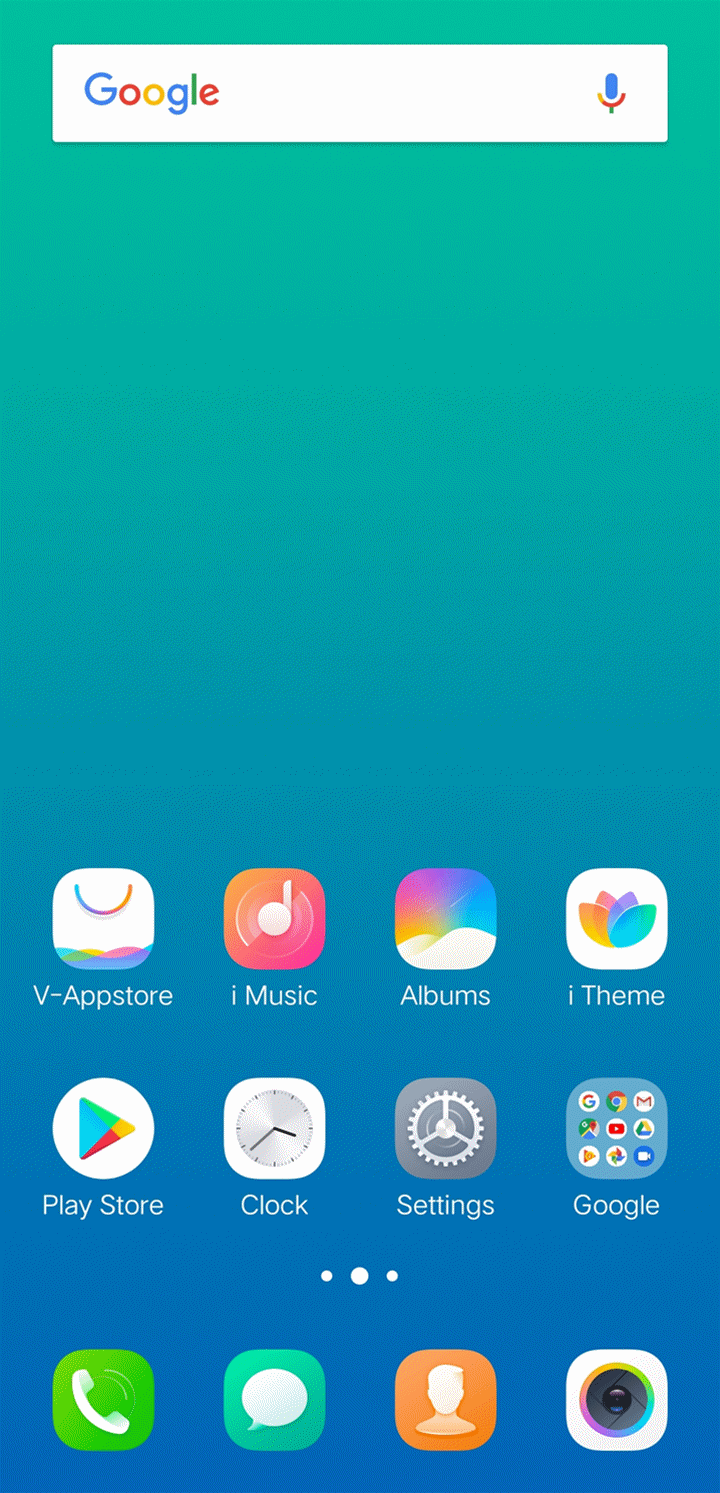
Conclusion
Every data is important for user and when they are deleted for some reasons then it becomes a headache of how to recover them. In this blog, I have discussed about how to retrieve deleted data from Vivo V15/V15 Pro. And hope that you will easily restore the lost stuffs from phone with ease.
Further, if you have any questions or queries then mention them in the below comment section.
You can further reach us through our social sites like Facebook and Twitter

Sophia Louis is a professional blogger and SEO expert from last 11 years. Loves to write blogs & articles related to Android & iOS Phones. She is the founder of Android-iOS-data-recovery and always looks forward to solve issues related to Android & iOS devices





