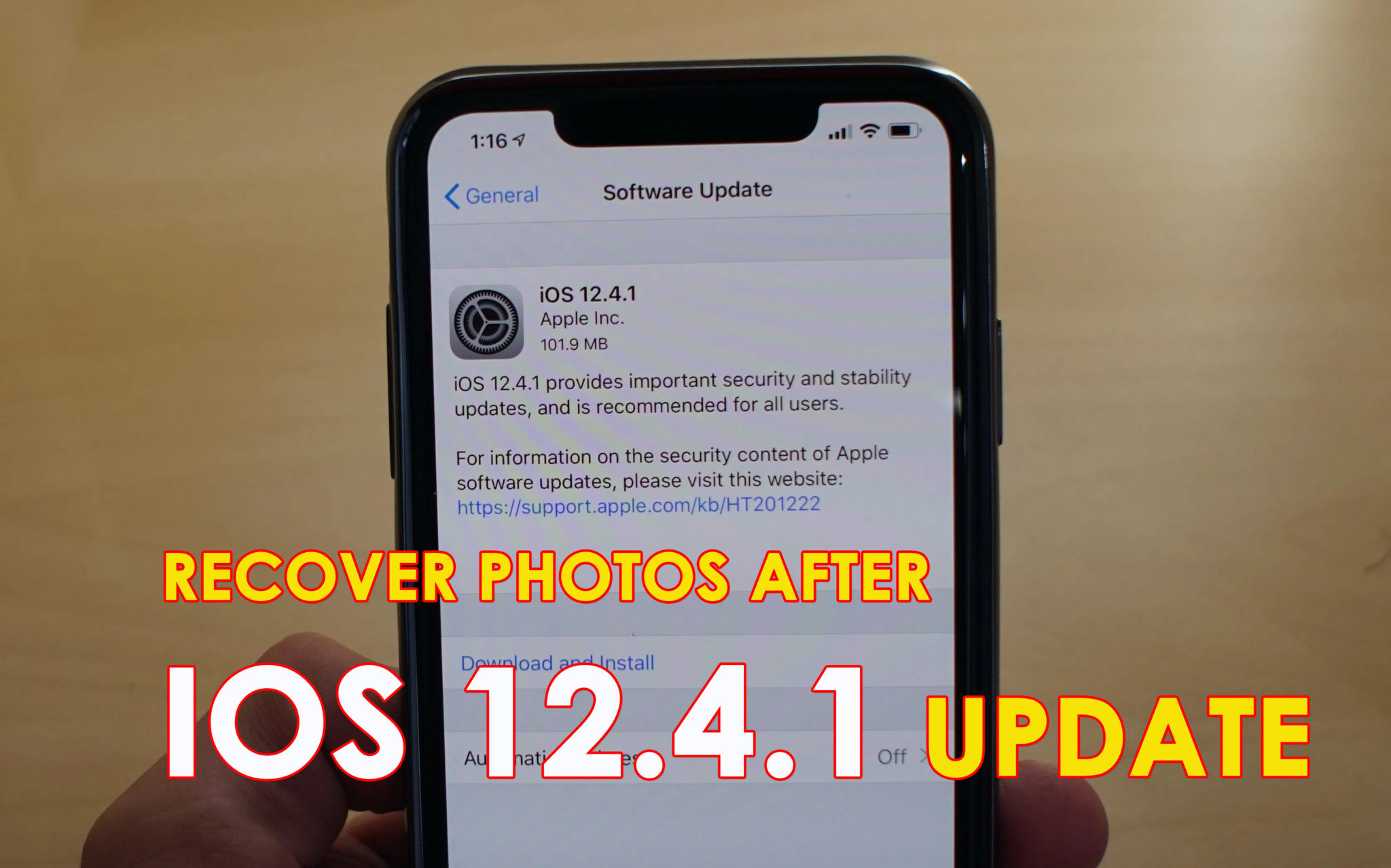Did you lost your important photos from iPhone after iOS 12.4.1 update? Looking at how to retrieve them as you are not sure whether you have backup or not?
Don’t worry, you have landed at the right place because the situation is not with you and me only but plenty of users have reported the same thing.
In the previous blog I discussed how to recover lost data from iPhone after iOS 12.4.1 update, so just go through it.
We all know that every iOS update comes with several glitches and bugs and users always complain about their data loss after updating to any new version. Recently, users have reported that their important photos were missing after updating to iOS 12.4.1/13.
Don’t Miss: Lost Contacts After iOS 12.4.1/13 Update? 7 Ways To Get Them Back
The same problem was seen in the previous update also and this seems to be continuing in the future I think. However, no one knows why such things happen always.
So to deal with all such kinds of issues or data loss problems, I will do is, show you some effective ways to recover lost photos after iOS 12.4.1 update on iPhone, and at the same time, I will also show you some possible reasons for photos loss as well as answer several other questions too.
Don’t Miss: How To Recover Photos From Disabled iPhone Without Backup
Practical scenario
Lost pictures after update to iOS 12
Hi, after I updated my firmware to iOS 12, some 600 photos taken in the last 3-5 months dissapeared from my phone. Before the update, my icloud was turned off. After the dissaperance, I made e few backups and restored but did not get the pics back. I also turned on the icloud, which also did not help.
Any help would be extremely appreciated since those pics are very valuable memories for me.
Thank you in advance.
Is it Possible to Recover Lost Photos After iOS 12.4.1/13 Update?
Now be careful while reading this topic because many users have the same question. They don’t know actually whether the deleted pictures are recovered or not. You might know that if you have backups then it’s easy to restore them but what about the files deleted from iPhone.
Well, they are also recovered with the help of powerful recovery tools. Actually, the deleted photos or other items are not permanently removed and they only get hidden. Remember that the data saved on iOS devices is a database named SQLite.
When data is lost the OS changes the name from “Allocated” to “Unallocated”. But there is no difficulty in getting back the files only when those missing pictures are not overwritten.
You should always remember that if you want any data back from the phone after deletion, then it should not be overwritten at any cost. For that, stop using your phone for some time unless you find a way to restore the lost photos.
Recover Lost Photos After iOS 12.4.1/13 Update from iPhoneClick To TweetDon’t Miss: [4 Methods]- How To Recover Deleted VSCO Photos From iPhone
How To Recover Lost Photos After iOS 12.4.1 Update?
Now here I am going to guide you few best ways to recover disappeared photos from iPhone after iOS 12.4.1 update.
So let’s walk through them and try to recover missing photos from iPhone.
Way 1: Restart Your iPhone
Sometimes, even a big problem gets solved when you restart your phone. So here also you have to do the same thing first. This may help you to restore the deleted photos after iOS 12.4.1/13 update.
For iPhone 8 and previous models
- Press the Power button on your iPhone and then drag the slider to confirm
- Just wait for some time until the device is switched off. Now hold the Power button to restart the device and leave it when the Apple logo
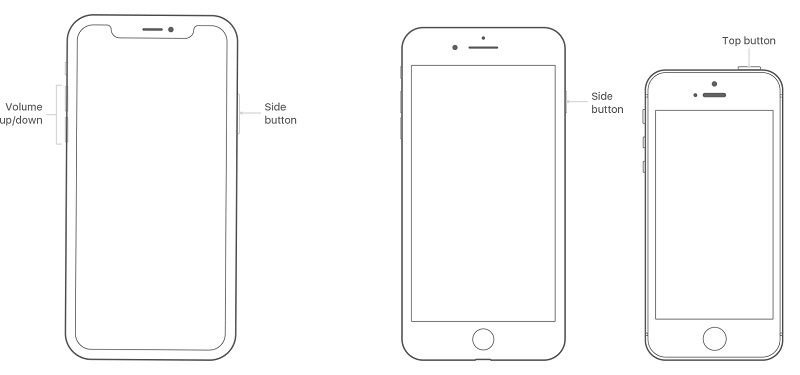
For iPhone X and other models
- Press and hold the Side button along with the Volume up or down buttons together
- Leave them when the Power slider occurs on the screen and drag them to confirm their selection
- After the phone is turned off, press the Side button for a long time unless Apple Logo comes on the screen
Way 2: Check Recently Deleted Album On iPhone
Whenever you lose your essential photos from your iPhone, then you should also check the Recently Deleted folder. This works when photos are stored on iCloud.
- For that, you have to go to icloud.com/#photos
- And then tap on the Recently Deleted album that will be under Library.
- There you will see the deleted photos within 30 days
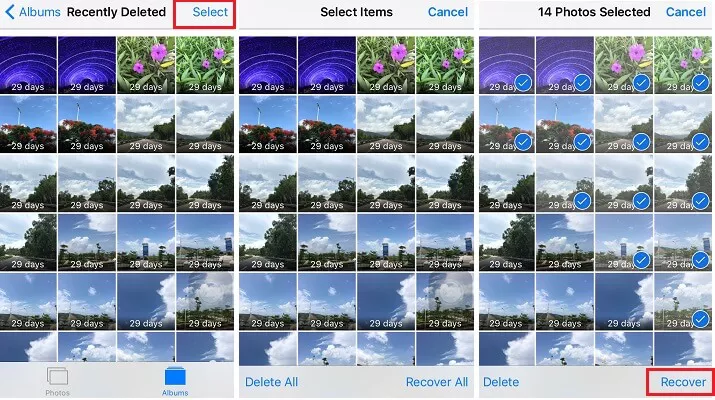
Way 3: Enable iCloud Photos Settings To Get Back Photos
You might know that when you enable iCloud Photo Library then it syncs all photos to iCloud on all devices that are logged in with the same iCloud account. But this can be risky too when iCloud sync has problems and a chance of photo loss occurs after iOS 12.4.1 update.
So here are the steps to get back lost photos in such a situation:
- First, open Settings on iPhone > iCloud > Photos > ensure iCloud Photos Library is switched on
- If you are not sure whether its working or not, just turn off and again turn it on

If you are more worried then it’s better to log out from iCloud again and log in just to ensure you don’t have any problems with the iCloud account and synching.
- Simply go to Settings > click on iTunes & App Store
- Then click on Apple ID > click on the Sign-out option
- And sign in again to iCloud by entering your Apple ID and password
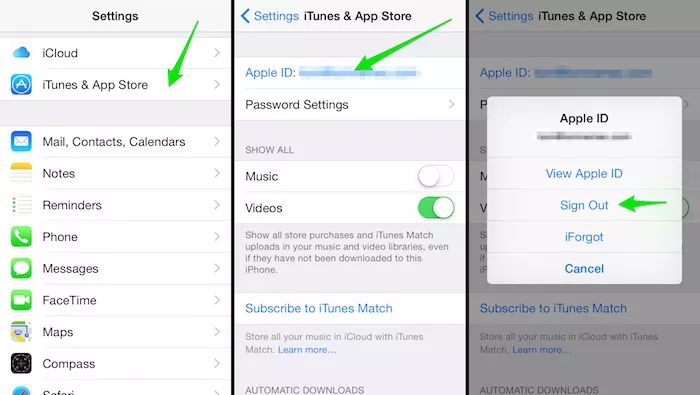
Way 4: Recover Deleted Photos After iOS 12.4.1/13 Update From iTunes
- First, launch iTunes on Mac or PC and connect your device to it via a USB cable
- Now tap on the iPhone icon when you see in iTunes and then on “Restore Backup”
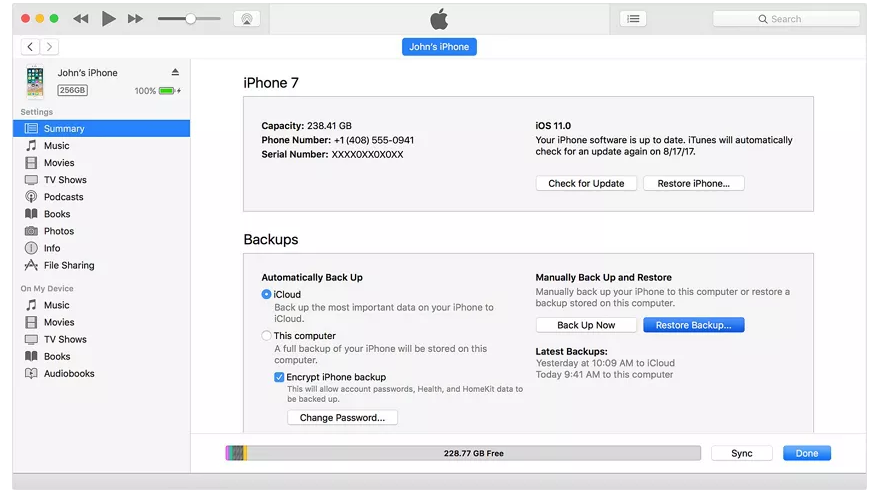
- Here choose the backup you wish to restore and then tap on “Restore” to begin the restoring process
That’s it…
Way 5: Retrieve missing photos from iPhone after iOS 12.4.1 update using iCloud
Step 1: First, go to Settings > General > Reset > click on Erase All Content and Settings
Step 2: Now go to Apps & Data screen and click on Restore from iCloud Backup > then sign in to iCloud > select backup > choose the iCloud backup that consists of data you want to restore
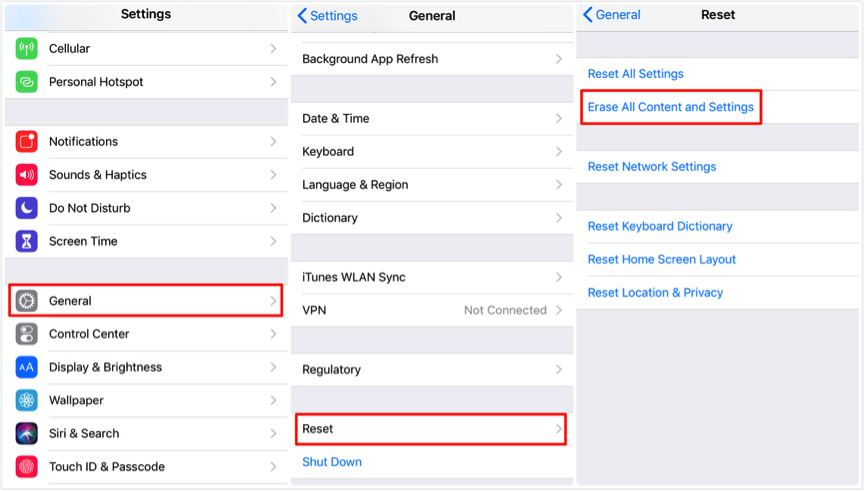
Also Read: How to Recover Deleted Photos From iCloud
Way 6: How To Recover Deleted Photos After iOS 12.4.1 Update On iPhone Without Backup (Recommended)
Well, whenever data loss happens then a simple solution to get them back is through backup where all lost photos are stored. But when you don’t have a backup and your photos disappeared after iOS 12.4.1/13 update then how would you get those pictures?
In such a situation, you need to use iPhone Photo Recovery to recover lost photos after iOS 12.4.1 update from your iPhone. This is one of the best and most recommended solutions for iPhone/iPad users to retrieve disappeared photos from iPhone after update.
This software allows you the preview option before recovery and you can select the photos you want to recover. It has 3 recovery modes from iDevice, from iTunes, and from iCloud backup.
Therefore, without any worry, just Download iPhone Photo Recovery and get back lost photos from iPhone after iOS 12.4.1 update.
iOS Data Recovery- Recover lost/deleted files from iPhones/iPad/iPod Touch
The best and effective tool to recover lost, deleted, inaccessible data from iPhones/iPad/iPod Touch. Some unique features include:
- Directly recover several data types like photos, contacts, iMessages, videos, WhatsApp, Kik, Viber, call logs, documents, notes, etc.
- Recover lost data in any critical situation like a broken screen, accidental, unintentional, factory reset, formatting, virus attack, or other reasons
- Provides one-click option to "Recover" deleted files without backup
- Compatible with all iOS version including iOS 13/14/15/16/17

Steps You Should Follow To Recover Lost Photos After iOS 12.4.1 Update
FAQ:
Will I lose my photos if I update my iPhone?
Well, it’s not necessary that you will come across a data loss situation but yes chances are always there. The problem is whenever you update your iPhone/iPad to iOS 12.4/12.4.1/13, some error occurs when you restore the backup files from the old version of iOS. So here the problem can exist.
Can I Recover Permanently Deleted Photos From My iPhone?
Yes, of course, there is a possibility to recover permanently deleted photos from iPhone. The reason is photos are not deleted forever from the phone. So to get back the missing pictures, simply click on Photos > select Recently Deleted folder. Now choose the photo you want to restore and click on Recover. One of the drawbacks is you cannot restore all photos together.
Conclusion
We all love to capture photos on our phones so that we can enjoy later on by seeing those memorable moments. But sometimes, the photos are disappeared from iPhone after updating it and users don’t get any way of what to do or how to retrieve them.
So in this blog, I have discussed some of the best ways to recover lost photos after iOS 12.4.1 update and hope that going through them will obviously help you to get back disappeared photos from iPhone after update.
Further, if you have any suggestions or queries then don’t forget to drop them in the below comment section.
You can further reach us through our social sites like Facebook and Twitter

Sophia Louis is a professional blogger and SEO expert from last 11 years. Loves to write blogs & articles related to Android & iOS Phones. She is the founder of Android-iOS-data-recovery and always looks forward to solve issues related to Android & iOS devices