Are you not able to access your iPhone photos because your iPhone is disabled?
Wondering is there any way to recover photos from disabled iPhone?
Well, if your iPhone is not working and important data are not accessed then this blog will definitely help you.
Here, I will give you some feasible ways on how to recover photos from disabled iPhone.
If you see in reality then weird things happen in everyday life. The users face a situation in which their iPhone gets disabled due to some reasons and they aren’t able to access it.
Several iPhone users have reported the issue.
They have admitted that after entering the wrong passcode repeatedly, they have locked their phone and cannot do anything, which means their phone is completely disabled.
Therefore,
If you have also experienced the same situation and looking for ways to retrieve photos from disabled iPhone then read this blog carefully.
What is the error about?
According to several iPhone users,
When they have entered an incorrect password 10 times continuously then their iPhone becomes disabled and they cannot access the phone.
They only know that doing a factory reset can solve the disabled phone. But the risk is also included in this and that is, all the data will be wiped away.

So, users just want to know how to recover photos from locked/disabled iPhone before doing a factory reset.
Generally, the broken or disabled phone can bring lots of challenges like how to fix it and how to get back the data stored on the phone.
Important photos when cannot be accessed on iPhone then it almost becomes impossible to restore them.
So for all users of the iPhone, I have gathered a few ways that can help to recover photos from disabled iPhone 12/11/XS/XR/XS Max/8/8 Plus without backup.
Let me show you an example:
How do i retrieve photos from my disabled iphone
I I accidentally had a huge brain fade today and used the wrong password 6 times and have disabled my iPhone 7.
all my photos are on there not backed up 😟 How do I access these?
Common scenarios that can Disable your iPhone
Though you access your phone because you have owned it but several times, you don’t have control over it and it becomes disabled.
Some of the common reasons that can make your phone inaccessible includes:
- Wrong typed password for 10 times continuously can lock your phone and you cannot access the data stored on it.
- Trying to add different iOS to phone or just want to modify without any authorization can disable your iPhone
Basically,
These two reasons can make your phone disable and it is important to enabling it ASAP so that you can access your photos and other data from your device.
Why it is important to lock the phone?
Security is the most important thing in everyone’s life and nobody would love to share their data with any third person without permission.
This is the reason that almost every iPhone user sets a password on their phone just to protect private information.

In fact,
Several users regularly change their passwords to ensure security. But when you forget the password then it becomes a critical situation to access the phone.
Without entering the right password, users will not be able to access the data stored on their phones.
Trying several times with the wrong password makes your phone disabled. In this situation, you have to restore the device with iTunes or iCloud to unlock the device.
But you might have not backed up your device and restoring your phone can delete all your important photos from your device.
Can you recover photos from a disabled iPhone?
When the data becomes inaccessible on iPhone due to the wrong password then is there a way to recover the photos stored on it?
This is a question from many users and they ask “can you recover photos from a disabled iPhone“?
I would like to say that yes, there is a possibility to retrieve photos from disabled iPhone and other data with the help of a recovery tool.
But make sure that you have not stored any other data after losing all your photos from the phone.
This is because if you save any new data then old data will be overwritten and the chance of getting back the deleted data like photos will not be restored.
Apart from this, if your phone is synced to iCloud or iTunes then also there is a chance to get back your lost data from it.
Way 1: How to recover photos from disabled iPhone without backup
When your iPhone is disabled but is workable then you can get photos from the disabled iPhones easily. With the use of iOS Data Recovery software, all your photos from a disabled iPhone are easily recovered.
This is one of the best and reliable tools that works effectively to recover data from disabled iPhone without backup. It is designed especially for iOS devices to restore erased photos directly from iPhone.
This professional program supports all iPhone models including the latest models iPhone 12/11/XS/XS Max/XR/8/8 Plus and others.
Not only able to retrieve photos but retrieves other data as well such as messages, videos, contacts, call history, music files, notes, documents, WeChat, WhatsApp, and several others.
So without any worry, simply Download iOS Data Recovery and get back lost or disabled photos from iPhone/iPad with ease.
iOS Data Recovery- Recover lost/deleted files from iPhones/iPad/iPod Touch
The best and effective tool to recover lost, deleted, inaccessible data from iPhones/iPad/iPod Touch. Some unique features include:
- Directly recover several data types like photos, contacts, iMessages, videos, WhatsApp, Kik, Viber, call logs, documents, notes, etc.
- Recover lost data in any critical situation like a broken screen, accidental, unintentional, factory reset, formatting, virus attack, or other reasons
- Provides one-click option to "Recover" deleted files without backup
- Compatible with all iOS version including iOS 13/14/15/16/17

Tutorial on how to recover lost photos from disabled iPhone
Solution 2: Delete and recover lost photos from disabled iPhone using iTunes
When your iPhone/iPad is synced with iTunes then you have a chance to backup all your data of your iPhone with the use of iTunes.
Because this is the only way that can help to get back photos from the device without a password.
So follow the steps below to backup and restore lost photos from iPhone.
- First, open iTunes and then connect your iPhone/iPad to the computer via USB cable
- When your device appears on iTunes then you have to select it.
- After that, you have to tap on “Backup Now” to proceed. When the backup process is over then your iTunes backup files will be saved on a computer
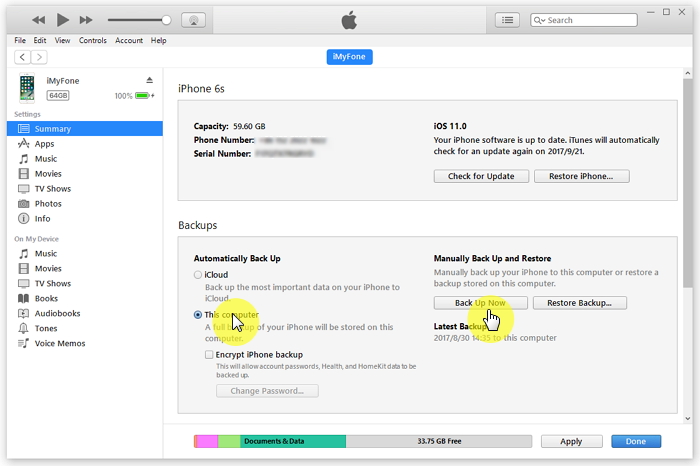
After this, you have to follow the below steps to restore the device.
- First, connect your iPhone to a PC that is synced with and wait for some time for iTunes to sync with your phone and then create a backup
- When the sync is over, tap on “Restore iPhone” and when you get the Setup screen during restoring the iPhone, click on “Restore from iTunes backup”.

- Here you have to choose the latest backup to restore your phone
Solution 3: Use Recovery Mode to fix the problem
When you fail to set up Find my iPhone on iCloud or fail to sync your device with iTunes then putting your device in recovery mode can help.
Follow the below steps to proceed:
- First, connect your iPhone to computer and then launch iTunes
- Now force restart your iPhone by holding the Sleep/Wake with the Home button together until you see the Recovery mode.
- When you see the Update or Restore option on iPhone, select “Restore” and iTunes will download the software for your device.
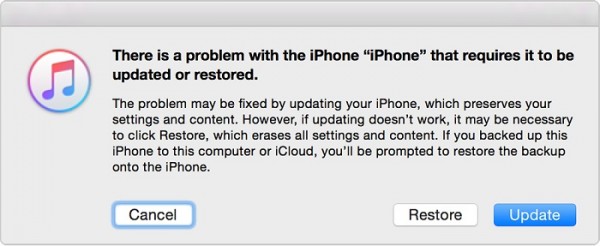
- Wait for some time until the process is over and after that set up the device as new. In between the process goes longer than 15 minutes that means that your device is out of recovery mode and you have to again start it
Solution 4: What to do when disabled iPhone never synced to iTunes
When your iPhone has never synced with iTunes then also you need to use recovery mode to restore your phone.
Going through this method will erase your device. Also, ensure you have set up Find My iPhone in iCloud previously.
Now follow the below steps carefully:
Step 1: Open https://www.icloud.com/find from another device and then sign in using your Apple ID
Step 2: Now tap on the “All Devices” option and choose the device you want to erase. Tap on “Erase iPhone” to erase your phone.

Step 3: After that, you can select the Restore option to recover your lost data or can set it up as new.
Bonus Tips:
Few things need to be remembered and should be followed to avoid any kind of data loss in the future.
- Generally, we all set a password on our phone to safeguard from others but if you create a tricky password then note it down somewhere so that you can get it whenever you need it
- You should have a good habit of creating a backup regularly so that you don’t have to suffer from any kind of data loss situation
- Regularly try to change your password and don’t keep the same one for a long time. It’s good for your phone and its safety
Apart from these things, you can also enable iCloud to automatically backup all your data every day.
For that, you have to follow the below steps:
- Go to Settings > iCloud > Backup and ensure the iCloud backup is turned on
- Don’t switch off your phone
- Ensure your device is connected to WiFi
- Also, make sure your phone’s screen is locked
- Check whether enough space is available on your iCloud or not to backup your phone completely
FAQ:
Can you recover photos from disabled iPhone without backup?
Yes, there is a possibility to recover photos from disabled iPhone without backup. When no backup is available then you should use professional tools like iPhone data recovery. It works effectively to retrieve photos from disabled iPhone or also helps to get photos from locked iPhone with broken screen.
How can I get photos off my disabled iPhone?
Here are the steps to Retrieve Data from Locked/Disabled iPhone without Backup:
- First, download and install iPhone data recovery software on a PC
- Now, select the files and allow them to scan
- After that, preview the data you want to restore
- At last, click on Restore and all photos will be restored to PC
Conclusion
Photos are important for every people in this entire world and nobody would love to lose them.
But some situation occurs where important data such as photos get lost from iPhone or iPad. But if you have a backup available then you don’t have to worry about anything.
And when you don’t have any backup, then also there is no need to worry as there are ways to restore wiped away data from the phone.
In this blog, I have mentioned a few ways that will allow you to recover photos from disabled phone without backup.
Follow them carefully and if you have any more suggestions, then don’t forget to drop a comment in the below comment section.
You can further reach us through our social sites like Facebook, Twitter

Harry Jhonson is a technical writer and has experience of 10 years in SEO. He gathers effective solutions to deal with all problems like data recovery, errors, and others related to Android & iOS (iPhone/iPad/iPod Touch) devices.
![How To Recover Photos From Disabled iPhone Without Backup (iPhone XR/XS/XS Max/8/8 Plus Supported]](https://android-ios-data-recovery.com/wp-content/uploads/2018/12/disabled-iphone-copy.jpg)

