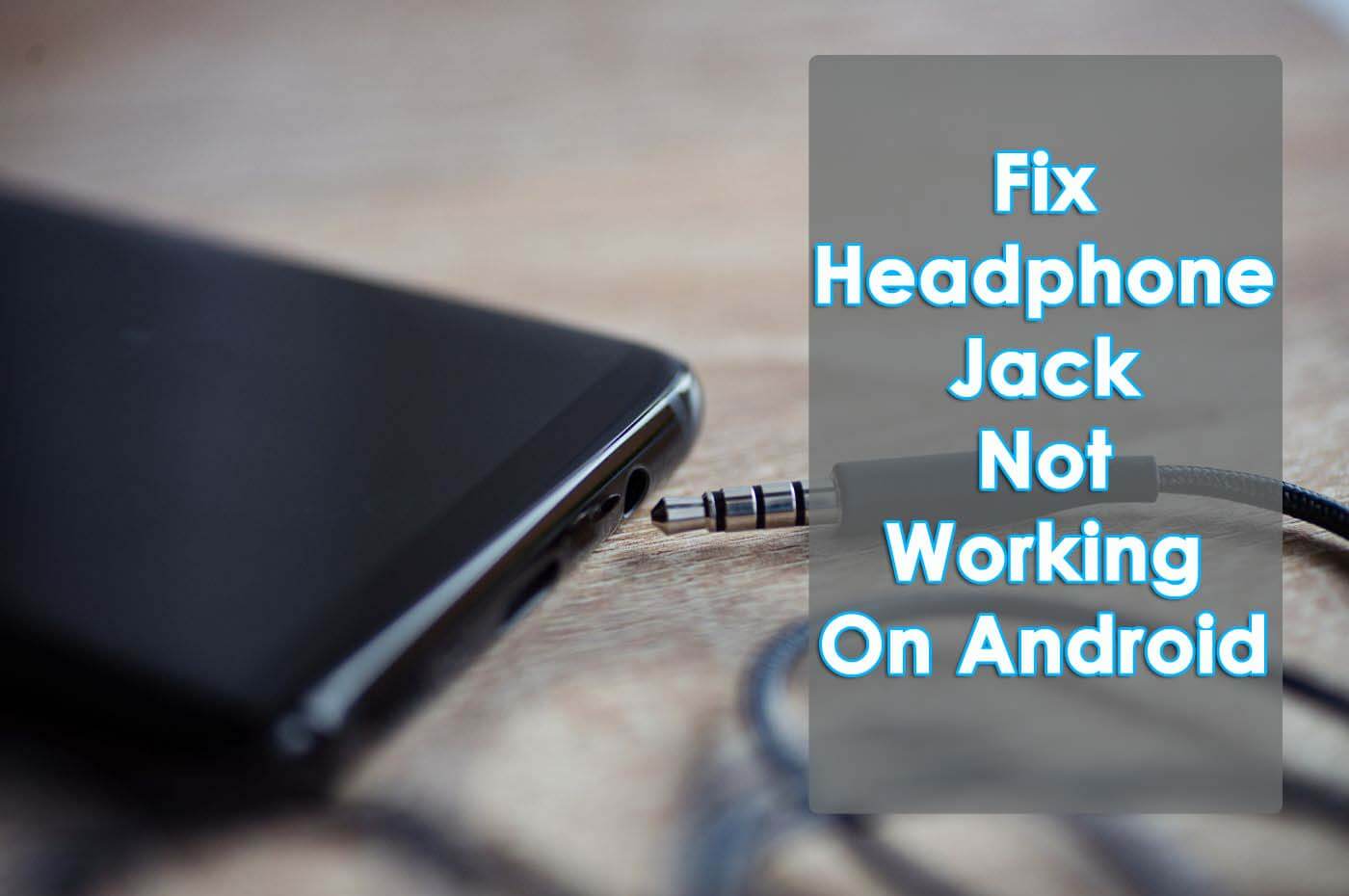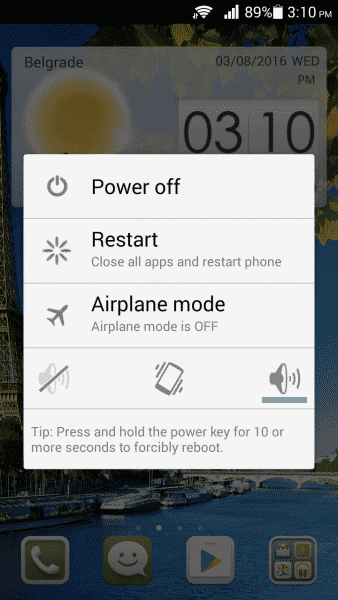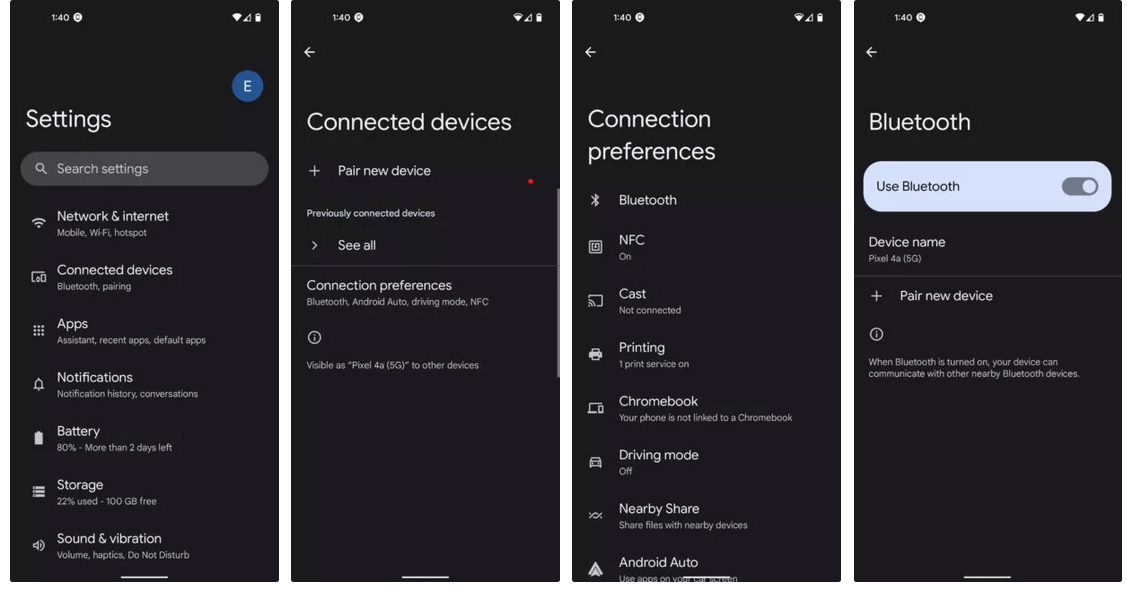Are you facing an error on your headphones while using them? Did it suddenly stop working and you don’t know what to do? Wondering why my headphone jack not working on Android.
Well, if you also have all these questions in your mind then I must say you are not only facing such an issue. This kind of situation is very frustrating when you get it while listening to songs or watching your favorite videos.
But there is nothing to worry about as I have come up with this blog to help you. Here you will learn how to fix headphone jack not working on Android/Samsung phones.
Video Guide:
- Restart Your Android/Samsung Phone
- Verify Bluetooth Settings
- Check Your Phone Settings
- Check Whether Your Headphones Are Damaged
- Clean Your Headphone Jack
- Check Whether Your Phone Is Connected Using Bluetooth
- Check If Any Network Issues Is There
- Use SoundAbout App
- Do Factory Data Reset
- Visit Repair Shop
- Advance Solution To Fix Headphone Jack Not Working On Android
How To Fix Headphone Jack Not Working On Android/Samsung
Though, there can be several reasons behind the error but no need to panic. It’s time to walk through all the effective ways how to fix Android headphone jack errors.
So let’s read further.
Fix 1: Restart Your Android/Samsung Phone
To fix headphone jack not working issue, the first thing you need to do is to restart your Android device. Most of the Android issues have been resolved by restarting the device.
To restart your device, follow the below steps:
- Long press the Power key of your phone
- Now, press on the Restart option that appears on your screen
But if restarting your phone does not resolve the issue then move to the next solution.
Fix 2: Verify Bluetooth Settings
If your device is connected to another device through Bluetooth, it might stop your audio from reaching the headphones. So it is suggested to disable Bluetooth once and then check if everything is working fine.
Follow the below steps to turn off Bluetooth:
- First, go to Settings and click on Connected devices
- Next, click on Connection preferences followed by Bluetooth
- After that, turn off Bluetooth or unpair your Bluetooth device which is connected to your device
- Now, put your headphones into the jack and play any audio or video to see whether it is working or not.
Fix 3: Check Your Phone Settings
If still you are looking to solve headphone jack not working Samsung then you should check your device settings. There might be some fault in your phone settings. Open settings and move to the Sound option to verify your settings.
Also, put your headphone jack in another device to check if it is working or not. If not then move to the next solution.
Fix 4: Check Whether Your Headphones Are Damaged
If you find that your headphone is damaged then you might face that issue. You need to replace it if the warranty period is not over yet or buy a new one. Also, check those headphones on another device. This process will work if the headphones are not damaged.
But if they are working on another device then it’s your device’s fault and nothing else.
Fix 5: Clean Your Headphone Jack
Cleaning your headphone jack is yet another effective solution to fix headphone jack not working on Android. Sometimes due to dirt or debris in the port, your connection can be blocked and you might encounter an error.
To check the condition of your headphone jack, just take a cotton swab and place it inside your headphone jack, then spin around it to remove the dust.
Or you can take the help of a flashlight and check how much dirt is present in the port and blow it into the headphone jack to remove the dust particles. There are other ways as well that you can try but the above discussed are effective.
Fix 6: Check Whether Your Phone Is Connected Using Bluetooth
Your headphones will not work if your Android device is paired with other Bluetooth devices such as Bluetooth speakers, headphones, or any other audio devices. So, disabling them is the only option if you want to use your headphones only.
Here is how to do this:
- Open Settings on your device
- Look for Bluetooth
- Here, you will find paired devices. Simply disable them and plug in your earphones
Hopefully, your headphone jack is working now.
Fix 7: Check If Any Network Issues Is There
Check whether the culprit is in your network settings. If your Android device is paired with other wireless devices such as headphones or speakers, then your headphone jack will be disabled temporarily. It can be fixed in the following way;
- First, go to Settings on your smartphone
- Then, move to the Bluetooth section
- Now, disable Bluetooth or unpair other Bluetooth devices that are connected to your device.
After disabling other Bluetooth devices, connect your headphones and play some songs to check if it is working.
Fix 8: Use SoundAbout App
Sometimes the problem is not in your hardware, it can be the software issue that causes the error. There is an app called SoundAbout that can help you detect the problem of Bluetooth and headphones and can resolve it effortlessly:
Check out the below steps:
- First, download and install SoundAbout on your phone
- Make SoundAbout service status ON in the first tab
- Then, click on Media Audio choose Wired Headphones, and save it
- You can also do the same settings for Phone call audio and save it
After leaving SoundAbout, it will still run in the background and redirect the audio of the headphone jack automatically. This will fix headphone jack not working on Android/Samsung issue.
Fix 9: Do Factory Data Reset
Before going to the repair shop, apply this last method which is factory data reset. It will reset your device to default settings. If there is any fault in the hardware, it will be fixed through a factory data reset.
But it will erase all the data present in your phone, so take a backup of your files and then apply a factory data reset.
Here is how to do this:
- First, go to Settings of your device
- Then, move to System
- Next, choose the Reset option
- After that, tap on Erase all data option
- Thereafter, put your passcode if asked
- Now, confirm by pressing Erase all data
That’s it.
Fix 10: Visit the Repair Shop
If nothing works to fix the headphone jack then, it is time to visit a repair shop. Explain your issue to the repairman and he will fix it. If your phone is under warranty then it will be repaired or replaced free of cost.
Fix 11: Advance Solution To Fix Headphone Jack Not Working On Android
Are you looking to fix the issue using any automatic tool? If yes then it’s time to go for the Android Repair tool. This is a professional and powerful tool that effectively fixes all types of Android errors with one click. It is easy to use and users can easily troubleshoot the headphone jack not working issue.
It can variety of issues like settings has stopped, Bluetooth has stopped, insufficient storage available error, Cash app not working, LG IMS has stopped and many more. I will suggest downloading and installing this amazing tool to get rid of the issue hassle-free.
Conclusion
So this blog ends here and I hope you have successfully fixed the headphone jack not working on Android/Samsung phones. The issue can be due to several reasons like hardware or software related to Android. But nothing to worry about as this blog has the solutions to fix it.
Further, if you have any suggestions or queries then drop them in the comment section below.
You can further reach us through our social sites like Facebook and Twitter. Also, join us on Instagram and support us by Subscribing to our YouTube Channel.

Sophia Louis is a professional blogger and SEO expert from last 11 years. Loves to write blogs & articles related to Android & iOS Phones. She is the founder of Android-iOS-data-recovery and always looks forward to solve issues related to Android & iOS devices