Did your Amazon Prime video stuck on Android while watching a web series or others? Wondering why such an error has occurred and how to fix Amazon Prime video not working on Android phone?
Well, this kind of issue generally occurs when you run the app. It can occur due to several reasons but believe me, it’s irritating.
Nobody likes such types of interruptions while watching some favorite videos on the phone. So to help you out, I have come up with this article. In this post, we will dive into why Amazon Prime Video is not playing and also cover the best fixes for it.
- Restart Your Devices
- Confirm Whether Amazon Prime Account Is Active Or Not
- Check Internet Connection Is Stable
- Make Sure Your App Is Updated To Latest Version
- Use Amazon Prime Video On Different Phone
- Clear App Data Of Amazon Prime Video
- Reinstall Prime Video
- Stop Other Internet Activity
- Disable Do Not Track Setting
- Check If Server Is Down
- Check You Are Using Right HDMI Cable
- Advance Solution To Fix Amazon Prime Video Not Working On Android
Reason Behind Amazon Prime Video Not Playing
You might know that Amazon Prime Video is a free streaming service where users can watch several videos. This app can be used on any device like an Android phone, Smart TV, iPhone, iPod, Apple TV, etc.
It is a very popular app but some users have reported an error saying Amazon Prime not working on Android/TV while watching. According to users, the app crashes and the video disappears.
Now, this kind of error can occur when there is a server failure, device failure, software failure, or even an improper network connection.
There are several error codes noticed by users and going through them will help you to analyze the type of failure.
Video or Playback Errors include 1007, 1022, 7003, 7005, 7031, 7135, 7202, 7203, 7204, 7206, 7207, 7230, 7235, 7250, 7251, 7301, 7303, 7305, 7306, 8020, 9003
Video or Application Unavailable Errors include 5505 or 1055
Payment and Order Errors like 2016, 2021, 2023, 2026, 2027, 2028, 2029, 2040, 2041, 2043, 2044, 2047, 2048, 7035
PIN Errors like 5014, 5016
Important: When you come across Amazon error code 1060 and all the TV shows and movies stop streaming then it’s due to network failure. So, you should check and reconnect to your network again to make it work again.
Fix Amazon Prime Video Not Working On Android Phone- Useful Solutions
Now, it’s time to walk through some of the best and most effective ways to solve Amazon Prime not working on Android/TV.
Method 1: Restart Your Devices
The very first solution that I will suggest to you to get rid of Amazon Prime video not working issue is by restarting the devices.
Whether you are using an Android phone, TV, or PC, this process fixes any type of glitches that occur in the phone and refreshes the device without any problem.
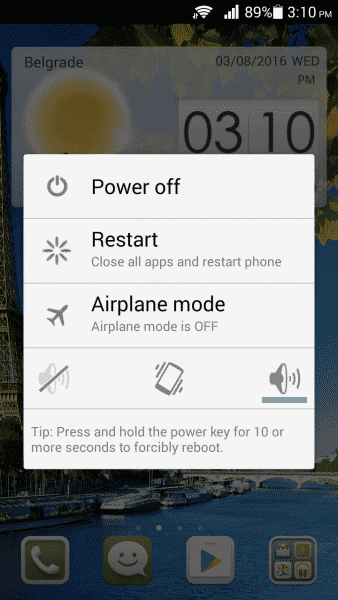
So before you move to any other solution, try to restart your devices.
Method 2: Confirm Whether Amazon Prime Account Is Active Or Not
When restarting does not work for you then you should check if the Amazon Prime video account is active or not. You must be aware that not all videos are free on Amazon Prime, so in this situation, you should check if the subscription has expired.
Confirming your account is very important, no matter whether you have a monthly or annual subscription.
Here are the steps to check the account status:
- First, go to the Account page on the app
- Next, move to Prime Video Settings
- Now, you can manage all your account details and subscription status from here.
Also, make sure you are not using the same account on multiple devices. Amazon Prime allows using one account only on two devices.
Method 3: Check Internet Connection Is Stable
Another possible reason to make you suffer from such an error is a poor internet connection.
When your internet connection is good, obviously any app will work smoothly. Even you can restart your device once to make your internet work properly.
Method 4: Make Sure Your App Is Updated To Latest Version
You can come across Amazon Prime Video not working on Android error when the app is running on the old version. Many times, the old version of the app is not compatible with the device.
In such a situation, you can experience an error message. Therefore, you should check if any update is available for the app.
- First, open Google Play Store > click on My Apps & Games
- You will see the list of apps installed on your phone
- Find Amazon Prime and see if any Update option is available
- Click on the UPDATE option and the app will run on the latest version.
Now, you can open the Amazon Prime Video app and see if the error is resolved or not.
Method 5: Use Amazon Prime Video On Different Phone
When the app is not working on your phone, then you should check it on another device. Even you can open the app on your computer and check if the same problem is showing.
If the app is working fine on another device then it must be a problem with the previous device. So you should once reboot your phone and again check whether Prime Video is showing content or not.
Method 6: Clear App Data Of Amazon Prime Video
When the app gathers lots of data then such kind of errors are common thing to come. Here, you have to clear app data to watch the latest videos on Amazon Prime Video.
Android: Go to Settings > Apps/Application Manager > Prime Video on your phone. Now click on “Clear Data and Clear Cache” > OK. After that, try to watch the videos again in the app to see if the error is resolved.
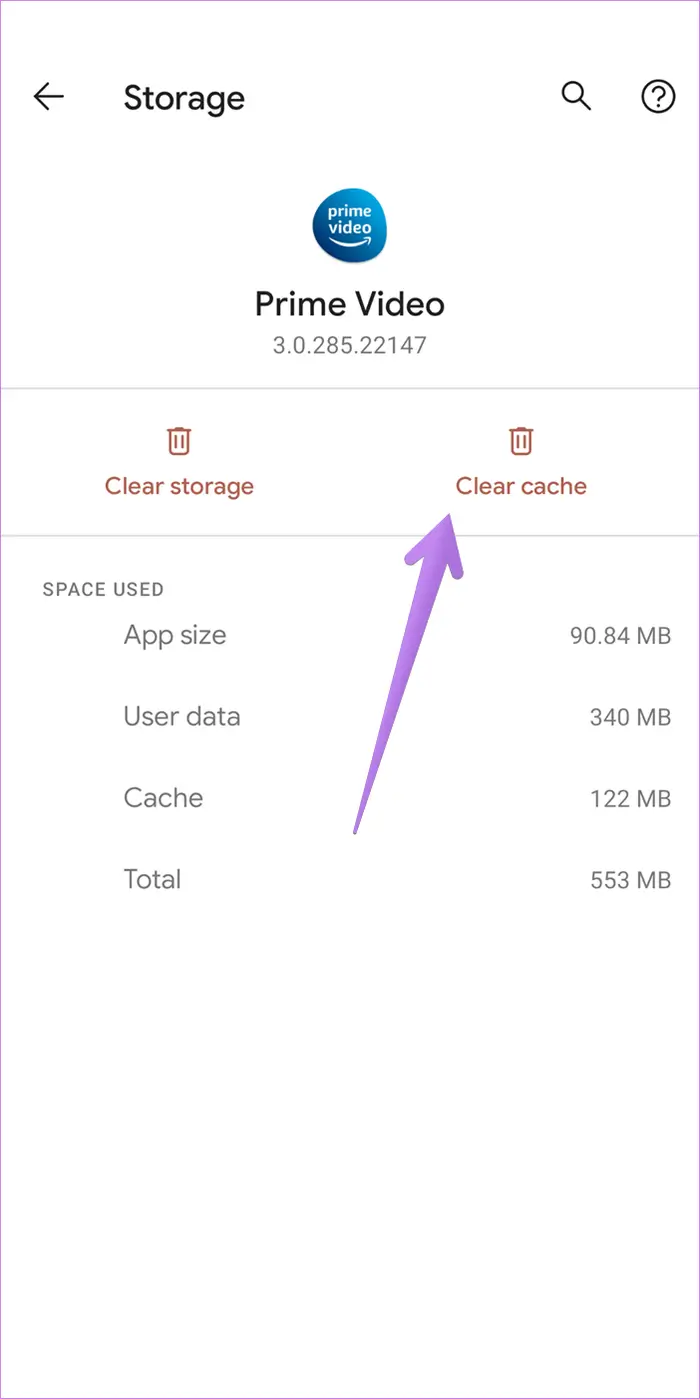
On TV: Go to Settings > Applications > Manage Installed Applications > Prime Video from your TV remote control. After that, tap on Force Stop > Clear data.
Method 7: Reinstall Prime Video
If you still face the same error then I will suggest you reinstall the app. The app sometimes becomes corrupt and does not work properly. In that case, you should uninstall the app first.
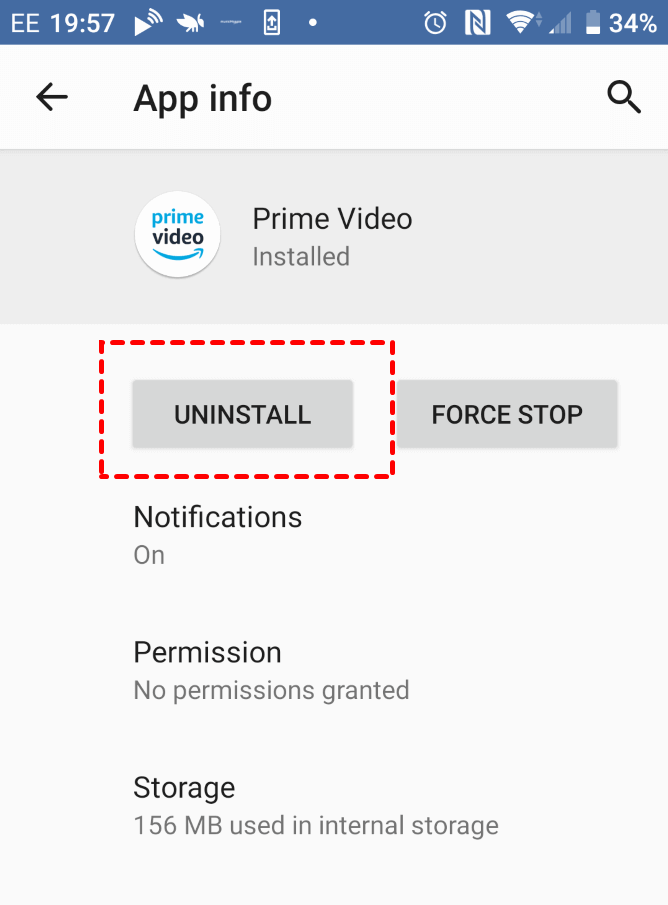
After that, go to Google Play Store and search for Amazon Prime Video. Then click on the Install option and a new version of the app will be installed. Now, log in to the app and check if everything is working fine.
Method 8: Stop Other Internet Activity
While using Prime Video, if any other app is also in use then mobile data will affect the apps. In such a situation, you should pause other activities on your device and then start Amazon Prime Video.
This will make the app work smoothly without any errors. Remember, the app does not properly with VPNs. So it’s better to switch off all unwanted network tools to make sure your network connection will not slow.
Method 9: Disable Do Not Track Setting
If you are using Prime Video on your PC and if you have enabled Do Not Track settings on any browser then you cannot watch any videos on Amazon Prime.
In that situation, you need to turn off the Do Not Track option. Simply go to Chrome browser > tap on Menu > Settings >Privacy and Security > Cookies and other site data > switch off the Do Not Track option.
Method 10: Check If Server Is Down
If you are still getting the same error of Amazon Prime Video not working Android then you should check if the server is down.
Other reasons are also there for not loading videos on Amazon Prime many times server issue occurs. In that case, you can check for the error by visiting the DownDetector website. This will tell you whether any kind of server issue is going through the app.
After you open the site, click on the check Prime Video’s status option. If the app site is down then you have to wait for some time unless it starts to work.
Method 11: Check You Are Using Right HDMI Cable
Another reason for Amazon Prime Video not working on Android is due to the HDMI cable. This happens in rare cases, when you watch video on the device via HDMI cable then the cable may contain some fault.
When you watch HD content, remember that the HDMI cable should be at least HDCP 1.4 rating, and for 4k video, it should be HDCP 2.2.
Method 12: Advance Solution To Fix Amazon Prime Video Not Working
Apart from all the above methods, if you are still looking for an advanced and quick solution then go for Android Repair. This professional tool easily fixes Amazon Prime Video not working and other kinds errors or issues on Android devices.
It can resolve several errors like Instagram keeps crashing Android, Snapchat has stopped, WhatsApp not working on Android, YouTube stopped working, etc.
The software does not require any technical skills to operate and easily solves the error and makes the device normally. It is highly suggested by experts because it has the power to fix the issue with one click.
Therefore, just download this Android Repair tool to fix Amazon Prime Video not working on Android TV.
Conclusion
Amazon Prime Video is one of the popular video streaming apps used nowadays. It’s highly used to watch all web series and other content.
But sometimes, it stops working, and even video loads slowly on Android phones/TV/PC. So in this blog, I have discussed several methods to fix Amazon Prime Video not working on Android.
Follow all of them, see which one works for you, and solve the problem hassle-free. For any further assistance or queries, you can drop them in the below comment section.
You can further reach us through our social sites like Facebook and Twitter. Also, join us on Instagram and support us by Subscribing to our YouTube Channel.

Sophia Louis is a professional blogger and SEO expert from last 11 years. Loves to write blogs & articles related to Android & iOS Phones. She is the founder of Android-iOS-data-recovery and always looks forward to solve issues related to Android & iOS devices



