The phone we use in our daily life consists of several important data such as photos, contacts, videos, SMS, music, and many more.
And as long as these data are saved on a phone, we cannot guarantee its safety because phones are prone to corruption or always vulnerable to data loss due to formatting, virus infection, human errors, and several others.
And to overcome this situation, backup can help you. It is always suggested to do a backup of all your crucial contents from Redmi Note 7/7 Pro phone. Creating regular backup from Redmi phones ensure that your files are safe without any worry.
So if you own a Redmi phone and looking for how to backup and restore it then this blog is for you. Here you will know about how to backup and restore Redmi Note 7/7 Pro phone with ease.
Don’t Miss:
- 5 Ways To Backup And Restore Google Pixel 3a/ 3a XL
- 6 Methods To Backup & Restore Data From Samsung Galaxy S10/S10+
Way 1: Use Android Backup & Restore Tool to backup Redmi Note 7/7 Pro (Recommended)
The very first way to back up and restore your important files from Redmi Note 7/7 Pro is by using Android Data Backup & Restore Tool. This professional tool helps you to back up every useful data from your phone without any issues.
This is easy to use tool that entirely backup your contents and whenever you face a data loss situation then it also allows you to restore them. It allows you to selectively back up Android data such as text messages, contacts, photos, videos, WhatsApp, audio, call logs, documents, and others.
Therefore without any worry or double thought, simply Download Android Data Backup & Restore Tool and easily back up all your crucial stuff from your Google Pixel phone.
Steps to backup and restore Redmi Note 7/7 Pro
Way 2: Backup and restore Redmi data using Mi Cloud feature
Mi Cloud is also one of the best choices to save your crucial data safely and securely. It’s official from Xiaomi and free to use. Therefore, to backup Redmi Note 7/7 Pro data to Mi Cloud, the steps are as follows:
- First, go to Settings > Mi Account and then sign in with Mi Account.
- Click on Backup device > Mi Cloud backup where you can easily manage every backup settings
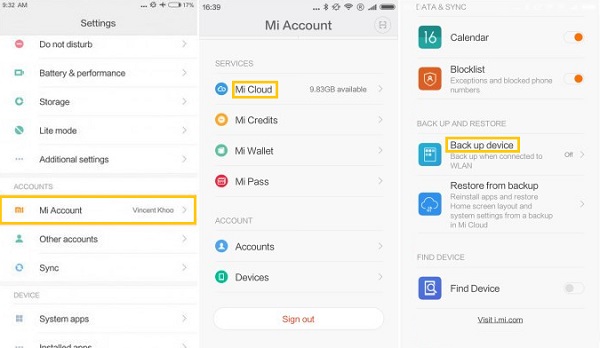
The Mi Cloud backup contains app data, messages, contacts, Wi-Fi settings, pictures, and others.
Steps to restore data from Mi Cloud backup
- To restore the data, you have to go to Settings > Mi Account.
- After that, choose Restore from Backup.
- Here choose the backup you want and select Restore using the backup
Don’t Miss:
- [GUIDE]- How To Recover Lost Or Deleted Data From Redmi Note 7S
- 4 Methods To Recover Lost/Missing Photos From OnePlus 7/7 Pro
- [4 Methods]- How To Recover Lost/Deleted Data From Redmi 7
Way 3: How to backup and restore Redmi data locally
Xiaomi devices have an inbuilt backup option that allows users to easily backup their stuff and restore them safely.
Steps to backup Xiaomi data to local storage
- First, go to Settings > Additional settings > Backup & reset > Local backups > Backup.
- Now select the data types you wish to backup and click on Backup
- After doing this, all the backup files can be seen on Phone storage > MIUI > Backup > All Backup folder

Follow the steps to restore from local storage
To restore the data, simply go to Settings > Additional settings > Backup & reset > Local backups. After that, choose the backup you want to restore and then click on the Restore option.
Way 4: Use Mi PC Suite to backup & restore Xiaomi data
Even you can use Mi PC Suite to back up your essential data from Redmi Note 7/7 Pro. In fact, Xiaomi also supports this third-party app and is also easy to use.
- Simply download Mi PC Suite and then install it on your computer
- Then launch it and connect your Redmi Note 7/7 Pro to your PC. From the homepage, all data can be checked in a clear way
- Here in the backup interface, you can even manage previous backups and then make a new backup. And from there, it’s restored easily
- In addition, this app is also used to update your device as well to manage the apps
Bonus Tip: How to recover deleted data from Xiaomi Phones
Whenever you come across a data loss situation on your Redmi Note 7/7 Pro phone then without any worry, you can get back your lost files from it using Android Data Recovery. This is a professional tool developed for Android users to retrieve lost data from Redmi Note 7/7 Pro and other Redmi devices.
Whatever data you have such as photos, videos, contacts, call history, notes, documents, text messages, WhatsApp messages, and others are restored easily using this tool.
Conclusion
So all these are some of the best ways to backup and restore Redmi Note 7/7 Pro phone and hope that whenever you will look to backup then this blog will help you. And now you don’t have to worry about any kind of data loss as you already back up your user data and restore them with ease.
Further, if you have any suggestions or queries then don’t forget to drop them in the below comment section.
You can further reach us through our social sites like Facebook and Twitter

Sophia Louis is a professional blogger and SEO expert from last 11 years. Loves to write blogs & articles related to Android & iOS Phones. She is the founder of Android-iOS-data-recovery and always looks forward to solve issues related to Android & iOS devices



