Did your essential photos deleted from OnePlus 7 or OnePlus 7 Pro? Worried about how to recover deleted photos from OnePlus 7 or OnePlus 7 Pro? Want to know where recently deleted photos are on OnePlus 7?
This is so much desperate when you lose your precious moments captured by the OnePlus 7 series phone.
But there is nothing to PANIC!!!
There are ways that can help you recover recently deleted files in OnePlus 7 phones. Here in this article, you will find out some best solutions or ways that will tell about how to recover deleted photos from OnePlus 7 Pro?
So let’s go through this entire blog and know the recovery ways.
- Best way to recover deleted photos from OnePlus 7/7 Pro (Recommended)
- Get Back Oneplus Recently Deleted Photos Via Recently Deleted Folder
- Retrieve deleted photos from OnePlus using the Google Photos app
- How to Recover deleted photos from Google Drive?
- How To Recover Deleted Photos In OnePlus 7 Using OnePlus Switch?
- Restore deleted OnePlus 7/7 Pro pictures from Dropbox
Causes of photo loss from OnePlus 7/7 Pro
When you actually go in search of photo loss reasons then you will get lots of them. Some of them are:
- Accidentally or unintentionally deleting photos from phone
- The issue with the memory card or SD card
- Malicious virus infection
- Formatting the entire device leads to severe data loss
- Water damage or dropped from a height
- Phone freezing or crashing issue
There may be other reasons as well that might lead to severe data loss from OnePlus phones. But users are confused about the thing that whether the missing pictures can be recovered or not.
Is it possible to get back deleted photos from OnePlus 7/7 Pro?
Well, data loss is a common thing to occur on your device, and any form of error that comes in between can end up losing entire pictures and other data from the OnePlus phone.
But there is a possibility to get back deleted images from the phone. This is because the pictures from the device are not permanently deleted but stay in the form of hidden in the internal storage of the device. As the data is invisible to users so it’s thought that they are gone forever.
Whenever any data gets erased from the phone then it only makes a new space to save new data and old data still present in the device. Due to this, chances increase to rescue the lost images using recovery software.
What is the science behind photo recovery from OnePlus 7/7 Pro phone?
It’s very important to know that how the data deleted once can still be recovered.
The science behind it is when any data gets deleted then those data are not removed permanently. And to get them back, you need to follow some rules.
They are:
- You should stop accessing your device as soon as you come across data loss from it. This is highly recommended because if you continue accessing the device then new data will get stored and it can overwrite the deleted data.
- Turn off all your internet connection from the phone like mobile data, Wi-Fi, hotspot, etc
- Look for a professional recovery tool like OnePlus Photo Recovery to get back deleted pictures
Method 1: Best way to recover deleted photos from OnePlus 7/7 Pro (Recommended)
If you don’t want to waste any time recovering deleted photos in OnePlus 7/7 Pro then you should use OnePlus Data Recovery. This is the best-suggested tool to restore lost pictures from the OnePlus phone.
This tool is easy to use and not only recovers photos but other data are also retrieved like contacts, videos, call history, SMS, WhatsApp chats, etc. It has a powerful scanning algorithm that effectively scans the entire device to find out lost photos.
No matter for whatever reason the photos are lost from the phone, this amazing tool helps to retrieve disappeared pictures from OnePlus 7/7 Pro phone effectively. The software is compatible with every Android OS and without spending much time, your lost pictures are retrieved easily.
Therefore without any worry, simply Download OnePlus Data Recovery to recover disappeared photos from OnePlus 7/7 Pro.
Android Data Recovery- Recover lost/deleted data from Android phones
The best and effective tool to recover lost, deleted, inaccessible data from Android phones. Some unique features include:
- Directly recover several data types like photos, contacts, SMS, videos, WhatsApp, call logs, documents, notes, etc.
- Recover lost data in any critical situation like a broken screen, accidental, unintentional, factory reset, formatting, virus attack or other reasons
- Provides one-click option to "Recover" deleted files without backup



Tutorial on how to get back lost photos from OnePlus phone
Method 2: Get Back Oneplus Recently Deleted Photos Via Recently Deleted Folder
OnePlus users get a “Recently Deleted” folder option after the Gallery app is updated to the 2.5.17 version. Here all your deleted photos are kept for 30 days and after that, the pictures are removed permanently.
Till that time, you can restore the missing photos from the OnePlus phone.
Follow the below steps to recover deleted photos from OnePlus 7/7 Pro phone:
- First, go to Gallery on your OnePlus phone
- Then click on Collections at bottom
- Here choose the Recently Deleted folder
- Now select the photos you want back
- And at last, click on Restore
Method 3: Retrieve deleted photos from OnePlus using Google Photos App?
One of the best ways that can help you to retrieve deleted photos immediately from the OnePlus phone is by using the Google Photos app. Obviously, your phone is linked with a Google account and it has auto-backup features that backup photos when connected to any Wi-Fi network for mobile data.
NOTE– Remember that you can get back those photos from Trash before 60 days.
So follow the below steps to restore lost photos from Google Photos App:
- First, go to Google Photos App on your phone
- Then click on the menu icon and tap on the “Trash” icon
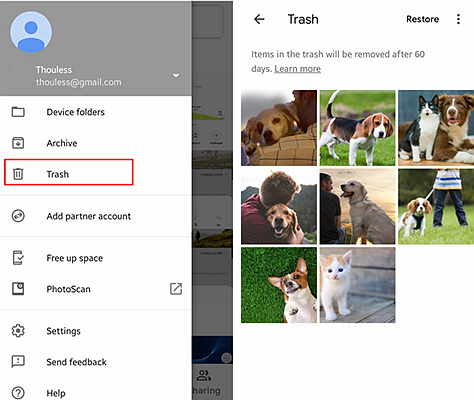
- Now hold the photos that you want to restore
- Now click on Restore and all your photos will be restored to Gallery on your Android phone
That’s it.
Method 4: How to recover deleted photos from Google Drive?
You might be familiar with Google Drive which stores your important files and gives up to 15GB of storage space. So if your files are stored here then the below steps are for you:
- First, go to the Google Drive app and then click on the Trash option
- On the Trash option, choose the deleted photos you want to recover

- After that, you will get three options Restore option to restore deleted photos or other files, the Second one is the Move option where data can be moved from one folder to another and the Third is Delete forever where all the data will be deleted permanently which you have selected.
Method 5: How To Recover Deleted Photos In OnePlus 7 Using OnePlus Switch
OnePlus users get an option of OnePlus Switch where they can easily backup and restore essential data from the phone. If you have used this backup feature before OnePlus photos disappeared, you might have all those photos inside the backup.
Here are the steps to restore photos from OnePlus Switch:
- First, go to Settings > Advanced > OnePlus Switch
- Now click on Backup and Restore > select Restore Backup

- Then select Photos
- And at last, click on the Restore option
Method 6: Restore deleted OnePlus 7/7 Pro pictures from Dropbox
Dropbox is almost similar to Google Photos which allows you to restore lost pictures from it. However, it also has limitations to recovering the deleted files, which means within 30 days, you have to restore the lost pictures from it.
The steps include:
- First, go to Dropbox from your PC and log in to it
- After that, go to Files > Deleted Files and select photos that you want to recover

Bonus Tip: How to backup photos/videos to Google Photos
Google Photo app allows you to store your important files from the phone for future use. This also decreases the chance of losing your memorable pictures or videos permanently.
So to backup photos to Google Photo App, follow the below steps:
- First, sign in to the Google Photo app and go to its Dashboard
- Now tap on the Menu tab and you will have a list of features along with Settings
- Here you have to choose the Backup & Sync option and activate it just to enable the backup feature for your phone automatically
Another way that can help you to back up your important pictures and other data is by using Android Data Backup & Restore. This is a professional tool recommended by several experts to back up all your data through it and keep them safe.
Using this tool will ensure your data is safe and secure from deletion in the future. When any data gets erased from the phone then via this tool, you can also restore all your crucial data without any worry.
Conclusion
Photos are important to everyone and if they are wiped away for any reason then how to get them back becomes the first priority of the user.
In this blog, I have discussed the best ways to recover deleted photos from OnePlus 7/7 Pro phone and hope that following those methods will help you to deal with the data loss situation.
If you have any further suggestions or queries then don’t forget to drop them in the below comment section.
You can further reach us through our social sites like Facebook and Twitter

Sophia Louis is a professional blogger and SEO expert from last 11 years. Loves to write blogs & articles related to Android & iOS Phones. She is the founder of Android-iOS-data-recovery and always looks forward to solve issues related to Android & iOS devices

