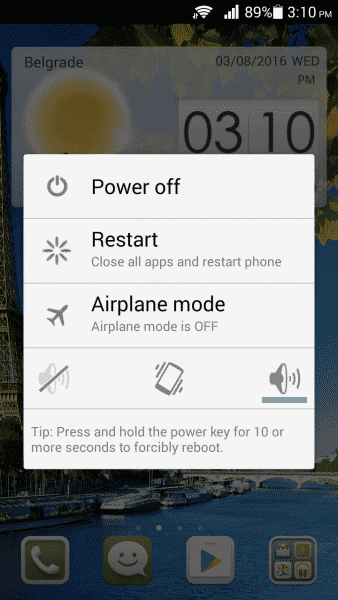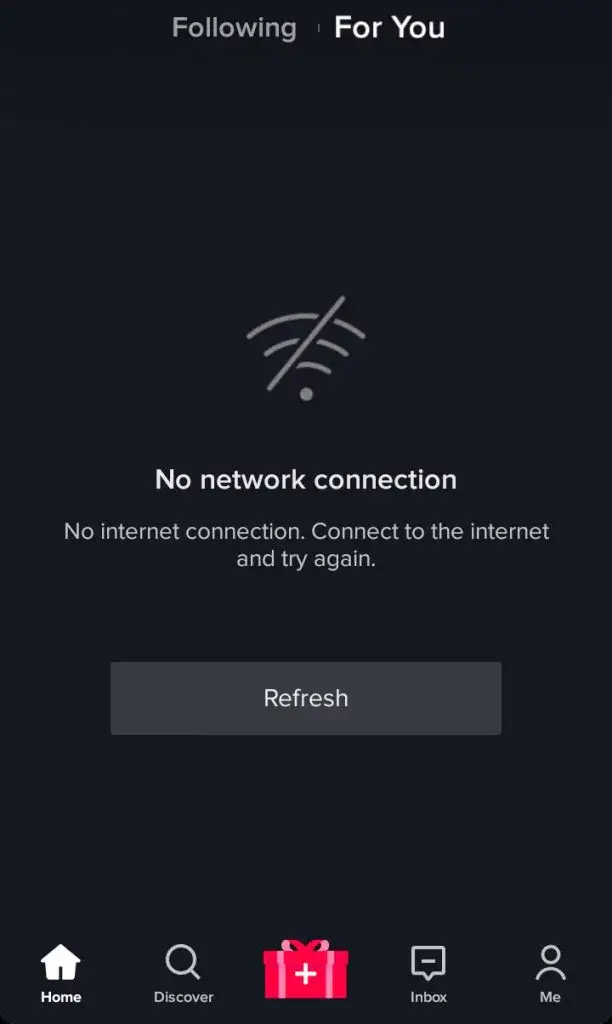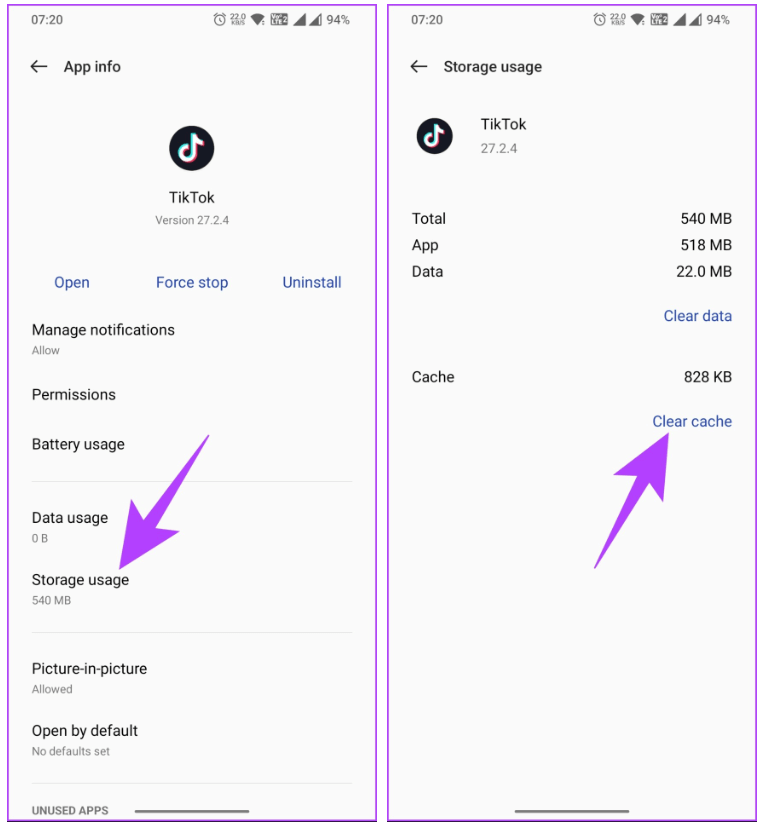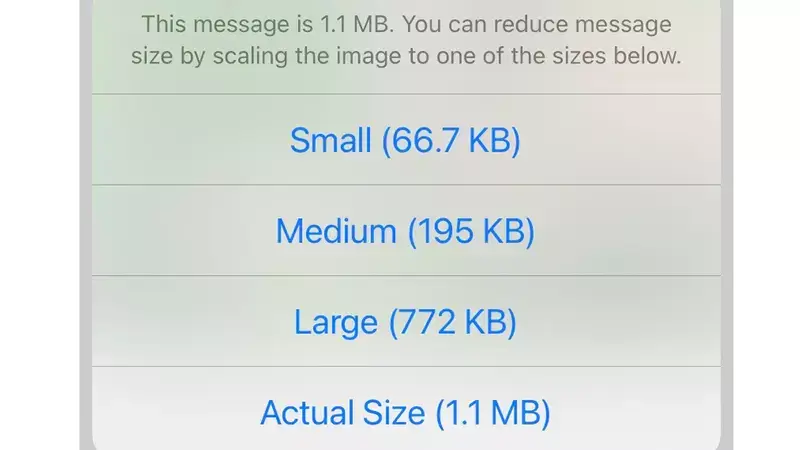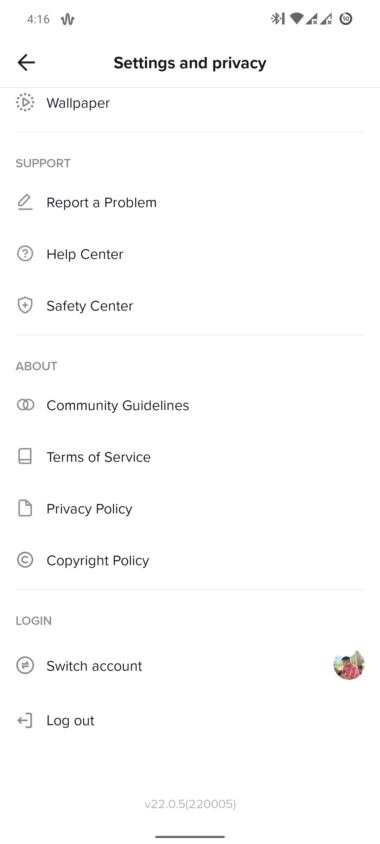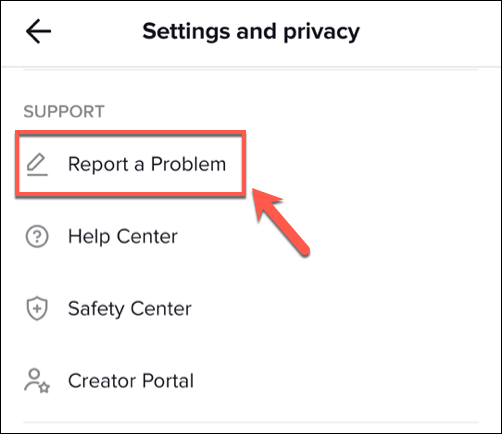Have you encountered the “TikTok slideshow not working” or the “TikTok slideshow not loading” error on an Android phone? Willing to troubleshoot the error ASAP but don’t know how to do that?
Well, we all are familiar with TikTok and millions of people are using it to make short videos and reels. TikTok slideshow is also included in this app where users can easily share a group of pictures in slideshow format. Users can make their own custom slideshow and can select templates from a wide range.
However, many users have reported recently that they were facing issues with the TikTok slideshow not working on their devices. If you are also looking for the fixes for it then don’t fret.
In this blog, I will discuss the reasons behind the error and various ways how to fix TikTok slideshow not working on Android phones.
Why TikTok Slideshow Not Sliding Automatically?
Well, there can be several causes for the TikTok photo slideshow not loading on Android. I have mentioned a few of them that can help you understand the actual problem.
Internet connection– A slow or poor internet connection is one of the major reasons why for TikTok slideshow keeps crashing
Outdated app– When the app is running on an old version then lots of the latest features are not supported, hence it displays an error
Device incompatibility– If your device fails to support the slideshow feature of TikTok then such kind of error can trouble you
Cache problem– stored cache files when corrupted can stop the app from working especially the slideshow feature
Server problem– the app does not work when its server is in maintenance mode, hence the error can also occur due to a server problem
How To Fix Tiktok Slideshow Not Working On Android?
If the issue is troubling you a lot then don’t panic, just go through this article. It’s time to walk through all the possible fixes for the TikTok slideshow not loading or the TikTok Photo Swipe Not Working error.
So let’s read further.
- Restart Your Device
- Check Internet Connection
- Check Phone Compatibility
- Delete TikTok App Cache
- Check Server Outage Problem
- Check And Update TikTok App
- Decrease Your Photo Size
- Logout And Login To TikTok App
- Use TikTok On Different Phone
- Take Help From TikTok Team
- Ultimate Way To Fix TikTok Slideshow Not Working On Android
Method 1: Restart Your Device
Sometimes, the problem you are facing can be fixed by a simple restart of your device. It has the power to remove bugs or glitches that can be the reason for TikTok slideshow errors.
Just press and hold the Power button unless you get the Restart option. Once your phone is turned on, check if the slideshow is working or not.
Method 2: Check Internet Connection
As I have told you earlier the internet connection can be the reason for the TikTok slideshow not working, so you should check it. Unstable internet can trouble every user as it prevents users from accessing anything on phones.
Therefore, you are suggested to verify the connection by following the below steps:
- First, disable mobile data and Wi-Fi
- Now, again enable it after a few seconds
After this, check if the problem is resolved or not.
Don’t Miss: [11 Solutions] How To Fix TikTok Notifications Not Working On Android
Method 3: Check Phone Compatibility
While using the app and its features, you must ensure that your device is compatible with it. Most of the time, the slideshow feature does not work because of incompatible phones. To verify this, you can visit the TikTok website to find out the list of devices that are supported.
Method 4: Delete TikTok App Cache
Whatever apps you use on your phone gather lots of cache files. The same is true with the TikTok app that collects cache files but when these files are corrupted then it can show the TikTok photo slideshow not working error.
Therefore, you are suggested to remove those cache files to get rid of the issue. Here is what you have to do:
- First, open Settings on your phone
- Now, go to Apps and click on TikTok app
- After that, tap on the Clear Cache option
Once done, open the app and see if the slideshow is working as usual.
Method 5: Check Server Outage Problem
As you know apps can sometimes not work because of server problems, so you should check for it as well. Most of the time, the error occurs due to server outage, and it’s not your device’s fault.
In such a situation, you need to wait unless it gets resolved on its own. You can verify the latest status of the app by visiting the downdetector.com website.
Method 6: Check And Update TikTok App
When the app you are using is running on an older version then also there is a chance to experience such kind of issue. Bugs or glitches can occur on older versions of the app and can lead to unwanted problems.
So you should update the app to fix the issue. Follow the given steps:
- First, open the Google Play Store on your Android phone
- Now, type TikTok in the search bar
- Next, check if any update is available and tap on Update option
Once done, open the app again and check if the TikTok slideshow not auto-playing is fixed or not.
Method 7: Decrease Your Photo Size
As you know the slideshow uses your pictures, so you should always check the size of those photos. Make sure they are not very large as the slideshow may not work properly. If the pictures are big then reduce the size and then check if everything is working fine.
Method 8: Logout And Login To TikTok App
You can also fix TikTok Photo Swipe Not Working on Android by re-logging into the TikTok app. This trick sometimes works for many users to get rid of any kind of error on the app.
Here is what you have to do:
- First, log in to the TikTok app and open the Profile page
- Now, click on three dots in the top right corner
- Here, choose the Logout option
- After waiting for some time, again login to the TikTok account
Now, try to use the slideshow feature and check if everything is working normally.
Method 9: Use TikTok On Different Phone
If the problem is continuously on your device then you can change your phone and try to access the app on a different device. Simply install the app on another phone and log in with your credentials. There, check if the slideshow feature is working or not.
If it’s working then it’s your device problem and nothing else that you should look for.
Method 10: Take Help From TikTok Team
After trying all the above methods, if you still face the same error then you need to contact TikTok support. The team will help you in solving the issue no matter what reason is creating the problem.
Here is how to contact the TikTok team:
- First, open the TikTok app on your phone
- Now, click on the profile icon
- Next, click on three horizontal lines > choose Settings and Privacy
- After that, click on Report a Problem
- Here, choose the proper category and choose the “Need more help” option
- You have to explain everything about the issue here and then click on Report
That’s it, The TikTok team will now contact you within 1-3 working days and hopefully, your problem will be resolved.
Method 11: Ultimate Way To Fix TikTok Slideshow Not Working On Android
Are you looking for any advanced way to fix the TikTok error you are coming across? If yes then your search ends here because you will know the best way to resolve the error. Android Repair tool is one of the highly suggested programs that effectively works to fix TikTok slideshow not working on Android and other issues.
It is easy to use and allow users to fix all types of issues on Android phone with one click. Various other errors it can resolve include settings has stopped, TikTok has stopped, Minecraft keeps crashing, Telegram has stopped, Netflix keeps freezing, Showbox not working, and many more.
Therefore, you simply need to download and install this amazing tool to fix any type of Android issue hassle-free.
Conclusion
As we all know TikTok, is one of the popular social media apps used for creating and sharing short-form videos. It’s widely used by people around the globe but you cannot deny the fact that the app and its features can also stop working sometimes.
In this context, the TikTok slideshow not working is one of the errors that many users have reported. In this blog, I have mentioned several methods to resolve TikTok slideshow not sliding automatically on Android. You can use the Android Repair tool to fix any type of Android/Samsung phone easily.
Further, if you have any suggestions or queries then drop them in the comment section below.
You can further reach us through our social sites like Facebook and Twitter

Sophia Louis is a professional blogger and SEO expert from last 11 years. Loves to write blogs & articles related to Android & iOS Phones. She is the founder of Android-iOS-data-recovery and always looks forward to solve issues related to Android & iOS devices