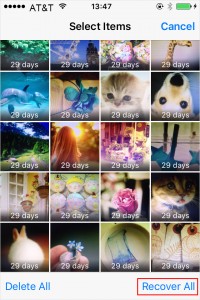Summary: Have you deleted VITAL PHOTOS from the new iPhone 13/13 Pro/13 Pro Max/12/12 Pro/11/11 Pro/11 Pro Max? Looking at how to recover permanently deleted photos on iPhone? If yes then don’t worry, this blog will definitely help to retrieve photos that disappeared from iPhone.
The situation is not only for you but every time Apple comes with new iPhone models or iOS versions, users come through data loss situations.
As we all know that Apple has recently launched its new iPhone models named as iPhone 13, iPhone 13 Pro, iPhone 13 Pro Max, iPhone 12, iPhone 12 Pro, iPhone 11, iPhone 11 Pro, iPhone 11 Pro Max.
But as you know that data loss can happen anytime, no matter you use any model of iPhone. Previously, I have written a blog on how to recover deleted data from iPhone 11/11 Pro/11 Pro Max and I hope you have gone through it.
So if your important pictures are deleted from the new iPhone 13/12/11 series then continue reading this blog.
Here I am going to give you few best ways to recover deleted photos from iPhone 13/12/11.
What Are The Reasons Behind Photos From iPhone 11 Series?
Now when any data like photos get deleted then you cannot rely on one reason. There can be several causes of data loss and some of them are:
- Accidentally or mistakenly pressing the delete button
- While upgrading iPhone to the new OS
- Phone lost or dropped somewhere
- Water damage, broken screen, forgot password
- Malware or harmful virus infection
There can be several other reasons as well that can lead to a data loss situation.
Now the most important part is once photos are deleted from iPhone, is there a possibility to get them back?
Let us find out the answer below.
Is It Possible To Recover Deleted Photos From iPhone 13/13 Pro/12/12 Pro/ 11/11 Pro/11 Pro Max?
Yes, there is a possibility to recover deleted photos from iPhone 13/12/11/11 Pro/11 Pro Max
Plenty of users want an answer for this question, “is it possible to recover deleted photos”?
I would say Yes, you can restore the wiped-away pictures from iPhone but don’t know how, right?
This is possible because your photos are not removed permanently from iPhone as they only hide inside the phone, thus creating a space for new data to save.
Until new data is saved on the phone, you have a chance to recover them. It means that you have to be careful that data is not overwritten otherwise chance of getting back lost photos will come to an end.
How To Recover Permanently Deleted Photos From iPhone 13/13 Pro/12/12 Pro/11/11 Pro/11 Pro Max?
Now here we will walk through the best ways to restore deleted photos from iPhone. Hope that you will get back your essential pictures without any difficulty.
So let’s move ahead.
Method 1: Recover Lost Photos From iPhone’s Recently Deleted Album
The photos from iPhone can get deleted accidentally but there is nothing to worry about. You might know that Apple’s Photos App is useful in such conditions. Recently Deleted Album will help you to get back lost photos from iPhone.
Remember– The photos in this folder stay for 30 days and after that, they are removed permanently. It means you have to act before 30 days.
Now follow the below steps to recover lost photos from the recently deleted folder:
- First, go to the Photos app and then move to Albums > Recently Deleted
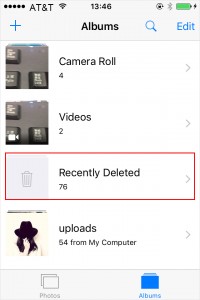
- Here you will get all the deleted photos along with time left to disappear on their own

- Click on the photo you want to restore and then click on “Recover” > then on “Recover Photo”
Method 2: Recover Deleted Photos From iCloud Backup
If you are using the iPhone for a long time then you might be familiar with “iCloud Backup”. If you have used it to backup pictures then restoring them from here will be easy.
You have to enable this option and all your iPhone data will be backed up automatically. Check out the steps below to recover deleted photos from iCloud.
Now follow the below steps:
- First, click on Settings > General > Reset > Erase All Content and Settings on your new iPhone
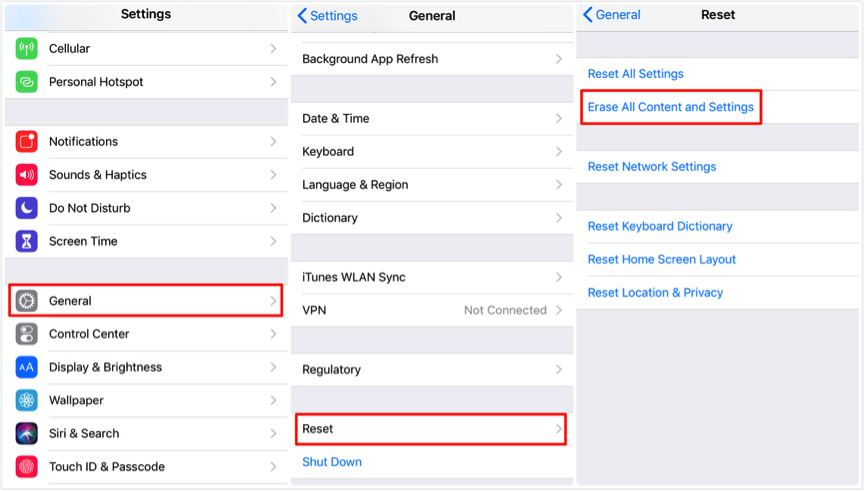
- Now when your device restarts, you can move ahead
- Click on “Restore from iCloud backup” and enter your ID and password used for your iCloud account

- Choose iCloud backup file and click on the “Restore” option
That’s it, now simply wait and all your important photos will be restored
Method 3: Restore Deleted Photos From iPhone Using iTunes
Now here I am going to show you two ways that will allow recovering lost pictures from iPhone.
Part 1: Get back photos by syncing them from the computer
If you have enabled the sync option then all your photos will be synced from iPhone to computer and this is easy to get back when you wipe them accidentally.
- First, open iTunes on PC and connect your iPhone that needs to sync photos back through a USB cable
- Now wait for some time until your device appears and then click on it
- Under your phone, you will see the “Photos” option > click on that
- “Sync Photos” page will occur and at the bottom, you will see the “Sync” option which you have to press it
- Check once what you want to sync and then tap on “Apply”

Part 2: Restore iTunes backup to get back deleted photos from iPhone
Using iTunes, you can recover any lost data from iPhone and this is also a trusted one. But make sure you have backed up everything before they are wiped away.
- First, open iTunes on PC and then connect your iPhone through a USB cable
- After your device is recognized, tap on it for the overview screen
- Here you have to choose “Restore iPhone” and select the most recent backup file
- After clicking on the “Restore” option, wait some time until the process is finished.
Method 4: Best Way To Recover Deleted Photos From iPhone 13/13 Pro/12/12 Pro/11/11 Pro/11 Pro Max
Whatever methods I have discussed above will only work when you have created a backup. But just think what would happen when you don’t have any backup of your lost data?
Worried? Just stop it.
You have the option to recover permanently deleted photos on iPhone without backup using iPhone Data Recovery. This is a professional recovery program that easily recovers deleted photos from iPhone 13/13 Pro/13 Pro Max/12/12 Pro/12 Pro Max/11/11 Pro/11 Pro Max.
This is easy to use program that allows you to restore every lost or deleted file from iPhone. Data can get lost for several reasons but using this recovery tool, you don’t have to worry much as it scans the entire device to find out the erased pictures.
The best part is this software not only recovers photos but can restore other data as well like contacts, iMessages, videos, notes, WhatsApp, call logs and others.
Therefore without any waiting, simply Download iPhone Data Recovery and restore deleted photos from iPhone.
iOS Data Recovery- Recover lost/deleted files from iPhones/iPad/iPod Touch
The best and effective tool to recover lost, deleted, inaccessible data from iPhones/iPad/iPod Touch. Some unique features include:
- Directly recover several data types like photos, contacts, iMessages, videos, WhatsApp, Kik, Viber, call logs, documents, notes, etc.
- Recover lost data in any critical situation like a broken screen, accidental, unintentional, factory reset, formatting, virus attack, or other reasons
- Provides one-click option to "Recover" deleted files without backup
- Compatible with all iOS version including iOS 13/14/15/16/17

Steps You Should Follow To Recover Lost Photos From iPhone 13/13 Pro/12/12 Pro/11/11 Pro/11 Pro Max
FAQ:
Are permanently deleted photos gone forever iPhone?
No, the deleted photos are not gone forever but they are still in the device. Photo or videos after deleted goes to the Recently Deleted folder where the data remains for 30 days. After 30 days are crossed, the stuff is permanently removed.
How can I recover permanently deleted photos from my iPhone after 30 days?
You can get back deleted photos from iPhone after 30 days via iCloud. Here are the steps to follow:
- First, open iCloud.com and log in to your iCloud account.
- Then, click on Photos and choose the Library at the top.
- Now, go to the Recently Deleted Album and then select the photos you want to restore.
- At last, tap on the Recover.
How can I recover permanently deleted photos from iPhone without backup?
If you want to recover permanently deleted photos from iPhone without backup then follow the below steps:
- First, install iPhone data recovery on the computer and then connect your device to it
- Now, allow the phone to scan the files
- Next, preview the selected photos you wish to recover
- At last, tap on Recover and wait unless all data are restored.
Conclusion
Well, we all know that data can get lost from iPhone/iPad at any time but there is nothing to get depressed about. It’s a common situation to face and there are solutions as well. Whatever photos you have lost or deleted accidentally can be recovered from iPhone 13/13 pro/12/12 Pro/11/11 Pro/11 Pro Max.
I hope that the methods discussed in this blog will surely help to sort out the data loss problem and you can get back permanently deleted pictures from iPhone with and without backup.
You can further reach us through our social sites like Facebook and Twitter

Sophia Louis is a professional blogger and SEO expert from last 11 years. Loves to write blogs & articles related to Android & iOS Phones. She is the founder of Android-iOS-data-recovery and always looks forward to solve issues related to Android & iOS devices