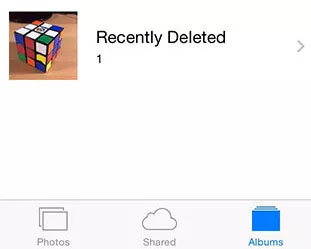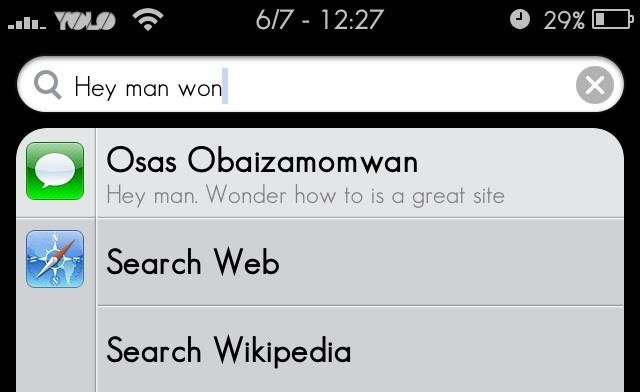Have you deleted your important contacts, pictures, videos, SMS from your iPhone 13/13 Pro/12/12 Pro/iPhone 11/11 Pro/11 Pro Max?
Worried about how to retrieve them as you are completely blank whether the data you have lost has backup or not?
And many more question may come to your mind when your essential data from phone gets erased or wiped away without any expectation, right?
But I will say… don’t worry, just be relaxed and be calm
I am saying this because you can get back deleted data from your iPhone without any difficulty. Yes, this is very much true but for that, you have read this blog carefully.
Here I am going to guide you on some of the best ways to recover lost data from iPhone 13 (Pro/Pro Max), iPhone 12 (Pro, Pro Max), iPhone 11, ( Pro, Pro Max).
- Best Way To Recover Deleted Data From iPhone Without Backup (Recommended)
- Retrieve lost iPhone data from an iTunes Backup
- Restore Lost iPhone Files From iCloud Backup
- How To Get Back Deleted Photos From iPhone?
- Best Way To Recover Deleted Text Messages On iPhone
- How To Recover Deleted Contacts From iPhone
What Are The Causes Behind Data Loss?
There may be several possible reasons for data loss from iPhone and you cannot assume them.
Some of the common ones include:
- Accidentally deletion of files due to the wrong operation
- iOS upgrade or downgrade
- The phone gets broken or crushed or smashed
- Water damaged
- Phone stolen or dropped somewhere
- Jailbreaking failure
- Factory reset etc
Maybe there are other reasons as well that might erase your complete data from iPhone.
Can I Recover Lost Data From iPhone?
Plenty of users ask this question “is it possible to recover deleted data from iPhone”?
Yes, of course, you have a chance to get back the lost files from iPhone but you have to be very careful.
The missing files are only recovered when they are not overwritten by any new file. You might don’t know that the wiped away data still remains in the device itself in a hidden form where new files can be saved. The space is marked as “unused” and any new files can be saved.
So, until that space is allocated by new data, you can restore deleted data from iPhone. But remember not to use your device unless your lost files are recovered.
What Are The Best Ways To Retrieve Deleted Data From iPhone 13/13 Pro/12/12 Pro/11/11 Pro/11 Max
Now here we will discuss different methods that will allow you to restore the deleted data from iPhone with and without backup.
So without any worry, simply go through them and find the best one for data recovery.
Way 1: Best Way To Recover Deleted Data From iPhone Without Backup (Recommended)
The very first method I want to suggest you to is iPhone Data Recovery. This is a professional and one of the top-rated products to recover lost files from iPhone. Many users don’t want to go through manual steps and want some fast and effective methods to restore missing files.
For them as well as for other users, this powerful tool is best and it works effectively in retrieving every lost data such as contacts, photos, videos, notes, iMessage, WhatsApp, Viber, Kik, and many more.
The software supports all iPhone models like iPhone 13/13 Pro/13 Pro Max, iPhone 12/12 Pro/12 Pro Max, iPhone 11/11 Pro/11 Pro Max, iPhone X/XR/XS Max/8/7/6/5, and many more. It works on all iOS versions including the latest iOS 15/14/13/12/11 etc.
No matter for what reasons the files are lost, this recovery program scans the entire device deeply to find out the disappeared data. It’s easy to use and without any delay, simply Download iPhone Data Recovery tool and get back deleted data from iPhone without backup.
iOS Data Recovery- Recover lost/deleted files from iPhones/iPad/iPod Touch
The best and effective tool to recover lost, deleted, inaccessible data from iPhones/iPad/iPod Touch. Some unique features include:
- Directly recover several data types like photos, contacts, iMessages, videos, WhatsApp, Kik, Viber, call logs, documents, notes, etc.
- Recover lost data in any critical situation like a broken screen, accidental, unintentional, factory reset, formatting, virus attack, or other reasons
- Provides one-click option to "Recover" deleted files without backup
- Compatible with all iOS version including iOS 13/14/15/16/17

Steps To Follow For Data Recovery From iPhone
Way 2: Retrieve lost iPhone data from an iTunes Backup
Now in this method, you will get two different ways to restore deleted files from iPhone.
They are:
Part 1: Recover iPhone data using iTunes backup manually
If you are an iPhone user then you might know the use of iTunes as this is a useful feature to backup important data from iPhone.
This is one of the best ways to retrieve missing files due to stolen, disabled, accidental deletion, etc.
What you have to do is:
- First, open iTunes and then connect your device to PC
- Now choose the iPhone icon
- Then choose Restore Backup in the summary part
- Here you have to select the relevant backup and tap on the Restore option

Part 2: Selectively Recover iPhone Data From iTunes Backup Automatically
Way 3: Restore Lost iPhone Files From iCloud Backup
Here also you will get two parts and you can follow anyone of them to restore the deleted files.
Part 1: Recover Deleted iPhone Data Using iCloud Backup Manually
Just like iTunes, iCloud is also one of the best features of the iPhone and you should use it to backup all your essential files from your phone.
So, if you have used this feature previously then the below steps are for you:
- First, go to Settings > General > Reset > Erase all content and settings > Erase Now.
- Then on Apps & Data screen > click on Restore from iCloud Backup
- Here sign in with Apple ID and password
- And now move ahead to select the backup list

Here your iPhone will begin to restore the data from iCloud backup.
Part 2: Selectively Recover iPhone Data From iCloud Backup
Way 4: How To Get Back Deleted Photos From iPhone?
Important for every user is when their photos are deleted then how to get them back is a serious matter. But you don’t have to worry much because you can get those pictures easily.
When photos are deleted then don’t worry, simply tap on Photos app > Albums > Recently Deleted folder.
There you will see all deleted photos from which you have to select the one you wish to recover and then open it > tap on the “Recover” button and your photos will be restored.
In fact, the other way is to check your iPhone trash folder as you can find your deleted pictures within 30 days. This technique works when your iPhone is running on iOS 15/14/13/12/11/10/9/8.
Way 5: Best Way To Recover Deleted Text Messages On iPhone
When your important messages are deleted and you want to retrieve deleted messages on iPhone then you can use the Spotlight Search feature.
What you to do is, simply enter some keywords that text messages contain on the Spotlight page and tap on it when cached messages show in search results.
Apart from this, you can also tap on the “Messages” category in the scan result, choose the one you want to recover and then tap on the Recover button to save them back to iPhone.
Way 6: How To Recover Deleted Contacts From iPhone
When contacts are deleted then you can apply the same process as done for other data. It means that you have to scan the deleted items on your phone and recover them.
Or you can use the messaging app when you remember some contacts from deleted ones.
Only you have to tap messages > new message > in the “To” field, enter the contact name or number you remember, and doing this will popup your contact. Using this, you can easily recover lost contacts from iPhone.
FAQ:
Does iOS Update Lose Data From iPhone?
It’s not necessary that data will get lost while updating your phone but you should be careful. Because while updating, anything can happen that leads to severe data loss on phone. Because updating software means your SYSTEM files are updated and changed. Therefore, you have to be careful and should create a backup of every important file from the phone to a safe place.
What Happens If I Update My iPhone Without Backing It Up?
Backup is very important and I don’t have to explain it, I think. Even Apple recommends users create a backup before doing iOS updates. Because you don’t know when you can encounter a data loss situation. If you don’t want to backup data from iPhone before update then you can do it directly from phone or via iTunes in computer.
Conclusion
Apple always comes with its new iPhone models and this time, it has come up with its four new models that people were eagerly waiting for.
Its always seen that data are deleted from iPhone either when they are new to the user or while updating it.
But don’t worry as in this blog, I have discussed some better ways to recover deleted data from iPhone 13/13 Pro/13 Pro Max/iPhone 12/12 Pro/12 Pro Max/iPhone 11, 11 Pro, 11 Max. and hope they will surely help you to retrieve missing data from iPhone.
Further, if you have any suggestions or queries then don’t forget to drop them in below comment section.
You can further reach us through our social sites like Facebook, Twitter

Sophia Louis is a professional blogger and SEO expert from last 11 years. Loves to write blogs & articles related to Android & iOS Phones. She is the founder of Android-iOS-data-recovery and always looks forward to solve issues related to Android & iOS devices