Did you have accidentally lost your important contacts from iPhone 13/13 Pro/12/12 Pro/11/11 Pro/11 Pro Max?
Looking at how to restore deleted contacts on iPhone?
Don’t worry, there are ways that can help you to lost contacts from your iPhone but for that, you have to read this entire blog.
We all are familiar with the contacts app where we store lots of phone numbers of our friends, family members, and colleagues. Through these numbers, we can get in touch with anyone we like.
But sometimes, it happens that we lose those contacts from iPhone and we actually don’t know the reason behind it.
Losing contacts from phones is very annoying and how to get them back seems like a big challenge.
But there is nothing to worry about as here, I will give you some simple solutions that will help you on how to get deleted contacts back on iPhone 11/12/13.
Reasons for contacts loss from iPhone 13/12/11/11 Pro/11 Pro Max
Well, there are several common reasons for contacts loss and you may know some of them.
But still, I have mentioned few causes that you should know:
- Mistakenly or accidentally deleted phone numbers from the phone
- Formatting the entire device without creating backup
- Severe malware or virus attack
- Upgrading to the latest OS version
- The phone dropped or stolen
- Water damage, internal damage, or corruption
Can I get back deleted contacts on my iPhone?
Yes, you can get back deleted contacts from your iPhone.
Several ways can help you to get back lost contacts from your iPhone like iCloud backup or using iTunes backup. But if the backup is not available then also you can get back deleted contacts on iPhone.
The phone numbers are not deleted permanently from iPhone and after deletion, they reside in the device itself in hidden form. So, you can restore the deleted contacts from iPhone until they are overwritten with any new data.
So you must remember that whenever you come across a data loss situation, stop using your phone unless you get back deleted phone numbers on iPhone.
Here you have to use a powerful recovery tool to recover deleted phone numbers on iPhone 6 and other iPhone models.
How To Recover Deleted Contacts From iPhone 11/11 Pro/11 Pro Max/12/12 Pro/13/13 Pro/13 Pro Max?
Here we will go through few ways that will help you to retrieve deleted contacts from phone memory that occurs due to several reasons.
So let’s walk through the recovery solutions.
- #How To Retrieve Deleted Contacts On iPhone Without Backup (Recommended)
- #Recover Deleted Contacts From iPhone By Re-Synching iCloud
- #How To Recover Lost Contacts From iCloud.com
- #How To Recover Deleted Contacts From iPhone Via iTunes
- #Get Back Lost Contacts From Someone Else
- #How To Restore Contacts Using iPhone Settings
Method 1: How To Retrieve Deleted Contacts On iPhone Without Backup (Recommended)
The very first method I would like to introduce is iPhone Data Recovery. This is a professional tool that helps you to recover deleted contacts from iPhone with ease. This is easy to use and helps to restore deleted contacts on iPhone without backup.
It does not matter how your phone numbers are removed or wiped away, this tool works effectively to find out every contact from iPhone.
The tool is not only used for recovering contacts but several other data are also recovered like photos, videos, iMessages, notes, WhatsApp, call logs, and others. It supports every iPhone model like iPhone 13/13 Pro/13 Pro Max/iPhone 12/12 Pro/12 Pro Max/iPhone 11/iPhone 11 Pro/11 Pro Max/iPhone XS (Max)/XR/8/7/6.
Therefore, for those users who are looking for how to recover deleted phone numbers from iPhone, I would suggest simply Download iPhone Data Recovery and recover missing contacts from iPhone.
iOS Data Recovery- Recover lost/deleted files from iPhones/iPad/iPod Touch
The best and effective tool to recover lost, deleted, inaccessible data from iPhones/iPad/iPod Touch. Some unique features include:
- Directly recover several data types like photos, contacts, iMessages, videos, WhatsApp, Kik, Viber, call logs, documents, notes, etc.
- Recover lost data in any critical situation like a broken screen, accidental, unintentional, factory reset, formatting, virus attack, or other reasons
- Provides one-click option to "Recover" deleted files without backup
- Compatible with all iOS version including iOS 13/14/15/16/17

Steps To Recover Deleted Contacts From iPhone 13/13 Pro/12/12 Pro/11/11 Pro/11 Pro Max
Method 2: Recover Deleted Contacts From iPhone By Re-Synching iCloud
With the help of Apple’s iCloud feature, you can get back contacts by re-synching it. Though it’s not 100% sure that you will rescue the erased contacts using this method but still, you should give it a try.
- First, open Settings on your iPhone and select “iCloud”
- Now turn off the “Contacts” option and select “Keep on My iPhone”
- Then turn “ON” contacts again
- Here you have to select “Merge” and the merging process will begin

- Now check if the lost contacts are restored or not
Method 3: How To Recover Lost Contacts From iCloud.com
If you have already backed up your contacts using the iCloud feature then you can easily view and recover them from there.
With iCloud.com, you can restore different files like contacts, reminders, documents, bookmarks, calendars, any apps or contents.
Follow the steps are mentioned:
- First, open icloud.com on your browser
- Then sign in with your Apple ID and password
- Now click on Settings and then on iCloud Settings
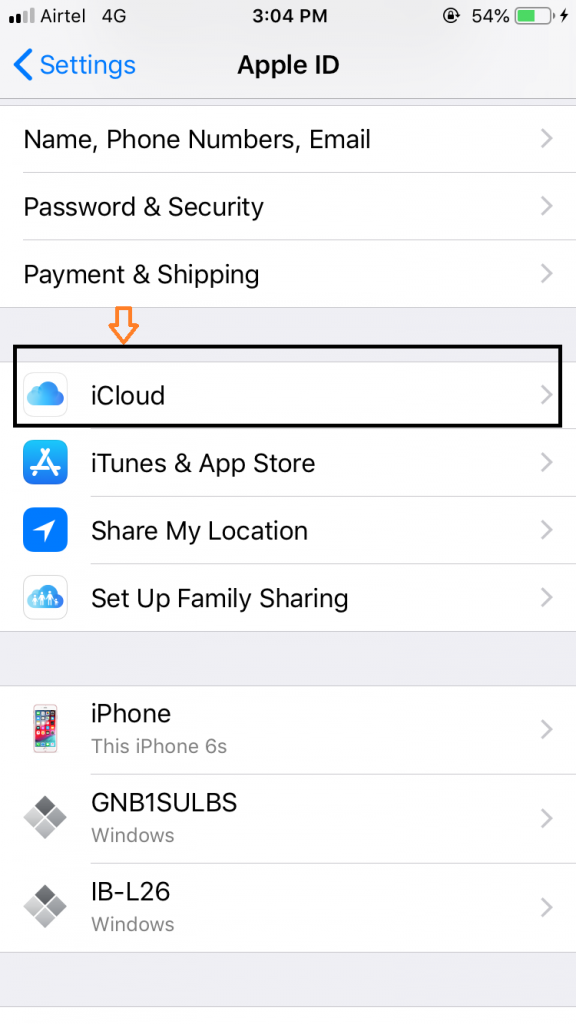
- Here go to Advanced and tap on “Restore Contacts”
- Confirm the action and wait unless the contacts are recovered
Note: This method does not work for everybody. As some users have reported that they don’t see the ‘Restore Contacts’ option but still you should give it a try.
Method 4: How To Recover Deleted Contacts From iPhone Via iTunes
Have you used iTunes to backup your essential data like contacts before they are deleted?
If yes then you can easily restore iPhone contacts from iTunes.
The below steps are for you:
- First, connect your iPhone to computer and then launch iTunes
- Now tap on the “Device” option and select your iPhone
- Then, tap on “Summary” and select “Restore iPhone”

- Here you have to select a backup to restore. After that, all content from the phone will be restored.
That’s it…
Method 5: Get Back Lost Contacts From Someone Else
Well, you can also take help from others when your contacts are deleted accidentally. You can talk to your friends and can get the numbers. Social networking platform is the best way to do so.
Facebook can help you in this need as you can ask a number of your friends directly.
In fact, this is also the easiest method but the problem is it works only when you have removed a single contact with common friends. If all contacts are deleted then this process might not be helpful for iPhone users.
Method 6: How To Restore Contacts Using iPhone Settings
There are ways that can help you to bring back missing contacts from your iPhone. You can follow the below ways as well:
- Try to change Contacts group Settings
- Change the default account in Settings back to iCloud
- Reset network connections
FAQ:
How do I restore deleted contacts on my iPhone?
There is an easy way to restore contacts from iPhone:
- First, connect your device to the computer via USB cable
- Now, run iTunes and choose 'restore from backup'
- From here, choose the recent backup or date before contacts are deleted
- After that, restore the accordingly
- Now, wait for the entire process to finish and reboot your device
That's it.
Why did my iPhone randomly deleted some contacts?
When you have enabled iCloud backup for contacts then they are only saved in iCloud and not on the device. So when you turn it off then all are deleted. But all those contacts are restored when you turn on iCloud again.
Conclusion
So here I have discussed the 6 best ways to recover deleted contacts from iPhone 13/13 Pro/13 Pro Max/12/12 Pro/12 Pro Max/11/11 Pro/11 Pro Max. I hope that these methods will help you to deal with the situation.
Remember that manual methods only work when you have created a backup previously.
If no backup is available then you should try the iPhone Data Recovery tool to retrieve deleted contacts on iPhone without backup.
You can further reach us through our social sites like Facebook and Twitter

Sophia Louis is a professional blogger and SEO expert from last 11 years. Loves to write blogs & articles related to Android & iOS Phones. She is the founder of Android-iOS-data-recovery and always looks forward to solve issues related to Android & iOS devices


