Did you deleted your Instagram Direct Messages by mistake or accidentally? Looking for any methods that can help you how to recover deleted Instagram messages on Android? If yes then do read this blog carefully.
Today in this blog, you will come to know about some of the best ways to recover deleted Instagram messages on Android/iPhone.
But before doing Instagram message recovery, let us know a few things about Instagram.
About Instagram
We all know that Instagram is a popular platform used for instant uploading photos and videos. It has several advanced features and allows sharing them with friends and family members.
Its new update has given some exciting features like sending pictures or texting direct messages to one or more than one friends, also known as Instagram Direct Messages.
But sometimes, these messages are deleted and users are not aware of how to retrieve them. So if your DM messages are deleted from Instagram then follow the below-given solutions in this blog.
Quick Navigation:
- Get back your Instagram messages from the person whom you have sent
- How to recover lost Instagram DM online
- Access your messages on Instagram via Facebook
- How to recover deleted Instagram Direct Messages on iPhone (Recommended)
- Recover deleted Instagram Direct Messages on Android (Recommended)
- Download Instagram Direct Messages From Instagram Online
- How to backup Instagram chats or messages using a third-party tool
What are the reasons for Instagram DM deletion?
There may be several causes behind the deletion of Instagram messages.
Some of them are:
- While erasing unwanted files like photos, videos, etc, accidentally pressing the delete button for important data and data goes off
- Virus infection corrupts important files and leads to the loss of Instagram messages
- Root failure of Android devices or maybe jailbreak failure of iPhone can cause messages lost from Instagram
- Some existing infected files may corrupt the other files including DM on Instagram
- Resetting Android phone or iPhone to factory settings may lead to data loss including Instagram Direct Messages
Apart from these, there may be other reasons as well that can lead to severe data loss from Android or iPhone devices. No matter for whatever reason the DM is lost, still there are ways to recover Instagram direct messages on Android.
Can deleted Instagram Messages be recovered?
Plenty of users want to know “Can I recover deleted Instagram messages“, and I would like to tell you that Yes, there is a possibility to recover deleted Instagram messages on Android & iPhone. Many of the users have questions in mind like “Are Instagram messages deleted forever“?
Remember that when you delete your Instagram messages accidentally then you are not able to recover them via Instagram.
But yes, you can use Instagram message recovery online or the Instagram Direct Message Recovery program to retrieve deleted messages.

What are the scenarios in which Instagram Direct Messages can be recovered?
Well, Instagram Direct Message Recovery generally depends on two scenarios. They are Delete and Unsend. It means that the situation depends on the user whether he/she has deleted messages in chat or has unsend them.
Delete– It means that if the user has deleted the chat or messages from their side then they are still available on other users’ Instagram to whom you have sent.
Unsend– When users unsend the message then the messages cannot be restored. It also means that Instagram messages are removed from both users’ chats.
Now let us go through the ways to get back deleted Instagram Messages Android.
How To Recover Deleted Instagram Messages On Android- Effective Methods
Now, it’s time to walk through some feasible ways to recover deleted Instagram direct messages on Android.
Method 1: How to see deleted Instagram messages on Android from the person you have sent
This is one of the best and easiest ways to recover deleted DM on Instagram. As I have told you earlier whenever you delete your Instagram messages, they only remove them from your account.
But it does not get wiped away from the person to whom you have sent it.
So, you can request the person to send you the chats or messages if those direct messages were not deleted from their side.
Method 2: How to recover lost Instagram DM online
When the first method does not work for you then go through the Instagram Message Recovery Online option. This is made by the employees of Instagram.
With the help of this feature, you can get back deleted messages from Instagram online.
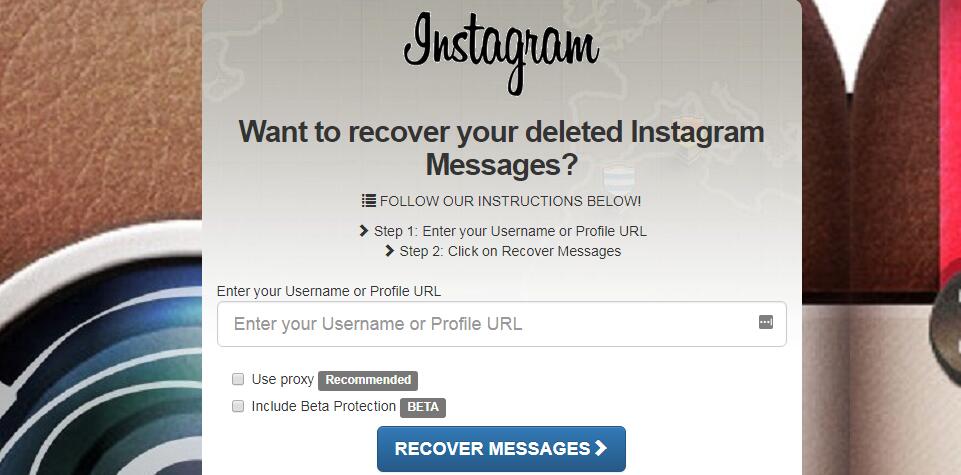
Just need to follow the below steps for the Instagram message recovery website online:
- First, you need to go to Instagram Message Recovery online and then entire your login details or profile URL
- After that, click on the “Recover Messages” option to start the recovery process

- Here you have to finish the human verification and after that, your deleted Instagram direct messages will be recovered
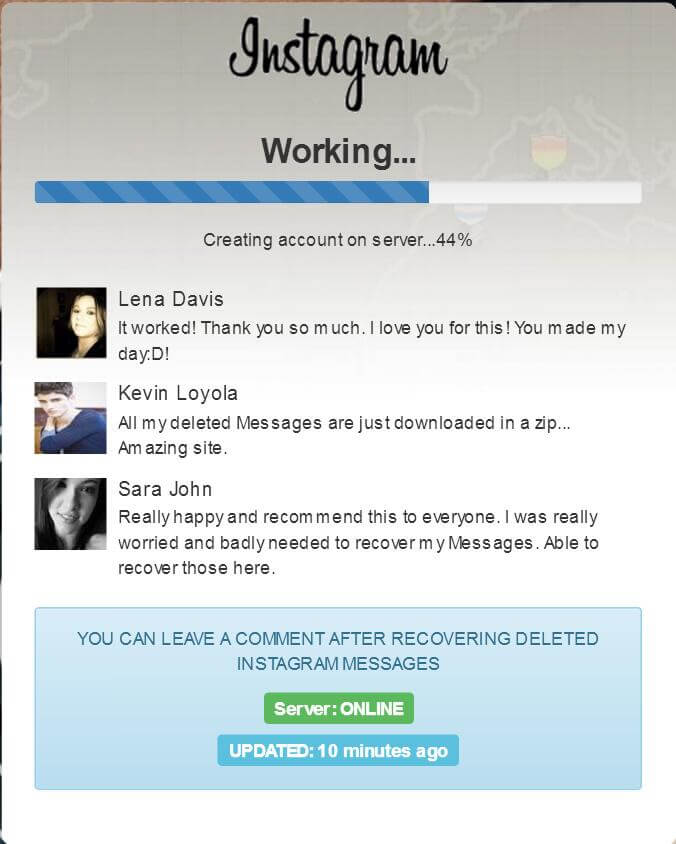
- At last, you have to start Instagram message recovery online and all your messages will be downloaded in ZIP format.

Method 3: Access your messages on Instagram via Facebook
You obviously use Facebook and if you have connected your Facebook and Instagram accounts with each other then with the help of it, you can manage all Instagram messages easily.
When a user fails to access their messages on Instagram then the user can go through Facebook’s inbox to check out those messages.
Follow the below steps on how to recover deleted Instagram chats:
- First, go to Facebook’s official website and sign in to your account
- Now, check your inbox and look for “Instagram Direct” on the left side
- Here, all your Instagram Direct Messages will come back again

Method 4: How to recover deleted Instagram Messages on iPhone (Recommended)
You can also go through other options as well to get back your lost messages on Instagram and that is by using a recovery program. For iPhone users, iOS Data Recovery is one of the best solutions to recover deleted direct messages on Instagram.
It allows us to restore every data lost from iPhone/iPad without any backup. It supports all iPhone models including iPhone 15/15 Pro/14/14 Pro/13/13 Pro/12/12 Pro/11/11 Pro/iPhone XR/XS/XS Max and also the latest iOS 17/16/15/14/13 version.
Not only Instagram messages but other data from iPhones like contacts, photos, videos, notes, music, call history, text messages, etc are also recovered with ease.
The recovery program allows you to preview the deleted items before recovery so you only have to Download iOS Data Recovery tool and get back lost direct messages on Instagram from iPhone.
iOS Data Recovery- Recover lost/deleted files from iPhones/iPad/iPod Touch
The best and effective tool to recover lost, deleted, inaccessible data from iPhones/iPad/iPod Touch. Some unique features include:
- Directly recover several data types like photos, contacts, iMessages, videos, WhatsApp, Kik, Viber, call logs, documents, notes, etc.
- Recover lost data in any critical situation like a broken screen, accidental, unintentional, factory reset, formatting, virus attack, or other reasons
- Provides one-click option to "Recover" deleted files without backup
- Compatible with all iOS version including iOS 13/14/15/16/17

Steps to follow for direct message recovery from iPhone
Method 5: Recover deleted Instagram Messages on Android Without Backup (Recommended)
For Android users, Android Data Recovery is one of the reliable solutions that helps you to get back lost Instagram messages or chats on Android phones. It’s the most suggested tool for Android users whenever any kind of data loss happens. This powerful tool helps to recover deleted Instagram direct messages on Android.
Not only this, but other data are also recovered like photos, contacts, call history, text messages, videos, documents, WhatsApp messages, audio files, notes, and several others.
No matter for whatever reason the messages are deleted, and the software scans the entire device effectively to find out all lost chats from Instagram. The software works on every Android phone brand like Samsung, LG, Sony, Xiaomi, Realme, OnePlus, Vivo, Oppo, Huawei, HTC, and others.
This is easy to use without any technical skills required, so just Download Android Data Recovery program and restore deleted Instagram direct messages from Android phone.
Android Data Recovery- Recover lost/deleted data from Android phones
The best and effective tool to recover lost, deleted, inaccessible data from Android phones. Some unique features include:
- Directly recover several data types like photos, contacts, SMS, videos, WhatsApp, call logs, documents, notes, etc.
- Recover lost data in any critical situation like a broken screen, accidental, unintentional, factory reset, formatting, virus attack or other reasons
- Provides one-click option to "Recover" deleted files without backup



Steps to follow to recover lost DM on Instagram
Method 6: Download Instagram Direct Messages From Instagram Online
While you face data loss of important messages, photos, comments, etc from Instagram there is nothing to worry about. Download the missing data from Instagram with the Instagram message recovery website online.
Here are the steps to follow:
- First, open the Instagram web version and then log in to it
- Now tap on the Profile icon at the top right corner to enter the Instagram page

- Then click on the “Edit Profile” option.
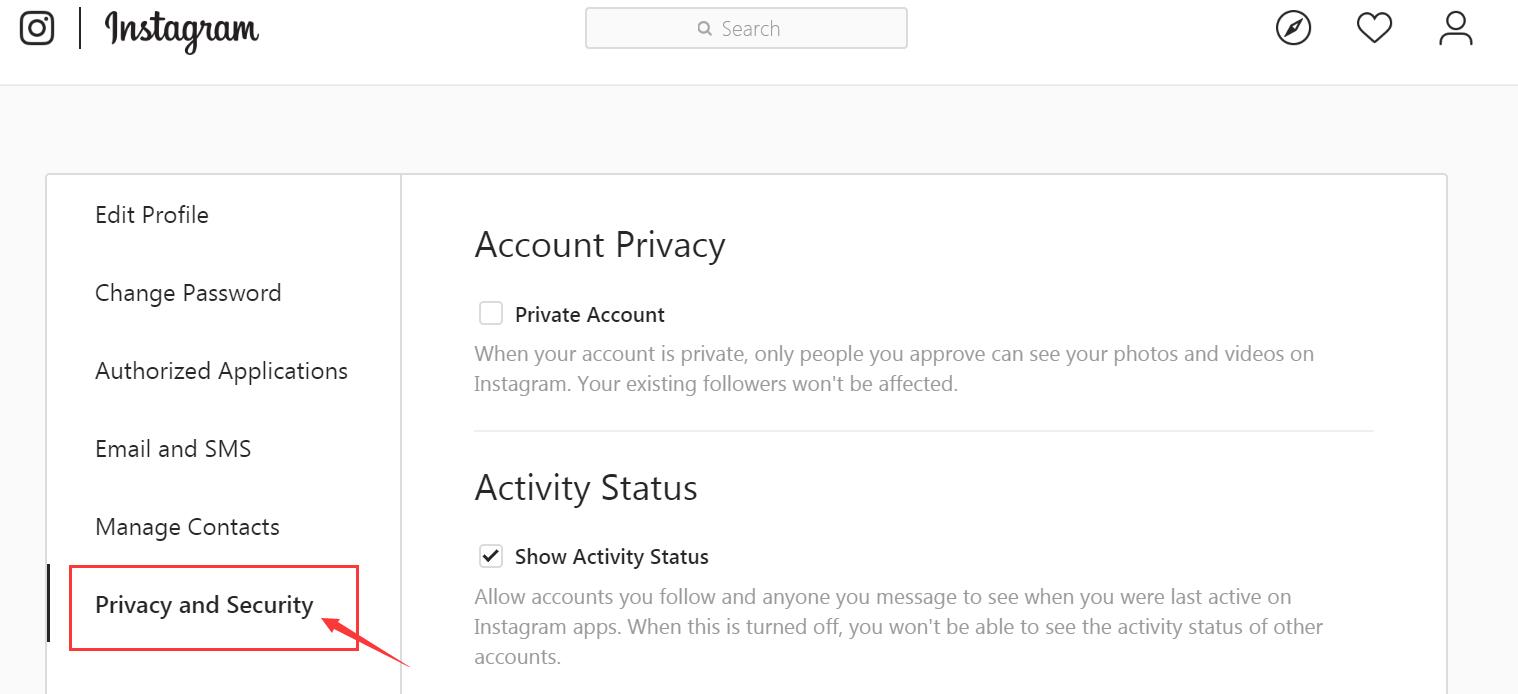

- When a new window popup then choose Privacy & Security
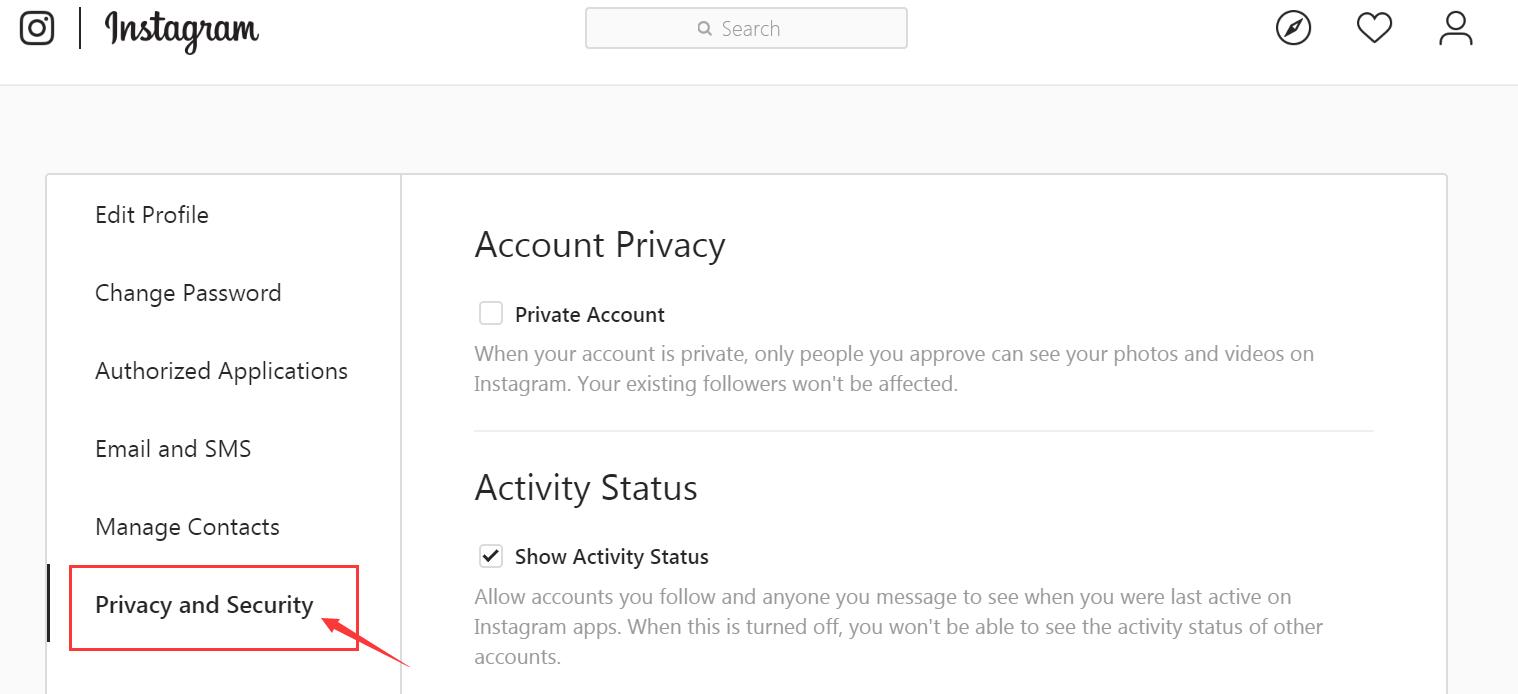
- Next, move down to Data Download and tap on Request Download

- Here press Login Again and enter your email address to log into the Instagram app

- If you are downloading the data for the first time from the Instagram web then the below tips you will get:
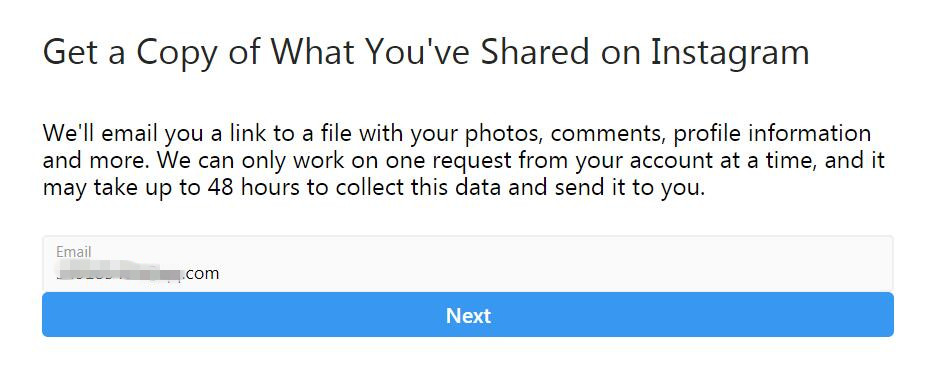
- After that, enter the password Instagram to request a download
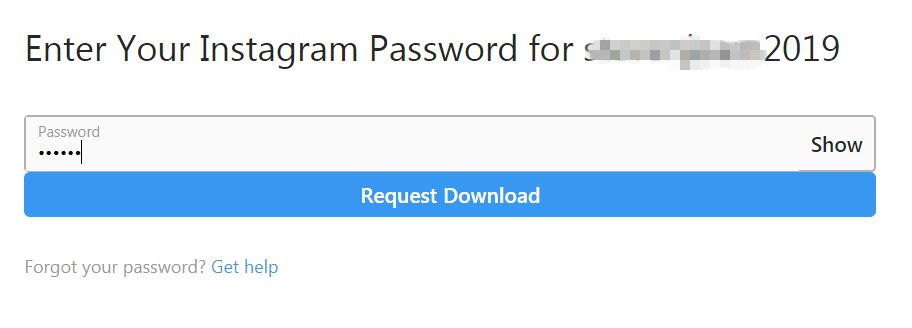
- Once you submit the download request, you will see another message as shown below:
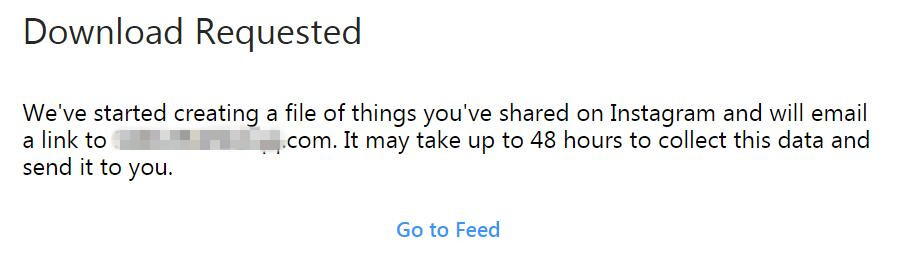
- Now after some time, you will get an email from an Instagram official with the subject “Your Instagram Data” and it will say as given below:
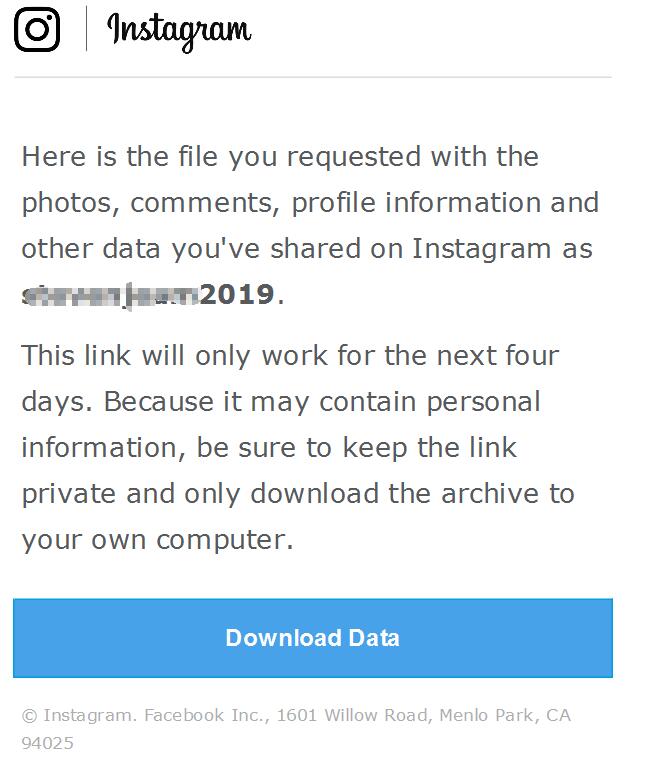
- Now click on Download Data to open the link and then tap on Download Data again to begin downloading files from the email

- Here is a ZIP file of all shared data that will be downloaded on Instagram. The data contains direct messages, videos, comments, photos, settings, profiles, and others.

- Once the file download is over, you will see the compressed file you need to extract

- When the compressed file is extracted, you will see a folder that has contacts, profiles, messages, and others. To view the “jason” file, you should use a text editor or some other compatible application
- At last, press CTRL + F on the keyboard and you can locate the message that you wish to recover
That’s it.
FAQ:
Can I see deleted messages on Instagram?
Well, you might don’t know but the truth is Instagram does not give any method to view or recover deleted direct messages. The only way that can help you is by contacting the recipient of that message. Simply ask the person you have sent the message to share them once again with you.
Why are my Instagram DMs failing to send?
The reason is simple, maybe the person you are sending DM message has blocked you and you are getting the error “Instagram DM failed to send”. Also if you are in a group and not able to send messages then also check if someone has blocked you from the group.
What is the Instagram message recovery tool?
The Instagram message recovery tool is the best way to recover deleted Instagram direct messages on A.ndroid. It doesn't require any technical skills and all missing chats or messages are restored.
How long does Instagram keep deleted messages?
Generally, deleted messages that are not in the archive stay in a folder up to 24 hours. And other data will get deleted automatically after 30 days. In between this time, you can access your data by going to Settings > Account > Recently deleted on your Instagram app.
Bonus Tip: How to backup Instagram chats or messages using a third-party tool
Another useful way to back up all your important stuff from the phone is by using a third-party program. There are several types of programs available. Android Data Backup & Restore is for Android users where users can easily back up their important contents from their phone.
And easily restore them whenever there is a need for it.
For iOS users, iOS Data Backup & Restore is a useful program that allows users to back up all essential contents from iPhone/iPad, and later on, when the items are deleted then with the use of this program, all the data is easily restored.
Final Words
Well, Instagram is a popular messaging platform and whenever any kind of data deletion happens then users don’t know what to do. In this situation, what methods I have discussed in this blog will help you to recover deleted Instagram Messages on Android/iPhone.
If you have any questions queries or suggestions then feel free to mention them in the below comment section.
You can further reach us through our social sites like Facebook and Twitter. Also, join us on Instagram and support us by Subscribing to our YouTube Channel.

Harry Jhonson is a technical writer and has experience of 10 years in SEO. He gathers effective solutions to deal with all problems like data recovery, errors, and others related to Android & iOS (iPhone/iPad/iPod Touch) devices.

