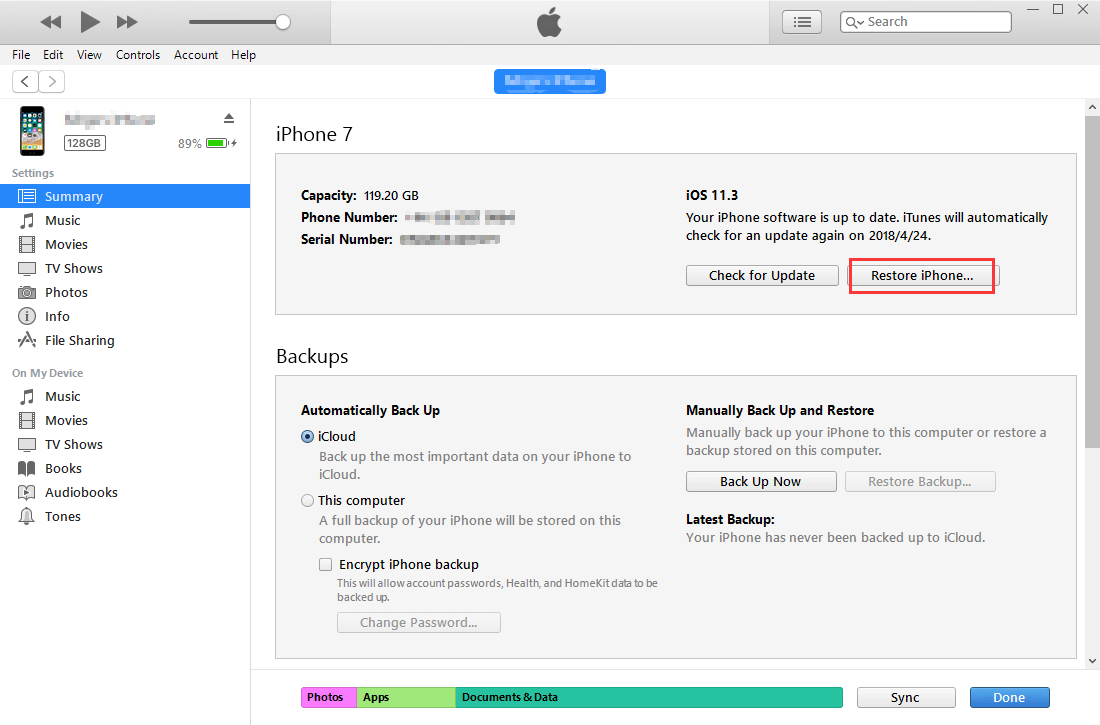Apple’s iPhone Trade-in plan has made upgrading to a new iPhone more convenient than ever. While the excitement of owning a new iPhone is palpable, it’s crucial to exercise caution when selling or exchanging your old device.
Your old iPhone contains sensitive data that needs to be securely erased to protect personal and financial information from potential misuse by malicious actors. This post explores simple yet effective methods to ensure the secure erasure of all content and settings from your old iPhone.
Securely Erasing Content and Settings on iPhone: A Step-by-Step Guide
Owning a brand new iPhone is thrilling, but it’s equally important to responsibly handle the data on your old device when trading it in or selling it. Here, we’ll discuss user-friendly methods to securely erase all content and settings from your old iPhone.
Method 1: Erase Your iPhone Data from the iPhone Settings App
The most commonly used method involves resetting your device to its factory settings through the iPhone Settings app. Follow these steps:
- Open the Settings app on your
- Tap on
- Scroll down and tap on Transfer or Reset iPhone.
- Select “Erase All Content and Settings.”
- Enter your passcode or Apple ID password when prompted.
- Wait for the process to complete.
This straightforward method will wipe everything on your iPhone, restoring it to a factory-fresh state.
Method 2: Erase Data by Restoring the iPhone Using Finder or iTunes
An alternative method involves connecting your iPhone to a Mac or Windows PC with iTunes.
Follow these steps:
- Connect your iPhone to your computer.
- Launch iTunes.
- Follow the prompts to enter your device’s passcode or trust the computer.
- Click on your device in iTunes.
- In the General tab, click “Restore iPhone.”
- Confirm the restoration process.
- Wait for the process to finish.
For Mac OS Catalina (10.15) or later, you can perform these steps using Finder.
Method 3: Delete Everything with iPhone Eraser Software
While the above methods erase data, they may not ensure complete deletion. To overcome this, consider using specialized software like Stellar Eraser for iPhone. This software offers:
- Permanently erasing all traces of data beyond recovery.
- Selective data erasure, allowing users to choose specific data for permanent deletion.
By using advanced data erasure algorithms, this software adds an extra layer of security to protect your information.
Final Thoughts
In today’s digitally evolved landscape, the threat of data theft looms large for individuals and organizations alike. As we increasingly rely on devices like iPhones and iPads to store the minutiae of our lives, the need for a secure approach to handling this data becomes paramount.
Our iPhones encapsulate a wealth of personal information, ranging from credit card details to private files and multimedia. Safeguarding this sensitive data is not just a precautionary measure but an essential task in today’s interconnected world. The risk of falling victim to data breaches underscores the importance of securely erasing all content and settings from our iPhones, leaving no room for potential recovery by unauthorized parties.
Throughout this post, we’ve explored uncomplicated yet powerful methods to ensure the secure erasure of data from our aging iPhones or iPads before parting ways with them. We’ve also illuminated the use of a purpose-built tool, such as Stellar Eraser for iPhone, designed to provide an extra layer of security by irreversibly deleting data.
We aim to empower users with insights into effectively securing their iPhones, not only for their peace of mind but also to contribute to a safer digital environment. We trust that this guide has proven insightful, equipping you with the knowledge to confidently erase content and settings on your iPhone, ensuring a secure future for your data.
You can further reach us through our social sites like Facebook and Twitter. Also, join us on Instagram and support us by Subscribing to our YouTube Channel.

Sophia Louis is a professional blogger and SEO expert from last 11 years. Loves to write blogs & articles related to Android & iOS Phones. She is the founder of Android-iOS-data-recovery and always looks forward to solve issues related to Android & iOS devices