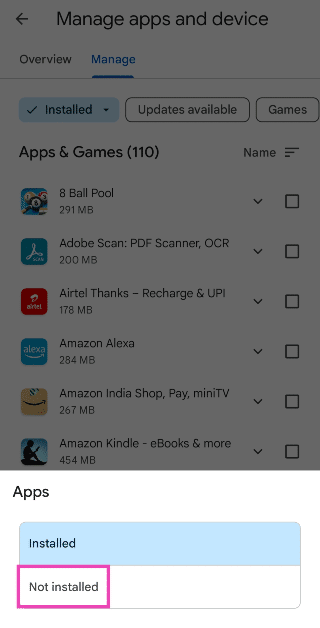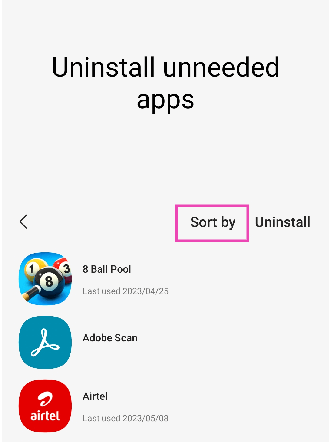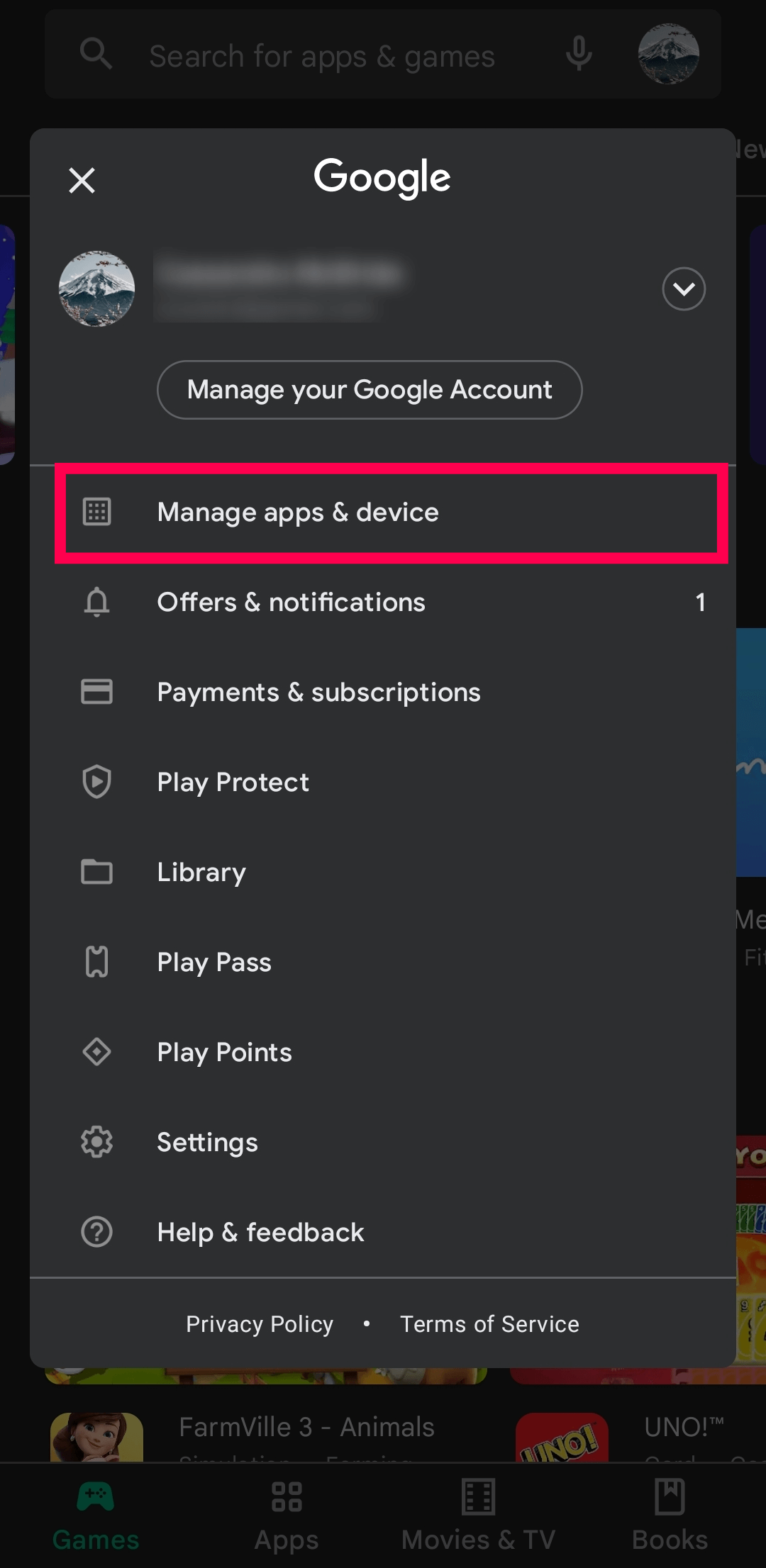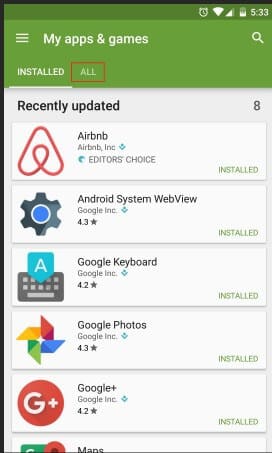Have you accidentally deleted your important apps from your Android phone and now looking at how to recover them? If yes then don’t worry as you have come to the right place.
We sometimes delete some apps from phones that look not important at that moment. But later on, regret those apps as they seem important. The question is how to restore deleted apps from Android.
In this article, I will show you some best ways to recover deleted apps on Android phone or tablet.
Common Reasons Behind Deletion Of Android Apps
There can be some reasons why Android phone users delete their apps and later on want to restore them.
Here are a few of them:
- Accidentally or unintentionally deletion of apps from phone
- Updating your phone OS can lead to app deletion as some apps are not compatible with the latest version
- Malware or virus attacks on some apps may remove them from the device
- Less storage space can also delete some apps that are of no use or have not been used for a long time
- The factory reset process deletes all those apps and their data that are not important or not used on the phone
How To Recover Deleted Apps On Android Phone Or Tablet
The apps can be deleted from your phone due to various reasons. But if you want to restore them then a few tricks can help you.
So let’s read further to know them one by one.
Method 1: Recover Deleted/Uninstalled Apps On Android From Google Play Store
The very first method that I am going to suggest is to use Google Play Store. Your apps are installed from here and you can easily get the deleted apps here itself.
Let’s see what to do:
- First, open the Google Play Store on your phone
- Now, click on the three-line menu on the upper right side
- Next, click on Manage Apps and Device
- After that, move to the Managed tab option
- Here, click on the Installed category
- Now, choose Not Installed/Uninstalled
- Here you can see the list of apps that are linked with a Google account and are not installed on your phone
- Finally, you have to click on the Install option that you want to restore
Method 2: Restore Deleted Apps On Android Using App Settings
Another way that you can try to recover your deleted apps on an Android phone is through app settings.
Here are the steps to follow:
- First, launch Settings on your device
- Now, click on Apps or Application Manager option
- After that, click on Installed Apps or All apps
- Here, find recently deleted apps on Android and choose “Install”
Method 3: How To Find Recently Deleted Apps From Samsung Galaxy Store
If you are a Samsung phone user and your apps are deleted then you can restore them via Galaxy Store.
Check the below steps:
- First, open the Galaxy Store on your Samsung phone
- Now, click on the hamburger menu at the bottom right
- Next, choose the My Apps option
- After that, click on the sort icon and disable the option for Show Installed Apps
- Here, all your recently deleted apps will be visible, simply click on the Download option to install the app again
Method 4: How To Recover Deleted Apps On Android Using Professional Software
When you fail to restore deleted apps on your Android phone via manual tricks, then don’t get upset. You have the option of using professional recovery software like Android Data Recovery. This is a user-friendly and reliable software that is perfectly designed to recover data from Android phones as well as APK files.
It has a powerful algorithm that scans the entire device to find the apps or data deleted from the device. Some apps data it can recover include photos, contacts, videos, call logs, documents, audio, etc.
Therefore, whenever you delete your precious data from any app or phone then using this tool is like a lifesaver for you. Simply download and install this amazing software to use it without backup.
Android Data Recovery- Recover lost/deleted data from Android phones
The best and effective tool to recover lost, deleted, inaccessible data from Android phones. Some unique features include:
- Directly recover several data types like photos, contacts, SMS, videos, WhatsApp, call logs, documents, notes, etc.
- Recover lost data in any critical situation like a broken screen, accidental, unintentional, factory reset, formatting, virus attack or other reasons
- Provides one-click option to "Recover" deleted files without backup



Pro Tip- How To See Recently Deleted Apps On Android
Several users want to see their recently deleted apps on their Android phones. People install and uninstall apps as their requirements and Google Play Store keeps a record of all those apps.
Here is how you can find recently deleted apps on Android:
- First, open the Google Play Store and click on the Menu icon
- Now, select Manage apps and device
- Here, you can see all the installed apps, beside it click on All You will get the complete history of the previously installed apps on that account.
- Look for the recently deleted apps from here and when you find them, select the app and click on the Install option to get back that app on your phone to use.
That’s it.
FAQ:
Can you recover deleted app data on Android?
Yes, the deleted app data can be recovered only when you have created a backup of your device. Even some apps data are saved on the cloud from where you can easily restore them.
How do I find deleted app history on Android?
To get the deleted app history on Android, open Google Play Store > Manage apps & device > click on Manage tab. From here, click on the Installed tab and select the Not Installed option. Here, you can see all the apps that are not installed on your device currently.
Conclusion
We generally install several apps on our phones that are used regularly. But some apps are deleted accidentally and some intentionally. However, some apps seem important later on after being deleted. So in this article, I have discussed all the possible methods that will help you to recover deleted apps on Android or Samsung phone.
If any apps data is deleted and you want to restore them then go for Android Data Recovery software.
Further, if you have any suggestions or queries then drop them in the comment section below.
You can further reach us through our social sites like Facebook and Twitter. Also, join us on Instagram and support us by Subscribing to our YouTube Channel.

Sophia Louis is a professional blogger and SEO expert from last 11 years. Loves to write blogs & articles related to Android & iOS Phones. She is the founder of Android-iOS-data-recovery and always looks forward to solve issues related to Android & iOS devices