Did you lost your essential contacts from your SIM card and looking for SIM contacts recovery? Wondering how to retrieve contacts from Android SIM card?
Well, we can come across such an incident where we can lose our phone numbers from the Android SIM card. And the worst part is we don’t know how to do sim contacts recovery.
But there is nothing to worry about as today in this blog, I am going to discuss how to recover deleted contacts from Android SIM card with/without backup.
- Best Way To Recover Deleted Contacts From SIM Card Android Without Backup
- Retrieve lost contacts from Android SIM card via hidden option
- How to restore missing contacts from Gmail Account
- How To Retrieve Deleted Contacts From SIM Card Android Using Gmail Backup
- Recover Deleted Phone Numbers From Android SIM Card Via ES File Explorer (Root Only)
Causes for contact loss from SIM card
Generally, if you see then there can be several reasons for contact loss from SIM cards.
Some of them include:
- Wrong selection of data or accident deletion
- Factory reset while SIM is in the device
- Incomplete OS update or hardware crash
- Severe virus attack leading to loss of contacts
- SIM card gets damaged or lost or bent while inserting
- Some physical damage to the phone and SIM card
All these things can lead to contact loss from the Android SIM card and when such things happen when people get anxious. But you don’t have to worry much as several ways can help you get back deleted contacts from SIM card on Android with ease.
Is it possible to retrieve deleted contacts from the Android SIM card?
Many users want to know “can I recover deleted contacts from sim card“. The answer is Yes, it’s possible.
There is some chance to get back your deleted contacts from the SIM card. This is because when your important contacts or other data are wrongly deleted then they are not permanently removed.
The place of contact is marked as blank after it gets wiped away. Only it becomes inaccessible and invisible to the user and it stays in the device until any contacts are not stored in its place.

So if you want back your deleted contacts from your SIM card then you should stop adding any new contacts or any other data on the phone or SIM card.
Because it has a chance to overwrite the old data and the chance of getting back erased data or contacts will come to an end. Also, you should look for a powerful recovery tool like Android Phone Recovery software to retrieve lost files.
Now let us go through the recovery ways that will restore deleted contacts from SIM card on Android.
How To Recover Deleted Contacts From Android SIM Card- Best Methods
Now, let us go through some of the feasible ways that can help you to retrieve contacts from Android SIM card.
Method 1: Best Way To Recover Deleted Contacts From SIM Card On Android Without Backup
The first trick that I am going to suggest you retrieve lost contacts from SIM card is by using Android SIM Contacts Recovery. This is the best and most recommended software for sim card contact recovery. This is easy to use and all your missing contacts from your SIM card are easily retrieved without any backup. The software scans the entire device to find and retrieve deleted contacts from phone memory.
It works efficiently and not only contacts but other useful data are also recovered such as photos, call history, videos, documents, WhatsApp messages, text messages, notes, audio, and others. In addition, no matter for what reasons your valuable contacts are wiped away, this recovery program restores inaccessible contacts from the Android SIM card without any issue.
It supports every Android OS and Smartphone brand like LG, Sony, Samsung, HTC, Huawei, Xiaomi, Lenovo, Oppo, Vivo, OnePlus, and others. The best part is it can recover deleted contacts from sim card without root.
So without any worry, simply Free Download Android Data Recovery tool and recover disappeared contacts from SIM card on Android.
Android Data Recovery- Recover lost/deleted data from Android phones
The best and effective tool to recover lost, deleted, inaccessible data from Android phones. Some unique features include:
- Directly recover several data types like photos, contacts, SMS, videos, WhatsApp, call logs, documents, notes, etc.
- Recover lost data in any critical situation like a broken screen, accidental, unintentional, factory reset, formatting, virus attack or other reasons
- Provides one-click option to "Recover" deleted files without backup



Steps to recover contacts from Android SIM card
Method 2: Retrieve contacts from Android SIM card via hidden option
Many times your important contacts get hidden and you cannot see them on your phone or SIM card. This generally happens due to settings being messed up. Your phone only displays contacts until certain storage and all are not displayed.
So you should fix them by following the below steps:
- Go to the Contacts list from the menu
- Now click on 3-dots to open a popup menu

- Here you have to tap on “Contacts to display”
- Now choose “All contacts” to see all contacts on the phone
Doing these steps will display all contacts on your phone when not selected by default. Here you should go to the entire contacts list and check whether those contacts are available or not.
If these steps don’t help you then move to the next method to recover deleted contacts from SIM card on Android.
Method 3: How to restore deleted contacts from Gmail Account
If you have enabled the sync option on your Google account then you can restore lost contacts using Gmail. If you have not enabled the sync option then this method is not for you.
But if you have done it then follow the below steps carefully:
- First, go to Gmail > Contacts which is a drop-down menu
- Now on the left side, you will see a contacts list in which you have to tap on “More > Restore”
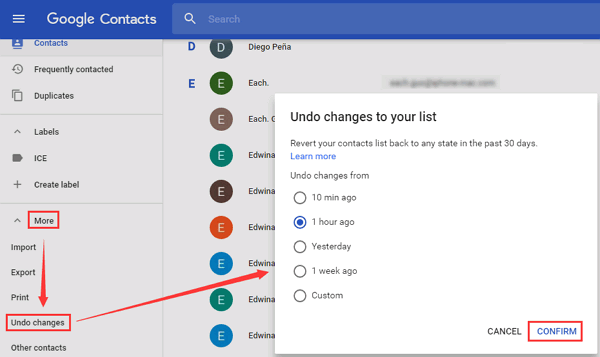
- After that, a popup menu will occur. Here you have to select a time and the recovery contacts list within 30 days. At last, tap on “Restore” and your important contacts will be backed up.
Method 4: How To Retrieve Deleted Contacts From SIM Card Android Using Gmail Backup
Do users get irritated when they don’t get any idea of how to recover deleted contacts from SIM cards on Android?
But some ways can help you in this condition. Google can help you in this situation as when you back up all contacts on the phone along with SIM card contacts to Gmail then it becomes easy to restore them.
Here are the steps to follow:
- First, open a Gmail account you are logged into your phone and have used to sync your contacts before
- Now select the “Contacts” option > click on “More” > tick on the “Export” option
- Now you will be asked, “Which export format”? Simply mark “Google CSV format” and press on the “Export” option to begin the process. Here you should download the format to the PC
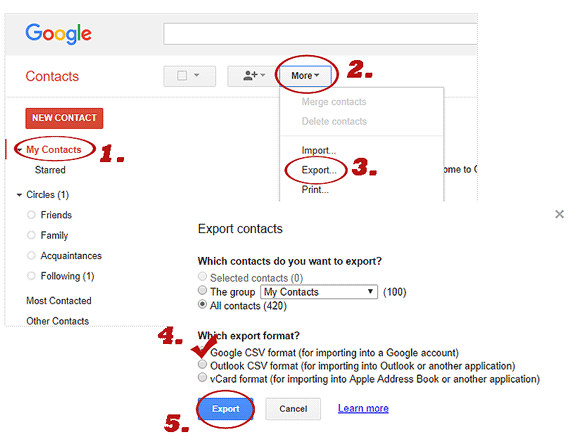
- Now connect your phone to a PC and copy the downloaded CSV format to the phone. When you disconnect your phone and PC, simply restart your device and open the contacts app and all your contacts will be back.
Method 5: Recover Deleted Phone Numbers From Android SIM Card Via ES File Explorer (Root Only)
Many users don’t enable the automatic sync option on Gmail. In that situation, you can try ES File Explorer to get back phone numbers from Android SIM card. But remember that your phone must be rooted before you proceed further.
Now follow the steps below:
- First, download and install the program on your phone
- Then look for the contacts in this path: “/data/data/android.providers.contacts/databases” or “contacts/databases” and search for ES File Explorer
- After you find the file, your contacts will be saved here.
This method does not assure you that your deleted contacts from your Android SIM card will be restored.
Bonus Tips: How to prevent losing contacts on an Android phone or SIM card
Though you will get lots of ways to prevent your important contacts from the SIM card the best one is to migrate your SIM card to another.
You have to follow the below steps carefully:
Step 1: First, go to the ‘Contacts’ app on your phone and then tap on the menu button or the “More” option
Step 2: Now go to Settings > Contacts > Import/Export contacts > Export to device storage. After that, you have to select the contacts that you wish to transfer. Now, click on the “Done” option, and at last, confirm the export

Step 3: As you have taken all your important contacts, now it’s time to take the original SIM card and insert the other one. After that, go to Settings > Contacts > Import/Export contacts > Export to SIM card. Here you have to choose the contacts and at last, confirm them to copy on the SIM card.
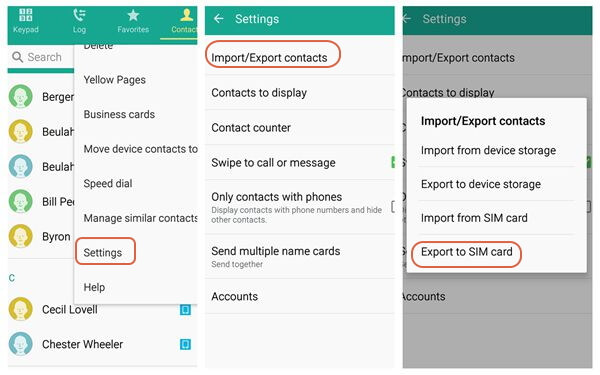
FAQ:
How do I recover contacts from SIM card on Android?
There are ways to recover deleted contacts from SIM card on Android. If you have more than one Google account then you have to click on From Account. After that, click on the phone with contacts to copy. If you don't want to copy contacts from SIM or phone storage then turn off Device storage or SIM card. At last, click on Restore and wait unless all contacts are restored.
Are contacts stored on SIM card Android?
Yes, contacts are stored on SIM card as well. But SIM comes in several sizes that directly affect the number of contacts. However, a SIM card can store up to 200 contacts. You have the option to select the storage type when you save any number. And the contacts can get lost when the SIM card is damaged or it is lost.
Can I get back deleted phone numbers on Android?
Yes, there is a possibility to get back deleted contacts from SIM card on Android. You can get them from a Google account or even jump to Google Contacts directly. There you will see a list of contacts that are saved to your Google account. Click on the side menu and choose Trash to retrieve deleted numbers on Android.
Conclusion:
Data can get lost anytime from Android phones and it does not matter whether your contacts are missing or other data. In such a situation, you need to use either backup option if you have ever backed up otherwise you have to use the Android Data Recovery tool.
Here, I have mentioned several methods on how to recover deleted contacts from Android SIM card. Apart from these methods, if you have any other suggestions or methods to recover contacts from SIM card on Android then don’t forget to mention them in below comment section.
You can further reach us through our social sites like Facebook and Twitter

Harry Jhonson is a technical writer and has experience of 10 years in SEO. He gathers effective solutions to deal with all problems like data recovery, errors, and others related to Android & iOS (iPhone/iPad/iPod Touch) devices.

