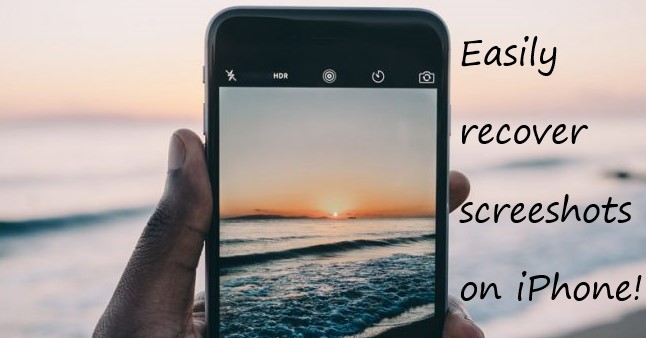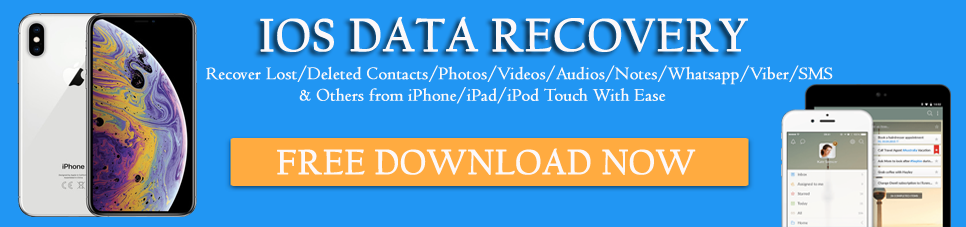Have you accidentally deleted your screenshots on your iPhone? Wondering how to get screenshot back on iPhone? If yes then no need to worry much. Here in this blog, you will come to know the best ways to recover deleted screenshots on iPhone.
Lots of iPhone users capture screenshots when they find some important things. Those screenshots are stored on iPhone without any concern that they can also get lost.
Many users have reported screenshots disappeared iPhone issues and they don’t know how to retrieve them. So let’s read this blog and know how to recover permanently deleted screenshots on iPhone.
Possible Reasons Behind Deletion Screenshots On iPhone
Before recovering deleted screenshots on iPhone, first, you need to know what causes the deletion of screenshots or photos from iOS devices.
Possible common reasons are mentioned below:
- Accidentally deletion screenshots
- Upgrading your iPhone device
- Formatting factory reset
- Physically damaged
- Water damage or phone stolen
- Others…
Can You Recover Deleted Screenshots On iPhone?
Most of the users ask me after losing their important screenshots from their iPhone, “can deleted screenshots be recovered“. Well, I must say that yes, there is a possibility to recover deleted screenshots on iPhone.
The question that arises here is HOW?
Since your screenshots are deleted from the device but they are not permanently removed. I mean to say that those data are still present in the phone itself in a hidden form. You cannot see those data but you are lucky enough to retrieve them.
With the help of powerful recovery software, you can get screenshots back on iPhone. But also remember that you don’t overwrite those data with any other data.
Best Methods To Retrieve Lost Screenshots On iPhone
Although there are lots of recovery methods to retrieve deleted screenshots on iPhone, here I have discussed some of the best methods for you. The methods will surely help you to recover permanently deleted screenshots on iPhone.
So let’s read further.
Method 1: Get back deleted screenshots from iPhone using “Recently Deleted” folder
Whenever any pictures or screenshots are deleted then they directly go to the “Recently Deleted” album. This feature is available on iOS 8 and above version. Here the data like videos, photos, and screenshots remain for 30 days before they are removed permanently.
So just follow the below steps to get back lost screenshots on iPhone:
- First, open the Photos app and look for the “Recently Deleted” album
- Now, view all files here and then tap on “Select” to choose the deleted screenshots
- After that, click on the “Recover” option and all selected screenshots will be restored to iPhone as before.
Method 2: Retrieve Lost Screenshots Through iCloud
You might think that the screenshots you just deleted are gone forever. But, there’s enough time to recover it using iCloud. You can use it to get back photos to your iCloud Photo Library that has been deleted within the last 40 days.
Here are the steps that you can follow to get back lost screenshots from the iOS devices:
- At first, go to iCloud( you might need to log in )
- Then click on Photos
- After that hit on the Albums section at the top

- Next touch on the Recently Deleted album
- Click on the screenshots that you wish to restore
- Finally hit on Recover
- Your screenshots will be transferred back to your main photo album(s)
Method 3: Recover Deleted iPhone Screenshots Via iTunes
If you have synced your iPhone with iTunes every once in a while, there’s a chance that the last backup iTunes received of your iPhone’s lost data and you will be able to recover deleted screenshots.
Follow the below steps to get permanently deleted screenshots back:
- Connect iPhone to the computer and then open iTunes
- Then hit on your device in iTunes, which appears in the upper-left corner
- After a while, right-click on your iPhone and press Restore from backup
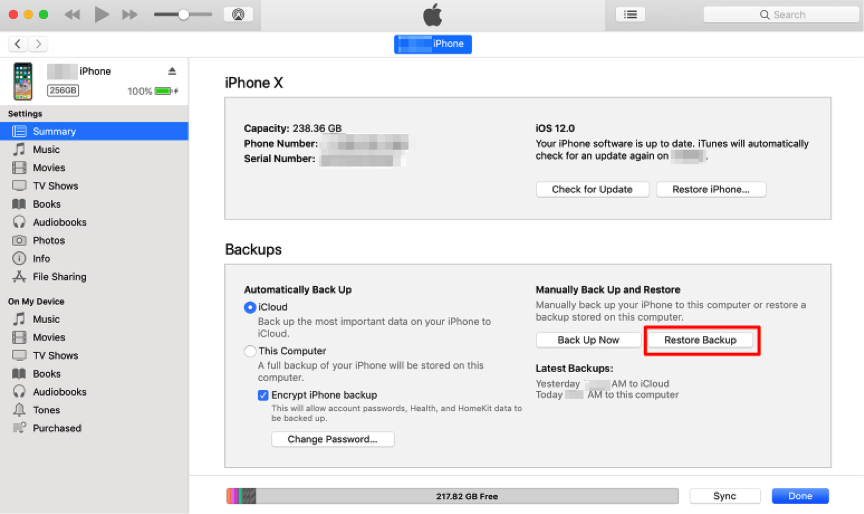
- Select the latest backup and proceed
Method 4: Best Way To Recover Permanently Deleted Screenshots On iPhone without Backup (Suggested)
If you can’t recover lost screenshots on iPhone device by using the above methods, then go for iPhone Data Recovery Tool for retrieving disappeared screenshots on iPhone. This is one of the best ways to retrieve deleted photos from iPhone/iPad.
It is easy to use and allows you to preview the data before recovery. This tool not only restores deleted screenshots but other data are also recovered such as contacts, call logs, videos, photos, documents, WhatsApp, Viber, Kik, and several others.
It works on all iPhone models including iPhone 14/13/12/11/11 Pro/X/XR/XS Max and the latest iOS 16/15/14/13 etc and without any backup, it retrieves your missing screenshots from iPhone.
So without wasting any time, simply Download iPhone Data Recovery tool and get back deleted screenshots from iPhone with ease.
iOS Data Recovery- Recover lost/deleted files from iPhones/iPad/iPod Touch
The best and effective tool to recover lost, deleted, inaccessible data from iPhones/iPad/iPod Touch. Some unique features include:
- Directly recover several data types like photos, contacts, iMessages, videos, WhatsApp, Kik, Viber, call logs, documents, notes, etc.
- Recover lost data in any critical situation like a broken screen, accidental, unintentional, factory reset, formatting, virus attack, or other reasons
- Provides one-click option to "Recover" deleted files without backup
- Compatible with all iOS version including iOS 13/14/15/16/17

Steps to recover deleted screenshots on iPhone
Bonus Tip- How to backup data from iPhone/iPad
It’s already known about how important backup is and if you don’t do it regularly then it can put you at risk. However, you should always back up your valuable content from your iPhone as there are lots of ideas.
One of the best ways I would like to suggest for backing up data is by using iOS Data Backup & Restore. This is a third-party tool that easily backups every data from your iPhone and saves you from coming across data loss situations.
It can backup contacts, photos, videos, SMS, screenshots, documents, and other data easily. And the best part is whenever you encounter data loss scenarios, this tool helps you to restore the deleted items without any worry.
Conclusion
If you are still struggling with how to recover deleted screenshots on iPhone, then I hope this article has helped you. No matter what kind of situation you are facing, screenshots deleted, voice memos deleted, loss of call history, or any other cases, you can use the iPhone Data Recovery tool to retrieve those lost data. So, just use it and recover all your deleted data as soon as possible.
Further, if you have any suggestions or queries then don’t forget to drop them in the below comment section.
You can further reach us through our social sites like Facebook and Twitter

Sophia Louis is a professional blogger and SEO expert from last 11 years. Loves to write blogs & articles related to Android & iOS Phones. She is the founder of Android-iOS-data-recovery and always looks forward to solve issues related to Android & iOS devices