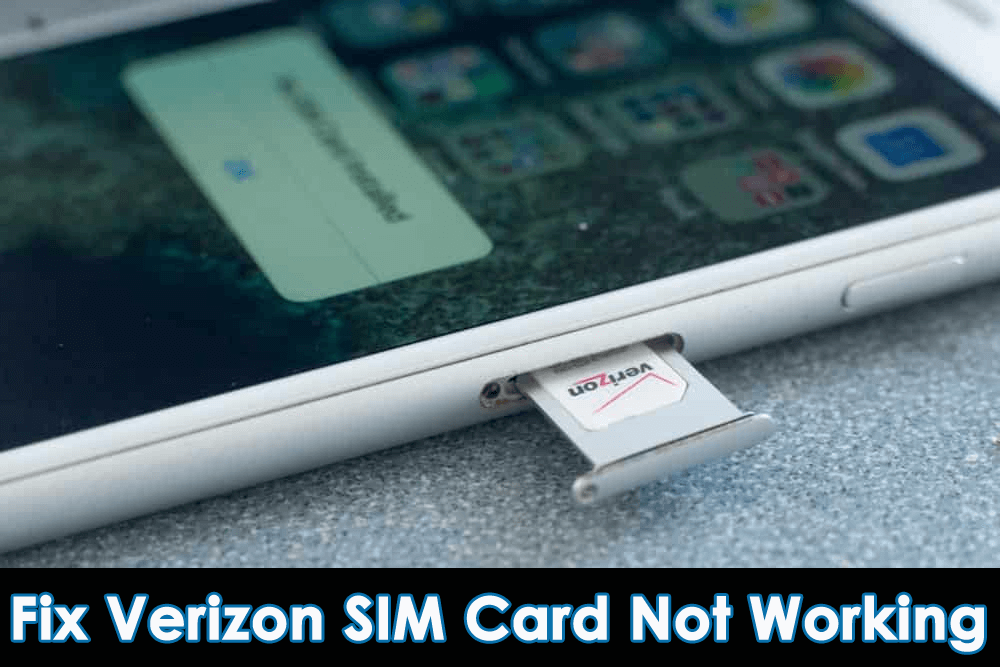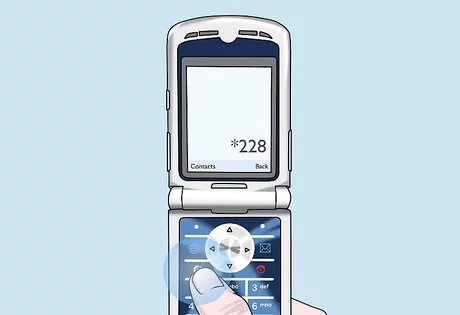Have you faced a Verizon SIM card not working error on your phone? Willing to know why Verizon phone says no sim card and how to fix it?
Well, this kind of error is one of the common ones for Verizon subscribers. Regardless of having good network coverage, still, sometimes such type of issues occur. But when the signal becomes low, that time also provides a proper function to the user.
But if it happens always then the problem can irritate you and obviously, you will look for some fixes. Therefore, if you are also looking for troubleshooting ideas then this blog is for you.
In this article, we will guide you through some best workarounds on how to fix Verizon SIM card not working on phones.
- Restart Your Phone
- Check Your Phone SIM Card
- Check For Proper Coverage
- Clean Your Verizon SIM From Dust
- Verify SIM Activation
- Clear Your Device Cache
- Check Device Compatibility With Verizon SIM
- Remove Battery And SIM Card
- Check Your Location
- Verify If SIM Card Is Listed Or Not
- Factory Reset Your Phone
Why is it Showing a Verizon SIM Card Not Working Error?
Before you jump into the fixes, it becomes very important to know the reasons behind Verizon no sim card error Android. The error simply means that some fault is there with the SIM card.
Let us see what the causes for the error are:
- SIM card not properly installed
- Location problem is one of the reasons for such error
- Sometimes, the network coverage issue
- Maybe the SIM card is not listed
- It may occur due to a hardware problem
How To Fix Verizon SIM Card Not Working/Showing Error
Now, it’s time to walk through all the possible ways how to fix sim card is not from Verizon Wireless. If you are facing the same issue, check out the below fixes.
So let’s read further.
Method 1: Restart Your Phone
One of the most common solutions for almost every error is to restart the device once. It is a simple hack that works most of the time. Whether the issue is for an invalid SIM card or others, restarting the device has always proved effective.
Here is what you have to do:
- First, close all apps running on your phone
- Then, long press the Power button unless the Restart option appears
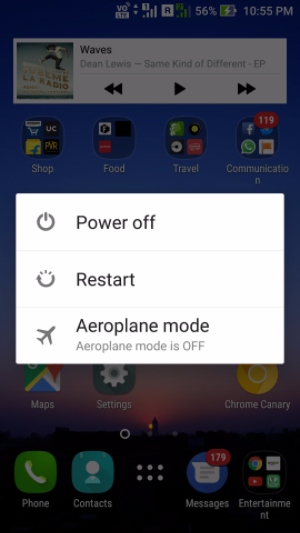
Select it and your phone reboots within a second. Now check if the issue is resolved or not. If not then move to the next solution.
Method 2: Check Your Phone SIM Card
While going through the reasons, I have mentioned that Verizon SIM card not showing error can be due to a damaged SIM or it’s not properly inserted.
So what you have to do is simply check these on your phone.
Here is how to do so:
- First, turn off your phone
- Then, remove the SIM tray using the ejector tool
- After that, remove the card and check if there is any kind of damage
- Once you review the SIM, reinsert it gently

- Finally, restart your phone and examine if the issue persists
Method 3: Check For Proper Coverage
One of the main things to come across as such an error is when you don’t receive a stable network connection. There can be several reasons for not getting a network at your place.
Therefore, it’s suggested to check every time for stable coverage especially when you are in a rural area. Always be on the higher spot to get the right coverage and your SIM can work as usual.
Method 4: Clean Your Verizon SIM From Dust
It’s a common thing that your SIM card gathers lots of dust or dirt on its surface. Due to this, somewhere your SIM stops working and displays the error.
So what you have to do is to remove the SIM card and then clean it with a cotton cloth. But while cleaning the SIM, remember to use it smoothly so that the SIM surface does not get scratched.
Method 5: Verify SIM Activation
When the error continues then you should properly check if your SIM card is activated or not. This kind of issue generally occurs to many users as they forget to activate their SIM. If you don’t activate your Verizon SIM, you will not be able to use it.
What happens is when you purchase a new SIM card then is in an inactive state. You have to activate it. Also, check if your SIM is deactivated due to unpaid bills. To get rid of it, you should contact customer support.
Method 6: Clear Your Device Cache
Another effective solution to fix Verizon SIM card not working in unlocked phones is by clearing the cache of your device.
Follow the below steps:
- First, launch Settings on your device
- Now, click on Storage settings
- Then, tap on Internal storage
- Finally, click on the Cached data option and tap on the Delete option
Cleaning the device cache can solve the error effectively.
Method 7: Check Device Compatibility With Verizon SIM
Whenever you face a SIM card not working/showing an error on an Android phone then you should check if your device is compatible or not. Don’t forget that your device should have Verizon enabled and CDMA activated.
If these criteria do not meet for your SIM then it’s obvious that you will get such an error. If you have any doubts about your device, you can get help from its manual guide.
Method 8: Remove Battery And SIM Card
Another effective solution that can help you fix Verizon SIM card not working issue is by removing the device battery and SIM card. This method has resolved such types of issues several times and it’s highly suggested.
Simply, switch off your phone > and remove the battery and SIM card. Then, wait for at least 60 seconds before you reinsert them. If a SIM card is loose somewhere, you can put a piece of paper to make it tight.

Note– This process is suggested to only those users who have a removable battery.
Method 9: Check Your Location
Have you checked your location before using Verizon SIM? The issue may be due to a location problem as you are not getting it properly. You need to remember a few things before you activate a new SIM card on elevators, radioactive appliances, or basements.
If you are in these places while activating your SIM card, you may not get the proper network and somewhere your device faces the problem.
Method 10: Verify If SIM Card Is Listed Or Not
If the SIM card you are using is not listed then you may come across a Verizon SIM card not working error. It means that when your SIM is listed in the carrier’s database then it is available to use.
However, you can check and confirm your SIM from the listing to get rid of the issue.
Here are the steps to follow:
- First, dial *228 from your phone
- Now, select One option
- At last, you have to wait unless you get the confirmation that your Verizon SIM card is listed on the carrier network
Method 11: Factory Reset Your Phone
The last option left is doing a factory reset of your phone. This method is used only when other methods fail. But remember, this process deletes all your data from the device and they are not recoverable. So it’s better to back up all your crucial files before you proceed.
Now follow the below steps to factory reset your Android phone:
- First, open Settings on your phone
- Now, select General Management and then on Reset
- After that, choose Factory Data Reset from the options

That’s it, now your phone will switch off and restart. After the process is finished, try to activate your Verizon SIM card and check if the issue is resolved.
Bonus Tip- Advanced Solution To Fix Any Type Of Error On Android Phone
If you are dealing with various types of issues or errors on Android and looking for fixes then go for the Android Repair tool. This professional and highly suggested tool works effectively to fix all types of issues on Android with one click.
It is easy to use and makes your phone normal. Various types of errors it can fix include settings has stopped, Instagram keeps crashing, Minecraft keeps crashing, WhatsApp has stopped, Snapchat keeps crashing, etc.
You simply need to download and install this powerful repair tool and troubleshoot Android errors hassle-free.
FAQ:
What to do if my Verizon SIM card is not working/showing?
When your Verizon SIM card is not showing or working then you should check if it's inserted properly or not. Remove the battery (if removable) and the SIM tray and then SIM. After that, reinsert the SIM and make sure it is firm and then restart your device to make it work
Why is my Verizon SIM card invalid?
The Verizon SIM card can be invalid due to several reasons like location problem, sim card not listed or not inserted properly. What you need to do is open Settings > open Wireless & network > click on Mobile Network. Now, tap on Network mode and change to CDMA from Global. Doing this will help to solve the error.
Conclusion
So this article completely describes on how to fix Verizon SIM card not working/showing on Android. The issue can occur due to various reasons but nothing to panic about as there are ways to solve it. Try out all the solutions suggested here and make your phone work as before.
Further, if you have any suggestions or queries then kindly drop them in the comment section below.
You can further reach us through our social sites like Facebook and Twitter. Also, join us on Instagram and support us by Subscribing to our YouTube Channel.

Sophia Louis is a professional blogger and SEO expert from last 11 years. Loves to write blogs & articles related to Android & iOS Phones. She is the founder of Android-iOS-data-recovery and always looks forward to solve issues related to Android & iOS devices