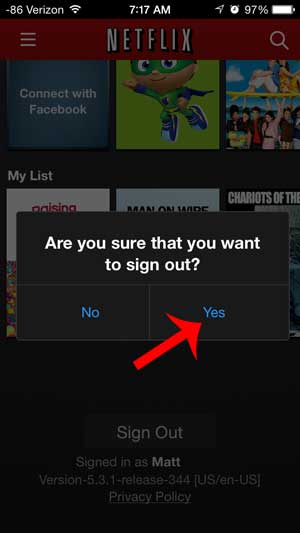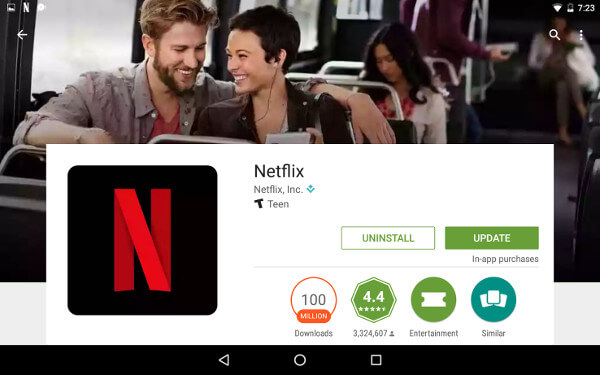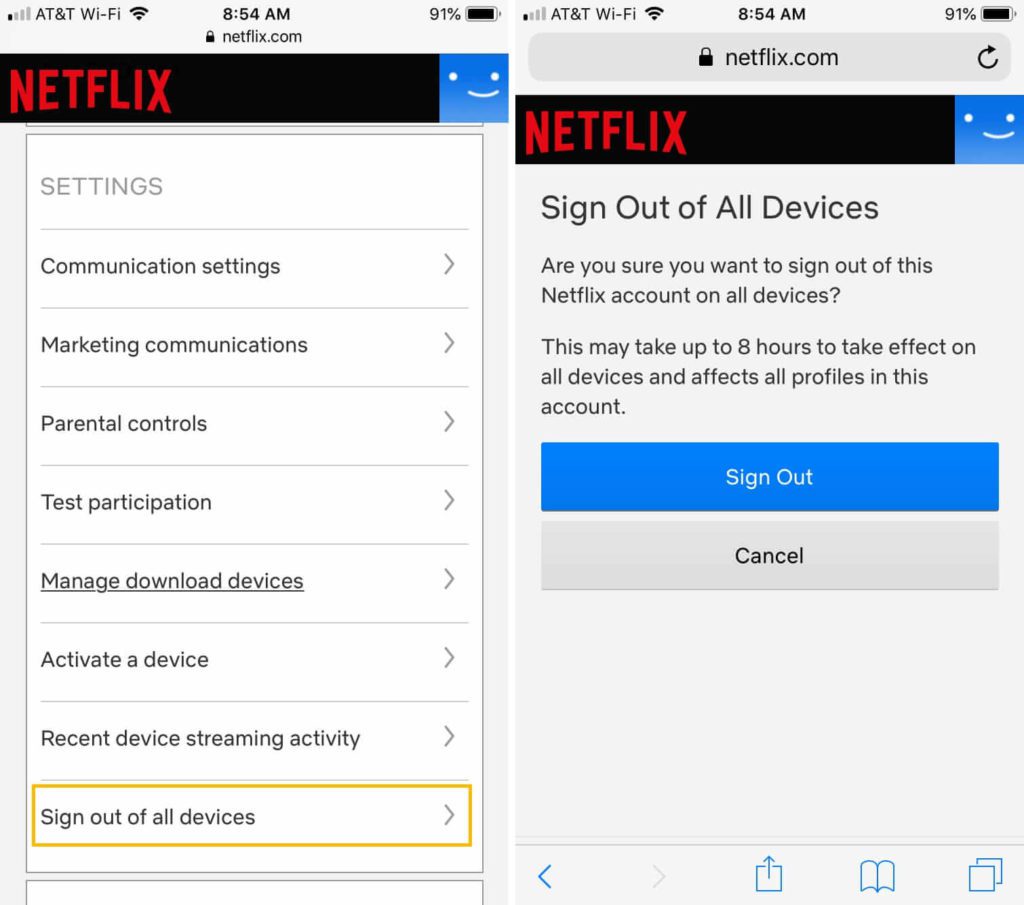Did you encounter Netflix stuck on loading screen Android? Wondering why Netflix keeps loading on phone and how to get rid of it? If your answer is yes then this blog is definitely for you.
Nowadays, everyone is busy in their life and we only get some time to relax. At that time, we usually think to watch some movies or short stories to give some relaxation our minds.
In this free time, Netflix is one of the best options for users. Android phone users easily access this app on their devices and can watch anything they want.
But the frustrating part is when you get an error “Netflix not working” or “Netflix stuck on loading screen”. Just imagine, you have so little time to entertain yourself and even that time also you are dealing with troubles.
There can be plenty of reasons behind this kind of error but no need to worry as there are solutions.
I would simply recommend to all Netflix users who are getting such kind of error messages to read this blog carefully. Here I will give you some best ways to fix Netflix not working on Android error messages.
About Netflix
Netflix is a popular video streaming service for people around the world where they get lots of entertainment. People do watch several movies and short films and others on this service.
But it can irritate you quite a time because sometimes it pops up error messages of Netflix not loading. There can be several reasons like a connection problem, app not supporting your phone, hardware issues, etc.
Because of these reasons, users come across Netflix app crashing, Netflix keeps stopping and people cannot play movies and TV shows, etc. The situation is worrying but there are ways to get rid of it.
Let’s read further and check out some possible solutions to fix Netflix stuck on loading screen Android.
How To Fix Netflix Stuck On Loading Screen/Spinning Wheel/Frozen/Not Working/Won’t Load Error
Now, it’s time to walk through all the possible fixes for Netflix not working on Android/Samsung devices. The methods are all effective and have worked successfully for many users.
So let’s move ahead.
Solution 1: Restart Your Phone
One of the simple and best solutions to solve Netflix not working on Android is to restart your device. it can be a cache problem sometimes that stops the app from working smoothly.
But after restarting the device, your phone refreshes, and all apps are closed that were running in the background. Phone restarting can solve small glitches or errors.

So once, you should follow this and restart your phone. If this does not help them move to the next solution.
Solution 2: Logout Of Netflix App
Another possible solution to get rid of Netflix stuck on loading screen mobile is by logging out of the app. When you get the error continuously then once log out of the app. Wait for a few minutes and again log in to it.
This has helped many users to solve Netflix freezing on Android. This is also a simple solution but known as an effective one and it takes very little time.
Solution 3: Force Stop Netflix App
When Netflix is stuck or frozen on the loading screen then you can also close the app forcefully to get rid of the error message.
Here are the steps to follow:
- First, go to Settings on your phone and click on Apps/App Manager
- Now look for the Netflix app from the list
- Open the app where you can see the FORCE STOP option
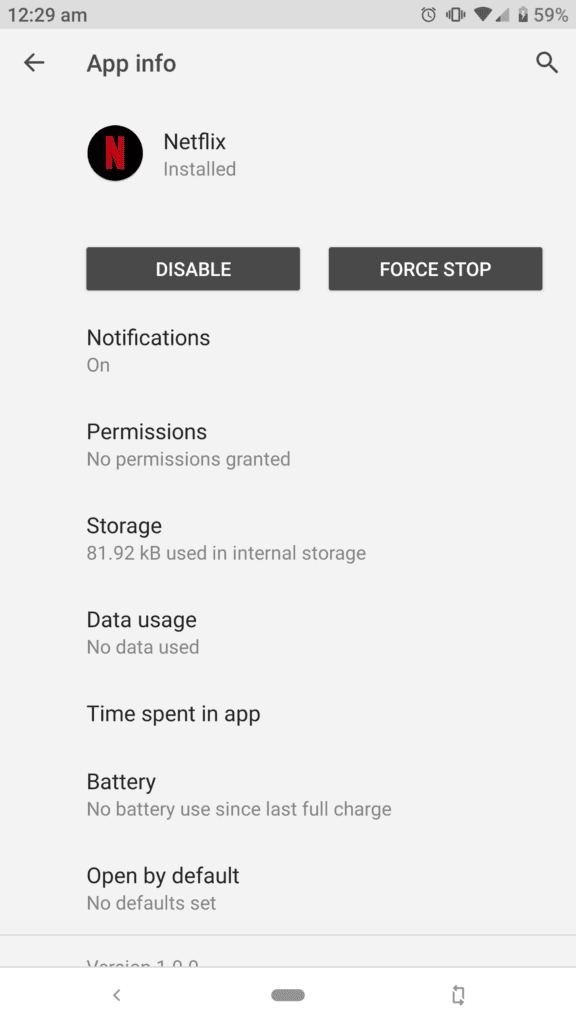
- Simply click on it and your app will stop working
- Now restart your phone once and again and use the app to see if the same error occurs or not
Solution 4: Update Android OS
You should also check whether your Android phone needs an update. Many times when the app version does not match with the phone’s OS then it shows an error message.
So you should always update your Android OS to the latest one so that no apps stop working. You can check this by going to Settings > System menu > System update > click on Check for Updates.
Here you can see if any update is available. If any update is present, simply download and install the OS version to the latest.

This is highly suggested because system update has the ability to fix any kind of bugs on the phone and also Netflix not working issue.
Solution 5: Check Internet Connection
Your Netflix app needs a strong internet connection to work smoothly. If the app doesn’t get a proper connection then it will show a “Netflix stuck on loading screen” error message.
So whenever you use this app, check if your phone has enough internet connection or not. Internet slow means your app will not work. If you are using a Wi-Fi network then try to switch to mobile data and then see if it’s working fine.
Solution 6: Update Netflix App
If your app is not running in the latest version then also it can show an error message as it is not compatible with Android OS.
So when you update your phone’s OS, you should also check your app if it needs any updates. Netflix loading screen errors can occur in such a situation and there is no doubt about it.
So you should update your app is required. Simply go to Google Play Store > click on My Apps and Games > check the list of apps and look for Netflix > beside you will see the Update option. Simply click on it and the app will be updated to the latest version.
Solution 7: Sign Out Of Netflix On Every Device
Generally, when you are using more than one device then it’s obvious that you are also using Netflix on other devices also, and that too with the same user id.
Sometimes, this conflicts with the server and you come across Netflix keeps stopping on Android.
So to fix this, log out from the Netflix app from all devices. This will help you to deal with such kinds of unwanted errors. Go to the Netflix website and click on Account Settings and tap on the logout option.
Now wait for a few seconds and again login backup. Hopefully, now you will not come across the error message on Netflix.
Solution 8: Reinstall Netflix App
When you will get the same issue then reinstall the app once. This has proved successful for several users. After deleting the Netflix app, simply go to Google Play Store and search for Netflix app > click on the Install option.
Usually, it can fix the issue and is also known as one of the best ways to deal with Netflix stuck on the loading screen on Android.
Solution 9: Call Internet Service Provider
When the situation becomes pathetic then you should move ahead and give a call to your internet service provider.
When you have done all sorts of things to fix it but still the same problem occurs then it might be the issue of ISP. It can sometimes go out of control and make you suffer.
So it’s better to call the internet service providers and make them check about the issue you are coming through.
Solution 10: Check If Netflix Is Down
A very important thing that you should check is whether Netflix is down or not. When the Netflix app freezes on Android and you cannot watch any films or TV serials then it can be due to the Netflix service being down.
You can check it by visiting the link “Check if Netflix is down” where you will come to know if the problem is with its server. If this is the issue then you cannot do anything except to wait unless the issue resolves on its own.
Solution 11: Best Way To Fix Netflix Not Working On Android (Recommended)
Apart from all the above-mentioned solutions, one of the effective ones is Android Repair software. This professional software can easily fix all kinds of errors or issues on Android phones. With the use of this amazing tool, you can easily fix “Netflix not loading” or “Netflix stuck on loading screen Android”.
Not only this but the software has the ability to solve several other issues like Android stuck on black/blue screen, Android apps keep closing/crashing, settings has stopped, Twitter app keeps crashing, etc.
So you should use this software to solve Netflix issues, simply Download Android Repair software and fix Netflix keeps loading on phone.
Check Out The Steps To Solve Netflix Not Working
Conclusion
Well, Netflix is a popular video streaming app that is used by millions of people. When any kind of issue or error occurs then it really creates a frustrating situation among users.
Generally, users panic very instantly when they see the “Netflix stuck on loading screen mobile” error.
But there is nothing to worry about as this blog completely describes various methods to solve Netflix not working on Android. And hope that these methods will help you to tackle the situation easily. For an instant fix, use Android Repair software and get rid of the issue easily.
If you have any further queries or suggestions then kindly drop them in below comment section.
You can further reach us through our social sites like Facebook and Twitter

Harry Jhonson is a technical writer and has experience of 10 years in SEO. He gathers effective solutions to deal with all problems like data recovery, errors, and others related to Android & iOS (iPhone/iPad/iPod Touch) devices.