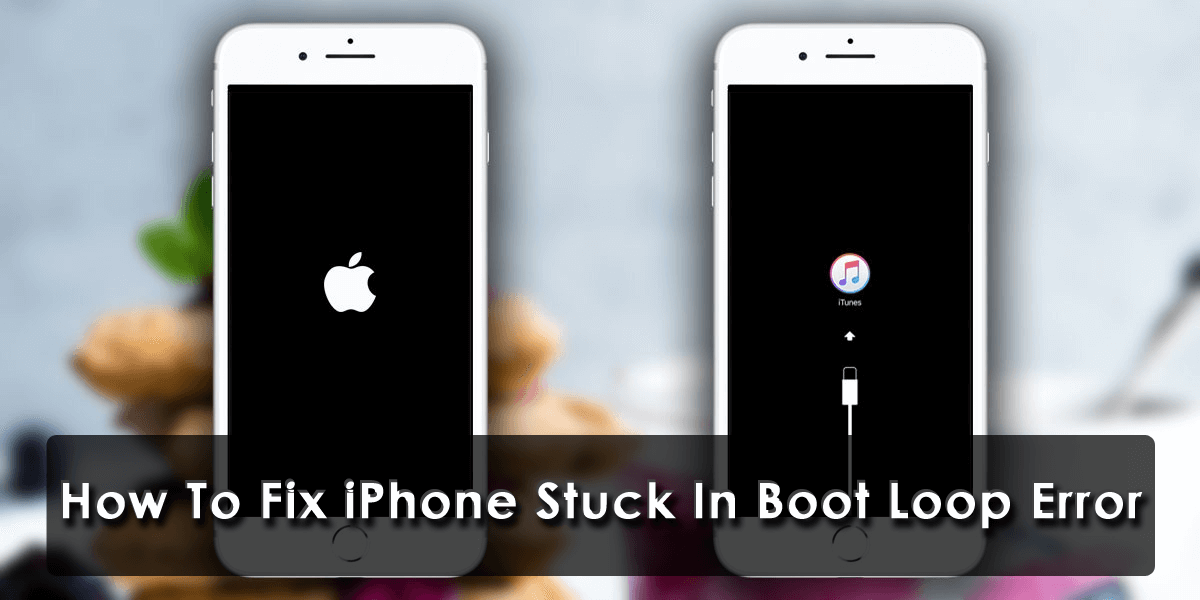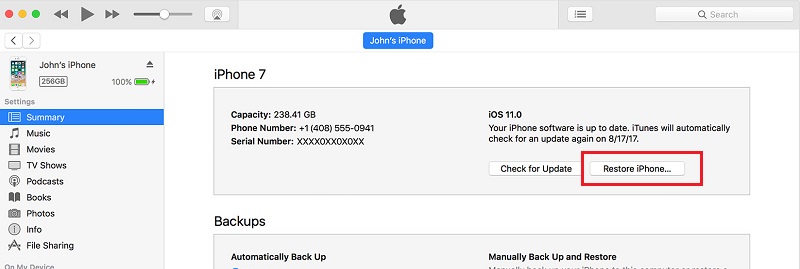Did your iPhone stuck in boot loop error and look for what to do? Are you wondering why this error has occurred and how to fix iPhone boot loop without restoring?
If you are an iPhone user then experiencing an error on it is a common thing. In the list of errors, the Apple iPhone stuck in boot loop is one of them.
This kind of error is irritating especially when you don’t know how to tackle it.
Therefore, to help you and other users coming through this error, I have come up with this article. Here, I will guide you on some effective ways to fix iPhone stuck in boot loop error.
List Of Solutions:
- Best Way To Fix iPhone Stuck In Boot Loop Without Losing Data (Recommended)
- Force Restart iPhone
- Update iTunes To Latest Version
- Use iTunes To Fix iPhone Boot Loop Issue
- Reset All Settings
- Put Your Phone In Recovery Mode
- Update Your iPhone OS
- Clear App Data To Fix Boot Loop On iPhone
- Do Factory Reset On iPhone
- Contact Apple Support
Reasons Behind iPhone Stuck In Boot Loop
When you come across the error then want to know the reasons behind it. However, most of the error occurs due to hardware or software problems.
Here I have mentioned a few common causes for the boot loop error:
iOS update failure– Sometimes while updating the iOS software, the process stops automatically and you may come across a restarting loop on your iPhone. This may continue even after the update process is over.
Poor connection– A stable network connection is very important when you update your iOS via iTunes. And if no proper connection is available then your iPhone gets stuck in between which causes a boot loop issue.
Jailbreaking– While jailbreaking your device, there is a risk of breaking the process and the device does not function properly.
Hardware– If your device is water-damaged then your iPhone will get stuck on boot loop.
How To Fix iPhone Stuck In Boot Loop- Best Methods
Now, it’s time to go through the practical solutions to fix Apple iPhone stuck in boot loop.
Remember, the fixes will work on any iPhone model you are using such as iPhone 15 series, iPhone 14 series, iPhone 13 series, iPhone 12 series, iPhone 11 series, iPhone X/XR/XS/XS Max/8/7/6/5, etc.
Solution 1: Best Way To Fix iPhone Stuck In Boot Loop Without Losing Data (Recommended)
When your iPhone stuck in a boot loop, then users generally don’t know what to do and how to tackle it. In this situation, I will suggest you go for a professional tool like iOS Repair Tool. This is one of the best and highly suggested software to get rid of iPhone stuck in boot loop iPhone 11.
It is easy to use and does not require any technical skills to operate. The tool solves other errors as well as iPhone stuck on black screen, iPhone stuck on Apple logo, iPhone stuck on connect to iTunes, iPhone keeps restarting itself, and others.
It supports all iPhones like iPhone 15/15 Pro/14/14 Pro/13/13 Pro/13 Pro Max/iPhone 12/12 Pro/11/11 Pro/iPhone X/XR/XS Max/8/7/6/5 and also works on iOS 15/14/13/12/11 etc.
Therefore, simply download this powerful iOS Repair Tool and solve iPhone stuck in boot loop issue with ease.
Check out the complete user guide to learn how to use the software.
Solution 2: Force Restart iPhone
Apart from the automatic solution, you can try some manual solutions as well, and restart is one of them. A force restart is also one of the easy ways to get out of the iPhone reboot loop issue.
If you are using the iPhone 15/14/13/12/11 series then press and leave the Volume Up key and then do the same thing for the Volume Down key. Now press the Side key unless the iPhone starts again.
For iPhone 7/7 Plus, press the Volume Down with Sleep/Wake button to restart your phone
For iPhone 6/6s or an earlier version, long-press the Home and Sleep/Wake buttons together for 10 seconds. After that, your iPhone will vibrate, and the reboot loop error will be resolved.
Solution 3: Update iTunes To Latest Version
Many iPhone users suffer from iPhone stuck in boot loop and won’t connect to iTunes error. This error can occur when you try to update your device via an old version of iTunes. Therefore, you should first check if any update is available and update it ASAP.
Follow the steps as guided:
First, open iTunes and tap on “Help” and then “Check for Updates”. After that, follow the guided instructions to get the latest version
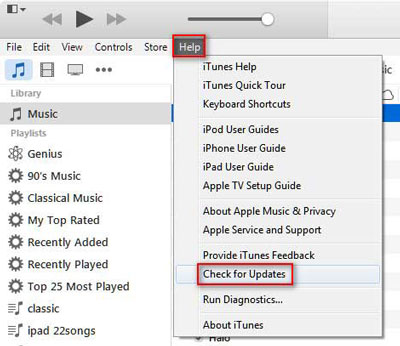
If you want to check for updates on iOS then move to Settings > General > Software update. If there is any update available then click on “Download and Install”.
That’s it.
Solution 4: Use iTunes To Fix iPhone Boot Loop Issue
If you are continuously getting boot loop errors on your iPhone then you can solve it by using iTunes. This method can easily work even after putting your device in recovery or DFU mode.
But the important thing to note here is you should check iTunes is running on the latest version.
Now, follow the below steps:
- First, connect your iPhone 15/14/13/12/11 or other models to a PC via a USB cable and then launch iTunes

- After that, iTunes will detect errors on the device and display a popup message. You simply need to tap on the “Restore” button

- In case you don’t get any popups then restore your phone manually. Then tap on the “Summary” tab and click on “Restore iPhone”. After this, wait for some time until iTunes restore your device.
Solution 5: Reset All Settings
You can even try to reset all settings to get rid of iPhone stuck in boot loop after water damage issue. There can be some reasons behind the error but resetting will reset iPhone’s settings to factory settings.
Simply move to iPhone Settings > General > Reset > Reset All Settings.

This process will reset all settings and there will be no data loss.
Solution 6: Put Your Phone In Recovery Mode
Another useful way to get out of the boot loop issue on iPhone is by putting your device into recovery mode. This process can help you but at the same time, you can encounter data loss as well.
Therefore, before you go ahead, kindly back up all your stuff in a safe place.
Now follow the below steps as guided:
- First, switch off your iPhone
- Now, open iTunes on the computer and then connect your device to it using a USB cable. Note that iTunes is not running.
- Next, follow the steps as guided below:
- iPhone 8 or later– Hold down the Side button of your phone and then connect your device to the other ends of the cable
- For iPhone 7/7 Plus– Hold the Volume Down button and at the same time connect the other ends of the cable to the iPhone
- iPhone 6s series and below– Hold the Home button and also connect your device to your PC using the other side of the cable

- After that, hold the Side/Volume Down/Home button unless the iTunes logo occurs. This means that your device is in Recovery Mode
- Now, you will see a popup window in iTunes that will suggest you Update or Restore iPhone. Tap on Update to get rid of the issue.
Solution 7: Update Your iPhone OS
You may also come across the boot loop error when your phone OS is running on the old version. Yes, this is somewhat true because using an outdated OS can lead to several kinds of issues as some apps may not be compatible.
However, you should check your device and if there is any update then do it ASAP.
Here is what you have to do:
- First, open Settings on your iPhone
- Now, go to General and click on Software Update
- You will see if any update is available
- Finally, tap on the Download & Install option
Solution 8: Clear App Data To Fix Boot Loop On iPhone
You install many apps on your device. But do you know that some apps can cause your iPhone stuck in a continuous boot loop.
This happens when you download apps from unknown or illegal sources. Therefore, it is necessary to check if the error is due to any app by going to Settings > Privacy > Analytics > Analytics Data menu.
If any app is listed here, then uninstall and clear its data to solve Apple iPhone 13 stuck in boot loop.
Solution 9: Do Factory Reset On iPhone
When nothing works for you to get rid of the issue then factory reset can help you. This is not an easy process because it can delete your entire data from the device.
Therefore, you should take a complete backup of your essential data and then follow the below steps.
- First, open Settings on your iPhone and click on General
- After that, under the General tab click on Reset
- Now, tap on “Erase all content and settings” to factory reset iPhone

- Next, you will be asked to enter the passcode, and once confirmed, your device will be deleted
That’s it.
Solution 10: Contact Apple Support
The last method that I am going to suggest is to get help from professionals. If your iPhone stuck in boot loop issue then it can be a hardware problem.
If you cannot fix the error then it’s better to contact Apple Store and make, your device check for the culprit. There can be some improper hardware faults that can lead to the malfunction of the device.
So whatever the reason is, the error will be resolved on the Apple Store by professionals.
Conclusion
So here the article comes to an end where I have discussed some useful ways to fix iPhone stuck in boot loop error. No matter whether you are using the iPhone 15/14/13/12/11 series, these methods will work without any problem.
For an instant and quick fix, I will suggest you use the iOS System Repair tool. This is easy to use and also helps you to solve the error within a few minutes.
Further, if you have any suggestions or queries then drop them in the comment section below.
You can further reach us through our social sites like Facebook and Twitter. Also, join us on Instagram and support us by Subscribing to our YouTube Channel.

Sophia Louis is a professional blogger and SEO expert from last 11 years. Loves to write blogs & articles related to Android & iOS Phones. She is the founder of Android-iOS-data-recovery and always looks forward to solve issues related to Android & iOS devices